Parental Monitoring: How Much Is Too Much?
A new crop of security services promises to help parents thwart everything from cyberbullies to would-be predators. How far should you go?

“Privacy ends where safety begins,” said Marje Monroe, a clinical social worker, educator and co-founder of ChildrenOnline.org. She consults with schools across the country to help students and parents cope with the dizzying world of social networking, cyberbullying and smartphones.
Based on countless surveys and the news, there’s plenty for parents to be concerned about. The National Crime Prevention Council reports that 43 percent of teens have been the victims of cyberbullying in the last year, but only 11 percent ever report the incidents to their parents.
Meanwhile, children are increasingly using cellphones and smartphones to text and surf the Web. According to a 2012 Pew Research survey, approximately 23 percent of kids ages 12 to 17 say they have a smartphone, and virtually all of those surveyed use their phones to text, with 18 percent admitting that they send 200 or more texts a day. Numbers like that are leading parents to consider the consequences even before they hand their child a cellphone.
Parents Get Proactive
One New Jersey mom of two interviewed for this story is already being pressured by her 7-year-old for a phone and email account, and he “constantly asks to make videos to upload to YouTube,” she said. She said that she plans to have all their passwords and check all of their accounts when the boys are older, in addition to keeping cellphones and laptops out of the kids’ bedrooms at night.
MORE: What's the Right Age for a First Cell Phone?
ChildrenOnline’s Monroe said these are rules and practices that all parents should follow, especially with children under the age of 14. “Take the phones at night. Have them charged in the kitchen, not the bedroom, so that parents have access to the technology,” she said, noting that parents should be able to look at younger kids’ texts.
Eleven-year-old Roxanne (not her real name) has an iPhone, but her mother polices its use. “I put parental controls on it,” her mom emphasized, and “yes, I monitor her texts.” She insists on having her daughter’s passwords and access to the phone. The busy divorced parent said the smartphone is a great tool because it allows her daughter to stay in touch with her dad and plan and schedule after-school events with her. “But I make her use her allowance for iTunes.”
Monroe also said it can be a good idea to place limits on texting — the average 12- to 18-year-old sends more than 3,500 texts a month, she said — and the time allowed online on a phone.
Choosing the Right Tools
If keeping a watchful eye on texting, surfing and email sounds like too much work for the average working mom or dad to handle, there are software monitoring and tracking tools to enforce ground rules parents establish. First, discuss the rules with your kids, let them know you’ll be able to see their messages — then install the software. It’s the digital era’s version of “trust but verify.”
How you go about it and which program or service to use depends on what concerns you want to address:
- Locating a child in case of emergency: This basic level of safety can often be handled by geolocation services and apps provided by wireless carriers.
- Fighting cyberbullying: Since parents aren’t always informed, monitoring software may be needed to alert and then block harmful online behavior.
- Preventing identity theft: This is a growing problem for children, said Monroe, for which security and antivirus software is now derigueur on smartphones.
- Keeping predators and stalkers at bay: Monitoring software can help alert parents about inappropriate contact online.
First Line of Defense: The Phone
“I don’t think kids before high-school age need smartphones,” said Monroe. “They can have a safe phone” or “feature phone” that lacks Web browsing capabilities. Some parents opt for this solution because there’s no app distraction. This option can also be much less expensive than a smartphone.
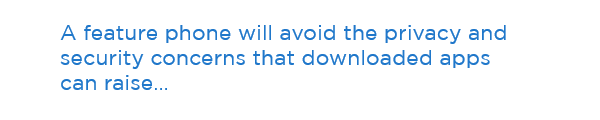
A leading Android phone is typically $200, plus a two-year contract for voice, data and text, which can be as high as $130 a month. A feature phone without a contract, such as the Samsung Factor (pictured), is only $49.99 from Boost Mobile with unlimited talk and texting for just $45 a month. Other carriers allow existing customers to add a feature phone, such as the $19.99 LG A340 from AT&T, to a family plan for as little as $9.99 a month.
A feature phone will avoid the privacy and security concerns that downloaded apps can raise, but these phones do allow texting, so kids can still send pictures and messages to friends.
Second Line of Defense: The Carriers
Most carriers now offer some sort of location tracking — also known as geotracking or geofencing — as well as monitoring and security features.
Sprint Guardian, for example, is $9.99 a month and includes the ability to locate a child’s phone on a map, as well as receive automatic notifications when your offspring arrive at specific places, such as at school in the morning. Also included are controls that allow you to lock a child’s phone on demand or at predetermined times (like at night).
There’s even a feature for new drivers that locks a phone when it detects it’s traveling at more than 10 mph. Message alerts are also muted and incoming calls are sent directly to voicemail. Unfortunately, these services are only available for Android phones.
AT&T offers a similar suite of parental controls. The company’s Smart Limits bundle ($4.99 a month) enables parents to set a monthly limit on the number of texts, block harassing calls and set restrictions on the time of day the phone can be used. Starting at $9.99 a month for two family members, a Family Map service will track your kid’s phone and send you automatic texts or emails apprising you of you child’s location.
A free DriveMode app for AT&T customers will also prevent texting, calling or Web surfing on the phone, but it must be manually enabled. Once again, these features are only available for Android and BlackBerry users.
In general, parents can also use account records to see the numbers their children are texting and calling. However, the carriers generally err on the side of protecting privacy. So you cannot see the content of those messages or see Facebook postings, for example. In order to do that, parents have to go to more advanced programs.
Get instant access to breaking news, the hottest reviews, great deals and helpful tips.
Third Line of Defense: Third-party Software
There are nearly as many variations of monitoring and parental control software as there are concerned parents. The options are extensive and the software can be complex to set up.
One of the simplest and most popular apps is Lookout for Android and iPhone owners (it’s also offered by several carriers). The free program only addresses security and lost phone concerns, but it may be all a parent needs. An automatic virus scanner checks downloads and sniffs out malware and spyware, the sort of attacks that can result in identity theft.
MORE: Dear Congress, Our Kids Need Identity Theft Protection
You can also find a lost phone on a map and have contacts backed up to the Web. A premium $2.99 a month version adds the ability to block malicious websites, run privacy checks and remotely wipe the phone of personal information should it go missing for good.
Parents who have already run into problems with their children’s online behavior may want to take a more aggressive approach and monitor the content of their child’s online communications. Typically, this involves installing an app on the phone then viewing logs and reports remotely on a website or via email. Programs range from PhoneSheriff ($49.97 for one year), which will monitor messages and browsing and provide online reports for parents to MobiStealth ($99 a year), which can even secretly record phone conversations and remotely turn on a phone’s microphone to eavesdrop on a child.
MORE: Best Parental Control Apps and Software
MobiStealth represents one extreme end of the scale, while some parents might be more comfortable with less intrusive programs such as SpectorSoft’s eBlaster Mobile ($69.95 a year). Available for Android and BlackBerry phones, the program will set up geofenced areas and alert you if a child enters or exits the location, send you transcripts of text messages and copies of photos (even if your kid deletes the image on the phone) and make a record of voice calls and websites visited.
All this information can be sent automatically to a parent’s email address as frequently as every half hour or just once a day. You can also change your settings remotely, obviating the need to have your son or daughter’s phone in hand.

Before purchasing any monitoring apps, however, you should check for compatibility issues. AT&T, for example, blocks some programs from being used on some phones. For the location tracking feature to work with these third-party apps, Verizon Wireless customers must subscribe to the carrier’s Family Locator GPS service ($9.99). In addition, any reports sent to a parent’s online account or via email could incur additional data charges. It works on both Android smartphones as well as some feature phones.
Parental Controls Go Wireless
Traditional computer security firms now offer parental control software for Android devices. Symantec’s free Norton Safety Minder for Android phones works in conjunction with a Norton Online Family account, a free parental control suite for desktops. The software lets parents openly block and track website visits. A premier annual subscription ($29.99 for the first year) allows moms and dads to view text messages and block certain contacts.
McAfee’s Family Protection Android Edition ($19.99) is a more limited Web browser filtering tool. However, it’s simple to use with automatic age-appropriate content filtering settings.
Still another promising option is Bitdefender’s Parental Control for Android phones. In free beta at the time of this writing, the app not only includes Web filtering, but also contact blocking and automatic time limits. Parents can also block any app on the phone (no Facebook for Junior) and monitor outgoing messages on the MyBitdefender website. In the final release, Bitdefender plans to offer some of these features free of charge, while others will be available only in a paid premium version.
How Real is the Danger?
Some parents see the online threats as overstated, needlessly creating an atmosphere of hysteria that leads to spying and mistrust.
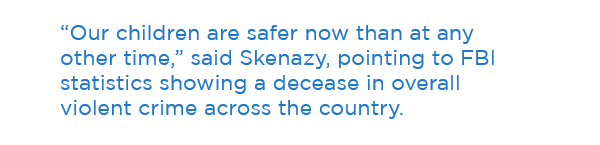
Online monitoring “is a vote of no confidence in our kids,” said Lenore Skenazy, author of “Free-Range Kids, Giving Our Children the Freedom We Had Without Going Nuts with Worry.” Her Free-Range Kids blog is seen by many as an anodyne to overprotective parenting.
Skenazy points out that just because the spying technology is available doesn’t mean parents should use it. “It’s the same outrage I’d feel if I were a kid and my mom secretly picked up the phone extension when I was talking to my friends.”
Around-the-clock cable news and hype about child kidnappings also heighten our fears. “Our children are safer now than at any other time,” said Skenazy, pointing to FBI statistics showing a decease in overall violent crime across the country.
Indeed, nationwide, abductions by strangers are rare. The last thorough report on missing children from the Department of Justice estimates that 58,000 children are abducted by a nonfamily member annually. Depending on what kind of parent you are, that’s either a reassuring or worrying statistic.
When Monitoring Makes Sense
Should parents worry about spying on their kids? “There’s a lot less controversy over monitoring than there used to be,” said Parry Aftab, a lawyer specializing in cyberbullying and cyberharassment. She’s also the author of “A Parent’s Guide to the Internet” and has advised companies ranging from Facebook to MTV. Keeping track of your kids online, she said, is more akin to knowing where they are and who their friends are.
“It’s called parenting, not spying,” Aftab said. Online monitoring allows a parent to set rules and have important discussions about online safety, she points out, adding that there are many more concerns than just violent crime and kidnapping. Identity theft and credential theft are increasing problems for kids, she said, and sexting is a “huge issue” starting with children as young as 11.
MORE: How to Teach Your Kids to Be Safe Online
If your child’s outlook or mood changes, if they switch screens or turn off the computer when a parent is around or stop responding to message alerts in front of you, these could be warning signs that something is amiss. Aftab said parents should consider monitoring in such cases, with a particular focus on kids in middle school. Indeed, the FBI’s Cyber Division recommends that parents monitor children’s online activity if they show any of these warning signs.
Of course, even the best intentions can lead to abuse, as Skenazy warns parents. And Aftab notes that monitoring by overattentive parents can become “voyeuristic,” especially as children reach high school age. To avoid such pitfalls, many experts advise that parents openly inform their children that they may be monitored.
The National Academies’ nonprofit NetSafeKids organization points out to parents the potential hazards of secretly monitoring them: When the child finds out, it could stifle the lines of communication between the parent and a child who now feels betrayed. Furthermore, if the parent does learn about some inappropriate behavior, how is the parent then to bring up the issue without revealing that they’ve been spying?
Keeping Kids in the Know
Parents should note that none of these solutions is impervious to the efforts of a determined child. A technically adept teenager will find a way to defeat any monitoring software, no matter what the advertising claims. And as for geotracking, simply turning the phone off will keep mom and dad in the dark as to what Junior is up to. Nevertheless, using some of these tools will demonstrate to children that the parents care, Monroe said, and help them learn about the benefits and drawbacks of the online world.
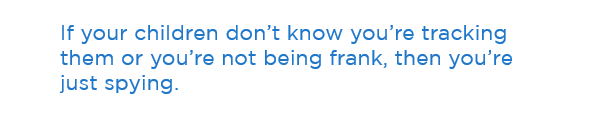
Said the New Jersey mom of two: “They have to be taught how to use technology and . . . it’s up to me to help them negotiate those waters.”
An intrinsic component of that negotiation is drawing lines around the child’s privacy. What if Dad sees a text about a new bra? Or a note from a boyfriend?
To address such issues, children need to be reminded that no text or email is truly private. A personal message can be copied and sent to hundreds of other kids. After a breakup, an angry girlfriend or boyfriend may send compromising photos to the entire school. The consequences of such actions, such as sharing naked pictures, can even lead to jail.
Unfortunately, new problems related to kids and smartphones seem to materialize every week. Recently, Skout, a mobile social networking service, had to drop its teen service when three incidents of rape were reported involving adults who had used the app. (A revamped version with more controls was subsequently launched.) These are frightening developments for parents and kids alike.
But can parents take the monitoring too far?
“It’s harder when kids get older because it can be seen as a betrayal of trust,” noted Monroe. She recommends telling your children up front what you’re doing and being clear about the rules. “If your children don’t know you’re tracking them or you’re not being frank, then you’re just spying.”
John R. Quain has been reviewing and testing video and audio equipment for more than 20 years. For Tom's Guide, he has reviewed televisions, HDTV antennas, electric bikes, electric cars, as well as other outdoor equipment. He is currently a contributor to The New York Times and the CBS News television program.

