IDrive vs Dropbox vs pCloud
Three top-quality platforms, each with their own strengths and weaknesses

Cloud storage is now almost non-negotiable for businesses. The best cloud storage platforms enable organizations to store their all-important files and documents more securely, more affordably, and at greater volume.
However, not all cloud storage platforms are alike. In this head-to-head-to-head, we compare three different, but very popular, cloud storage platforms. We put these providers to the test across several categories, including features, performance, support options, and price. We conclude that each has its strengths and weaknesses, and therefore each may be the best cloud storage platform for a particular type of business.
To find out which is the perfect cloud storage solution for your team, you’ll have to dive into our IDrive vs Dropbox vs pCloud comparison below.
IDrive - high security and great features
IDrive ranks consistently highly due to its top features, high security level, and a fair pricing structure. It’s available across Windows, macOS, and Linux-based operating systems, as well as smartphones and tablets. For a limited time only, its 10TB personal cloud storage package is available for only $3.98 for the first year!
Dropbox - affordable and the file sharing leader
Dropbox remains one of the leading cloud storage solutions, its unobtrusive dashboard ensuring it remains one of the simplest to use, and its open approach to integrating third-party applications should not be underestimated in comparison to competitors.
pCloud - scalable, with the best security
pCloud is the best choice for security, as all business accounts come with end-to-end encryption on an unlimited number of files. Competitive plans include 1TB per user, and users can be added or removed as necessary, with a straightforward app and great file sharing enabling link sharing and custom access privileges.
IDrive vs Dropbox vs pCloud: Features
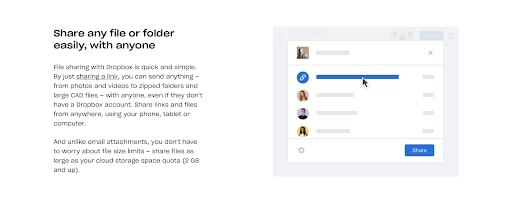
This section explores three important feature sets for any business cloud storage solution: file-sharing capabilities, third-party integrations, and encryption standards.
Link sharing makes it possible (and simple) to share important files and documents with colleagues, clients, and customers. A quality link sharing feature should also enable administrators to set individual or teams-level privileges, controlling who has access to what documents.
Among our three platforms, Dropbox is a standout, achieving everything mentioned above and more. It is the best-in-class provider for file sharing. Sharing files via custom links was first introduced by Dropbox several years ago, and today it is still the leader when it comes to transferring large files over the internet.
However, IDrive and pCloud are not too far behind. Both also enable link sharing and the ability to customize access privileges within your organization.
Get instant access to breaking news, the hottest reviews, great deals and helpful tips.
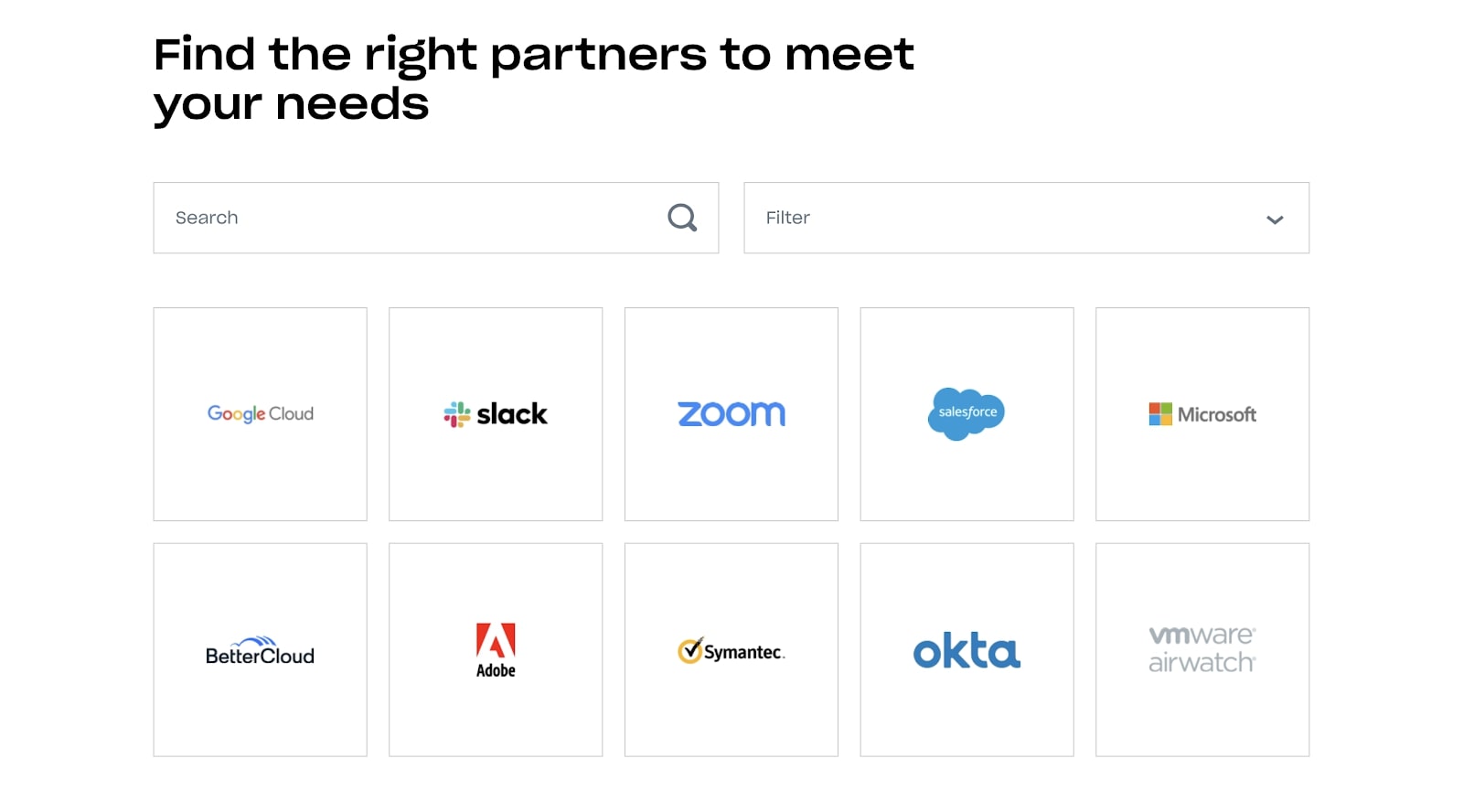
Third-party integrations are another cloud storage feature that can enable your business to work seamlessly online. The best third-party integrations typically combine a digital communications platform with your cloud storage platform.
Of our three providers, Dropbox is the leader in third-party integrations. It can be integrated seamlessly into Slack workspaces as well as Zoom and Salesforce, just to name a few. If you want a cloud storage provider that will work with your existing systems, it’s hard to go past Dropbox.
IDrive is primarily a data backup service and therefore doesn’t prioritize third-party integrations. Likewise, pCloud offers great file sharing features, but not much in the way of integrations.
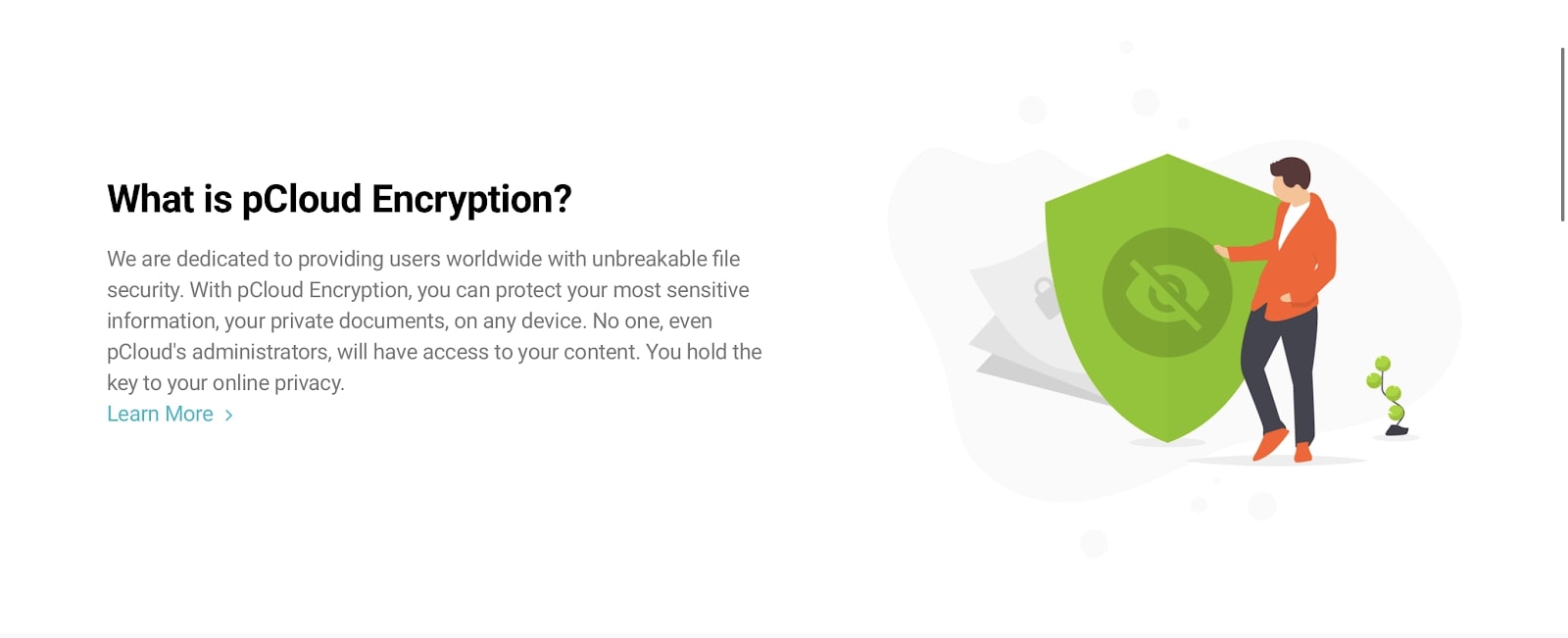
In this category, pCloud stands out as a clear winner. pCloud Crypto provides users with end-to-end encryption on an unlimited number of files. This is unmatched across all other cloud storage providers that we have reviewed.
Although pCloud is a security and encryption standout, IDrive and Dropbox aren’t too far behind. IDrive does allow users to manually configure end-to-end encryption, although it’s quite a complicated process, so we’re dubious about its utility.
Dropbox, for its part, provides full encryption of data both in transit and at rest, even if it’s not the end-to-end encryption offered by pCloud.
Performance

Each of the three platforms are strong performers, with no major performance issues to report. Each maintains compressive data redundancy frameworks, ensuring your data is not accidentally lost, stolen, or deleted. We’re confident you can rely on all three platforms to protect your data.
In terms of interface, we think Dropbox is the clear winner, with pCloud not too far behind. Dropbox provides users with reliable, well-designed, and bug-free apps across all platforms. We’ve never had any issues over multiple years of using Dropbox. It truly is a premium performer, something that is reflected in its premium price tag (discussed later on in this article).
pCloud is an average performer, with average response times and no major connectivity issues throughout the testing period. Its apps could be a little sharper, but generally, we found using the platform to be a straightforward experience. Very little to complain about here.
IDrive, unfortunately, retains a bare-bones and straightforward interface that doesn’t excite or inspire. Its software and UX design could definitely do with an upgrade.
Support
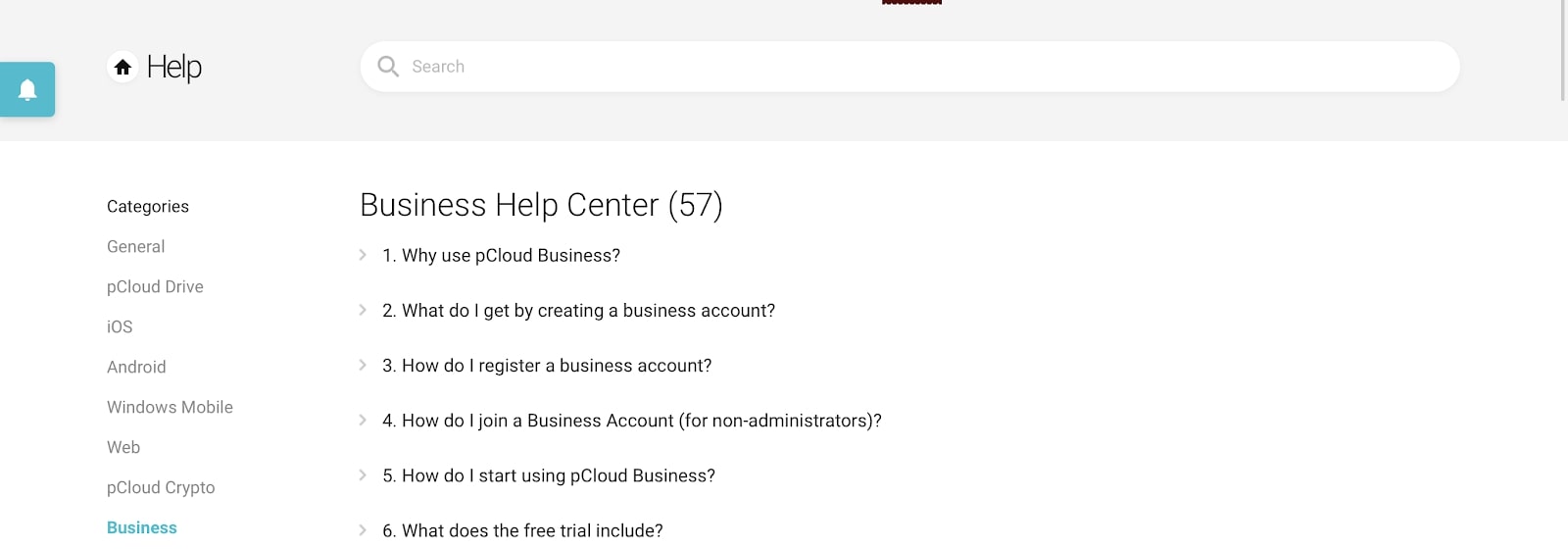
There is not a lot to separate the three providers in this category. Each provides users with access to a help center containing how-to guides and tutorials. This is the best place to head if you want to learn how to use the platform better.
For more complicated issues, customers of each platform can also contact the provider’s technical support team. If we had to pick one provider over the others, we would pick IDrive. This is because anyone, whether a paying customer or not, can contact the company by phone during business hours. pCloud and Dropbox prefer to guide customers towards an online chatbot, which seems a little less personal than speaking to a real person.
Pricing and plans
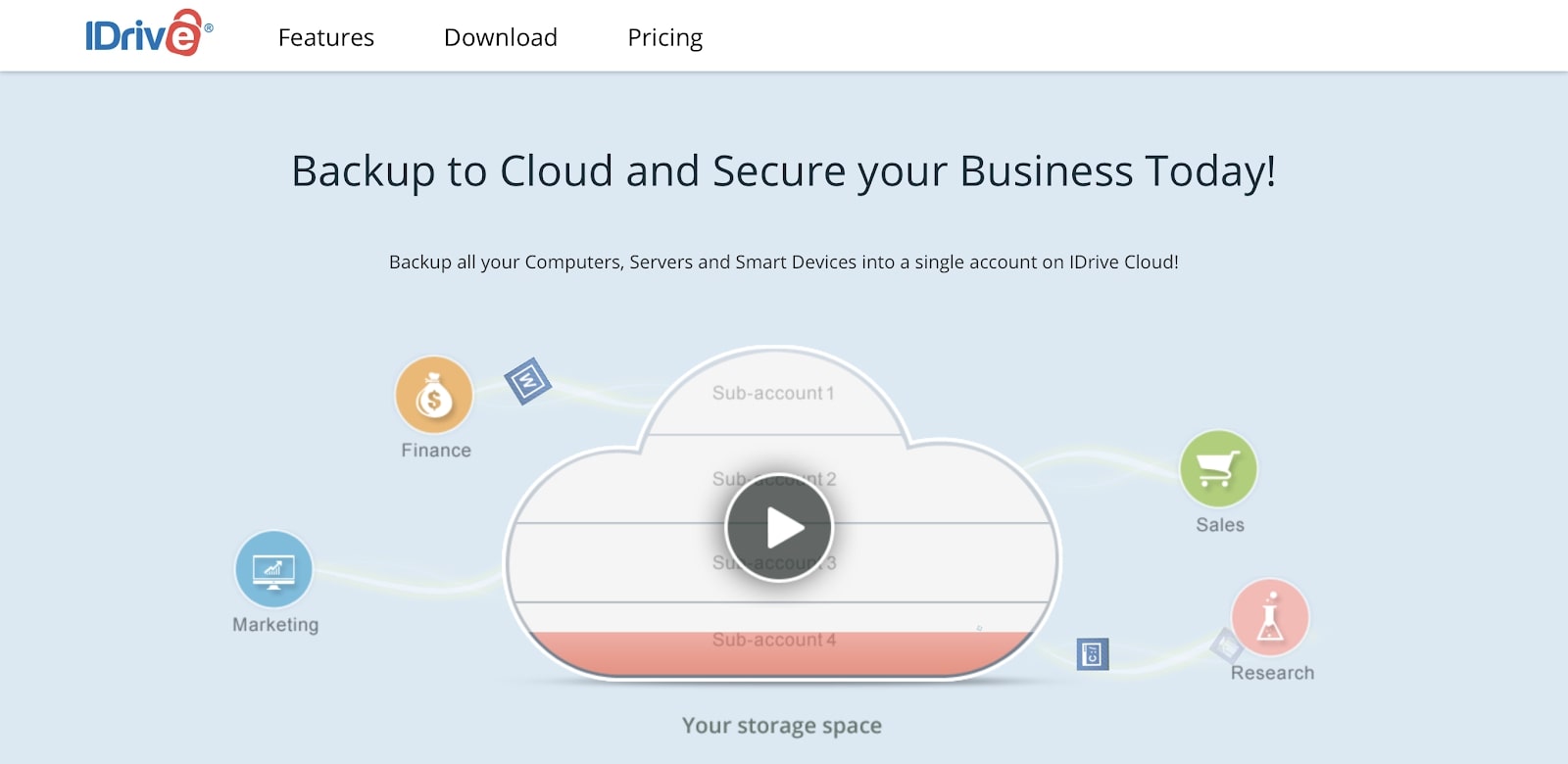
When it comes to cost, there’s a lot to distinguish between the three providers. Whereas IDrive is one of the most affordable platforms on a per-GB basis, Dropbox is one of the most expensive. Let’s look at each in turn.
IDrive business plans begin at $70.62 a year, getting you 500GB storage space. A 1.25TB plan costs $374.62. High-capacity plans are also available: 50TB costs $8,669.62 a year, while 25TB costs $4,424.62 a year.
Every one of these plans includes an unlimited amount of users, which is a huge plus. On a per-GB and per-user basis, few cloud storage platforms are as affordable as IDrive.
Dropbox is expensive on a per-user basis, but offers excellent value for medium- and large-sized organizations. Dropbox Business plans start at $12.50 per user
a month for the Standard plan, which includes 5TB storage shared across three user profiles, as well as an extensive suite of business-specific features.
The Advanced plan costs $20 per user a month (also a minimum of three users) but includes unlimited storage space and a suite of even more advanced features than the Standard plan.
pCloud business plans cost $7.99 per user a month, and include 1TB of storage space for each user, plus access to pCloud Crypto. This makes pCloud highly affordable and scalable, because additional users can be added (or removed) as necessary. Although the service isn’t as affordable as IDrive on a per-GB basis, 1TB of storage per user will be more than enough for most businesses.
IDrive vs Dropbox vs pCloud: Verdict
Each of these three platforms - IDrive, Dropbox, and pCloud - will suit certain kinds of businesses. We think IDrive best suits organizations looking for maximum storage space at minimal cost. All plans come with unlimited users, so you can just focus on buying the appropriate amount of space at the best price possible. Its low cost, however, weakens it in other categories.
Dropbox, contrastingly, is a premium cloud storage solution for companies of all sizes that want the best in performance, integrations, and collaborative features. Dropbox is the best choice if you want maximum performance and don’t mind paying a little extra.
pCloud, finally, is the best choice for the security conscious. All business accounts come with included end-to-end encryption, as well as a raft of other useful features. In short, none of these platforms are poor performers, and each will provide value to the appropriate company.
Further reading on cloud storage
Learn more about all three providers in our IDrive Business review, our Dropbox Business review, and our pCloud review; and see our other comparison features pitting IDrive vs Carbonite; IDrive vs Backblaze; Google Drive vs Dropbox; and OneDrive for Business vs Dropbox Business vs Google Drive Enterprise.

Darcy is a freelance copywriter, and a candidate for the dual master's program between the Paris Institute of Political Studies (Sciences Po) in France and Peking University in Beijing, China. His academic and professional areas of interest include human rights and development, sustainable agriculture and agroecology, Pacific Islands diplomacy, and Sino-Australian relations.
 Club Benefits
Club Benefits








