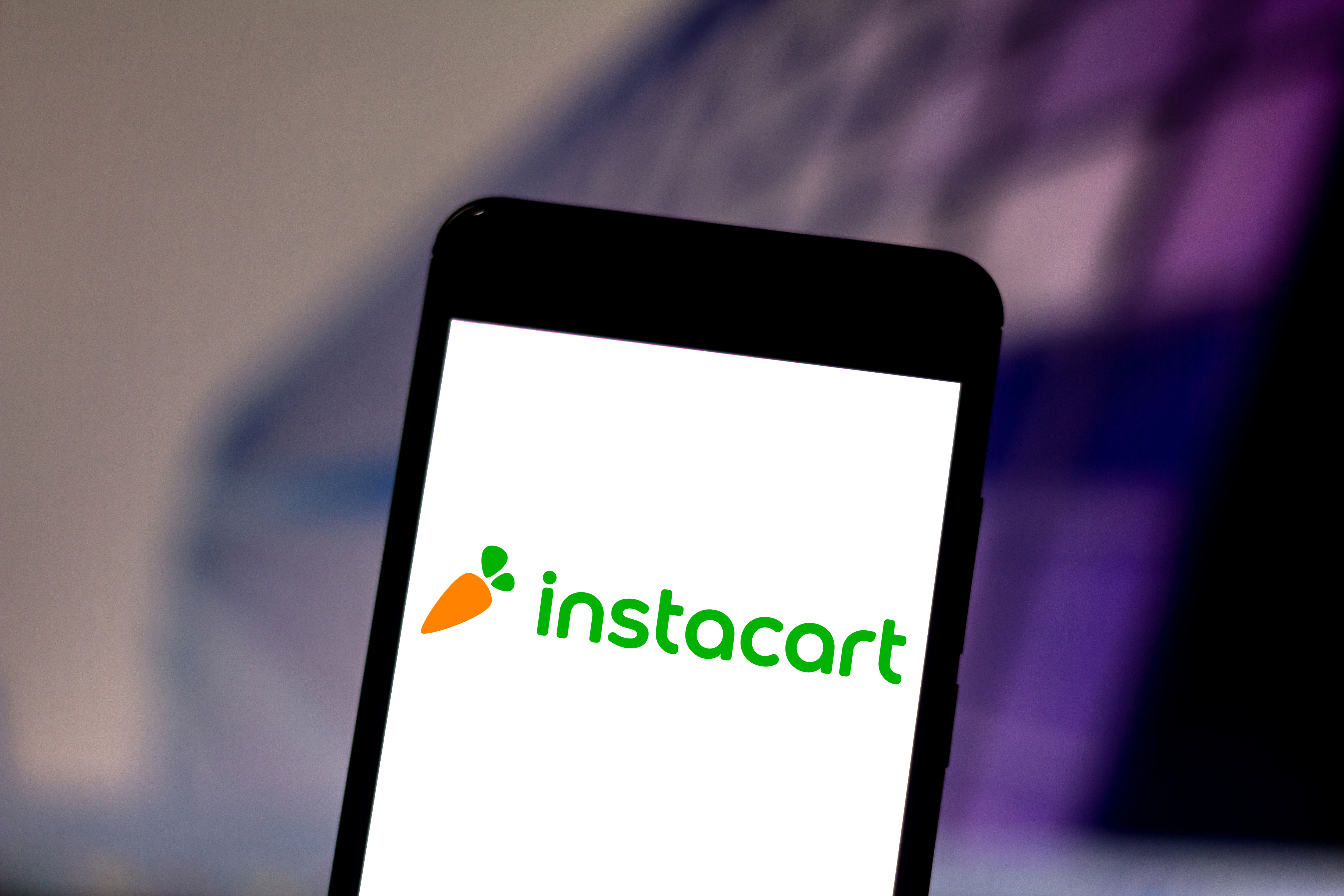Dell XPS 13 vs Dell XPS 15: Which laptop should you buy?
The Dell XPS 13 and Dell XPS 15 are excellent, but which is right for you?

The latest Dell XPS 13 and Dell XPS 15 fine-tune the company's laptop lineup to near perfection. Both of these notebooks pack speedy 12th Gen Intel power into slim and attractive designs, and both have redesigned InfinityEdge displays that are almost completely bezel-free for maximum immersion.
That being said, there are some notable differences between these two excellent laptops. The Dell XPS 13 is the ultimate ultraportable thanks to its svelte 13-inch design, and Dell has also made the screen, keyboard and touchpad larger for more comfort. Based on our Dell XPS 15 OLED 2022 review, it’s the laptop to get if you’re looking for a bigger display and optional discrete graphics. But there are lots of other differences worth considering, including each laptop’s speakers, ports and battery life.
Dell’s newest pair of notebooks are both among the best laptops you can buy, but which one is right for you? Read our full Dell XPS 13 vs. Dell XPS 15 face-off below to see how they stack up.
Editor's note: We haven't reviewed the latest Dell XPS 13 but we have tested it. We'll update this post when our review is live, though all the information contained here is accurate, based on our testing.
Dell XPS 13 vs Dell XPS 15: Specs
| Header Cell - Column 0 | Dell XPS 13 | Dell XPS 15 |
|---|---|---|
| Starting Price | $999 | $1,199 |
| Display | 13.4-inch Infinity Edge display, 1920 x 1200 | 15.6-inch OLED touchscreen (3,456 x 2,160 pixels) |
| CPU | Intel Core i5-1230U | Intel Core i7-1250U | Intel Core i5-12500H | Core i7-12700H | Core i9-12900HK |
| Graphics | Intel Iris Xe Graphics | Nvidia GeForce RTX 3050 | RTX 3050 Ti |
| RAM | 8GB - 32GB | 8GB - 64GB |
| Storage | 512GB or 1TB | 512GB - 8 TB |
| Ports | 2 Thunderbolt 4/USB-C, 1 3.5mm headphone jack | 3 Thunderbolt 4/USB-C ports, headphone jack, SD card reader |
| Size | 11.64 x 7.82 x 0.55 inches | 13.6 x 9.1 x 0.73 inches |
| Weight | 2.59 pounds | 4.2 pounds |
Dell XPS 13 vs Dell XPS 15: Price and value
The Dell XPS 13 is the slightly cheaper laptop of the two, while the bigger Dell XPS 15 can be configured with higher-end components. The starting XPS 13 costs $799 and gets you a 12th Gen Intel Core i5-1230U CPU, 8GB of RAM, a 512GB SSD, Intel Iris Xe Graphics and a 13.4-inch 1920 x 1200 display.
Various component and display upgrades are available, with a high-end $1,499 config getting you a 12th Gen Intel Core i7-1250U CPU, 32GB of RAM, a 1TB SSD, Intel Iris Xe Graphics and a touch display.
The Dell XPS 15 OLED 2022 has starting price of $1,399 on Dell’s website. This configuration features a 12th gen Intel Core i5-12500H processor, 16GB of RAM, a 512GB SSD, Intel UHD graphics and a 15.6-inch FHD (1920 x 1200) 60Hz display.
Get instant access to breaking news, the hottest reviews, great deals and helpful tips.
The highest-end configuration packs a Core i9-12900HK CPU, an Nvidia RTX 3050 Ti mobile GPU, 64GB of RAM, 2TB of storage and a 15.6-inch 4K (3840 x 2400) 60Hz touch display. This model costs $3,579.
Dell XPS 13 vs Dell XPS 15: Design
As their names suggest, one of the biggest differences between these two sleek laptops is their size. The XPS 13 measures 11.64 x 7.82 x 0.55 inches and weighs 2.59 pounds, while the XPS 15 measures 13.6 x 9.1 x 0.73 inches and weighs 4.2 pounds. Both laptops are relatively slim and lightweight given the power they pack inside, but the XPS 13 is the more ideal choice if you want something that’s easier to throw in a bag while on the go.

Port selection differs on each laptop. The latest Dell XPS 13 has two Thunderbolt 4/USB-C ports, a microSD card slot and a headphone jack. The Dell XPS 15 has two USB-C ports and a security slot for a Kensington lock along its left edge. There's another USB-C port on the right, along with a full-sized SD card slot and a 3.5mm headphone jack.
Both laptops sport 3.5mm headphone jacks, and both include a USB-C to USB-A adapter in the box for connecting to older peripherals.
Dell XPS 13 vs Dell XPS 15: Display and audio
The XPS 13 and XPS 15 both share a 4-sided InfinityEdge display that cuts down the bottom bezel for a truly seamless screen. The XPS 13 has a 91.5% screen-to-body ratio while the XPS 15 has a ratio of 92.9% — both of these panels are incredibly immersive, so you’ll just have to decide how big you want yours.
Most Dell XPS 13 and 15 models get plenty bright, too. On our lab tests, our 1080p Dell XPS 13 registered 460 on our light meter. Our 4K Dell XPS 15 turned in a very impressive 482 nits.

The XPS 13 and XPS 15 both have solid audio, but the XPS 15’s larger, top-firing speakers deliver louder and fuller sound. While the XPS 13 got muffled at higher volumes, the XPS 15 delivered rich bass and crisp vocals loud enough to fill a living room.
Dell XPS 13 vs Dell XPS 15: Performance
Dell’s XPS laptops have Intel’s 12th Gen processors, ranging from the Core i5-1230U and Core i7-1250U on the XPS 13 and up to a Core i9-12900HK CPU on the XPS 15. But the XPS 15 is the only notebook of the two to offer optional discrete graphics, with an Nvidia GeForce RTX 3050 or RTX 3050 Ti GPU available in select models.
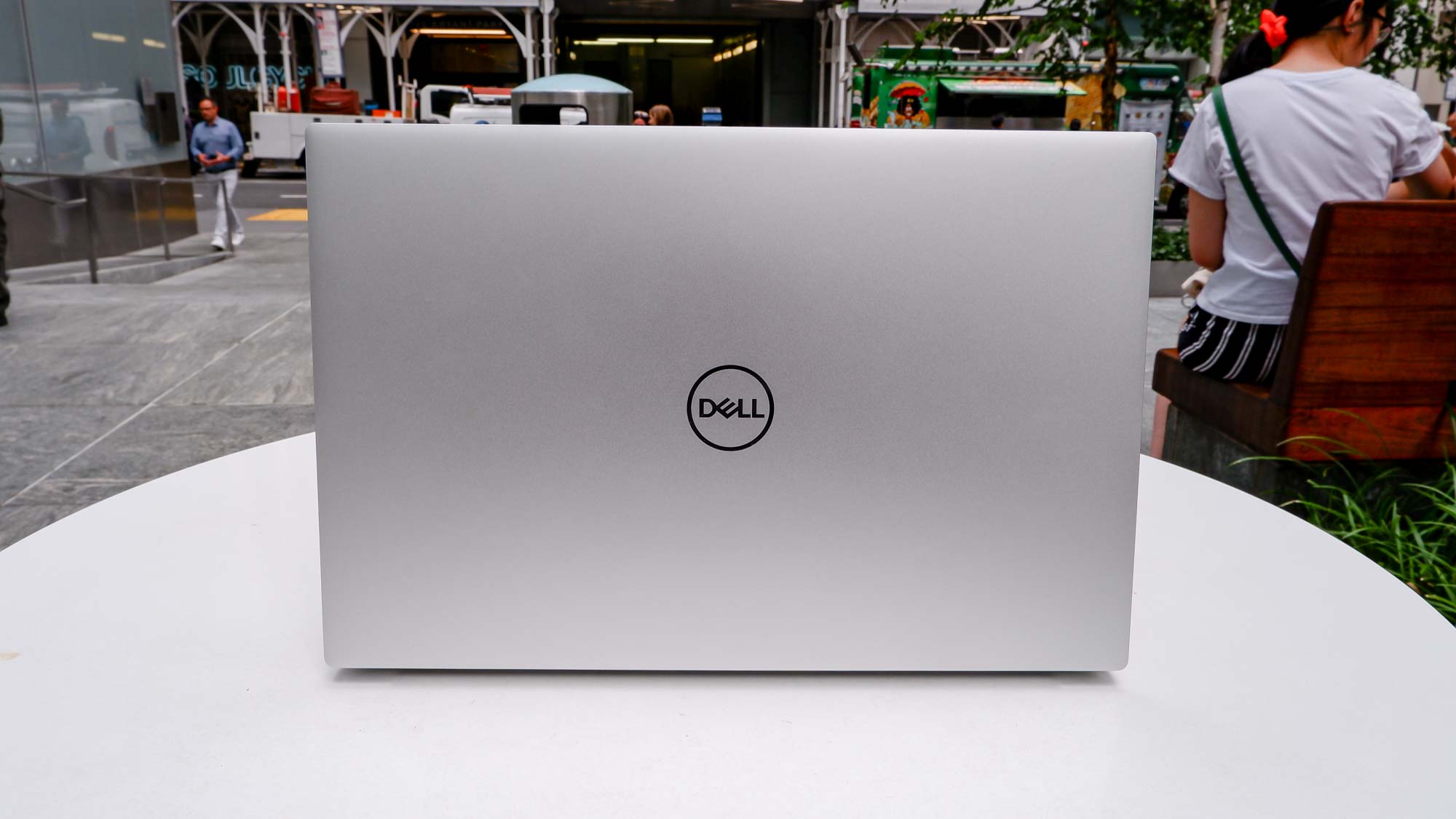
On the Geekbench 5 general performance test, the XPS 13 scored 6,489 on the multi-core test while the XPS 15 scored 11,258 on the same test. That’s likely due to our XPS 15 packing a slightly speedier Core i7-12700H compared to our XPS 13’s Core i5-1230U.
Both Dell laptops have respectably speedy SSDs, with the 512GB drives in our review units transferring around 5GB of files between 808 MBps for the XPS 13 and 1,637 MBps for the XPS 15.

But the real difference comes down to graphics. The XPS 13’s integrated Intel Iris Plus graphics ran Civilization VI at a pathetic 13 frames per second at 1080p, but the XPS 15’s dedicated GPU obliterated it with an impressive result of 59 fps at 1080p. If you want the option of having discrete graphics for video work and light gaming, the XPS 15 is the way to go.
Dell XPS 13 vs Dell XPS 15: Battery life
The 1080p version of the Dell XPS 13 offers stellar battery life, lasting through 13 hours and 11 minutes of constant web surfing on our endurance test. The XPS 15 didn't last as long, clocking in at 10 hours and 5 minutes. If you want a longer-lasting battery life, the XPS 13 is the better option.
Dell XPS 13 vs Dell XPS 15: Verdict
Choosing between the Dell XPS 13 and Dell XPS 15 ultimately comes down to your needs. If you want a highly portable mainstream laptop that’s great for basic work use and streaming movies and shows, the XPS 13 is an excellent pick. It crams lots of power into its slim design, and its battery life is especially stellar.
If you’re more of a power user, the XPS 15 is probably a better fit for you. The laptop’s larger screen is ideal for getting serious work done, and its optional discrete graphics make it a more capable machine for video editing as well as a little bit of mainstream gaming. But no matter which model you choose, you’ll be getting one of the best Windows 11 laptops out there.
Mike Andronico is Senior Writer at CNNUnderscored. He was formerly Managing Editor at Tom's Guide, where he wrote extensively on gaming, as well as running the show on the news front. When not at work, you can usually catch him playing Street Fighter, devouring Twitch streams and trying to convince people that Hawkeye is the best Avenger.