Tom's Guide Verdict
A premium laptop that separates itself from the pack thanks to a stunning display. While it can't match the best in terms of performance, the 14X’s gorgeous OLED screen makes it an enticing ultraportable.
Pros
- +
An incredible OLED display
- +
Attractive design
- +
Brilliant keyboard
- +
Better than expected speakers
Cons
- -
Fan noise is a problem under heavy load
- -
Can run hot while gaming
- -
Battery life could be better
Why you can trust Tom's Guide

Price: £1,495 - £1,799
CPU: 13th gen Intel Core i9-13900H
GPU: Nvidia GeForce RTX 3050 4GB
RAM: 16-32GB
Storage: 512GB-1TB
Display: 14.5-inch OLED 2.8K (2800 x 1880, 120Hz)
Ports: USB-A, 2 Thunderbolt 4 USB-C, 3.5mm headphone
Webcam: 1080p
Battery: 70 Wh
Dimensions: 12.67 x 8.88 x 0.67 inches
Weight: 3.44 pounds
The Asus Zenbook 14X OLED (£1,495 to start) has one of the most amazing screens I’ve ever seen. It’s astonishing.
I say this as someone who owns a 77-inch LG C2 OLED, one of the best TVs you can buy, so that praise isn’t given out lightly. The 2.8K (2,800 x 1,800) display on this 14.5-inch laptop is an absolute stunner.
But I’ll gush about its superb OLED panel a little later. In the meantime, know that this gorgeous laptop boasts decent gaming performance and is great for work… but it will cost you a pretty penny.
The review unit I’ve tested around the launch window retailed for £1,799, which puts it close to MacBook Pro 14-inch territory. That’s a whole lot of cash to drop on a laptop. Yet thanks to its dedicated GeForce RTX 3050 GPU and a beefy 13th gen Intel Core CPU — an i9-13900H, to be specific — the Zenbook 14X delivers decent gaming performance wrapped up in an incredibly stylish shell. Merficully, there are now finally far more afforable version of the Asus Zenbook 14X availble (this laptop is available on Amazon for $699 at time of writing.
As you'll see from this Asus Zenbook 14X OLED review, I think it's one of the best laptops available right now for folks who want a nice balance of power, portability and price.
Asus Zenbook 14X OLED review: Release date and price

The Asus Zenbook 14X OLED is available to buy now, and the unit I tested initially cost £1,799. For that you get a top of the range Intel Core i9-13900H CPU, 32GB of RAM, 1TB SSD and a dedicated Nvidia GeForce RTX 3050 GPU. There’s also a cheaper configuration of the 14X with 16GB of RAM that goes for £1,495.
The laptop has dropped massively since its release, and can now be found for as low as $699. It's yet another example of how playing the waiting game in the laptop space is almost always good for your bank balance.
Get instant access to breaking news, the hottest reviews, great deals and helpful tips.
Asus Zenbook 14X OLED review: Design

Considering the specs under that svelte hood, the fact the Zenbook 14X OLED is only 3.4 pounds is pretty impressive. That means it’s lighter than the (admittedly larger) Dell XPS 15 OLED and Samsung Galaxy Book 3 Ultra, some of the best laptops.
There’s no denying this is a seriously handsome piece of tech. I’m a big fan of the sturdy build quality and understated ‘Inkwell Gray’ ceramic finish. The 14X’s aesthetic hammers home the overall mission statement with this laptop: impressive performance delivered in restrained yet classy fashion.
Though I didn’t travel with it all that much, on the few instances I did throw it into a backpack, I never felt weighed down by the Zenbook 14X. Factor in its decent gaming performance, which I’ll get to, and this laptop’s sleek design is one of its biggest strengths.
Asus Zenbook 14X OLED review: Ports

The Zenbook 14X OLED’s ports are a little lacking. The left side of the laptop contains its only USB-A port, while two Thunderbolt 4 connections live alongside a 3.5 mm headphone jack on the right side of the system.
There’s also a future-proofed HDMI 2.1 slot if you’d like to connect the 14X to a display capable of a 4K / 120 Hz signal. As someone who primarily used this Zenbook to play games, the lack of a second USB-A port is disappointing because the wireless adapter for my Xbox Elite Wireless Controller Series 2 hogs the lone port for 90% of my time using this machine.
Asus Zenbook 14X OLED review: Display

I can’t fully express how much I adore this laptop’s speedy 120Hz display. While its average brightness of 360 nits is okay and color reproduction of 77.5% on the DCI-P3 test is decent though not exceptional, the Zenbook 14X OLED’s touchscreen is still phenomenal to play games on.
As someone with obsessive eyes who has returned far too many OLED TVs due to banding issues — a defect where you can see faint on-screen vertical lines during panning scenes — the 14X has the best screen uniformity I’ve seen on any device… ever. Seriously, it’s impeccable.
| Row 0 - Cell 0 | Asus Zenbook 14X OLED | MacBook Pro 14 with M2 Pro | Dell XPS 15 OLED (2023) |
| Avg. brightness (nits) | 360 | 449.6 | 371.2 |
| DCI-P3 | 77.5 | 83.5 | 137.9 |
| sRGB | 109.4 | 117.9 | 194.7 |
| Delta-E | 0.23 | 0.19 | 0.24 |
I deliberately booted up games with painterly palettes that go hard on primary colors, like Rime and Journey, to test just how uniform the 14X’s display is. No matter how many times I panned the camera across the sky in either game, I didn’t once come across a hint of ‘dirty screen effect’.
Yes, the reflective nature of OLED screens can make watching content on the Zenbook 14X in a sunny room a little challenging. But when you factor in those infinite blacks, effortlessly vibrant colors and peerless screen uniformity, I can honestly say I’ve never come across a more impressive laptop display.
But as you can see from our chart of test results above, it's certainly possible to get a laptop of this size and price range with a brighter, more vivid display.
While Apple's MacBook Pro 14-inch 2023 is a little pricier to start and doesn't come with an OLED screen, its mini-LED display still gets much brighter than the Zenbook 14X OLED's display. The 2023 Dell XPS 15 OLED we recently tested also gets a bit brighter than the Zenbook, and is capable of displaying both the full sRGB and DCI-P3 color gamut. Of course, the XPS 15's display is far more saturated than the Zenbook.
Asus Zenbook 14X OLED review: Keyboard and touchpad
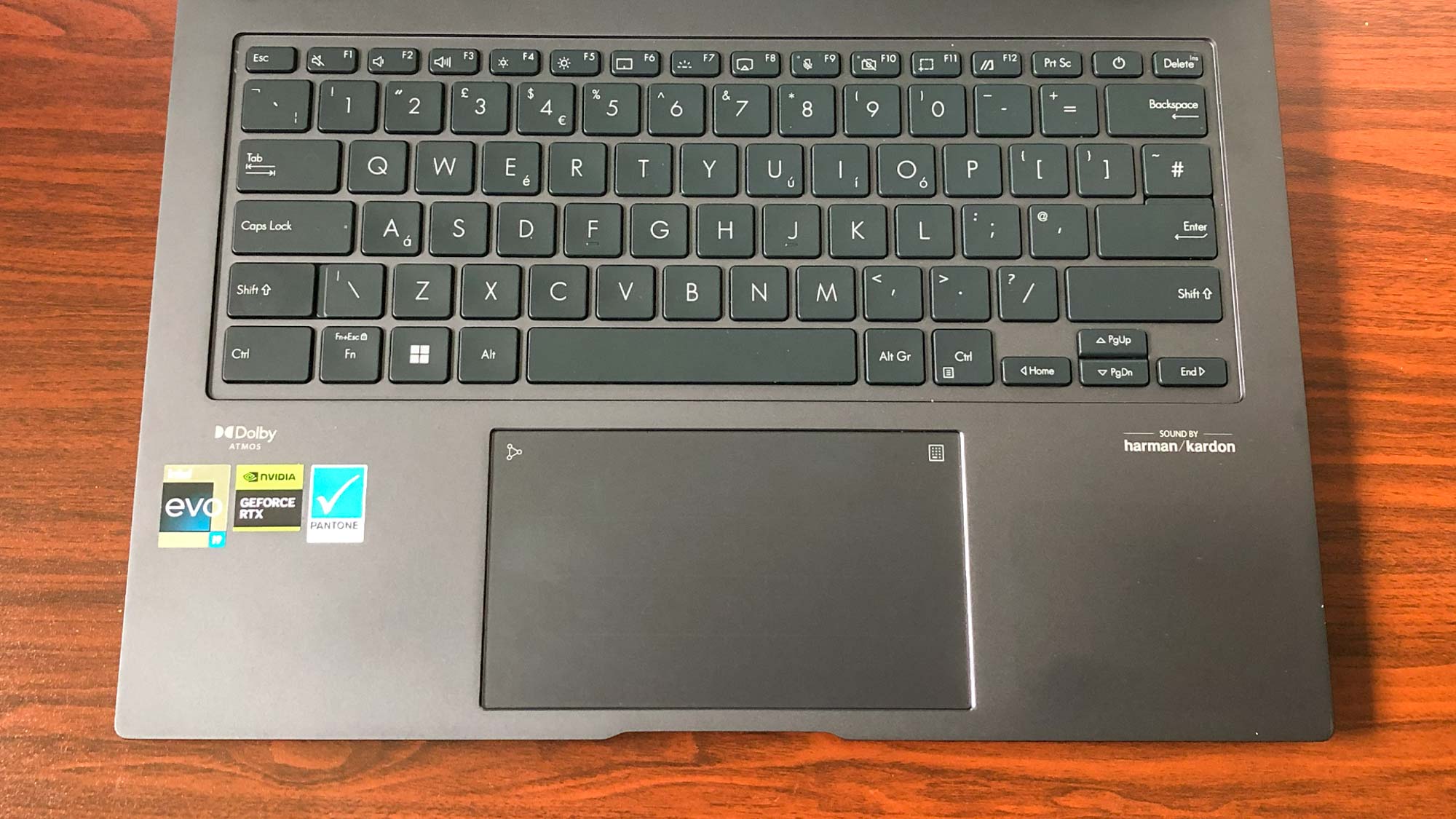
The Zenbook 14X sports a roomy keyboard that I enjoy typing on. Keys give off a satisfying click with only 1.4 mm travel, and there’s enough space to accommodate my (normally clumsy) fingers. I rarely find myself accidentally banging out typos with this laptop, even during a 1,500 word PS5 DualSense Edge review.
As for the Zenbook’s touchpad, I really like it. It’s responsive, it rarely drags and navigating between Chrome tabs or switching apps is a breeze. This comes from someone who normally always goes the external mouse route when using laptops. And that really is the highest compliment I can give the Zenbook 14X’s pad.
Asus Zenbook 14X OLED review: Gaming performance
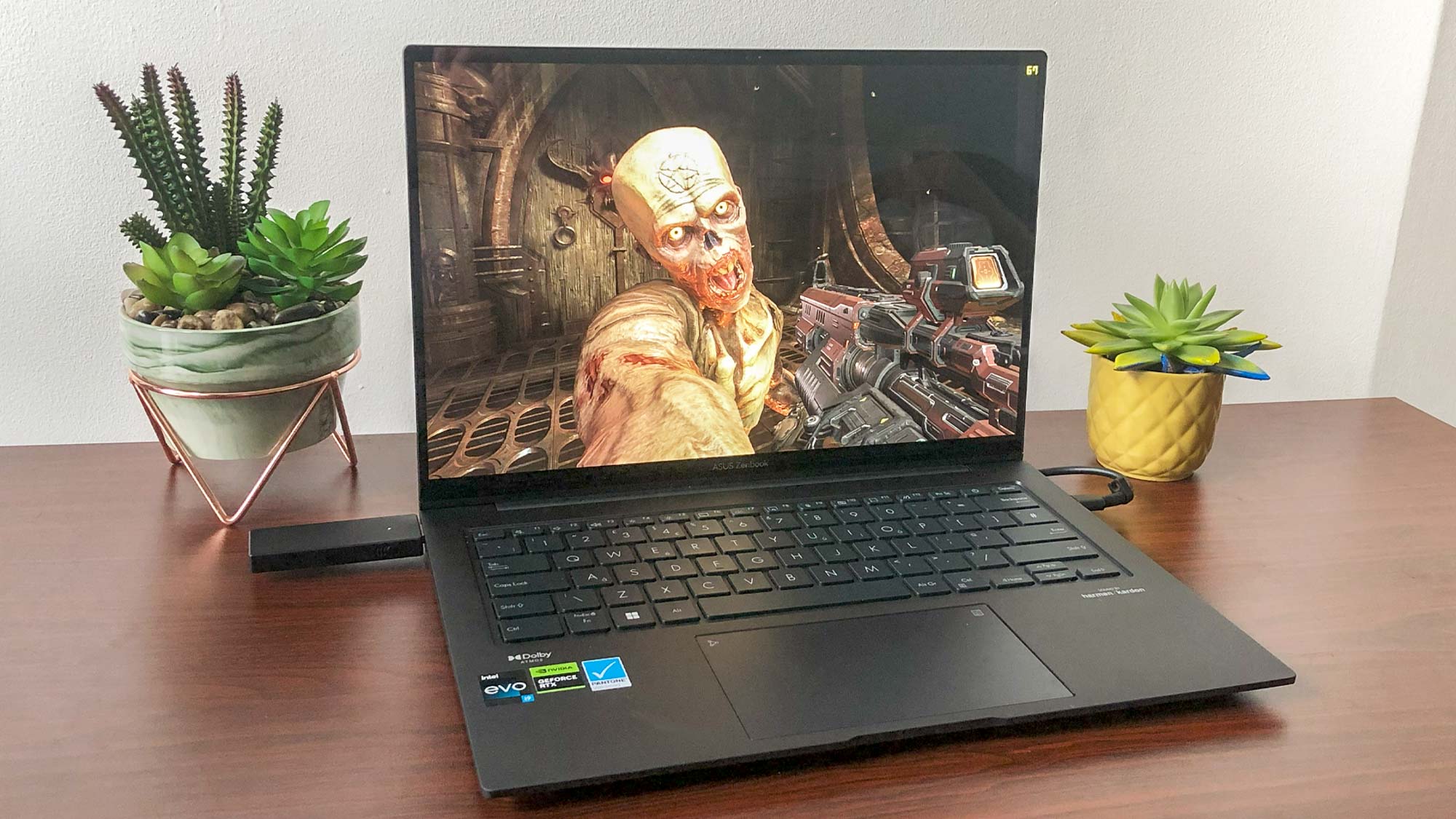
I’ve been testing the most powerful available version of the Zenbook 14X OLED, so that 32GB of RAM and 13th gen i9 CPU definitely come in handy for gaming. It may not be advertised as a gaming laptop, but I was pretty pleased with the performance I managed to get out of the 14X OLED and its GeForce RTX 3050 GPU.
In modern games like Far Cry 6 and Shadow of the Tomb Raider, a 50-60fps experience at 1080p was quite obtainable. More challenging titles like Cyberpunk 2077 give the 14X a far sweatier workout, but at 1080p and with Nvidia DLSS set to ‘Ultra Performance’, the futuristic RPG is highly playable on the Asus. Average frame rates barely peak above 30 fps, but when you’re dealing with a screen the quality of the Zenbook 14X OLED, dropped frames suddenly become far more palatable.
With that said, you probably should pair the Zenbook 14X with one of the best wireless gaming headsets in 2023 to get the most out of this laptop. In more demanding games, aggressive fan noise can become a seriously distracting issue. Thankfully, I had no problem connecting my AirPods Max via Bluetooth Windows 11 settings to eliminate all that racket while gaming.
Asus Zenbook 14X OLED review: General performance

The Asus Zenbook 14X OLED is plenty speedy enough for daily work. The review unit I’m testing has 32GB of RAM (cheaper configurations come with 16GB) and a 13th-gen Intel Core Core i9 processor. In day-to-day tasks, it can easily cope with having dozens of Chrome, Edge or Firefox tabs open.
I also regularly edit images in Adobe Photoshop while my (semi) unreasonable amount of Chrome tabs tick along in the background, and performance always feels smooth.
My experience is backed up by our testing. Our review unit performed well in the Geekbench 5 CPU benchmarking test (1,948 single-core score/ 12,580 multi-core score), outperforming the likes of ultra-thin ultraportables like the LG Gram Style 16-inch. It's neck-and-neck with the 2023 Dell XPS 15 OLED (which makes sense given they both sport an Intel Core i7-13700H CPU) but slightly behind, while it simply can't catch up to the performance of the M2 Pro chip in Apple's 14-inch MacBook Pro 2023.
| Row 0 - Cell 0 | Asus Zenbook 14X OLED | MacBook Pro 14 w/ M2 Pro | Dell XPS 15 OLED |
| Geekbench (single/multi-core) | 1,948 / 12,580 | 1,929 / 15,100 | 1,880 / 12,478 |
| Handbrake video transcode (min:sec) | 5:44 | 4:06 | 5:01 |
| File transfer speed test (MBps) | 1,230 MBps | N/A | 2,060 MBps |
| Civ VI (gaming, 1080p) | 73 fps | 55.6 fps | 114.7 |
The Zenbook 14X holds up decently in the Geekbench CPU tests, which is our go-to tool for measuring overall laptop performance. While it’s obviously outclassed by the more expensive MacBook Pro 14-inch in terms of multi-core performance, the 14X OLED's results aren't to be sniffed at.
The 14X also did pretty well in our Handbrake app test (a process where a 4K video is transcoded to 1080p), netting a result of a reasonably swift 5 minutes and 44 seconds. If you need to edit and render large video files in the best video editing software in 2023, there are definitely worse options than this gorgeous OLED laptop.
However, in our file transfer speed test (which tests how fast the laptop can copy 25GB of multimedia files) the Zenbook 14X's SSD managed a paltry speed of 1,230 MBps (megabytes per second). That's fine if you're not in a hurry, but competitors like the 2023 Dell XPS 15 OLED (2,060 MBps) can do the same task far faster.
That said, the Zenbook 14X OLED remains a solid laptop for everyday use. While some competing ultraportables outperform it in some areas, it won't let you down at home or in the coffee shop.
Asus Zenbook 14X OLED review: Battery life

The quality of the Zenbook 14X OLED’s battery life is highly dependent on how you use this laptop. Try to play Cyberpunk 2077 with this bad boy unplugged and your juice is going to drain quickly.
With our regular Tom’s Guide battery test, where we surf the web over Wi-Fi on 150 nits of screen brightness, Asus’ laptop lasted 8 hours and 24 minutes with the display set to 60Hz mode.
That’s not a result to get overly excited about, but the 14X still outperforms something like the Samsung Galaxy Book 3 Pro 360, which measures in at under 8 hours. It's competitive with the Dell XPS 15 OLED, which lasted a bit longer on average (8 hours 58 minutes), but neither can hold a candle to the incredible battery life of Apple's MacBooks. The 14-inch 2023 MacBook Pro, for example, lasted just over 14 hours in the same test.
Asus Zenbook 14X OLED review: Heat
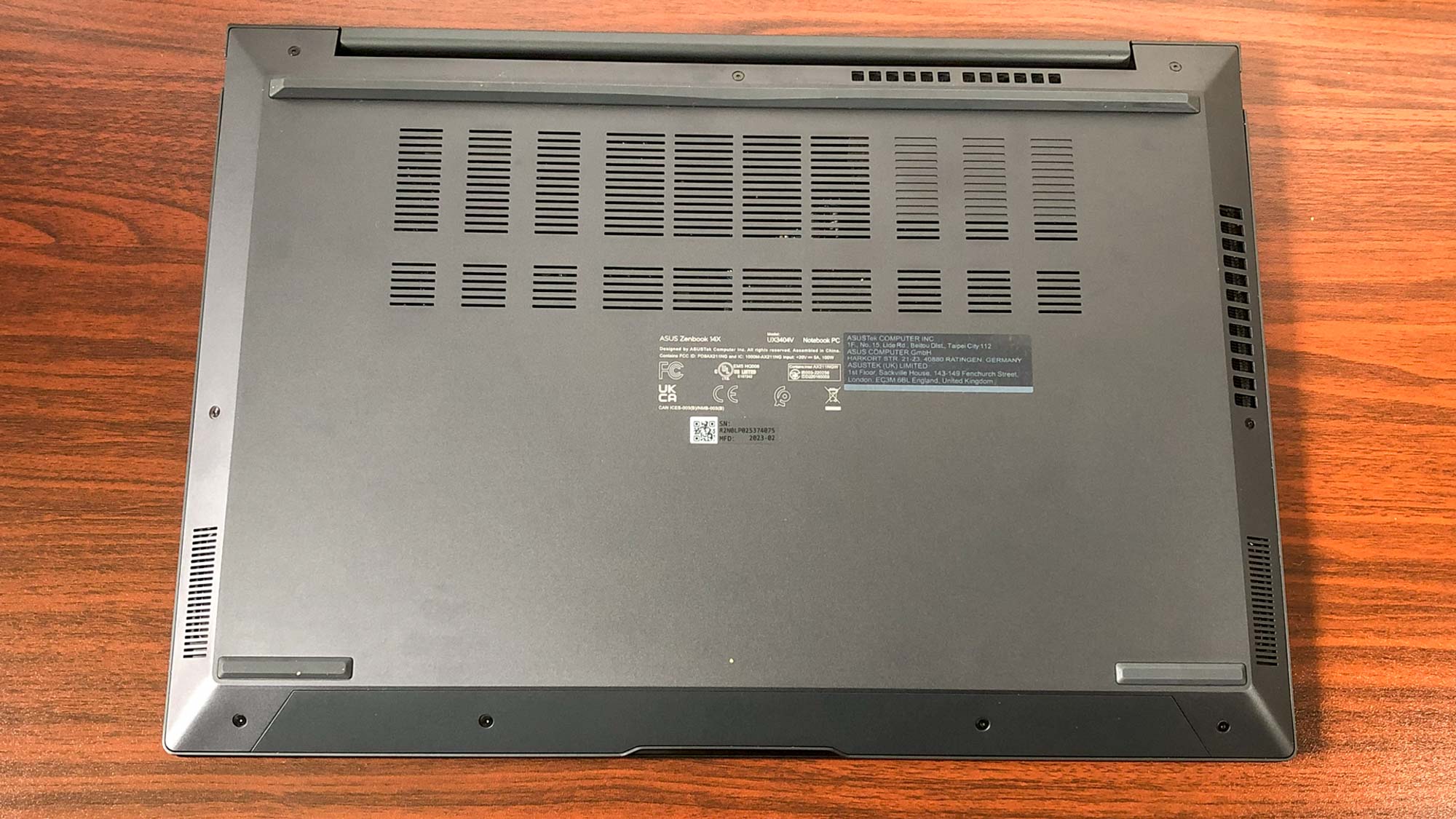
Despite that excessive fan noise I mentioned earlier, cooling on the Zenbook 14X is reasonable. Our heat test — which involves playing an HD video in full-screen mode for 15 minutes, then scanning the unit with a heat gun — had the Zenbook 14X’s underside hitting a respectable 93.3 degrees. We consider anything below 95 (the Dell XPS 15 OLED's peak heat) to be cool enough for comfortable day-to-day use, so that’s an acceptable result. By comparison, the recent LG Gram Style hit a 102.5 degrees, which is a good deal toastier.
The touchpad on the Zenbook 14X OLED stayed at a reasonably chilled 76.8 degrees during our tests, though the space between the G and H keys was considerably hotter at 88 degrees.
Asus Zenbook 14X OLED review: Audio
As the Zenbook 14X is a reasonably slim laptop, the audio experience it delivers exceeds expectations. Its built-in Harmon/Kardon speakers, which are compatible with Dolby Atmos content, are surprisingly punchy. I listened to “Dreams” by the Cranberries — because I’m obsessed with Derry Girls — and those lilting Irish lyrics are oh so clean and punchy.
Listening to music or movies on the Zenbook 14X can come across as a little hollow, though. At lower frequencies, this laptop’s speakers feel tinny, and bass performance often underwhelms. Comparing various Game of Thrones episodes across the Sky Go app on both the Zenbook 14X OLED and my iPad Pro 2021, action and dialogue sound considerably weightier on the Apple device.
If your lobes aren’t obsessed with cochlea-shaking rumble though, the 14X serves up pleasant, well-rounded audio.
Asus Zenbook 14X OLED review: Webcam

As someone who normally dislikes looking at his face, the quality of a laptop’s webcam doesn’t matter to me all that much. Still, the 1080p cam on the Zenbook 14X is pretty good. It had no trouble adding some welcome contrast to my pale complexion in a poorly lit office on a dreary Scottish afternoon, without adding much in the way of unsightly video artifacts.
Asus Zenbook 14X OLED review: Verdict

There’s a lot to love when it comes to the Asus Zenbook 14X OLED. While its performance benchmark results are rarely exceptional, in day to day use, this laptop is often a joy to use.
If you can get over those noisy fans, the 14X’s impeccable OLED display truly is a wonder. The screen looks gorgeous, the keyboard is a delight to type on and the 13th Gen Intel CPU and discrete Nvidia GPU give it enough power to handle everything from office work to light gaming.
While it can’t compete with the best MacBooks in a testing environment, and there are certainly attractive alternatives when it comes to the best gaming laptops, this Zenbook’s combination of stellar display, CPU grunt and general aesthetic quality make it easy to recommend for people in the market for a new laptop who have a healthy budget.

Dave is a computing editor at Tom’s Guide and covers everything from cutting edge laptops to ultrawide monitors. When he’s not worrying about dead pixels, Dave enjoys regularly rebuilding his PC for absolutely no reason at all. In a previous life, he worked as a video game journalist for 15 years, with bylines across GamesRadar+, PC Gamer and TechRadar. Despite owning a graphics card that costs roughly the same as your average used car, he still enjoys gaming on the go and is regularly glued to his Switch. Away from tech, most of Dave’s time is taken up by walking his husky, buying new TVs at an embarrassing rate and obsessing over his beloved Arsenal.

