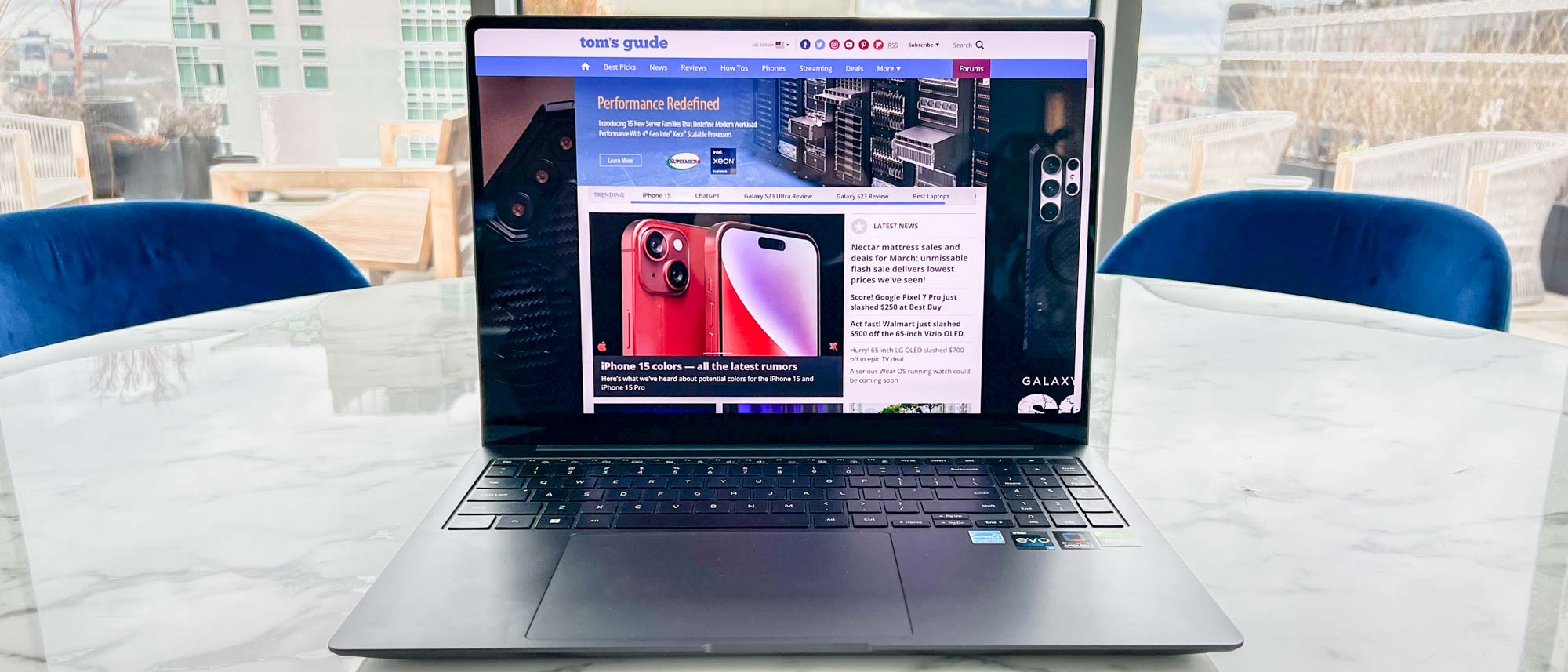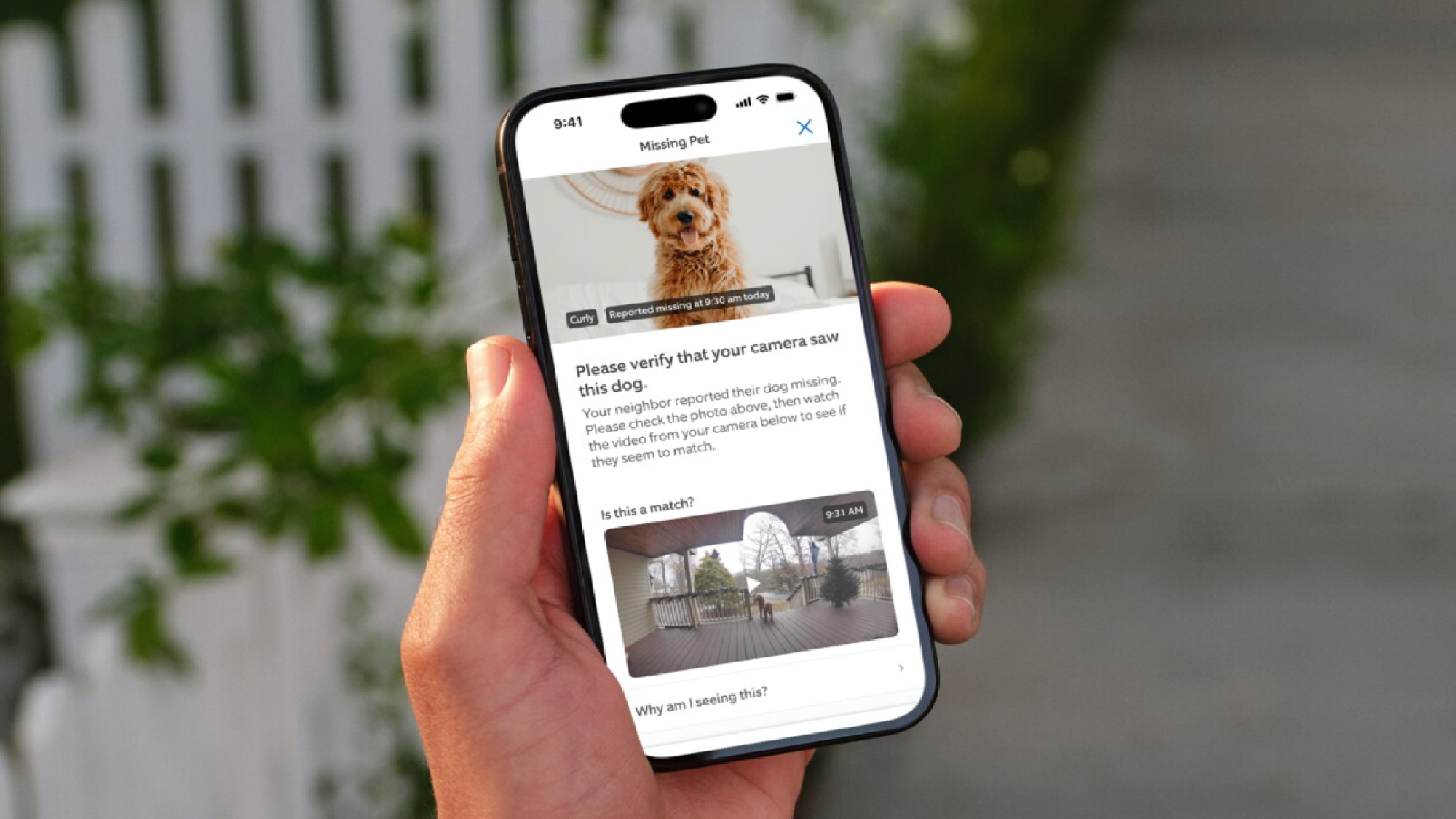Tom's Guide Verdict
The Samsung Galaxy Book 3 Ultra features a gorgeous 16-inch OLED display, a thin elegant design and enough power to handle creative projects and gaming. It’s the ultimate Samsung laptop.
Pros
- +
Gorgeous 16-inch AMOLED display
- +
Thin, lightweight design
- +
Powerful productivity and gaming performance
- +
Roomy keyboard
Cons
- -
Samsung features might be superfluous for some users
Why you can trust Tom's Guide
The Samsung Galaxy Book 3 Ultra ($2,199 to start) isn’t just the first Samsung laptop with Ultra branding. It’s the company’s direct answer to the MacBook Pro 16-inch (2023). With a 16-inch OLED display, an Intel 13th Gen Core CPU and an Nvidia RTX 40-series GPU, Samsung’s laptop seems to have what it takes to challenge Apple’s powerful premium notebook.
Comparisons aside, the Galaxy Book 3 Ultra has a lot to offer. Its powerful specs make it suitable for video editing and for playing the best PC games. In fact, this is one of the best gaming laptops we’ve tested. Toss in interoperability with Samsung phones and tablets, and this could be a brilliant laptop for folks invested in the Samsung ecosystem.
Is the Samsung Galaxy Book 3 Ultra a true MacBook Pro rival? And how does it compare to other Windows 11 notebooks? Read our Galaxy Book 3 Ultra review to find out.
Samsung Galaxy Book 3 Ultra review: Specs
| Samsung Galaxy Book 3 Ultra (starting) | Samsung Galaxy Book 3 Ultra (tested) | |
|---|---|---|
| Price | $2,199 | $2,399 |
| Display | 16-inch 3K (2,880 x 1,800) Dynamic AMOLED 2X, 16:10, 120Hz | 16-inch 3K (2,880 x 1,800) Dynamic AMOLED 2X, 16:10, 120Hz |
| CPU | Intel Core i7-13700H | Intel Core i7-13700H |
| GPU | Nvidia GeForce RTX 4050 | Nvidia GeForce RTX 4050 |
| RAM | 16GB | 16GB |
| Storage | 512GB | 1TB |
| Dimensions | 13.9 x 9.8 x 0.6 inches | 13.9 x 9.8 x 0.6 inches |
| Weight | 3.9 pounds | 3.9 pounds |
Samsung Galaxy Book 3 Ultra review: Price and configuration
- Starts at $2,199
- Packs current-gen Intel and Nvidia components
The Samsung Galaxy Book 3 Ultra is the most powerful laptop the company has ever released. Because of that, it commands a premium price.
The entry-level model starts at $2,199 and features a 16-inch AMOLED (what Samsung brands a Dynamic AMOLED 2X) display with 3K (2,880 x 1,800) resolution, a 16:10 aspect ratio and a 120Hz refresh rate. It packs a 13th Gen Intel Core i7 CPU, an Nvidia GeForce RTX 4050 laptop GPU, 16GB of RAM and 512GB of SSD storage.
The most decked-out model has the same 16-inch display but features an Intel Core i9 processor, an Nvidia RTX 4070 laptop GPU, 32GB of RAM and 1TB of storage. This configuration costs a whopping $2,999, though Samsung is selling it for $2,399 at time of writing.
Our Galaxy Book 3 Ultra review unit retails for $2,399 ($1,799 with qualified trade-in) and has the same specs as the entry-level model, only with 1TB of storage instead of 512GB.
Get instant access to breaking news, the hottest reviews, great deals and helpful tips.
Samsung Galaxy Book 3 Ultra review: Design
- Thin and lightweight
- Easy to open with one hand
The Galaxy Book 3 Ultra is a sleek and elegant laptop that’s well-suited for work and play. This is thanks to its Graphite finish, sturdy machined aluminum chassis and overall non-descript design. Aside from a discreet Samsung logo on its lid, this machine doesn’t have any major distinguishing features.

At 13.9 x 9.8 x 0.6 inches and weighing 3.9 pounds, the Galaxy Book 3 Ultra is easy to hold and carry around. Not only is it a bit thinner than the MacBook Pro 16-inch 2023, but it’s almost a pound lighter. Even after spending extensive time with the laptop, I’m still amazed a laptop of this size is so light.
“Not only is the Galaxy Book Ultra a bit thinner than the MacBook Pro 16-inch 2023, it’s almost a pound lighter.”
The Galaxy Book 3 Ultra is easy to open with one hand thanks to the lip on its lid. It’s a small detail that goes a long way. The hinge is rigid but still easy to move. During my time with the laptop, the lid never creaked.
Samsung Galaxy Book 3 Ultra review: Display
- Huge 16-inch OLED display
- Bright and colorful
The Galaxy Book 3 Ultra has Samsung’s Dynamic AMOLED 2X Display technology. Phones like the Samsung Galaxy S23 have gorgeous AMOLED displays with 120Hz refresh rates, and it’s great to see that tech in the Galaxy Book 3 Ultra. Everything appears phenomenal on the 16-inch display.

I was thoroughly impressed with the vivid colors and the contrast between lights and darks in the Mandalorian season 3 trailer. If you’re watching YouTube TV and Netflix on this notebook, you won’t be disappointed.
I was equally impressed when playing video games. Cyberpunk 2077’s neon-drenched Night City looked absolutely stunning. The high degree of graphical detail made me feel like I had been dropped into the middle of this dystopian world. I had the same feeling when playing Doom Eternal, which is very colorful despite its abundance of hellish landscapes. As a native New Yorker, I also loved how authentic the city appeared in Marvel’s Spider-Man.
| Header Cell - Column 0 | Samsung Galaxy Book 3 Ultra | MacBook Pro 16-inch 2023 | Dell XPS 15 OLED (2022) |
|---|---|---|---|
| Nits (brightness) | 378 | 446 | 382 |
| sRGB | 121.6% | 118.2% | 122% |
| DCI-P3 | 86.2% | 83.7% | 86.9% |
| Delta-E | 0.15 | 0.21 | 0.22 |
Our lab tests give us a better understanding of what the Galaxy Book 3 Ultra’s display is capable of. Using our colorimeter, we found that the screen achieves 121.6% of the sRGB color gamut and 86.2% of the more demanding DCI-P3 color space (the closer to 100% on both, the better). These values edge out the MacBook Pro 16-inch, which achieved 118.2% and 83.7% on those respective tests. The Dell XPS 15 OLED (122% and 86.9%, respectively) was slightly ahead of the Book 3 Ultra.
Samsung’s notebook scored 0.15 in the Delta-E color accuracy test (0 is perfect) while Apple’s 16-inch laptop scored 0.21. So the Book 3 Ultra wins here as well.
Samsung claims the Galaxy Book 3 Ultra can reach 400 nits of brightness. According to our light meter, the screen averages 378 nits of brightness, which isn’t too far off from what’s advertised. The display hit 519 nits of brightness when displaying HDR content on 10% of the display and 509 nits for 100% of the screen.

The Galaxy Book 3 Ultra’s screen can get fairly bright. However, it’s literally outshined by the MacBook Pro 16-inch. In our testing, Apple’s laptop got as high as 1,478 nits of brightness when displaying HDR content on 10% of the display and 1,063 nits for 100% of the screen. Even with non-HDR content, the MacBook Pro 16-inch 2023 still managed to achieve an average brightness of 446 nits.
While Apple’s 16-inch panel shines brighter, I think you'll really like the Book 3 Ultra’s screen for work, watching videos and more.
Samsung Galaxy Book 3 Ultra review: Keyboard and touchpad
- Roomy keyboard
- Responsive touchpad
This enormous laptop has an equally large keyboard. I have big hands and I found it easy to move around and type on this spacious layout.
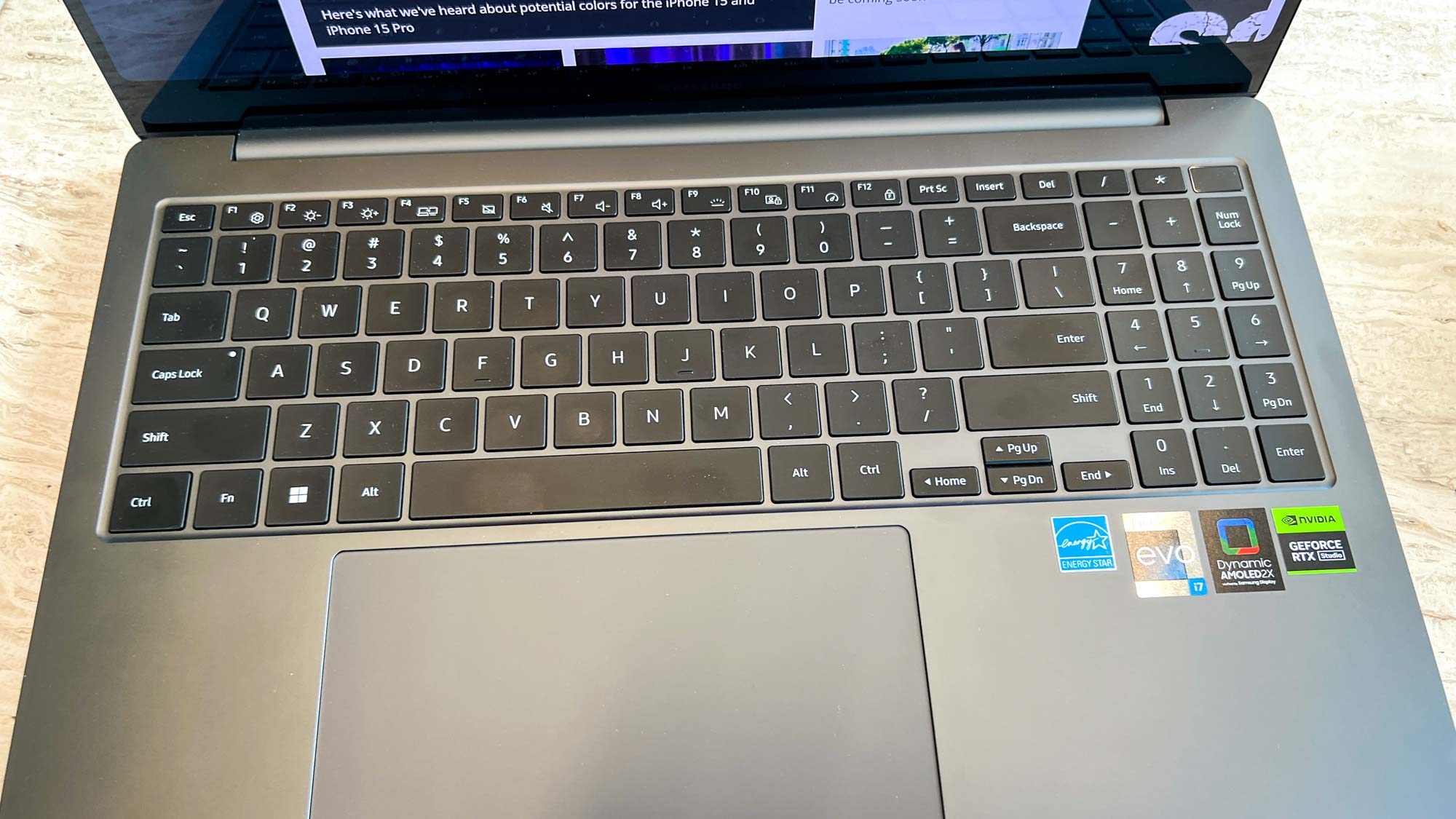
I’m generally not a fan of laptop keyboards; it’s why I use a real keyboard and mouse with my laptop. But the membrane keys on this device felt good to type on and provided decent resistance when pressed. It also has great key travel distance, which helped me write almost as fast as I do on a normal keyboard.
The touchpad is also pretty darn huge. It’s one of the biggest touchpads I’ve seen. Its size ensured I wouldn’t miss it when I swiped. And despite the touchpad’s size, I never once accidentally brushed up against it. It felt smooth to use and it responded to all my swipes and gestures. The touchpad works as intended, even for someone who prefers using a traditional mouse.
Samsung Galaxy Book 3 Ultra review: Ports
- Plenty of ports
- Includes HDMI and USB-A ports
The Galaxy Book 3 Ultra doesn’t skimp on ports. Whether you’re using it for work, gaming or creative projects, the laptop should provide all the options you’ll need.

You’ll find a pair of Thunderbolt 4/USB-C ports and an HDMI port on the left side. The right side has a headphone jack, a USB-A port and a microSD card slot.
The inclusion of an HDMI port is useful if you want to connect to an external monitor. Given the aforementioned specs in this laptop, it could potentially be a desktop replacement — especially for those who may have an older desktop. And of course, the ability to use an external monitor when gaming is something that’s appreciated.
Samsung Galaxy Book 3 Ultra review: Gaming Performance
- Phenomenal gaming performance
- Supports Nvidia DLSS 3
The reason the Galaxy Book 3 Ultra bears the “Ultra” moniker isn’t just due to its size. It’s because of its powerful specs. Though it may not look like it, this machine is a superb gaming laptop.
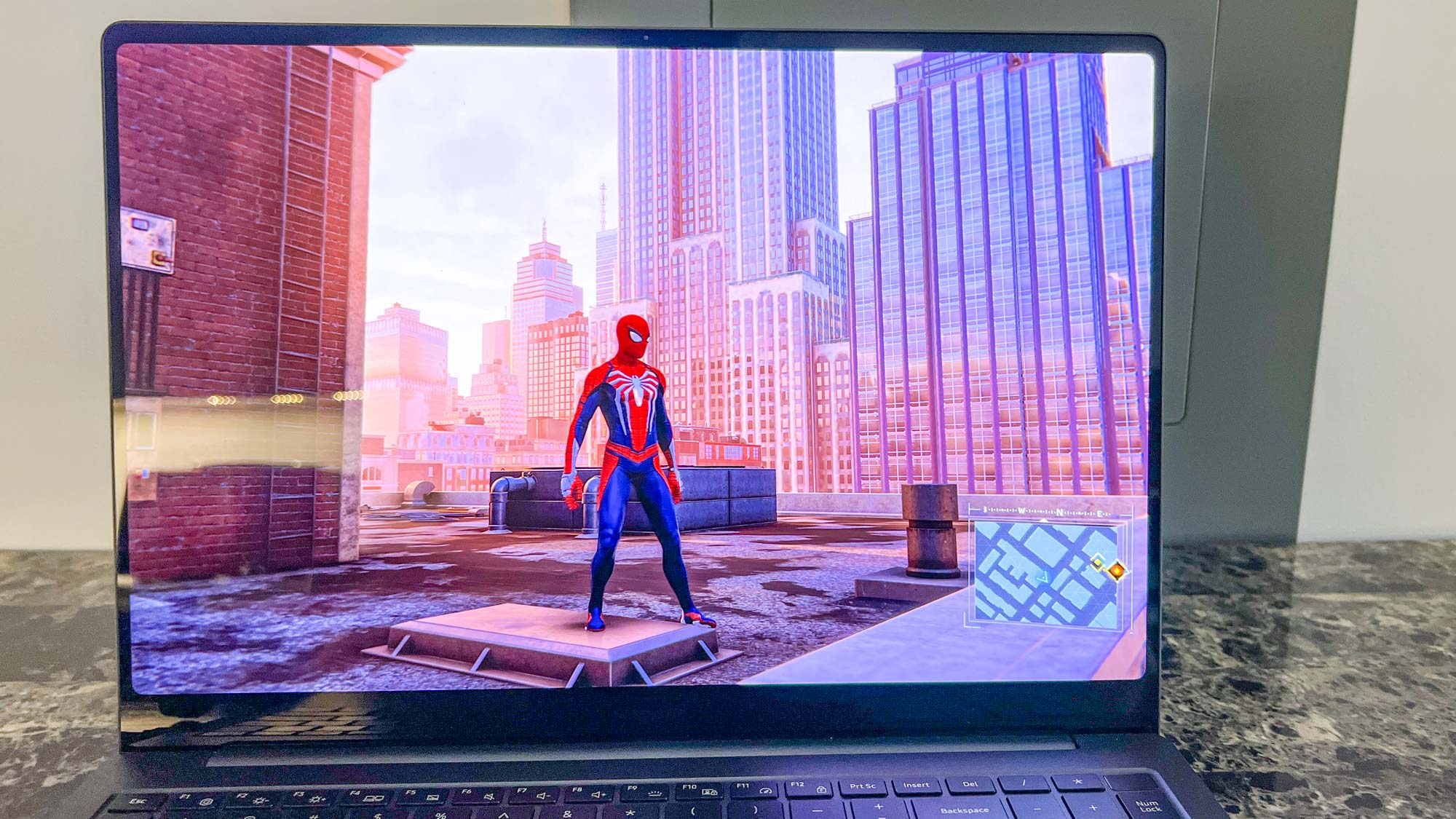
Our review unit came with a 13th Gen Intel Core i7 CPU, an RTX 4050 laptop GPU, 16GB of RAM and 1TB of storage. That’s plenty of power to run some of the most graphically demanding games out there. Some titles support DLSS 3, which is an updated version of Nvidia’s performance-boosting technology.
Doom Eternal runs marvelously on this laptop. During my own testing, frame rates remained between 115 fps and 119 fps. Marvel’s Spider-Man had frame rates mostly in the 50s with DLSS enabled, though it dropped to the mid-40s whenever I fought enemies. At medium settings, Cyberpunk 2077 ran close to 60 fps but would drop to the low 40s when there was more happening in the environment.
| Header Cell - Column 0 | Samsung Galaxy Book 3 Ultra | Alienware x14 | Asus ROG Zephyrus G14 (2022) |
|---|---|---|---|
| Assassin's Creed Valhalla | 54 | 57 | 73 |
| Grand Theft Auto V | 56 | 70 | 70 |
| Shadow of the Tomb Raider | 54 | 62 | 62 |
We benchmarked a handful of titles during our lab tests. At 1080p resolution, games like Assassin’s Creed Valhalla, Grand Theft Auto V and Shadow of the Tomb Raider all ran around 55 frames per second. Sid Meier’s Civilization VI managed to hit an impressive 94 fps at 1080p. The latter also maintained a high frame rate at 1880p resolution (91 fps), but the others struggled to hit 30 fps at the higher resolution.
These values match those of dedicated gaming laptops, such as the Alienware x14 and Asus Zephyrus G14, as you can see in the table above.
Samsung Galaxy Book 3 Ultra review: General Performance
- Solid overall performance
- Great for video editing
Since the Galaxy Book 3 Ultra handles gaming so well, it’s no surprise that it also serves as an excellent productivity machine.
I used the Galaxy Book 3 Ultra for work and everyday use and found it every bit as speedy as any productivity laptop I’ve reviewed. It never buckled, not even when I had multiple open tabs while watching videos on YouTube.
| Header Cell - Column 0 | Single-core | Multi-core |
|---|---|---|
| Samsung Galaxy Book 3 Ultra | 2,270 | 12,405 |
| MacBook Pro 16-inch 2023 | 1,944 | 15,044 |
| Dell XPS 15 OLED (2022) | 1,757 | 11,258 |
On Geekbench 6, which measures CPU performance, the Galaxy Book 3 Ultra notched a single-core score of 2,270 and an impressive 12,405 score on the multi-core test. In comparison, the MacBook Pro 16-inch we reviewed with an M2 Max chip scored 1,944 and 15,044 in single and multi-core (respectively) on Geekbench 6.
The Dell XPS 15 OLED we benchmarked on Geekbench 5.4 has a 12th Gen Intel Core i7 CPU and an RTX 3050 Ti GPU. It scored 1,757 on single-core and 11,258 on multi-core.
| Header Cell - Column 0 | Time (min:sec) |
|---|---|
| Samsung Galaxy Book 3 Ultra | 5:26 |
| MacBook Pro 16-inch 2023 | 4:03 |
| Dell XPS 15 OLED (2022) | 5:42 |
When crunching video using the Handbrake app, Samsung’s laptop transcoded a 6.5GB 4K video to 1080p in 5 minutes and 26 seconds. The M2 Max-powered MacBook Pro 16-inch performed the same task in 4 minutes and 3 seconds.
It took 5 minutes and 42 seconds to transcode a video on Handbrake on the XPS 15 OLED. For an older system, it isn’t terribly behind the Galaxy Book 3 Ultra performance-wise.
Samsung Galaxy Book 3 Ultra review: Webcam
- Sharp 1080p webcam
- Good color accuracy
The Galaxy Book 3 Ultra has a Full HD (1080p) webcam that delivers good image quality for video calls.

I took the above shot in my apartment. The camera accurately represents my skin tone and some of the colors on the shirt I wore. My white walls also appear as they do in real life, and it’s easy to see the subtle light cast by a lamp that’s off-camera. Overall, the webcam’s quality is solid.
Samsung Galaxy Book 3 Ultra review: Audio
- Crisp and clear audio quality
- Loud quad speakers
The Galaxy Book 3 Ultra’s quad speakers deliver overall solid audio. Mids and highs come through nice and clear, even with the volume cranked all the way up. Bass sounds thin but it isn’t non-existent as on some other laptops I’ve reviewed.
I enjoyed listening to Brandon Sanderson’s “Intentionally Blank” podcast, which sounded great. The same is true of MKBHD’s Waveform Podcast. The speakers are adept at handling conversation-focused content. They do a decent job with music, too. Judas Priest’s “Painkiller” lacked some of its bass but the vocals and guitars sounded awesome.
Samsung Galaxy Book 3 Ultra review: Features
- Multi Control pairs laptop with Samsung phones and tablets
- Samsung apps come pre-installed
Galaxy Book 3 laptops have the updated Samsung Multi Control feature that lets you control your Galaxy smartphone with the laptop’s keyboard and touchpad. You can also copy, paste or drag and drop files between devices. There’s also the Second Screen feature which turns Galaxy tablets into an additional monitor. You can read about how well these features work in our Samsung Galaxy Book 3 Pro 360 review.

There are other connectivity options available beyond Multi Control. For example, you can receive calls and texts from your phone and laptop through the Microsoft Phone Link App. This app allows you to access Android apps installed on your mobile device right on your laptop.
Like the best Samsung phones, this laptop comes pre-installed with a slew of Samsung applications. You’ll likely ignore the vast majority of them. However, there are a handful of useful apps like Multi Control for those invested in the Samsung ecosystem.
Samsung Galaxy Book 3 Ultra review: Battery life and heat
- 10-hour battery life
- Can get uncomfortably hot
The Galaxy Book 3 Ultra offers decent battery life based on our testing. On the Tom's Guide battery test, which involves continuous web surfing at 150 nits of screen brightness, it lasted for 10 hours and 1 minute at 60Hz. However, when we ran the test with the display at 120Hz, battery life was only 8 hours and 48 minutes. The Galaxy Book 3 Ultra’s average battery is comparable to the Dell XPS 15 OLED, which lasted for 10 hours and 5 minutes during the same test.
Ten hours of battery life isn’t bad but it’s not as great as the new MacBook Pros. In the same test, the MacBook Pro 14-inch lasted for an epic 14 hours and 2 minutes. The MacBook Pro 16-inch is the longest-lasting laptop we’ve reviewed, with a mind-blowing 18 hours and 56 minutes of battery life. Samsung’s laptop doesn’t even come close in this comparison.
| Header Cell - Column 0 | Time (hours:mins) |
|---|---|
| Samsung Galaxy Book 3 Ultra | 10:01 |
| MacBook Pro 16-inch 2023 | 18:56 |
| Dell XSP 15 OLED | 10:05 |
In our standard heat test, which involves running a heat gun over a device after streaming 15 minutes of full HD video on it, we found the hottest point to be on the rear center underside, which peaked at 99.3 degrees Fahrenheit.
We generally consider temperatures over 95 degrees as being uncomfortable. Since the Galaxy Book 3 Ultra exceeds that temperature, it might be wise to keep the laptop on a desk while you’re using it.
Samsung Galaxy Book 3 Ultra review: Verdict
The Samsung Galaxy Book 3 Ultra is a powerful laptop that’s capable of handling everyday computing tasks, video editing and high-end gaming. In addition to its impressive performance, this notebook also packs a gorgeous OLED display that makes viewing content and playing games a pure joy. On its own, it’s a fantastic Windows 11 laptop.
But like the Galaxy Book 3 Pro 360, you won’t be able to make use of features like Samsung Multi Control if you don’t own the latest iterations of the company’s smartphones. The number of pre-installed Samsung apps is effectively bloatware for those not invested in the company’s ecosystem. As I said, this is a great Windows laptop. But some of its appeal is lost when you remove its interoperability with Samsung devices.
The biggest rival to the Samsung Galaxy Book 3 Ultra is the MacBook Pro 16-inch. Samsung’s laptop is remarkably lighter, has a full-size USB port and offers a more colorful (albeit dimmer) OLED display. Plus, the Book 3 Ultra is a better choice for gamers due to its Nvidia GTX 4050 GPU and Windows ecosystem. However, the MacBook Pro offers much longer battery life and has better performance for video editing.
Overall, the Book 3 Ultra isn’t a MacBook Pro killer per se, but it is a killer 16-inch Windows laptop and is deserving of the Ultra name.

Tony is a computing writer at Tom’s Guide covering laptops, tablets, Windows, and iOS. During his off-hours, Tony enjoys reading comic books, playing video games, reading speculative fiction novels, and spending too much time on X/Twitter. His non-nerdy pursuits involve attending Hard Rock/Heavy Metal concerts and going to NYC bars with friends and colleagues. His work has appeared in publications such as Laptop Mag, PC Mag, and various independent gaming sites.