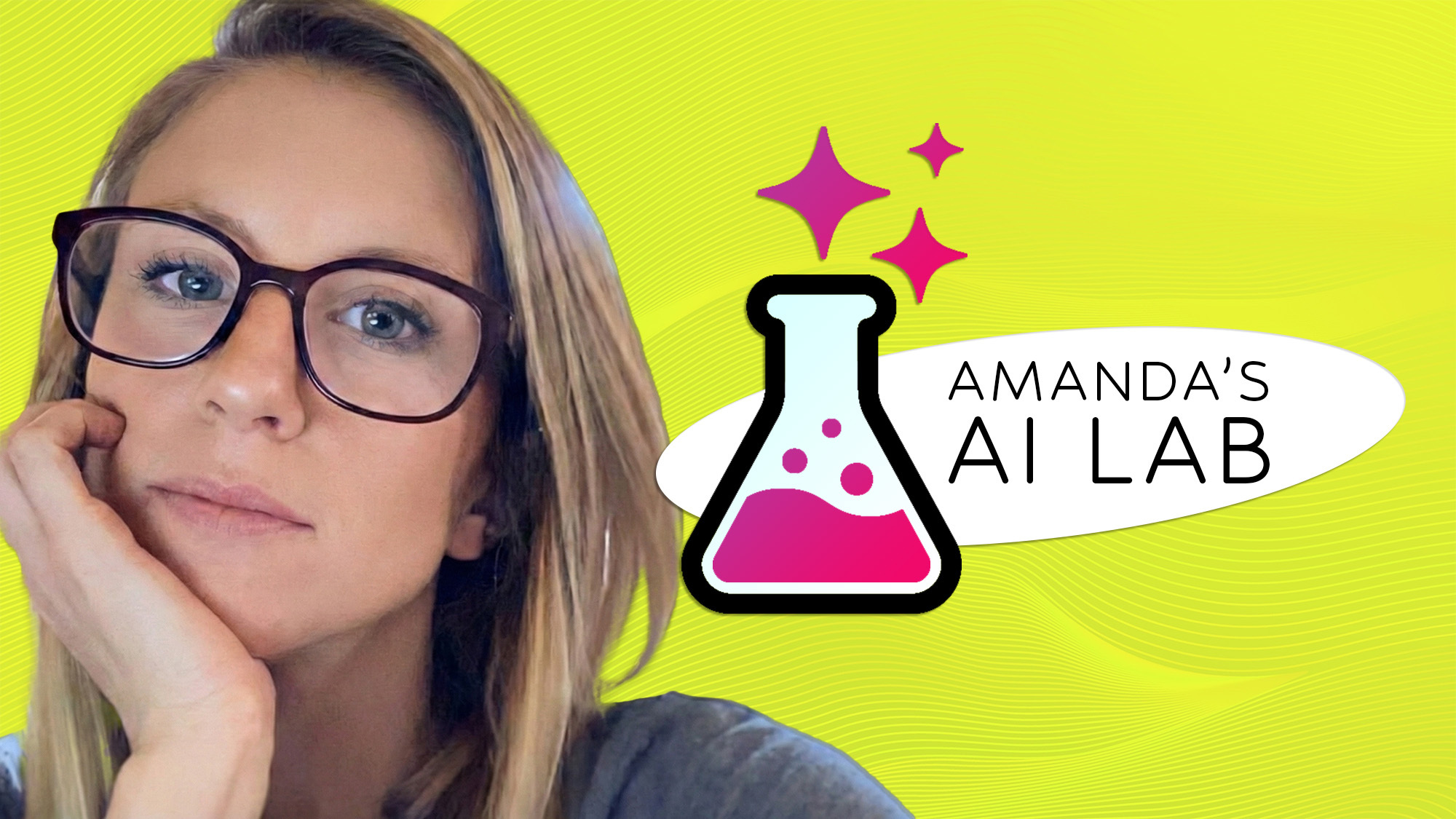How to cancel subscriptions on your iPhone
Stop paying for subscriptions you don't use

Here at Tom’s Guide our expert editors are committed to bringing you the best news, reviews and guides to help you stay informed and ahead of the curve!
You are now subscribed
Your newsletter sign-up was successful
Want to add more newsletters?

Daily (Mon-Sun)
Tom's Guide Daily
Sign up to get the latest updates on all of your favorite content! From cutting-edge tech news and the hottest streaming buzz to unbeatable deals on the best products and in-depth reviews, we’ve got you covered.

Weekly on Thursday
Tom's AI Guide
Be AI savvy with your weekly newsletter summing up all the biggest AI news you need to know. Plus, analysis from our AI editor and tips on how to use the latest AI tools!

Weekly on Friday
Tom's iGuide
Unlock the vast world of Apple news straight to your inbox. With coverage on everything from exciting product launches to essential software updates, this is your go-to source for the latest updates on all the best Apple content.

Weekly on Monday
Tom's Streaming Guide
Our weekly newsletter is expertly crafted to immerse you in the world of streaming. Stay updated on the latest releases and our top recommendations across your favorite streaming platforms.
Join the club
Get full access to premium articles, exclusive features and a growing list of member rewards.
Have you ever felt like your money is slipping away, one small charge at a time? That’s exactly what I discovered during a recent app audit of my iPhone. Monthly subscriptions can pile up faster than you'd think—hidden beneath the convenience of automatic renewals.
Sure, you might already know how to disable location sharing, check your deleted messages, or even rename your iPhone. But when it comes to truly taking control of your device, tackling your recurring payments is one of the smartest—and most rewarding—housekeeping tasks you can do.
From that forgotten meditation app to the streaming service you haven’t opened in months, those sneaky subscriptions could be draining your wallet. Thankfully, Apple makes it simple to manage all your subscriptions in one place. Let’s dive into how to cancel them on your iPhone.
1. Access subscription settings
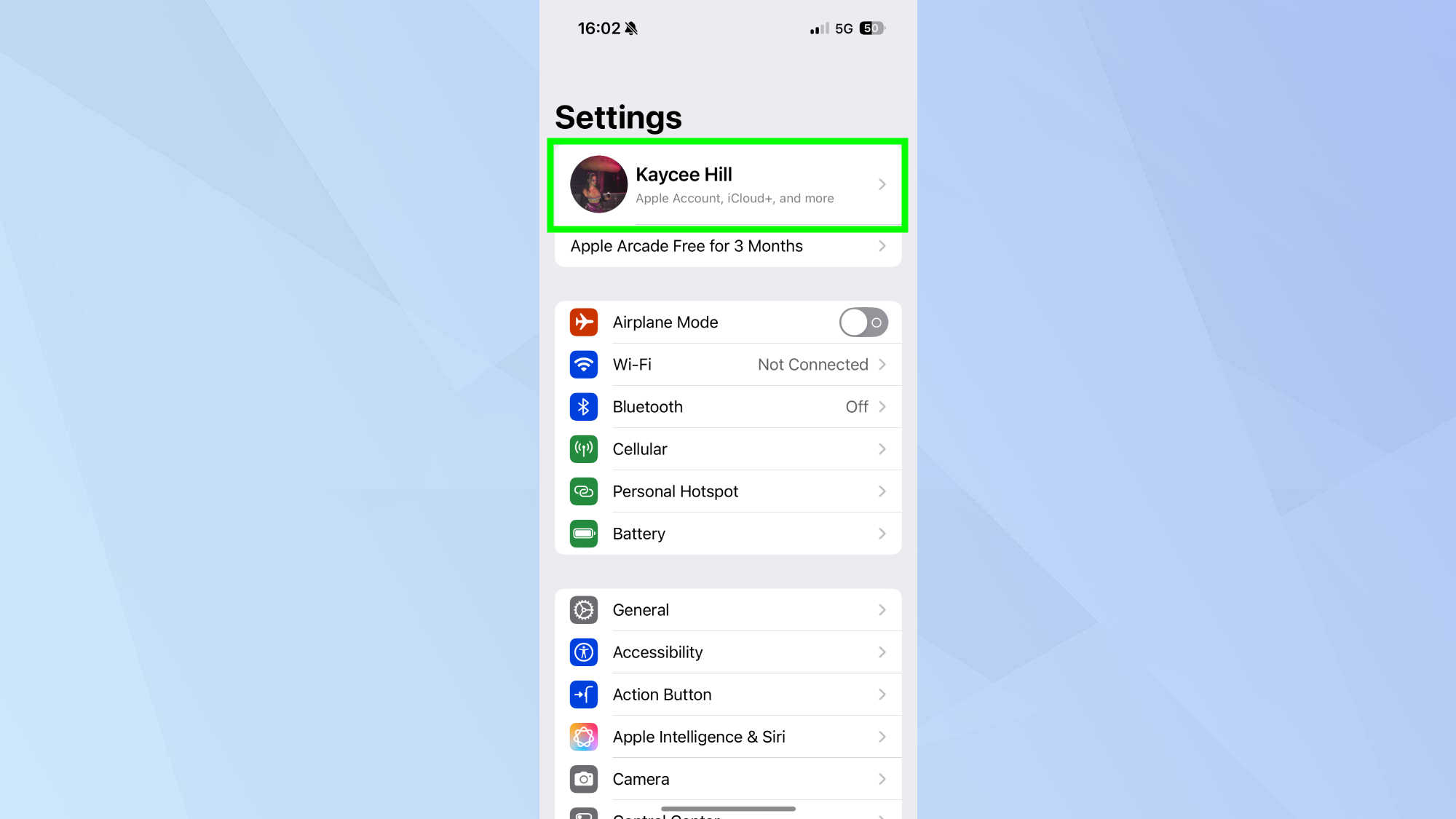
Open Settings and tap your name at the top of the screen to access your Apple ID settings.
2. View your subscriptions
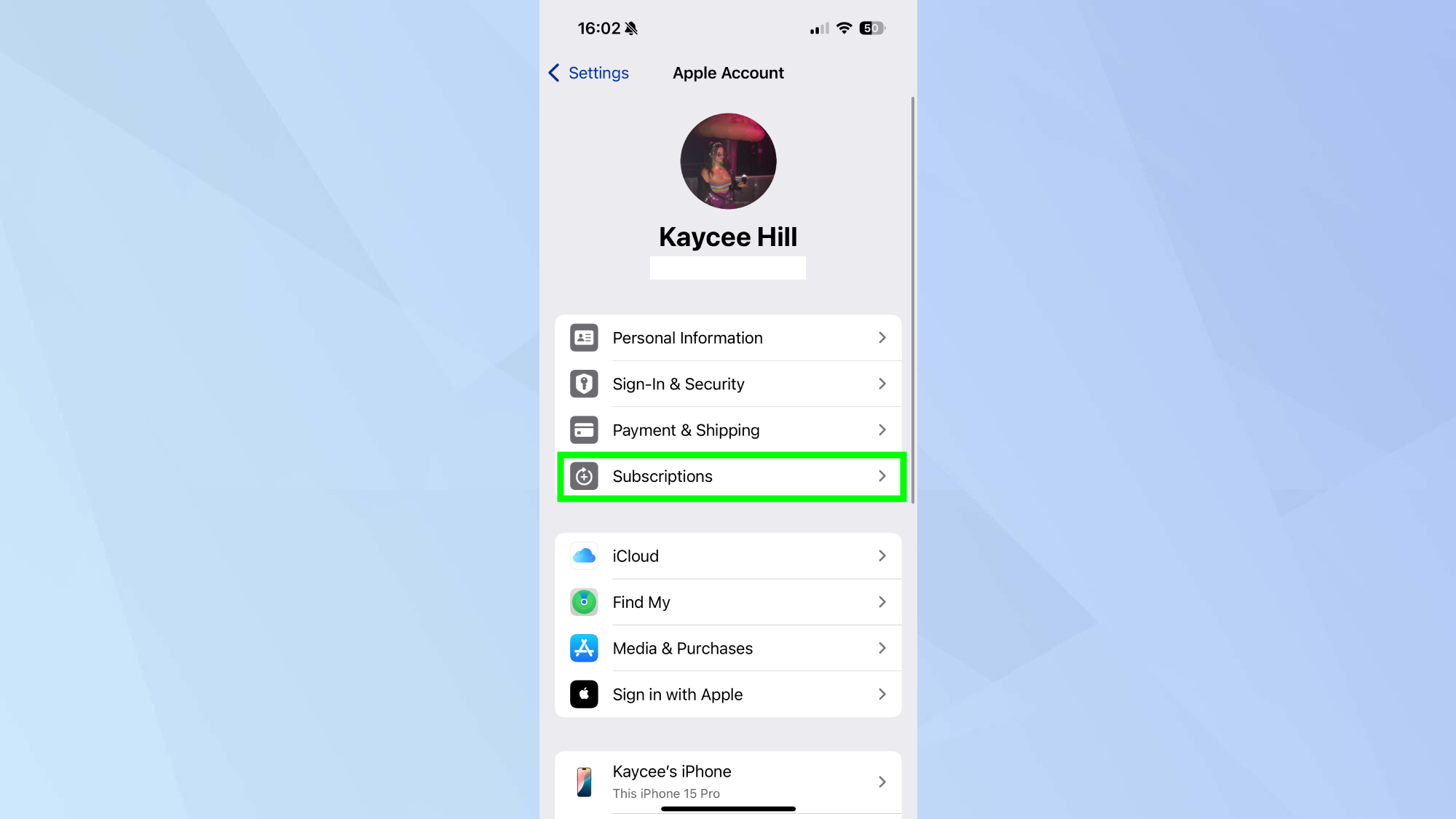
Tap Subscriptions to see a complete list of your active and expired subscriptions.
3. Select the subscription
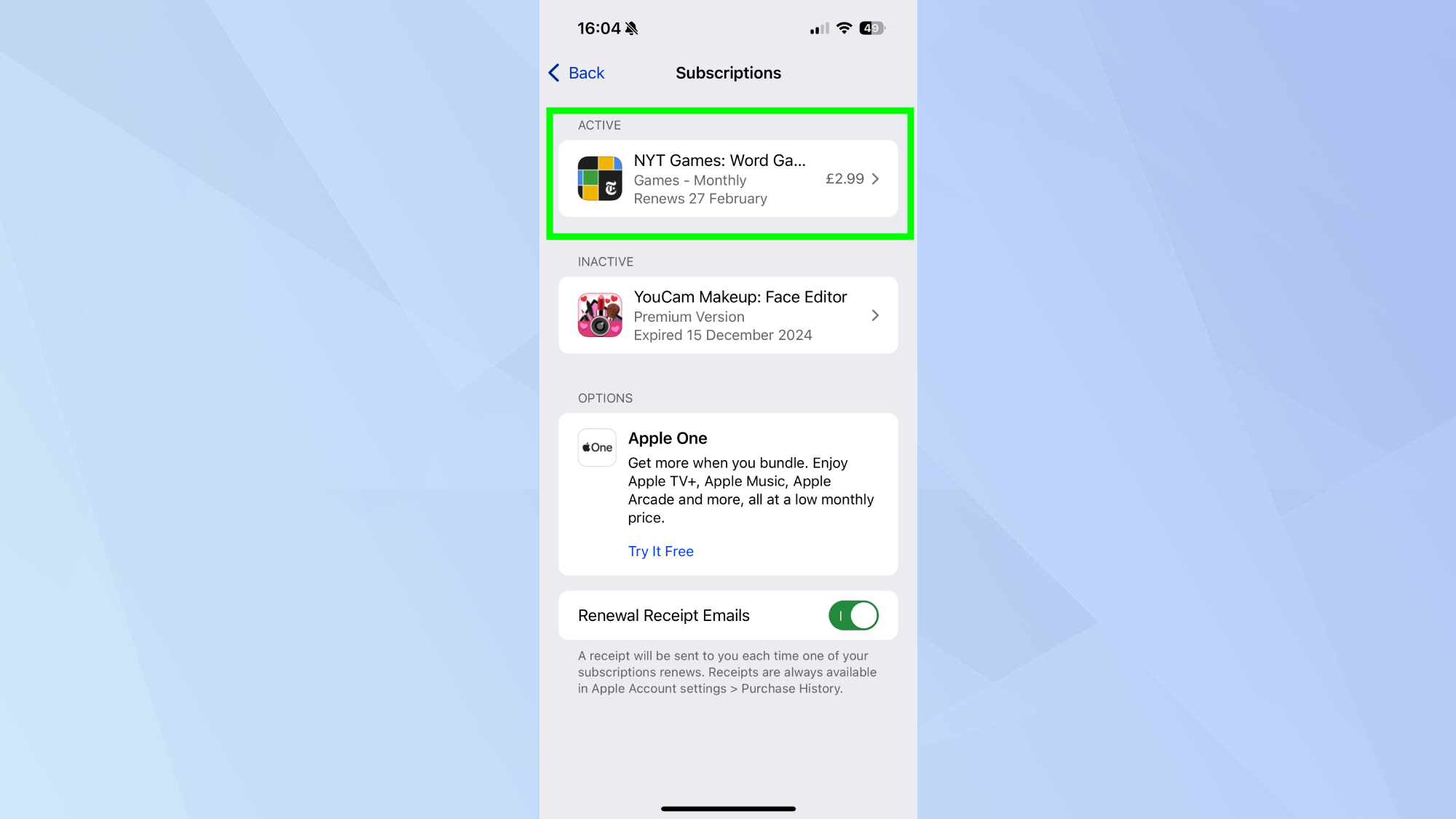
Find and tap the subscription you want to cancel from the list of active subscriptions.
4. Cancel the service
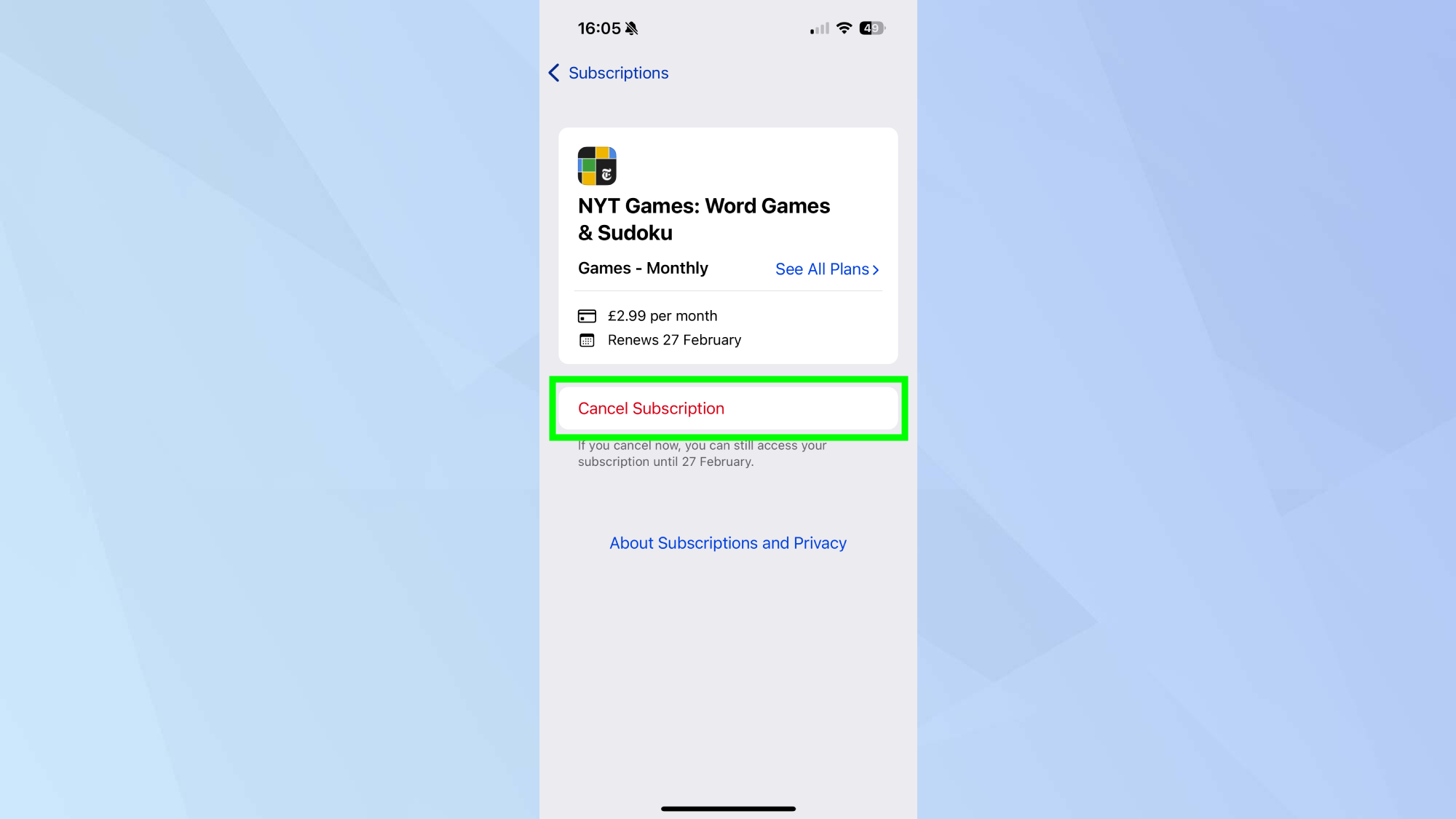
Tap Cancel Subscription at the bottom of the screen.
5. Confirm cancellation
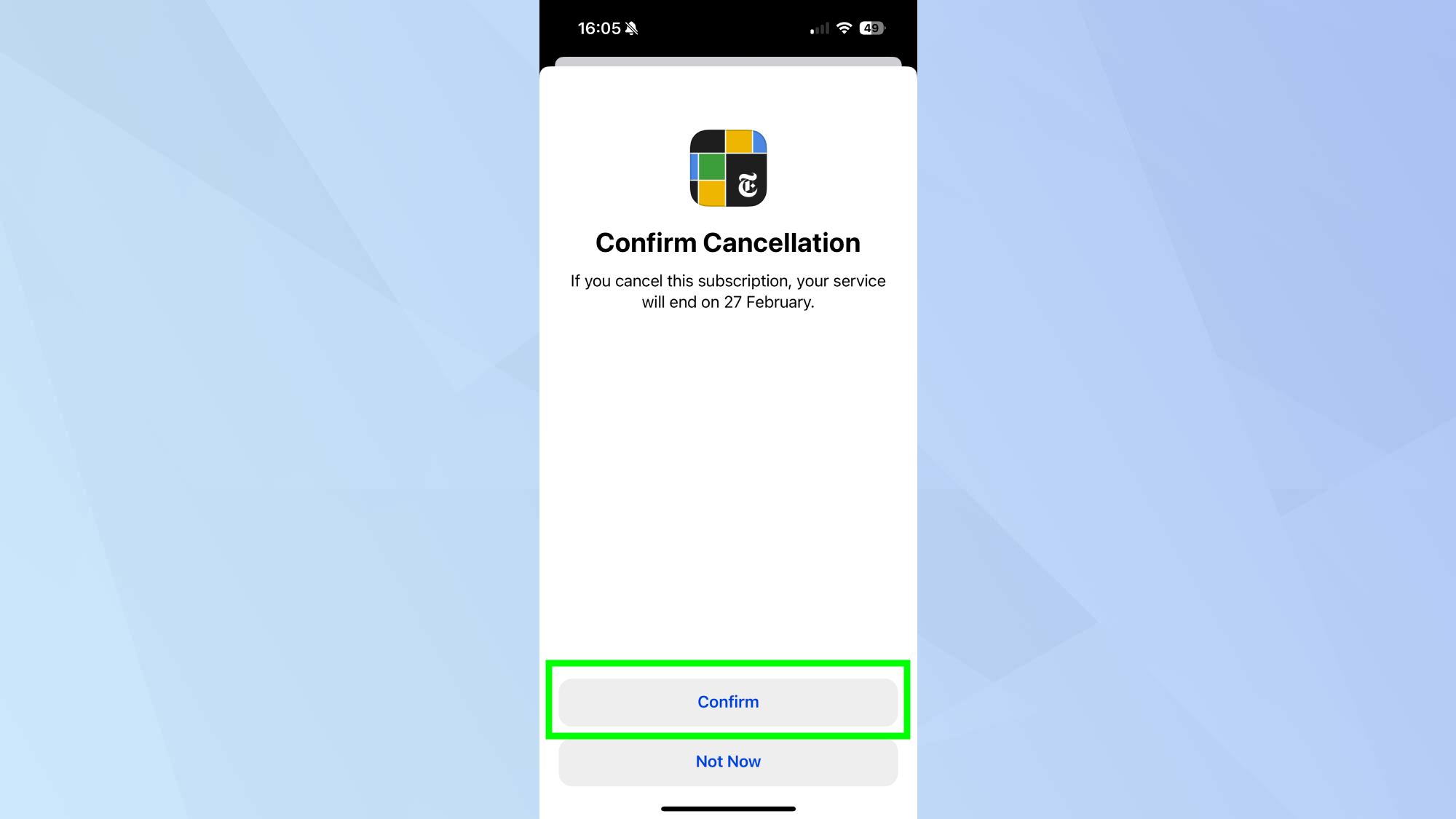
Tap Confirm when prompted to finalize your cancellation. You'll still have access to the service until the current billing period ends.
Now that you know how to cancel subscriptions on your iPhone, why not check out some of our other useful guides. We break down simply and easily how to change your iPhone name, how to screenshot on iPhone 16, and how to turn off Apple Intelligence on your iPhone.
Get instant access to breaking news, the hottest reviews, great deals and helpful tips.

Kaycee is Tom's Guide's How-To Editor, known for tutorials that get straight to what works. She writes across phones, homes, TVs and everything in between — because life doesn't stick to categories and neither should good advice. She's spent years in content creation doing one thing really well: making complicated things click. Kaycee is also an award-winning poet and co-editor at Fox and Star Books.
 Club Benefits
Club Benefits