How to turn off Apple Intelligence on your iPhone
Want an AI-free iPhone? Here's how to turn off Apple Intelligence

Here at Tom’s Guide our expert editors are committed to bringing you the best news, reviews and guides to help you stay informed and ahead of the curve!
You are now subscribed
Your newsletter sign-up was successful
Want to add more newsletters?

Daily (Mon-Sun)
Tom's Guide Daily
Sign up to get the latest updates on all of your favorite content! From cutting-edge tech news and the hottest streaming buzz to unbeatable deals on the best products and in-depth reviews, we’ve got you covered.

Weekly on Thursday
Tom's AI Guide
Be AI savvy with your weekly newsletter summing up all the biggest AI news you need to know. Plus, analysis from our AI editor and tips on how to use the latest AI tools!

Weekly on Friday
Tom's iGuide
Unlock the vast world of Apple news straight to your inbox. With coverage on everything from exciting product launches to essential software updates, this is your go-to source for the latest updates on all the best Apple content.

Weekly on Monday
Tom's Streaming Guide
Our weekly newsletter is expertly crafted to immerse you in the world of streaming. Stay updated on the latest releases and our top recommendations across your favorite streaming platforms.
Join the club
Get full access to premium articles, exclusive features and a growing list of member rewards.
Let’s be honest, AI isn’t for everyone. With growing concerns over AI accuracy issues and storage demands, you may be rethinking Apple Intelligence on your device.
Whether it’s privacy worries, slower performance, or a preference for a simpler smartphone experience, opting out won’t impact your device’s core functionality.
While Apple Intelligence can minimize interruptions and enhance accessibility—with features like Apple's hearing test and AirPods Pro 2's hearing aid feature—you might prefer a more straightforward device.
By disabling Apple Intelligence your iPhone will continue to work just as efficiently — you'll just be using it without AI features running in the background. Remember, this isn't permanent.
Plus, if you want to try Apple Intelligence features in the future, you can always re-enable it. Let's walk through how to turn off Apple Intelligence on your iPhone.
1. Open Settings
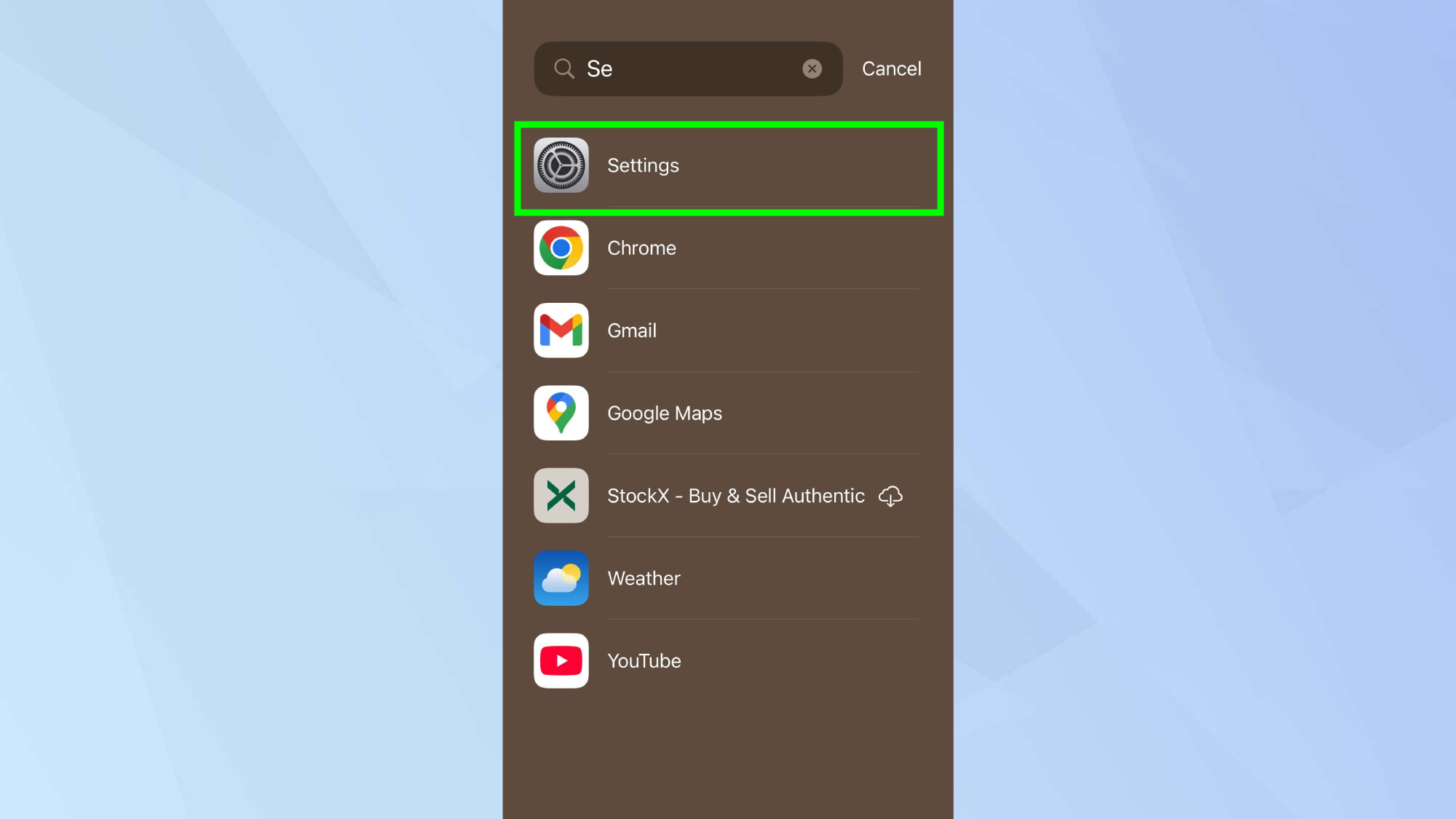
Navigate to your iPhone's Settings menu from your home screen or App Library.
2. Find Apple Intelligence
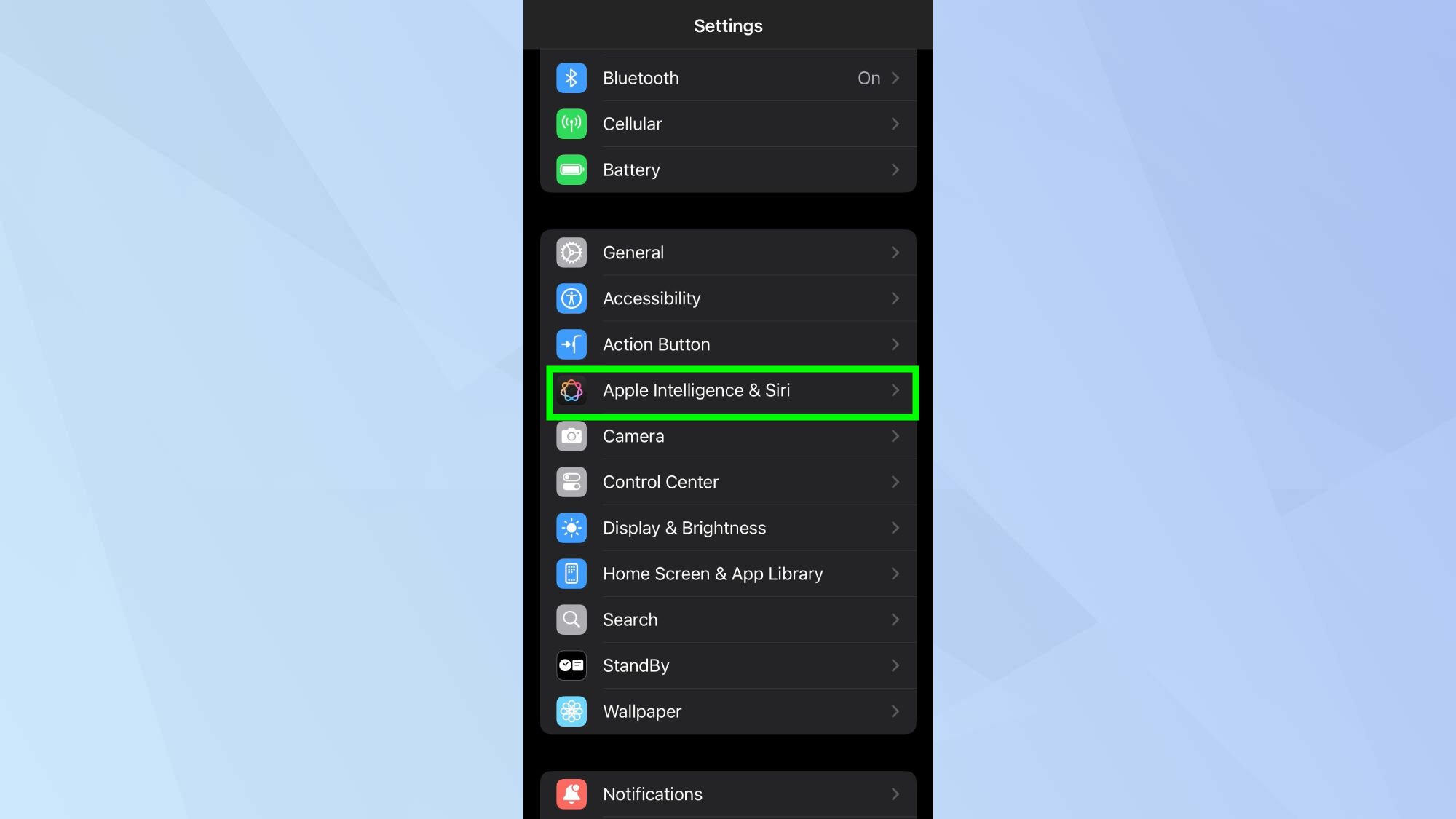
Scroll down through Settings and tap Apple Intelligence & Siri.
3. Disable the feature
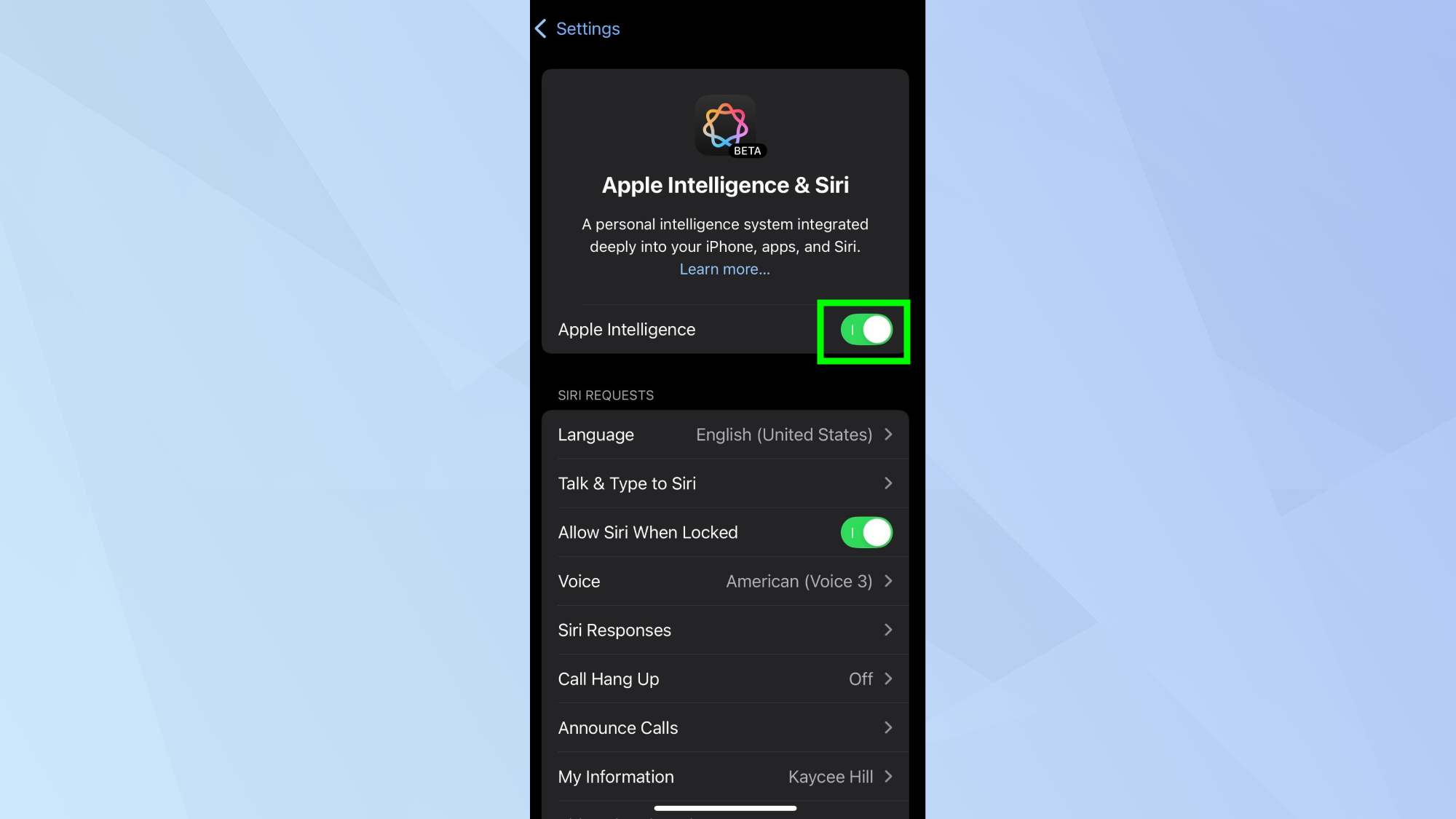
Tap the toggle switch next to Apple Intelligence to turn it off.
4. Confirm your choice
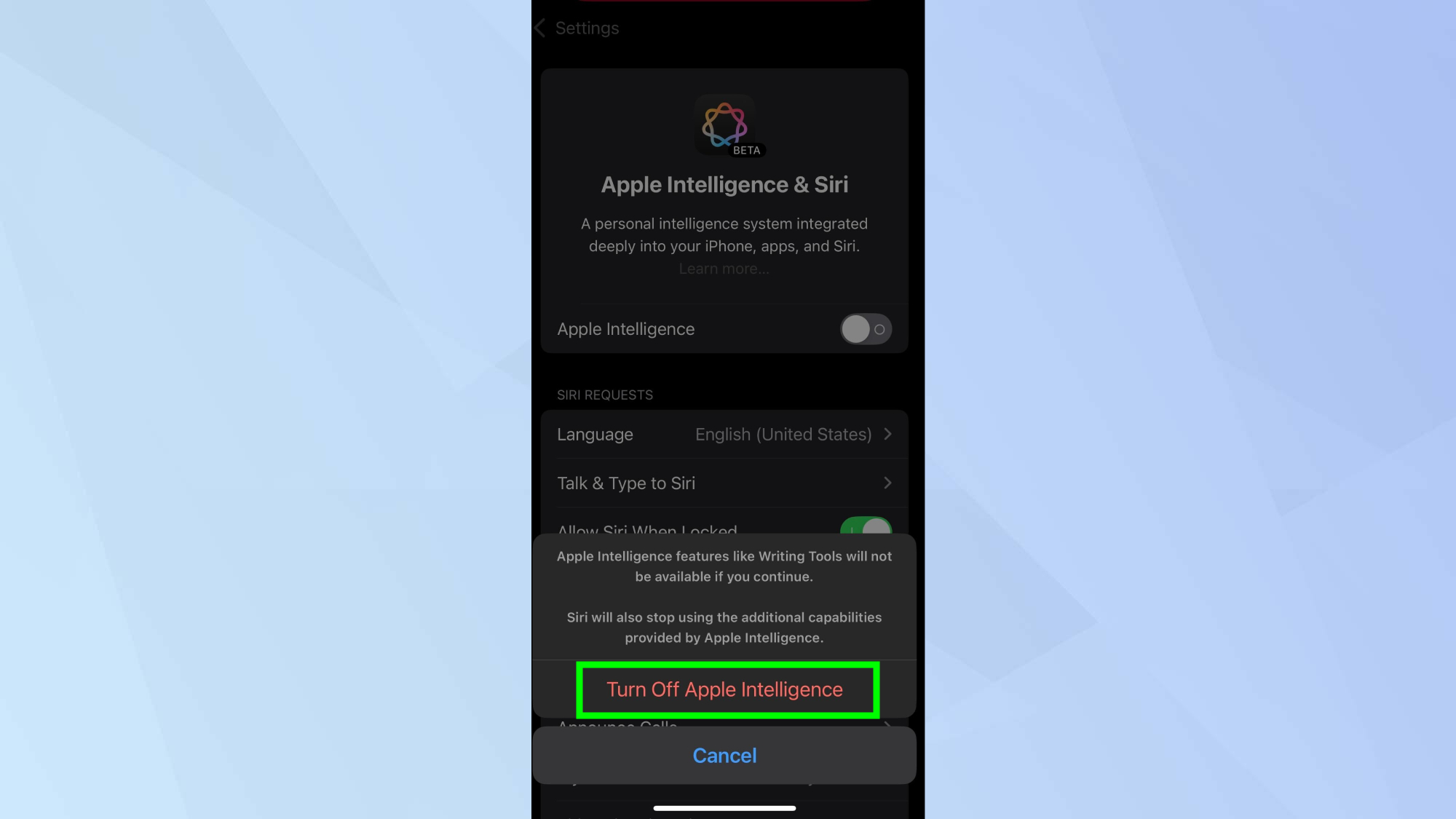
When the confirmation pop-up appears, tap Turn Off Apple Intelligence to confirm your choice.
5. Enjoy your AI-free iPhone
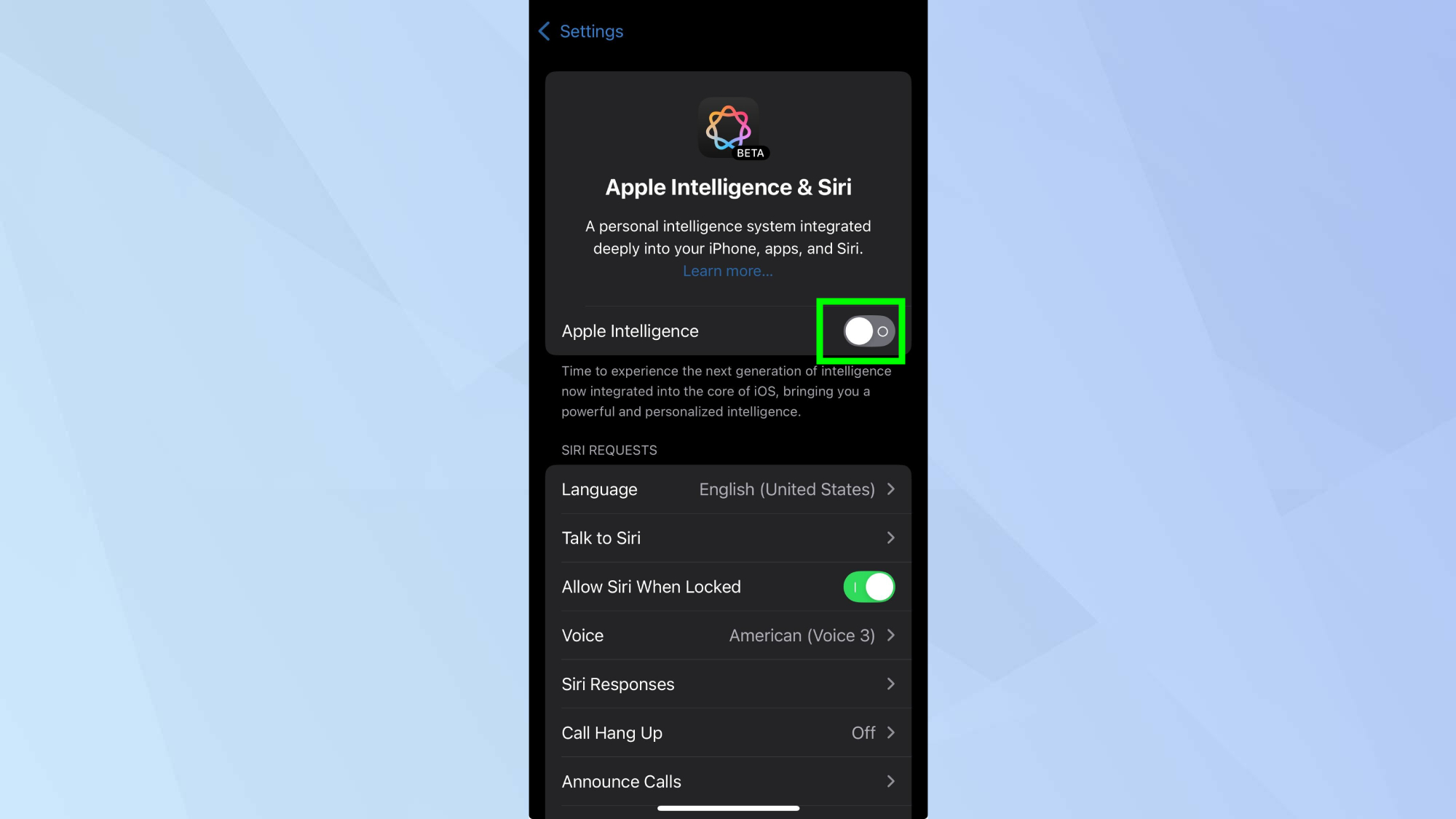
Your phone will now operate without AI features running in the background. All your regular iPhone functions remain exactly the same, just without the Apple Intelligence. You can always re-enable Apple Intelligence later if you change your mind.
Now that you've learned how to turn off Apple Intelligence, why not explore other iOS 18 features?
For help with documents and messages, Writing Tools is one of Apple Intelligence's most useful features. And for less well-known features, check out the changes to iOS 18 Notes, including how to summarize audio notes and phone call transcripts.
Get instant access to breaking news, the hottest reviews, great deals and helpful tips.

Kaycee is Tom's Guide's How-To Editor, known for tutorials that get straight to what works. She writes across phones, homes, TVs and everything in between — because life doesn't stick to categories and neither should good advice. She's spent years in content creation doing one thing really well: making complicated things click. Kaycee is also an award-winning poet and co-editor at Fox and Star Books.
You must confirm your public display name before commenting
Please logout and then login again, you will then be prompted to enter your display name.
 Club Benefits
Club Benefits










