Upgrading to your next Android phone will be even easier — here's why
Account restoration will make a huge difference when switching phones

Not everyone buys a new phone every year, or reviews a multitude of handsets like we do, but when you do, the Android transfer process can be quite annoying. Especially when you have to log back into the legion of apps that were just installed on your new device.
However, that irksome task will be getting easier for the 40% of us who do purchase a new phone annually thanks to a new Android developer tool from Google called Restore Credentials. The tool, which can be implemented by app developers, keeps you logged into your apps when you transfer them to a new phone.
Some apps already had this feature built-in but Google is looking to make it more universal. It works by creating a "restore key" that transfers to the new device and logs you back into the app. According to Google, the key is tied to the Android's backup and restore mechanism.
A restore key is a public key that uses passkey infrastructure to move your login credentials. Google says that restore keys can be backed up in the cloud, but that developers can opt out of this. Transferring directly from phone to phone will likely be more or less thorough depending on whether or not app developers opt in to cloud backups.
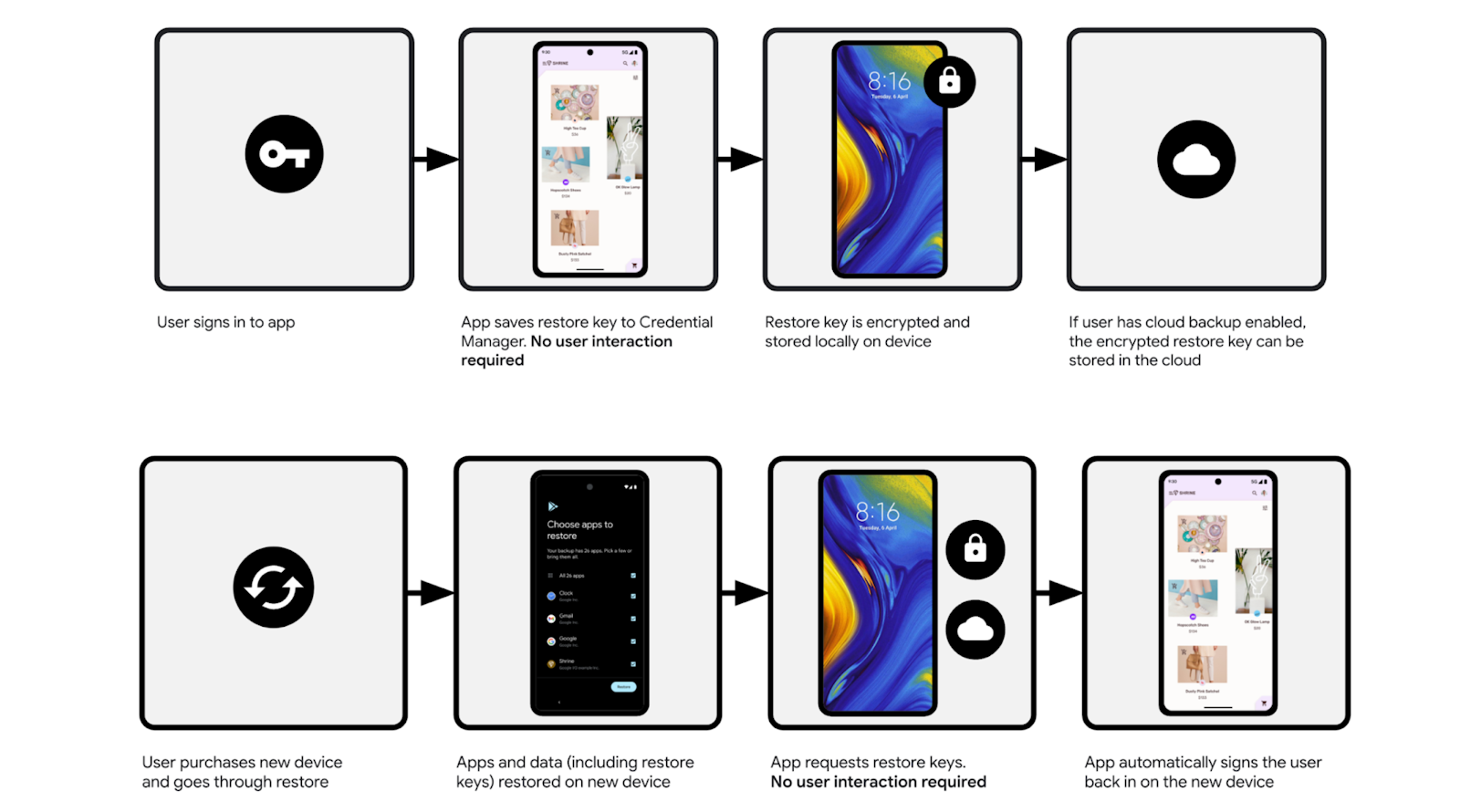
"This makes the transition to a new device effortless and fosters loyalty and long term relationships," Neelansh Sahai, a Google Developer Relations Engineer wrote in the Android developers blog.
Google does note that uninstalling an app and reinstalling it does "delete the associated Restore Credential."
This is new for Android in comparison to the best iPhones where accounts and app credentials seamlessly transfer to the newest iOS handset. For Android owners, transferring hasn't always been easy but it has gotten better with built-in apps like Samsung's Smart Switch app or the current Google Pixel QR code method.
Get instant access to breaking news, the hottest reviews, great deals and helpful tips.
The new credential tool should make switching Android phones more akin to upgrading your iPhone.
More from Tom's Guide
- RCS messaging between Android and iPhone is here to stay — but there's a big security caveat
- Google reportedly cancelling the Pixel Tablet 3 — is this the end of Google’s tablets?
- I wish I’d known about these Google Translate features before I went on vacation

Scott Younker is the West Coast Reporter at Tom’s Guide. He covers all the lastest tech news. He’s been involved in tech since 2011 at various outlets and is on an ongoing hunt to build the easiest to use home media system. When not writing about the latest devices, you are more than welcome to discuss board games or disc golf with him. He also handles all the Connections coverage on Tom's Guide and has been playing the addictive NYT game since it released.
 Club Benefits
Club Benefits















