Google is finally fixing Android’s spammy app problem — here’s how
Google announces plan to crack down on spammy and scammy apps

With more than 2.5 million downloads to choose from on Google Play, the official Android app store, it’s perhaps unsurprising that developers are doing whatever it takes to stay ahead of the competition. But as anybody who browses the store will know, the result isn’t a particularly pleasant experience with all-caps, emoji and superlatives dotted all over the place.
It seems that Google has finally had enough, and is stepping in to make the Play Store a calmer place to browse. The company has published new guidelines on the Android Developers blog, with plans to enforce the new policy “later this year.”
- The best free Android apps in 2021
- The best Android phones you can buy
- PLUS: Samsung Galaxy S21 FE release date looks imminent after this Samsung leak
The blog post uses the example of a fictional travel planning app called Crane, and gives several examples of what is and isn’t permissible going forwards. For reference, this is Google’s idea of what a clear, clean and acceptable app listing should look like:
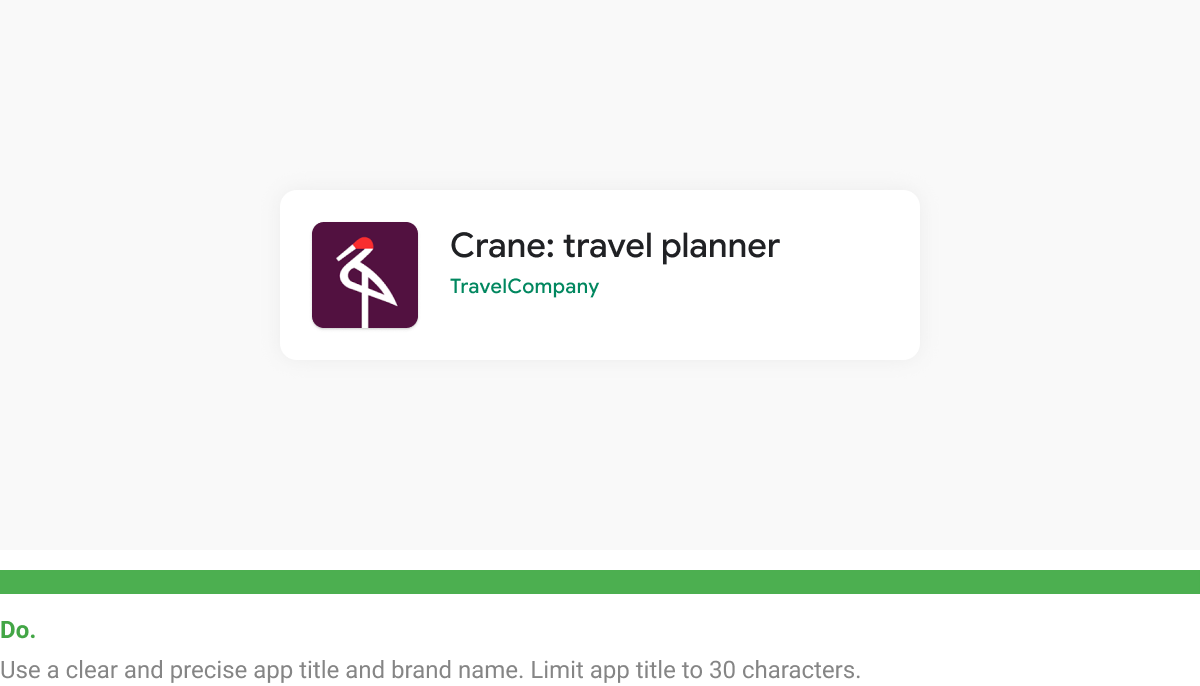
So what kind of things are developers currently getting away with? One big no-no is apps which try to imply popularity or an endorsement from Google within the listings, either in the title, company name or app icon. Something like this:
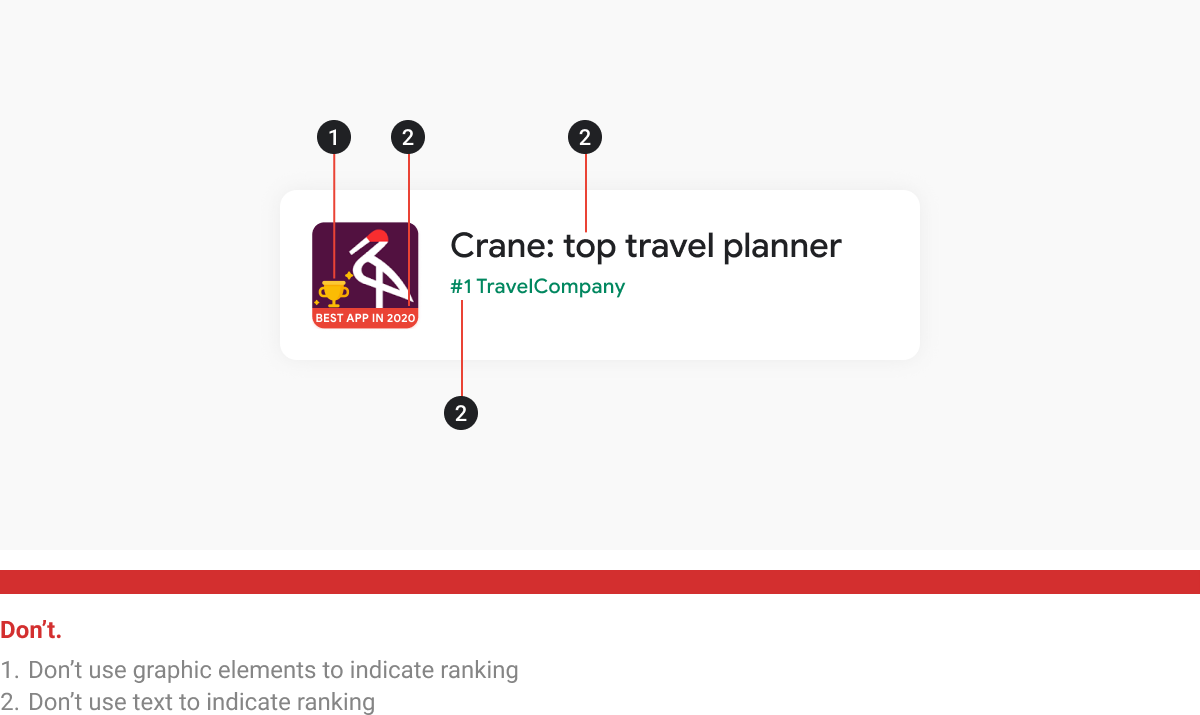
Another popular attention grabbing stunt is for developers to try and include promotional info in the listings. Adding pricing information, mentioning a lack of ads or highlighting a sale won’t be allowed, as demonstrated by this fake listing which mysteriously manages to be both free and on sale at the same time, but you get the idea.
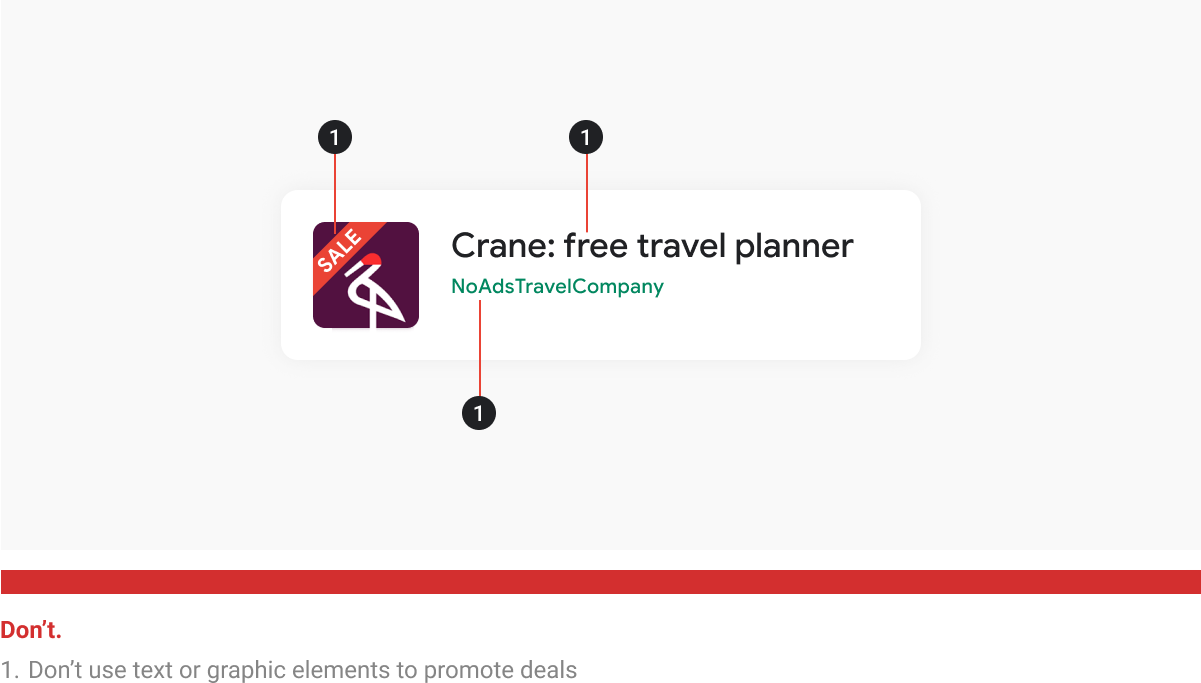
Then there are apps that use the listing and icon to incentivize downloads or, worse, trick users into thinking they’re updating an app they already own. That’s neatly demonstrated here, where Crane has both an “update now” text, and a small notification icon.
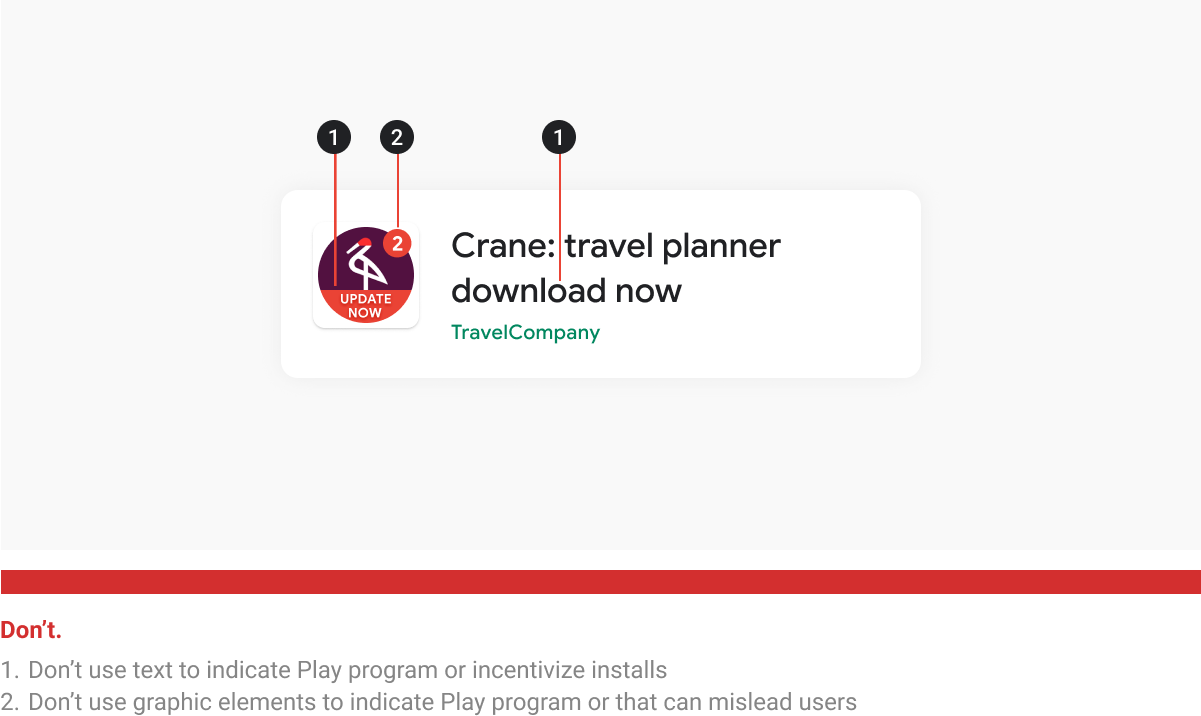
Finally, Google Play is banning the use of emoji, special characters that are “irrelevant to the app” and capitalized listings (with special dispensation if the brand name is capitalized.) That means the end of listings like this:
Get instant access to breaking news, the hottest reviews, great deals and helpful tips.
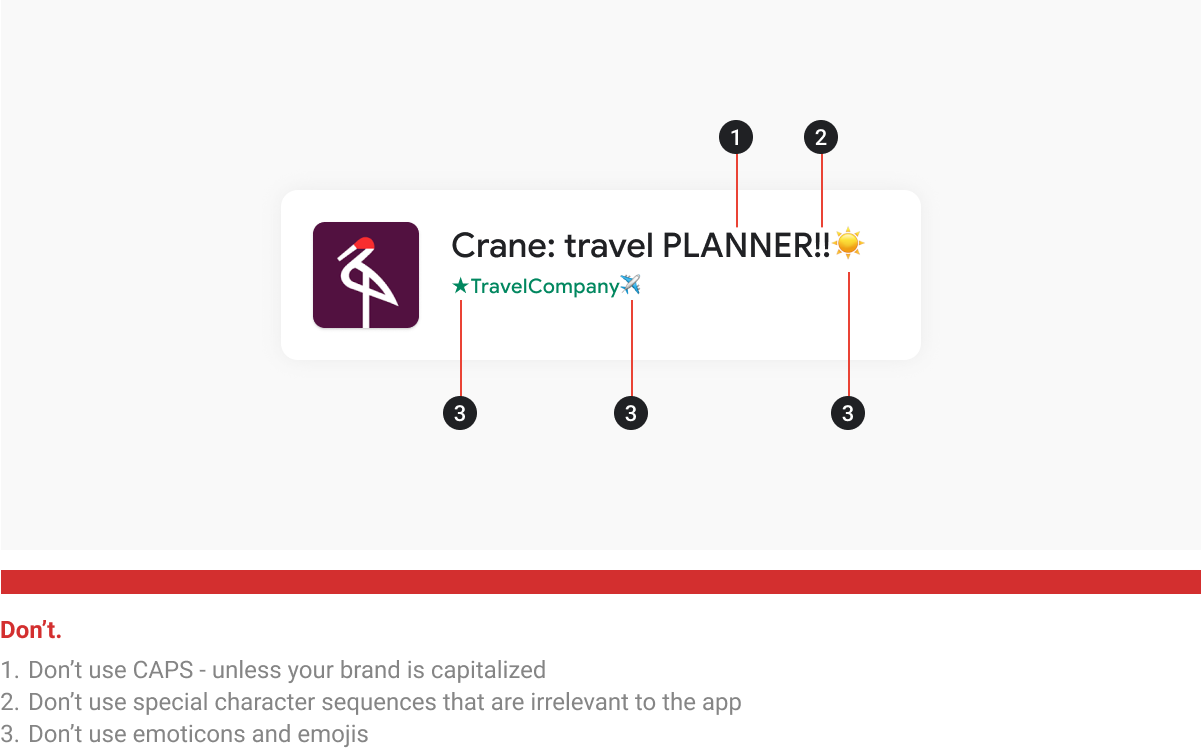
On top of these rules, Google says app titles will be limited to 30 characters, presumably to prevent keyword stuffing and to make listings generally more readable.
Independent of this, the blog post also reveals that Google is updating its guidelines concerning preview assets. Graphics, videos and descriptions will have to “accurately represent” apps and games while providing enough information to users, without using words like “free” or “best.”
Unlike the title and icon rules, Google doesn’t suggest apps that don’t adhere will be blocked from the store, but does state that “assets that don’t meet our guidelines may be ineligible for promotion and recommendations” which should be enough of a threat to ensure compliance from ambitious developers. This change will come into effect in the second half of 2021.
- More: The best Android cleaner apps for optimizing your phone
- The best Android launchers to customize your phone
Freelance contributor Alan has been writing about tech for over a decade, covering phones, drones and everything in between. Previously Deputy Editor of tech site Alphr, his words are found all over the web and in the occasional magazine too. When not weighing up the pros and cons of the latest smartwatch, you'll probably find him tackling his ever-growing games backlog. He also handles all the Wordle coverage on Tom's Guide and has been playing the addictive NYT game for the last several years in an effort to keep his streak forever intact.
 Club Benefits
Club Benefits






