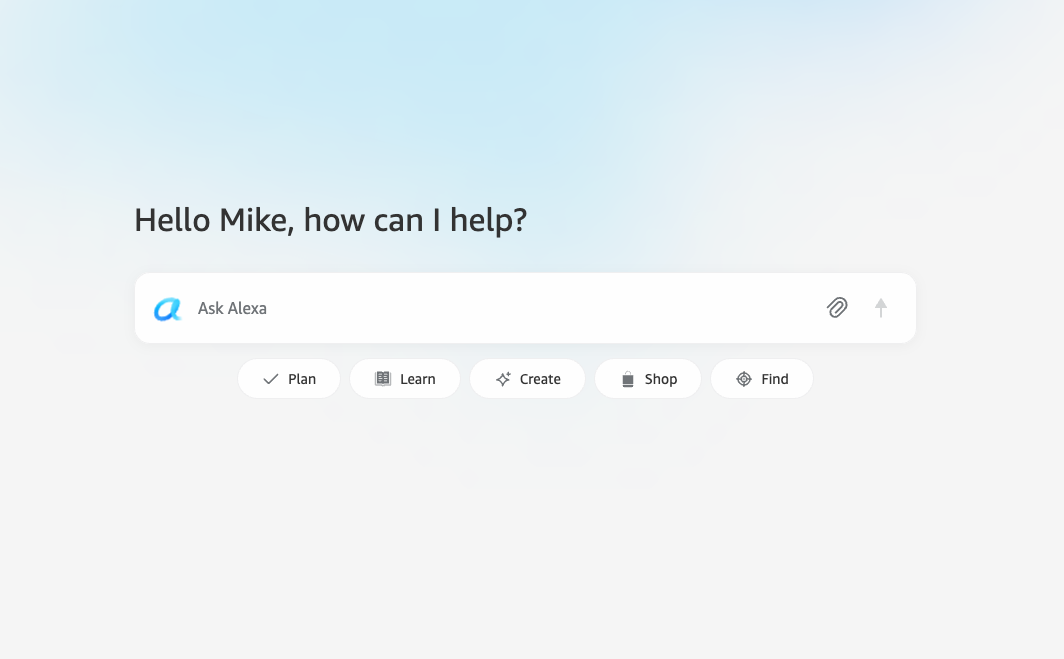Google Family Link just got a redesign and new parental controls — what you need to know
A new design and upgraded features are already on the way

Google’s Family Link app is getting a few key changes. Not only is the app getting a makeover, Google will also be adding a bunch more parental control features. That should prove to be a major step up, considering lack of features was one of the main criticisms in our Google Family Link app review.
Family Link first launched five years ago, offering parents a chance to monitor their kids’ activity on Android devices. But while the app is completely free, it was lacking. Some key features were missing, or at the very least unrefined. Thankfully this new update changes things, hopefully for the better.
According to Google’s blog post, changes are being made to Family Link and Google TV so that parents can better balance their family’s relationships with tech. Because no two families are unique, and Google wants to make sure its parental control tools are flexible and effective, but also easy to use.
This has been done using feedback from actual parents, and sees new features and experiences in the app’s three tabs — Controls, Location and Highlights.
Previously Family Link could set limits on your kids’ screen time, and monitor their last known location. That isn’t changing, but there are some improvements being made (via TechRadar). The location tab will still hone in on your kid’s location, but it’s also capable of displaying their device’s battery life, and alert you should they enter or leave a specific area. That way you can see when they reach their destination, and if they decide to wander off without telling you.
The Controls tab will still allow parents to set time limits on usage, but the new “Today Only” feature means you can extend that if you want to — but only for a single day. The regular screen time limits will remain in place until you change them, but any extensions will have to be added manually each day.
This should make it useful for the circumstances where you want your kids to be engrossed in their devices, like a road trip, and don’t want to forget to adjust limits back to their original schedule.
Get instant access to breaking news, the hottest reviews, great deals and helpful tips.
Finally, Highlights shows you what your kids have been up to, but in a much more eye-friendly way than before. You can see what apps they have, how long they’ve used them and whether they tried to access restricted content; things every parental control app should offer, but hasn’t always been part of Family Link. Presumably the ability to control your kids’ device permissions is still there, and one of Family Link’s unique selling points.
The best part is that the redesign makes the Family Link app look a lot easier on the eyes. The controls are bigger, simpler, and the graphics appear to be more informative than they were previously. And it’s all still free to use, which is especially useful as the cost of living gets higher.
The changes to Google Family Link have already started rolling out, and should be complete in a few days. So the parents out there should keep an eye out for the arrival of these new features. If you haven't tried it yet, the upgrade should make Family Link worth checking out. It was one of our best parental control apps before, and this will only improve its standing.

Tom is the Tom's Guide's UK Phones Editor, tackling the latest smartphone news and vocally expressing his opinions about upcoming features or changes. It's long way from his days as editor of Gizmodo UK, when pretty much everything was on the table. He’s usually found trying to squeeze another giant Lego set onto the shelf, draining very large cups of coffee, or complaining about how terrible his Smart TV is.