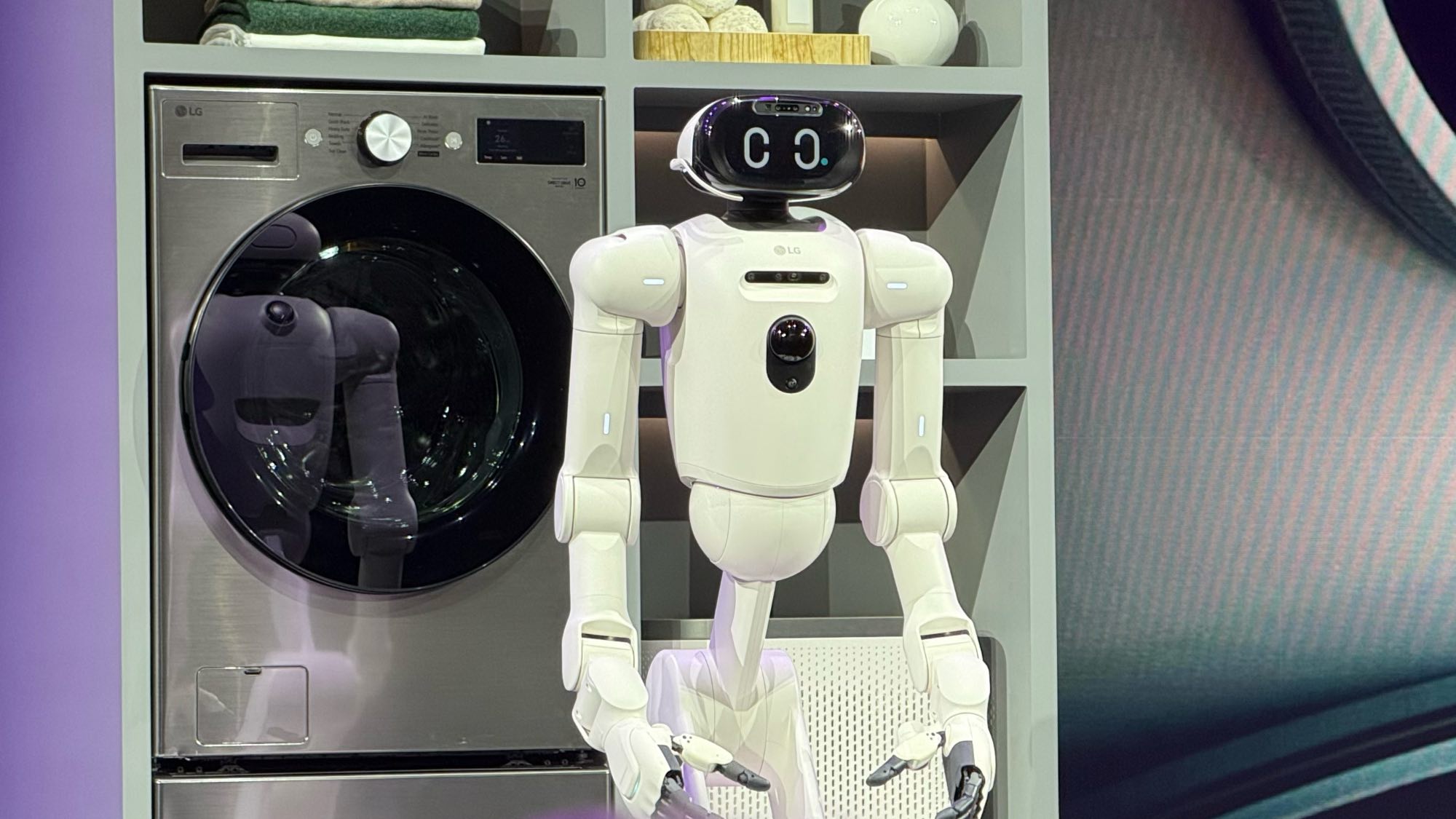YouTube now lets you ask its AI questions about videos — here's how it works
Ask YouTube about a video

YouTube has launched a new conversational AI tool that will let you ask questions about a video and get a natural language response. For example, you could ask it to suggest related content or to create a quiz based on the content of the video.
Currently only available as an experimental feature for premium subscribers, the new conversational AI tool is available through a simple Ask button on select videos.
Google says the new tool is designed to “help you dive deeper into the content you’re watching,” and is one of several new AI experiments rolling out for YouTube. A similar feature is available on its Bard chatbot by turning on the YouTube plugin.
Using the new YouTube AI tool
This is only available to select YouTube Premium users with an Android device and in the U.S. — or at least with access to a VPN that puts you in the U.S.
Finding the experiment
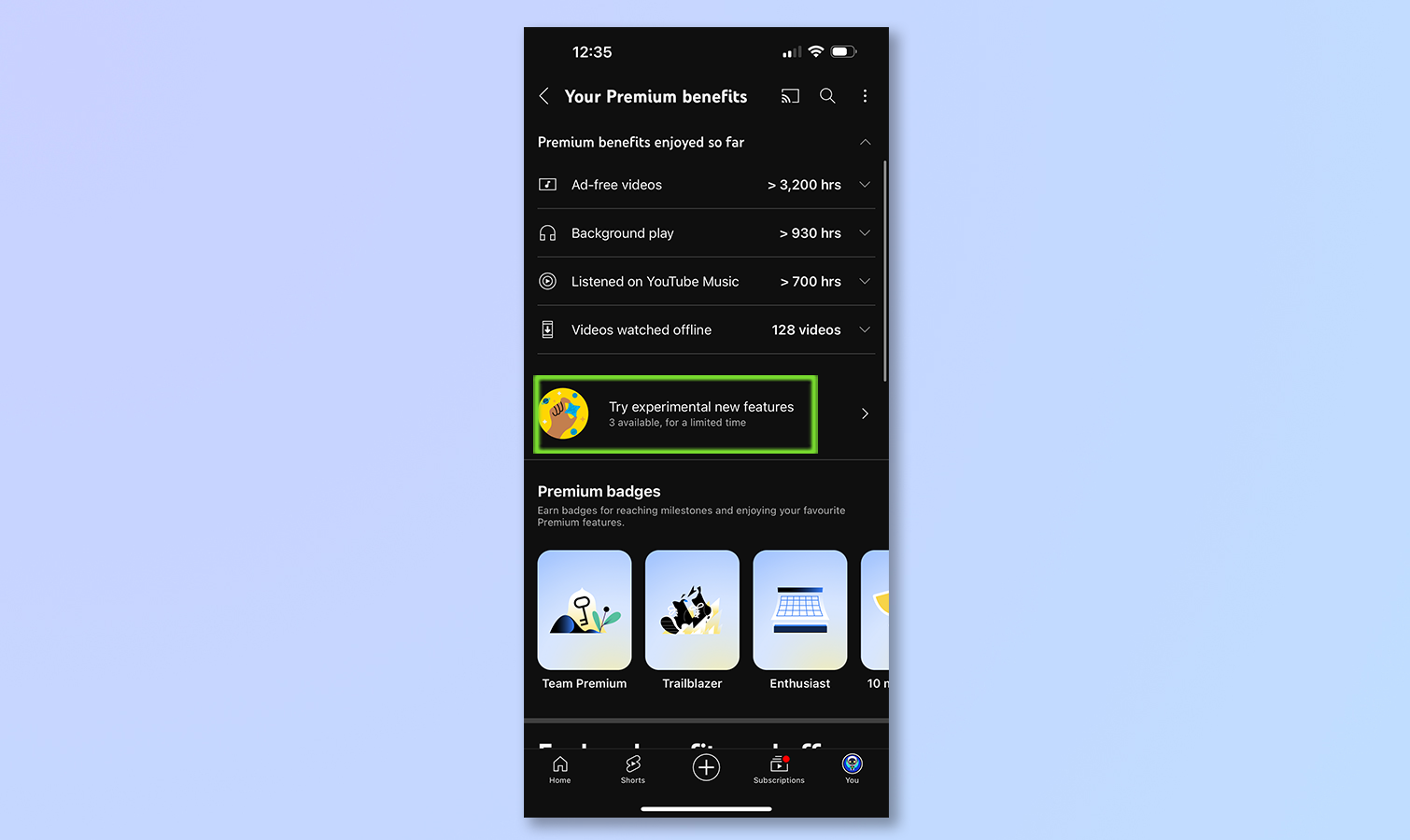
To access the feature you have to first go to the account page, available through the profile image in the bottom-right corner of the app.
Turn on the AI conversation
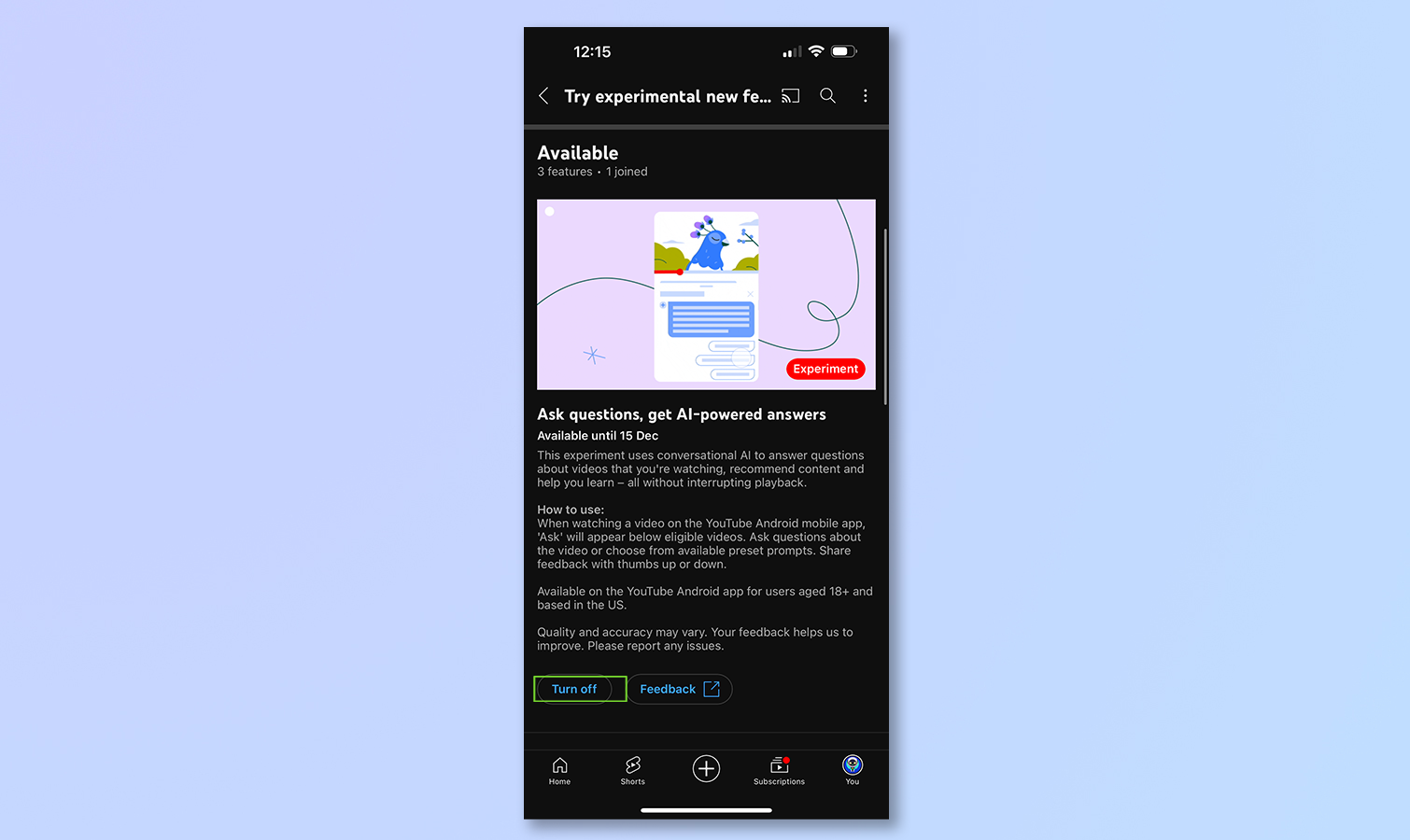
Then scroll to Premium Benefits and select experiments. Find the conversational AI tool and select turn on.
How to ask a question
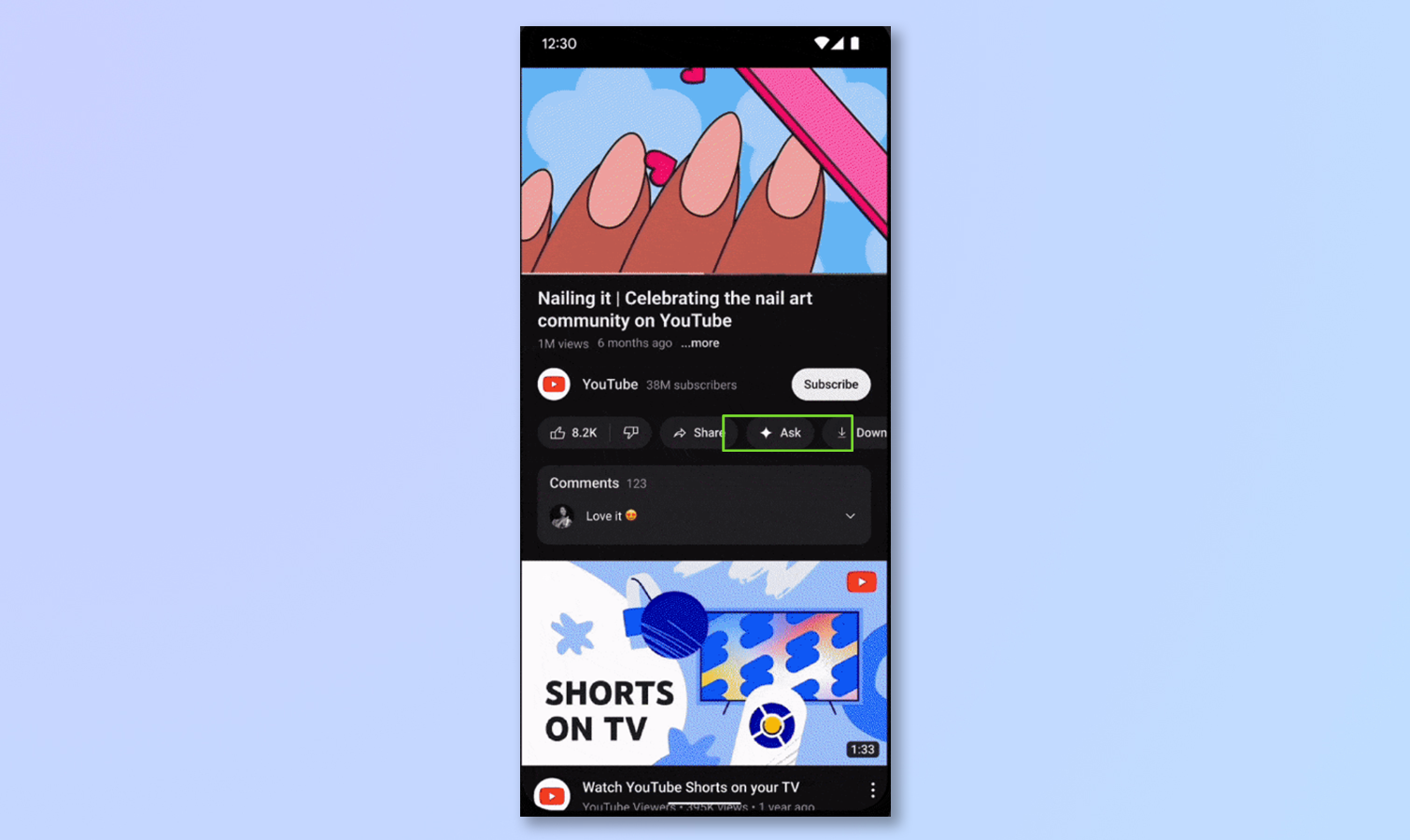
It isn't available on every video, but the best way to find it is to look for more academic content as that is the best use case Google has given.
When you find a video you want just click the Ask button, with the familiar magic dust icon, and a new view will appear under the video — which will continue to play.
What can you ask?
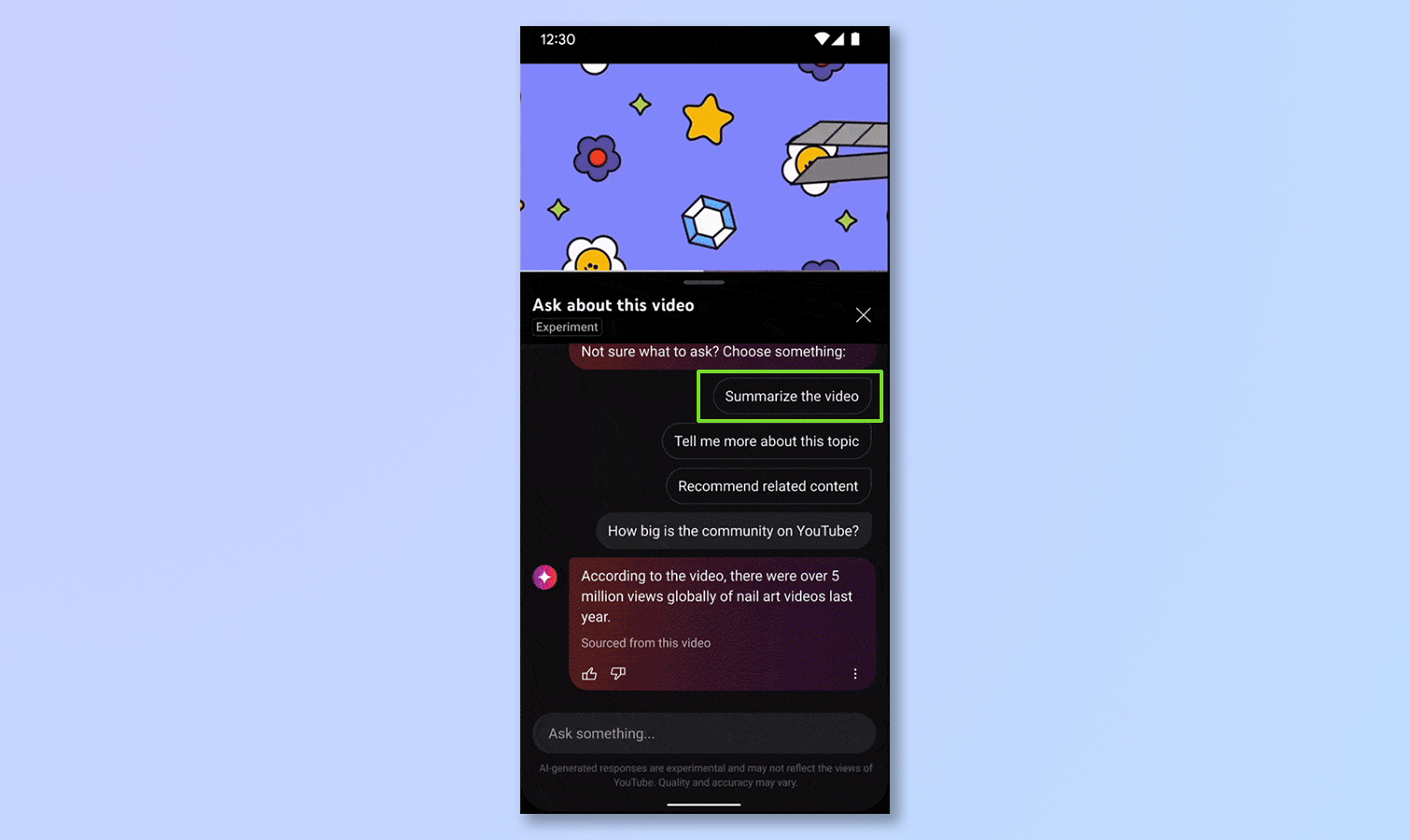
Here you can select from pre-defined questions, or ask it your own question from scratch, such as "Can you recommend another video similar to this but from a different perspective?" or even: "Give me five questions to test how well I understood this video."
Why now and what comes next?
The response is based on the content of the video, as well as the vast training data used to train the underlying large language model that powers Google AI products.
Last week YouTube revealed new AI music features, including Dream Track, an experimental tool that lets creators clone the style and sound of a famous musician for a backing track on a Short. These are all approved by the artists including T-Pain, John Legend, and Charlie Puth.
We are seeing the result of decades of AI research from the search giant. It is currently being driven by its PaLM 2 large language model, but in the future, we will see even more advanced AI features as begins to roll out the next-generation Google Gemini AI.
Get instant access to breaking news, the hottest reviews, great deals and helpful tips.
For more AI how to guides, check out our other tutorials, including how to use ChatGPT, how to create your own chatbot with ChatGPT, and how to use ChatGPT Voice.
More from Tom's Guide
- I cover AI for a living — here's what I'm most excited about from Web Summit 2023
- Outlook for Windows is getting a big upgrade with Copilot AI integration
- I tested YouTube’s new AI feature — what it does and how it works

Ryan Morrison, a stalwart in the realm of tech journalism, possesses a sterling track record that spans over two decades, though he'd much rather let his insightful articles on AI and technology speak for him than engage in this self-aggrandising exercise. As the former AI Editor for Tom's Guide, Ryan wields his vast industry experience with a mix of scepticism and enthusiasm, unpacking the complexities of AI in a way that could almost make you forget about the impending robot takeover.
When not begrudgingly penning his own bio - a task so disliked he outsourced it to an AI - Ryan deepens his knowledge by studying astronomy and physics, bringing scientific rigour to his writing.