Outlook for Windows is getting a big upgrade with Copilot AI integration
Microsoft will replace Mail and Calendar with Outlook
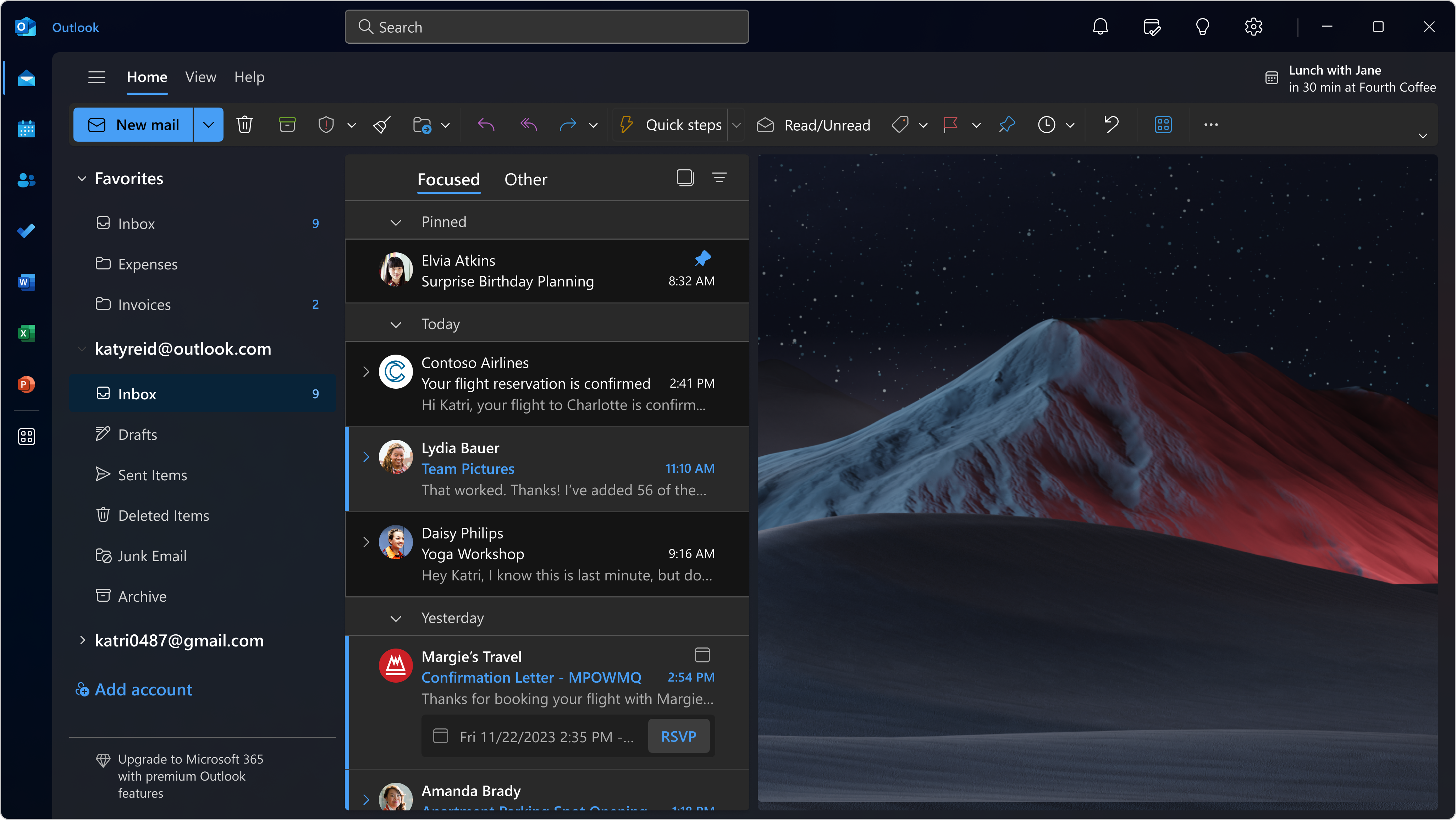
Outlook for Windows is getting a major upgrade with its next release, including the integration of Microsoft’s Copilot artificial intelligence assistant. This will bring text and image generation into the email application as well as other automation features.
Microsoft confirmed it'll replace the default Mail and Calendar apps available in Windows 11 with the refreshed Outlook for Windows completely within the next two years. This is to simplify its productivity offering, tying into its Microsoft 365 office suite.
Some users already have access to Outlook for Windows with several limited automation features, although the full functionality including Copilot has yet to be released. Currently, the only way to get Copilot for Microsoft’s office-related products is to be part of a larger enterprise.
What can it do?
Microsoft is implementing Copilot at both the operating system and application level. The Windows 11 version includes the ability to open applications, change some settings, and write text. It is also able to interact with Copilot in Microsoft 365 applications, such as Outlook.
One of the most prominent use cases for a generative AI assistant in an email client like Outlook will be in changing the tone of your emails. For example, you could have the AI re-write your response into a format your manager might expect, adding professionalism to what could have been an overly harsh reply.
It can be used to summarize a lengthy email into bullet points and create a list of actions required from the email, or automatically craft the perfect response on your behalf.
When will it be available?
This new update is part of a broader roadmap for Microsoft, with this release coming as part of the expanded rollout of Microsoft 365 in the coming year. Initially, it will only be available to users within a large business but eventually, it will be on all Windows 11 machines by default.
Get instant access to breaking news, the hottest reviews, great deals and helpful tips.
In a blog post, Microsoft says Copilot is just one of several new features, including dictation, folder reordering and conditional formatting. In the future, there will also be a Teams tab in search and support for a wider range of email services.
Microsoft wrote: “We continue to make feature improvements across the board and are always monitoring feedback, so please continue to try the new experience and let us know what you hope to see next.”
More from Tom's Guide
- 3 Microsoft PowerToys I install on every new PC—and you should too
- Microsoft is fixing one of the things I hate most about Windows 11
- These AI-generated YouTube tutorials are spreading dangerous malware

Ryan Morrison, a stalwart in the realm of tech journalism, possesses a sterling track record that spans over two decades, though he'd much rather let his insightful articles on AI and technology speak for him than engage in this self-aggrandising exercise. As the former AI Editor for Tom's Guide, Ryan wields his vast industry experience with a mix of scepticism and enthusiasm, unpacking the complexities of AI in a way that could almost make you forget about the impending robot takeover.
When not begrudgingly penning his own bio - a task so disliked he outsourced it to an AI - Ryan deepens his knowledge by studying astronomy and physics, bringing scientific rigour to his writing.
 Club Benefits
Club Benefits





