What is PayPal goods and services — and how to use it
PayPal goods and services is designed to allow total strangers to buy and sell with confidence

Here at Tom’s Guide our expert editors are committed to bringing you the best news, reviews and guides to help you stay informed and ahead of the curve!
You are now subscribed
Your newsletter sign-up was successful
Want to add more newsletters?

Daily (Mon-Sun)
Tom's Guide Daily
Sign up to get the latest updates on all of your favorite content! From cutting-edge tech news and the hottest streaming buzz to unbeatable deals on the best products and in-depth reviews, we’ve got you covered.

Weekly on Thursday
Tom's AI Guide
Be AI savvy with your weekly newsletter summing up all the biggest AI news you need to know. Plus, analysis from our AI editor and tips on how to use the latest AI tools!

Weekly on Friday
Tom's iGuide
Unlock the vast world of Apple news straight to your inbox. With coverage on everything from exciting product launches to essential software updates, this is your go-to source for the latest updates on all the best Apple content.

Weekly on Monday
Tom's Streaming Guide
Our weekly newsletter is expertly crafted to immerse you in the world of streaming. Stay updated on the latest releases and our top recommendations across your favorite streaming platforms.
Join the club
Get full access to premium articles, exclusive features and a growing list of member rewards.
Two types of transactions can be made through PayPal. Payments are either classified as “goods and services” or “friends and family.” As the names suggest, the two are for different things. PayPal's friends and family option is only used to make payments to known contacts whom you trust. It's a way to send money to personal accounts while keeping costs to a minimum. On the other hand, goods and services is for those buying from a business or a complete stranger selling something via an online marketplace.
PayPal has removed the option to send a “friends and family” payment to a business account. You’ll only be able to send “goods and services” payments to ensure you receive the appropriate purchase protections. But before we get onto that, here’s how to use PayPal goods and services.
How do I use PayPal goods and services?
The steps are pretty similar whoever you’re paying, with the only difference between the two lying in the penultimate step.
1. Log in to your PayPal account.
2. Click “Send & Request” on the navigation bar at the top of the screen.
3. Enter the phone number, contact name or email address of the person you’re sending money to, or select a contact that's already attached to your account.
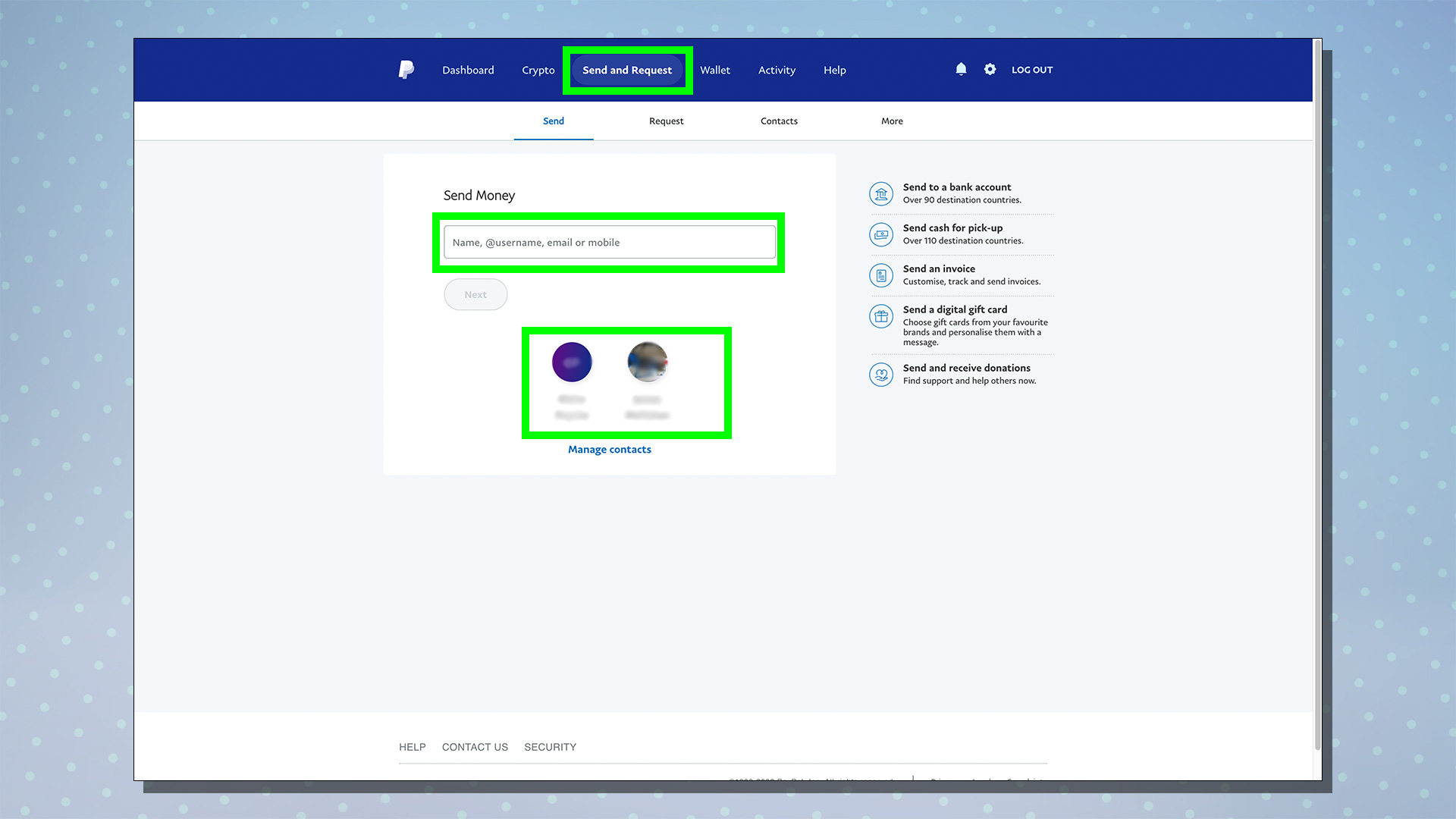
4. Enter the payment amount, and add a note. Then press Continue.
Get instant access to breaking news, the hottest reviews, great deals and helpful tips.
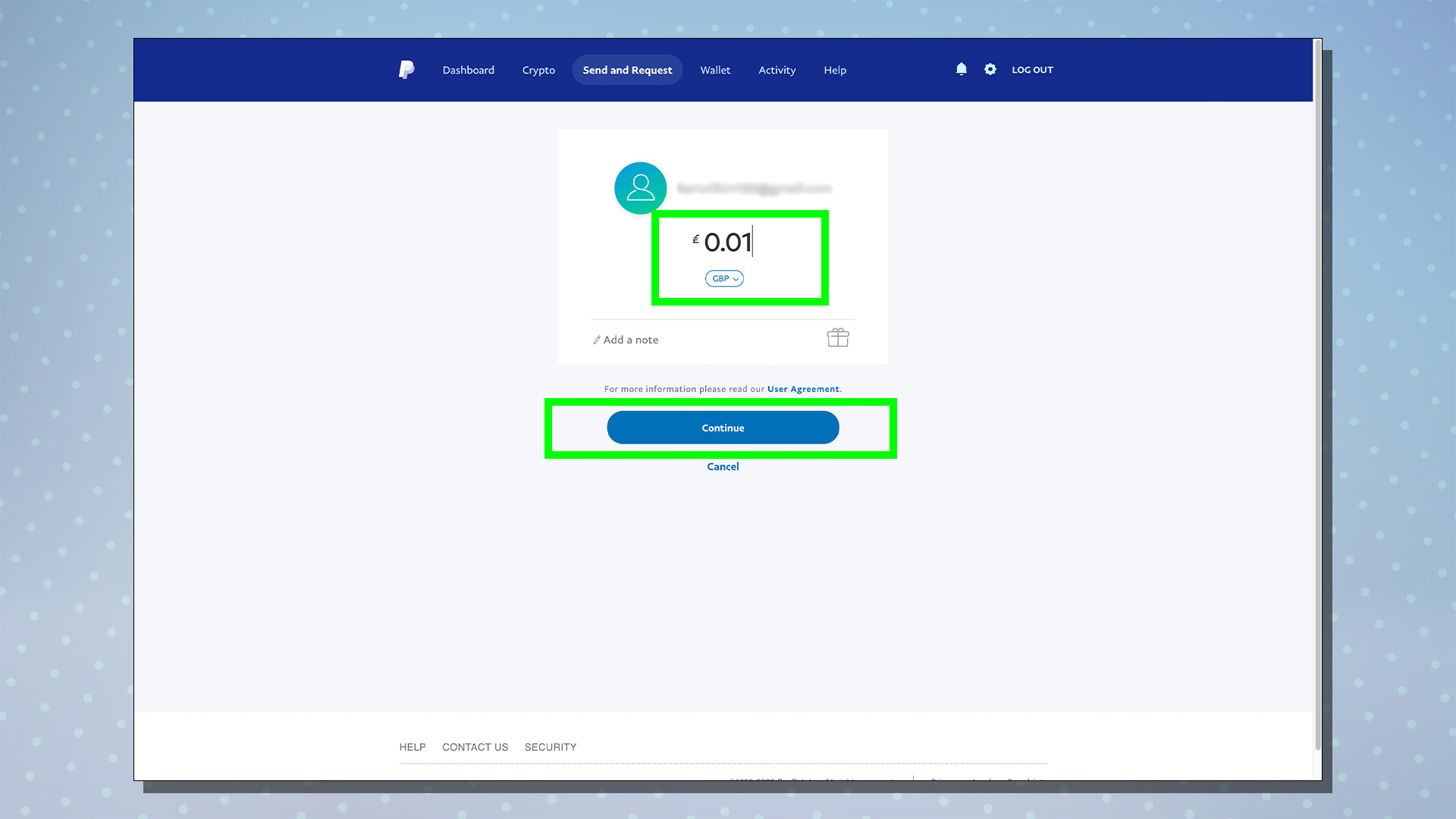
5. Select “Paying for an item or service” in the pop-up that appears.
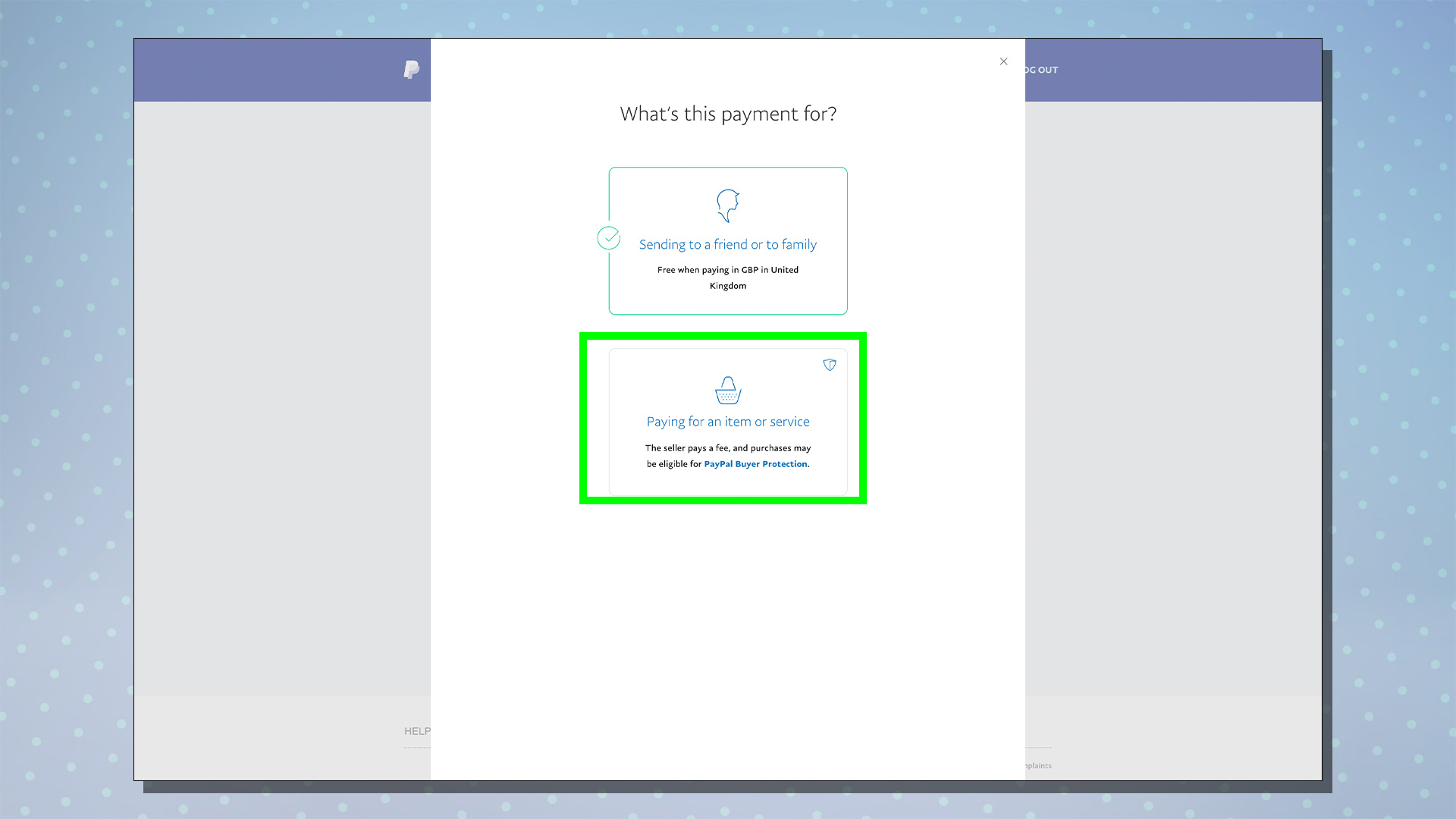
6. Choose where the money is coming from. Check through the details, then when you’re sure everything is all okay, press submit to send your money through.
How much does it cost to use PayPal goods and services?
When you send/receive money for goods and services through PayPal, you’ll be charged a 2.99% fee. International commercial transactions incur an additional 1.5% charge as well.
On the other hand, within the United States (or within the U.K.), personal payments between friends and family are free via PayPal, as long as you’re paying directly from your PayPal balance or bank account.
You can find up-to-date details of the merchant fees you’ll be charged for receiving money here.
Do I have to use PayPal goods and services for marketplace deals?
Previously, you had the option to use friends and family to pay for something bought on Facebook Marketplace or Craigslist, although it was against PayPal’s terms of use. However, that option has been removed. PayPal has made the decision to limit friends and family payments to personal accounts only, in order to ensure business payments are covered by PayPal’s Purchase Protection. This way, when you make a business payment, you’ll be guarded against any potential damages or losses.
New to PayPal? Here’s how to set up a PayPal account.
Freelance contributor Alan has been writing about tech for over a decade, covering phones, drones and everything in between. Previously Deputy Editor of tech site Alphr, his words are found all over the web and in the occasional magazine too. When not weighing up the pros and cons of the latest smartwatch, you'll probably find him tackling his ever-growing games backlog. He also handles all the Wordle coverage on Tom's Guide and has been playing the addictive NYT game for the last several years in an effort to keep his streak forever intact.
 Club Benefits
Club Benefits











