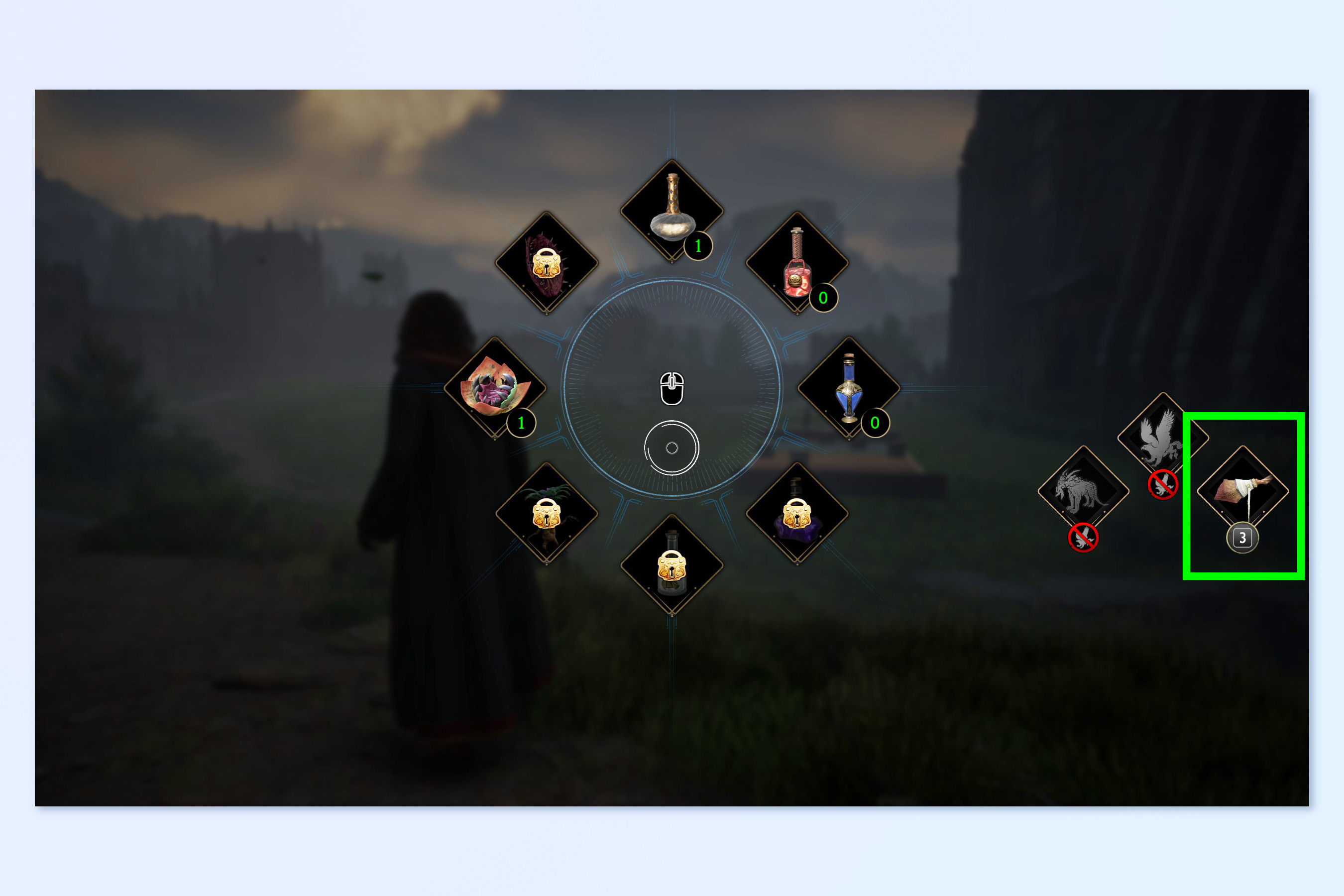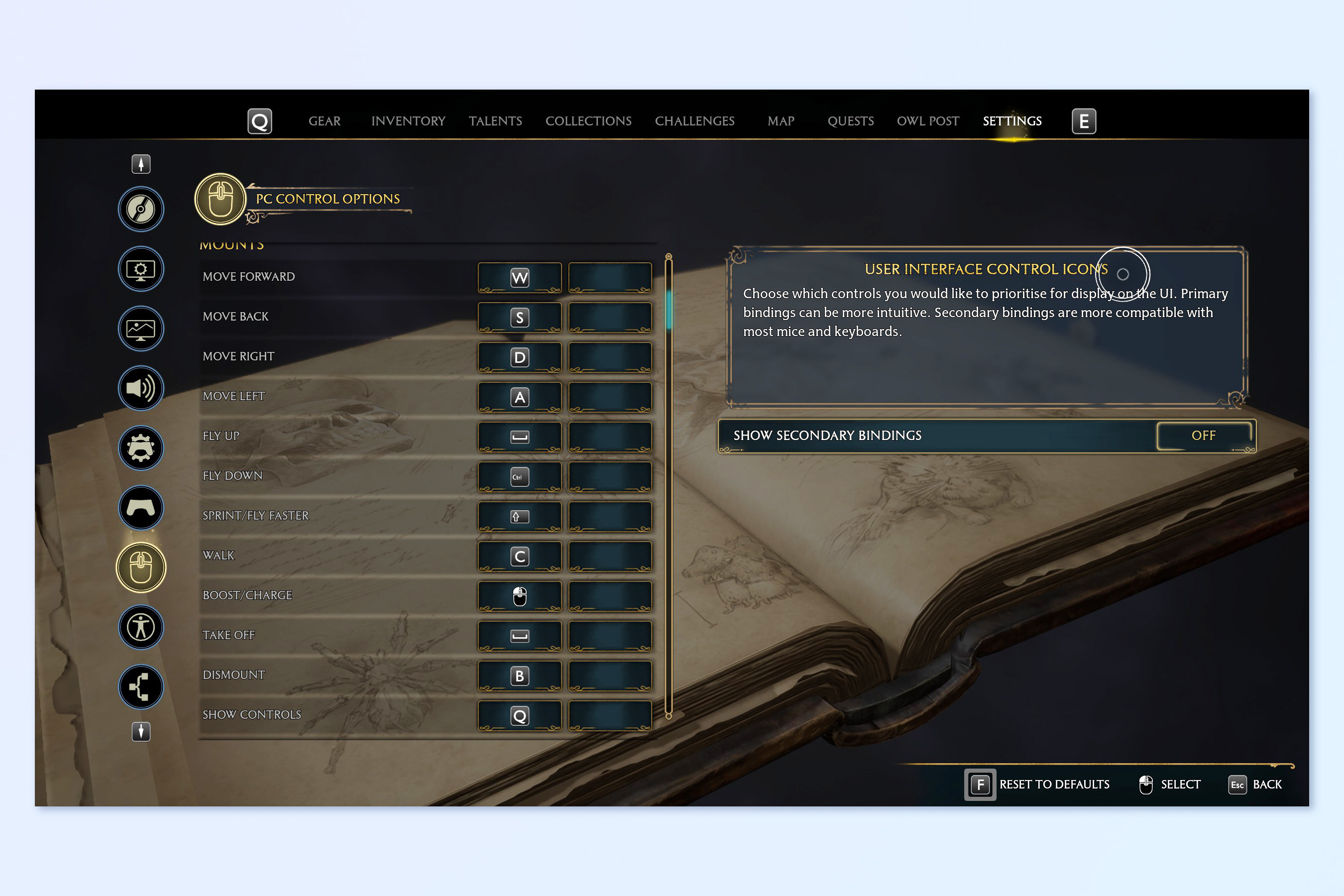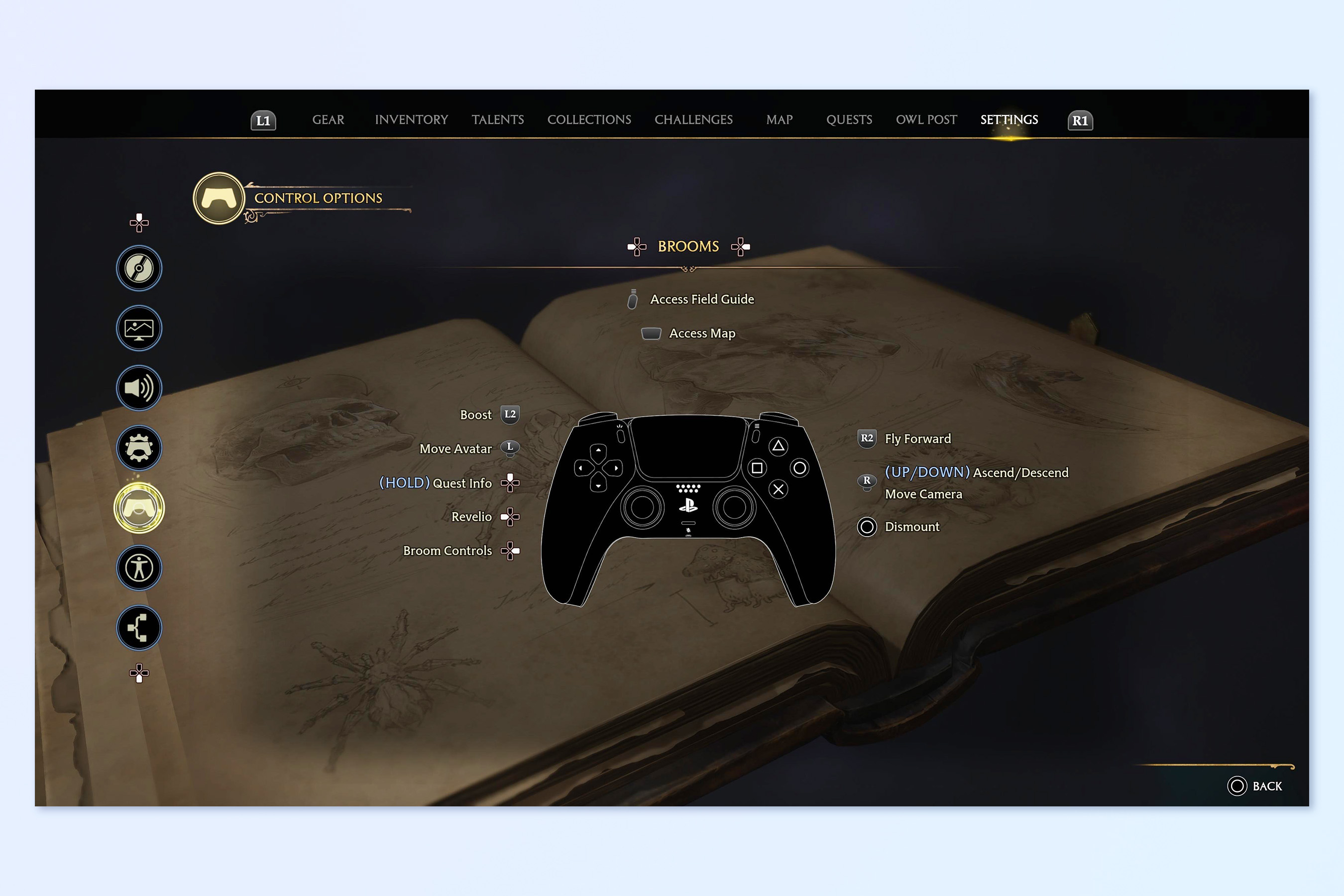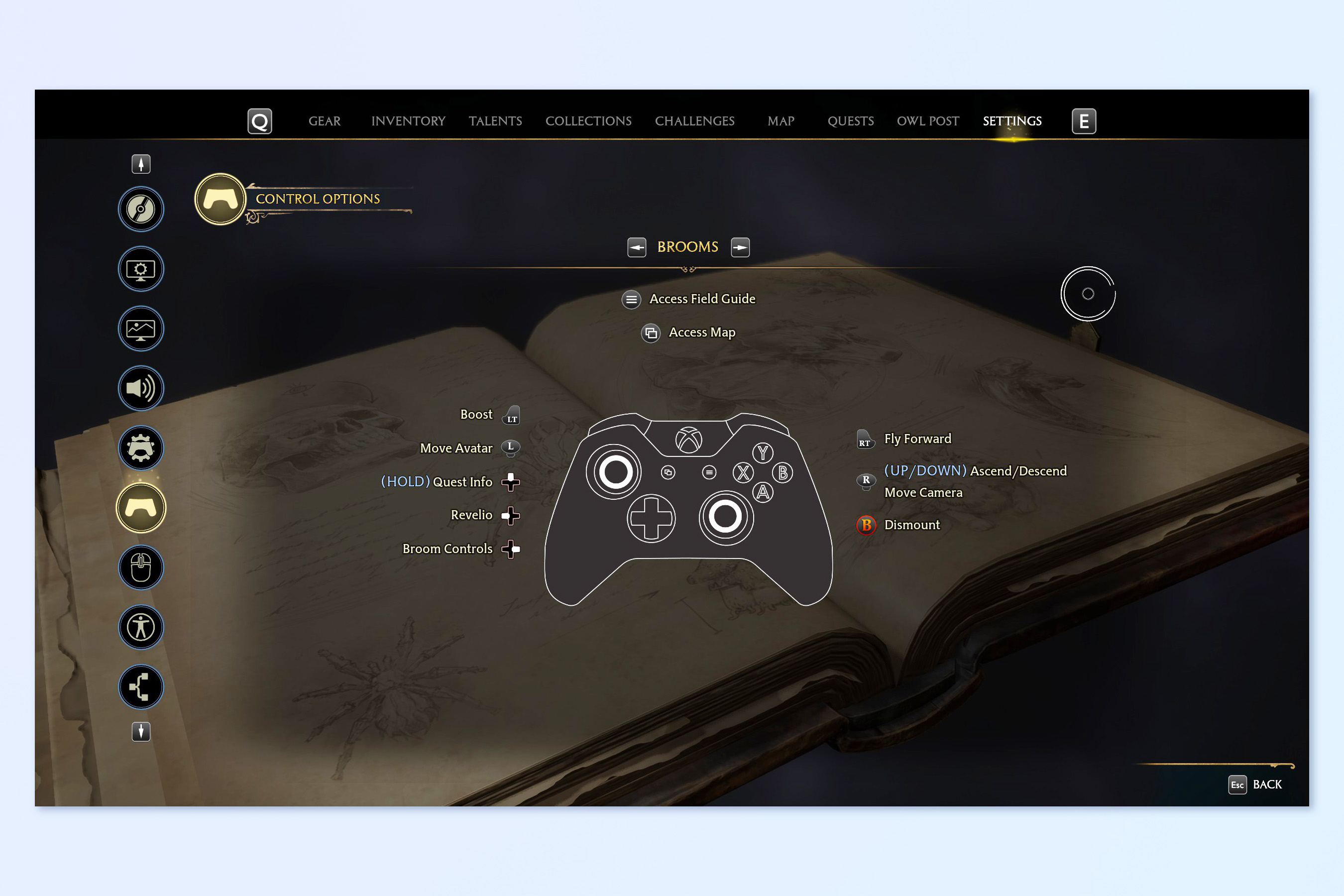How to use a broom in Hogwarts Legacy
Bored of running? Here's how to use a broom in Hogwarts Legacy

Here at Tom’s Guide our expert editors are committed to bringing you the best news, reviews and guides to help you stay informed and ahead of the curve!
You are now subscribed
Your newsletter sign-up was successful
Want to add more newsletters?

Daily (Mon-Sun)
Tom's Guide Daily
Sign up to get the latest updates on all of your favorite content! From cutting-edge tech news and the hottest streaming buzz to unbeatable deals on the best products and in-depth reviews, we’ve got you covered.

Weekly on Thursday
Tom's AI Guide
Be AI savvy with your weekly newsletter summing up all the biggest AI news you need to know. Plus, analysis from our AI editor and tips on how to use the latest AI tools!

Weekly on Friday
Tom's iGuide
Unlock the vast world of Apple news straight to your inbox. With coverage on everything from exciting product launches to essential software updates, this is your go-to source for the latest updates on all the best Apple content.

Weekly on Monday
Tom's Streaming Guide
Our weekly newsletter is expertly crafted to immerse you in the world of streaming. Stay updated on the latest releases and our top recommendations across your favorite streaming platforms.
Join the club
Get full access to premium articles, exclusive features and a growing list of member rewards.
Being able to use a broom in Hogwarts Legacy is one of the best things about the game. Sure, the open world is beautiful and spells are cool and everything, but having the ability to fly about the grounds and zoom around the towers and spires of the castle was what really excited me when I first got my hands on the game.
However, if you’re here, you’re probably wondering how you use a broom in Hogwarts Legacy, as isn’t exactly made obvious by the game in the opening stages. The first thing you need to do is complete the quest called Flying Class, which is run by Professor Kogawa. You’ll complete this relatively early on in the main quest, after you’ve completed a few other classes.
Completing that quest teaches you the basics of flying a broom, but you may have forgotten if you’ve been away from the game for a while or if someone else has already completed the Flying Class quest on the save you’re playing.
Thankfully, we’re here to show you how to use a broom in Hogwarts Legacy. All you need to do is read on.
How to use a broom in Hogwarts Legacy
Note: this article assumes you have purchased a broom from Sprintwitches Sporting Needs in Hogsmeade.
1. Mount your Broom
1. Ensure you are in an area where it's possible to fly. If you aren't, you'll see a no-flight icon in the bottom left of the HUD.
2. Open the Tool Wheel by holding down:
Get instant access to breaking news, the hottest reviews, great deals and helpful tips.
- PC: Tab
- PS5: L1
- Xbox: LB
3. Then mount your broom by pressing:
- PC: 3
- PS5: O
- Xbox: B
2. Flight controls: PC
1. Use the following PC controls to fly on your broom:
| PC Control | Action |
|---|---|
| W | Move forward |
| S | Move backward |
| D | Move right |
| A | Move left |
| Space | Ascend |
| Ctrl | Descend |
| Mouse | Move camera |
| L Shift | Toggle speed |
| L Click | Boost |
| B | Dismount |
| Space (on ground) | Take off |
| Q | View controls |
3. Flight Controls: PS5
1. Use the following PS5 controls to fly on your broom:
| PS5 Control | Action |
|---|---|
| L Stick | Move |
| R Stick | Move camera |
| R Stick (Up/Down) | Ascend/Descend |
| R2 | Fly forward (toggle speed) |
| L2 | Boost |
| O | Dismount |
| D-Pad Right | View controls |
4. Flight Controls: Xbox
1. Use the following Xbox controls to fly on your broom:
| Xbox Control | Action |
|---|---|
| L Stick | Move |
| R Stick | Move camera |
| R Stick (Up/Down) | Ascend/Descend |
| RT | Fly forward/toggle speed |
| LT | Boost |
| B | Dismount |
| D-Pad Right | View controls |
There you have it. You can now fly your broom. All that's left to do now is hone your flying skills for the time trials quests. If you'd like to read more Hogwarts Legacy tips and tutorials, get started by reading our guide on how to solve Hogwarts Legacy's door puzzles and how to unlock eye chests in Hogwarts Legacy.
We also have other gaming tutorials, including guides on how to enable the Xbox power saving mode and how to appear offline on Steam.

Peter is a Senior Editor at Tom's Guide, heading up the site's Reviews team and Cameras section. As a writer, he covers topics including tech, photography, gaming, hardware, motoring and food & drink. Outside of work, he's an avid photographer, specialising in architectural and portrait photography. When he's not snapping away on his beloved Fujifilm camera, he can usually be found telling everyone about his greyhounds, riding his motorcycle, squeezing as many FPS as possible out of PC games, and perfecting his espresso shots.
 Club Benefits
Club Benefits