iOS 17 adds a great time-saving feature to Notes — here's how it works
You can now add cross-links between your notes on the iPhone

Here at Tom’s Guide our expert editors are committed to bringing you the best news, reviews and guides to help you stay informed and ahead of the curve!
You are now subscribed
Your newsletter sign-up was successful
Want to add more newsletters?

Daily (Mon-Sun)
Tom's Guide Daily
Sign up to get the latest updates on all of your favorite content! From cutting-edge tech news and the hottest streaming buzz to unbeatable deals on the best products and in-depth reviews, we’ve got you covered.

Weekly on Thursday
Tom's AI Guide
Be AI savvy with your weekly newsletter summing up all the biggest AI news you need to know. Plus, analysis from our AI editor and tips on how to use the latest AI tools!

Weekly on Friday
Tom's iGuide
Unlock the vast world of Apple news straight to your inbox. With coverage on everything from exciting product launches to essential software updates, this is your go-to source for the latest updates on all the best Apple content.

Weekly on Monday
Tom's Streaming Guide
Our weekly newsletter is expertly crafted to immerse you in the world of streaming. Stay updated on the latest releases and our top recommendations across your favorite streaming platforms.
Join the club
Get full access to premium articles, exclusive features and a growing list of member rewards.
Linking notes in the Notes app on your iPhone is one of those features you'd never realize that you truly needed until the first time you give it a try. Then you'll wonder how you ever lived without this capability.
The feature makes sense, though, given the way a lot of us have come to us Notes on the iPhone. The app is a place to jot down thoughts, make lists and assemble ideas, but it's also a great research tool. And sometimes that research is interconnected, so it's helpful to link related notes, letting you jump back and forth between related ideas.
That's precisely what the new iOS 17 update allows you to do. A new feature in the Notes app makes it simple to add links between different notes that lets you move from one note to the other with just a tap. iOS 17 doesn't arrive until the fall, but if you install the iOS 17 public beta, you can try out the feature now.
It's pretty simple to link notes in the iOS 17 Notes app once you know the proper method. And that's what we're here to show you what to do, since the command for doing so isn't immediately visible in the Notes app.
In this example, we're going to link notes related to a trip to Europe — one note that lists potential river cruises and another that lists activities in a given city. To link notes, you'll need at least two existing notes, as you can't create a link for a note thats not already created.
Here's how the process works.
1. Find the note where you want to place a link
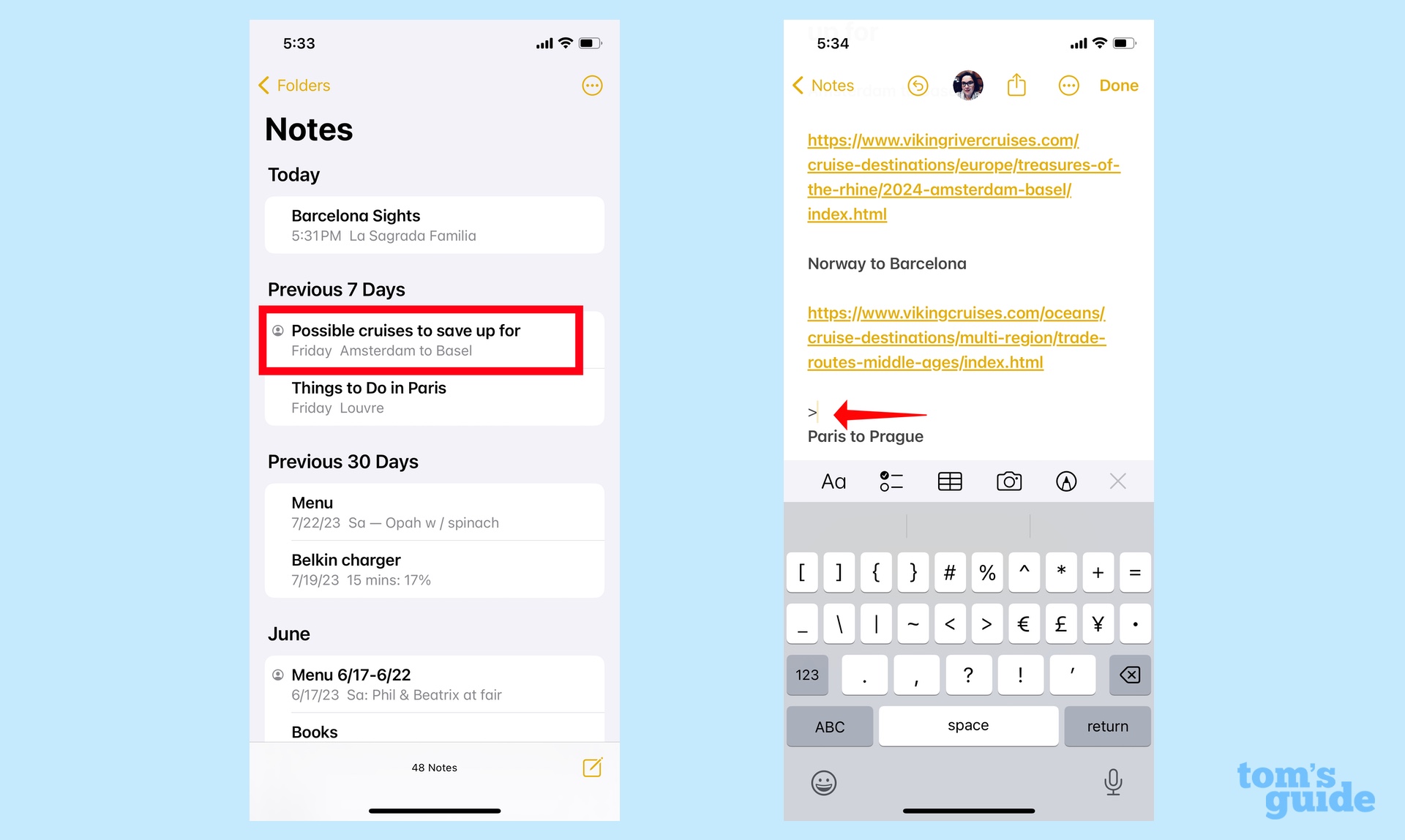
In the Notes app, open the note where you want a link and find the place in your note to add that link.
Here, we'll open the list of river cruises and add a link to the Norway to Barcelona section.
2. Add your linked note
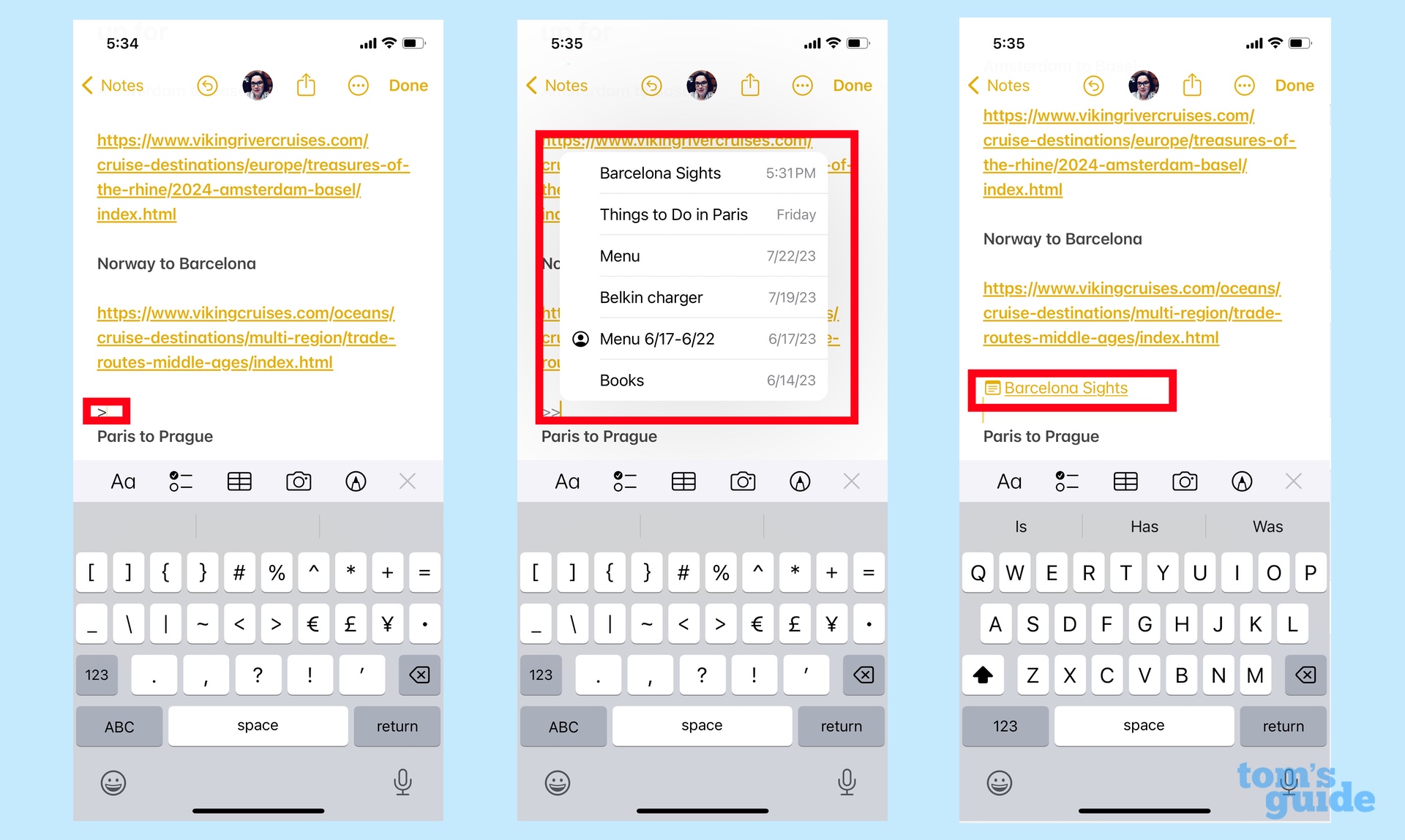
In the note itself, tap the right arrow key (>) twice. From the pop-up menu that appears, select the note you're linking to. The title of that note will appear as linked hypertext, with a Note icon next to it.
In this example, we've picked the Barcelona Sights note, which is now linked to our river cruise research.
3. Add a link back from the other note
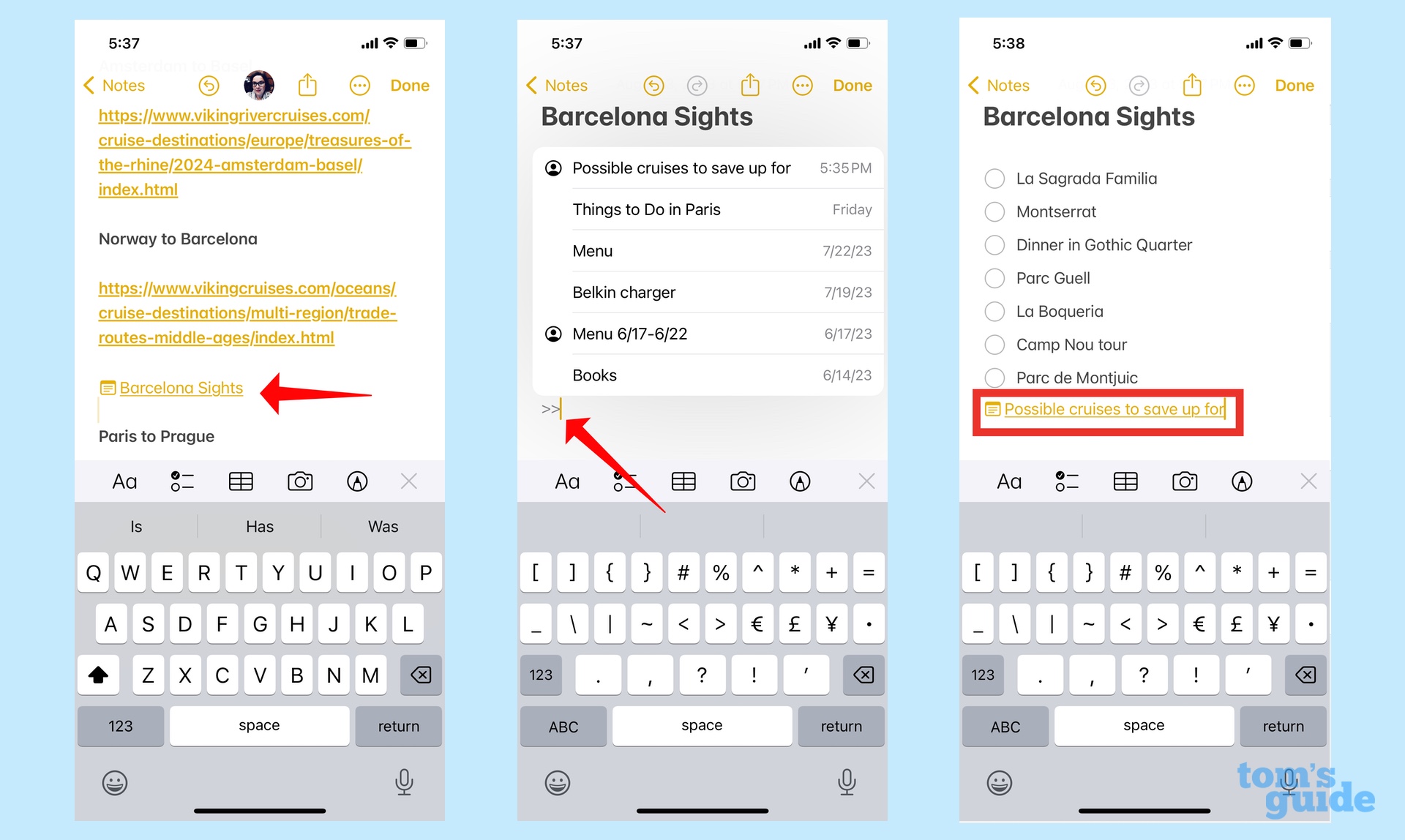
If you want cross links between your notes, simply tap on the link you've just created. That will take you automatically to the other note. Repeat step 2 above to add a cross link back to the other note.
And that's all there is to it. Linking notes is one of my favorite time-saving new features in iOS 17, and I bet it will be one of yours, too.
Get instant access to breaking news, the hottest reviews, great deals and helpful tips.
Looking for more iOS 17 how-to tips? We can show you how to use the Check In feature that's now part of Messages, as well as how to Quick Reply in Messages and how to share your location with others in the built-in messaging app. Be sure to read our iOS 17 beta hands-on preview so that you know what to expect when the full release arrives later this year.
Philip Michaels is a Managing Editor at Tom's Guide. He's been covering personal technology since 1999 and was in the building when Steve Jobs showed off the iPhone for the first time. He's been evaluating smartphones since that first iPhone debuted in 2007, and he's been following phone carriers and smartphone plans since 2015. He has strong opinions about Apple, the Oakland Athletics, old movies and proper butchery techniques. Follow him at @PhilipMichaels.
 Club Benefits
Club Benefits











