Baldur's Gate 3 — how to dye clothes and armor
Customizing your outfits in Baldur's Gate 3 is easy - here's how

Here at Tom’s Guide our expert editors are committed to bringing you the best news, reviews and guides to help you stay informed and ahead of the curve!
You are now subscribed
Your newsletter sign-up was successful
Want to add more newsletters?

Daily (Mon-Sun)
Tom's Guide Daily
Sign up to get the latest updates on all of your favorite content! From cutting-edge tech news and the hottest streaming buzz to unbeatable deals on the best products and in-depth reviews, we’ve got you covered.

Weekly on Thursday
Tom's AI Guide
Be AI savvy with your weekly newsletter summing up all the biggest AI news you need to know. Plus, analysis from our AI editor and tips on how to use the latest AI tools!

Weekly on Friday
Tom's iGuide
Unlock the vast world of Apple news straight to your inbox. With coverage on everything from exciting product launches to essential software updates, this is your go-to source for the latest updates on all the best Apple content.

Weekly on Monday
Tom's Streaming Guide
Our weekly newsletter is expertly crafted to immerse you in the world of streaming. Stay updated on the latest releases and our top recommendations across your favorite streaming platforms.
Join the club
Get full access to premium articles, exclusive features and a growing list of member rewards.
Baldur's Gate 3 is rapidly becoming one of the most talked-about games of 2023, and many players are raving about the way this love letter to Dungeons & Dragons immerses you in the world of the Forgotten Realms.
After playing for dozens of hours myself, I get the excitement. Baldur's Gate 3 is a remarkable role-playing game that gives you a lush, beautiful world to explore with a D&D character you create yourself. The detailed character models change to reflect the clothes and armor characters are wearing, and as you play you encounter countless opportunities to make interesting choices that define your character and change the state of the world.
You can also customize the look of your character in a few key ways, and one of the simplest yet somehow most confusing is the dye system. You will find various colored dyes as you play through Baldur's Gate 3 that you can use to change the color of your gear, but the trick to using them is so simple it's easy to overlook.
Many players assume you need to use a special tool or talk to a special NPC in order to dye your clothes and armor in Baldur's Gate 3, but the truth is you can do it yourself as soon as you find some dye. Here's how.
How to dye gear in Baldur's Gate 3
- Find or buy some dye
- Double-click the dye to open the Combine menu
- Drag the item you wish to dye into the menu
- Click Combine
Read on to see detailed instructions for each step.
1. Find or buy some dye

To dye your gear you'll need to find or buy some dye, preferably in a color you like. You will almost certainly find a few different dyes tucked away in nooks and crannies during play, but you can also buy dyes from vendors throughout the game.
If you haven't found any dye you like yet, try checking what the merchants at the Emerald Grove in the first area have for sale.
2. Double-click the dye to open the Combine menu

Once you have some dye you want to use, double-click the dye icon in your inventory to open the Combine menu. This is what you'll use to combine the dye with a piece of gear to change its color.
3. Drag the item you wish to dye into the menu
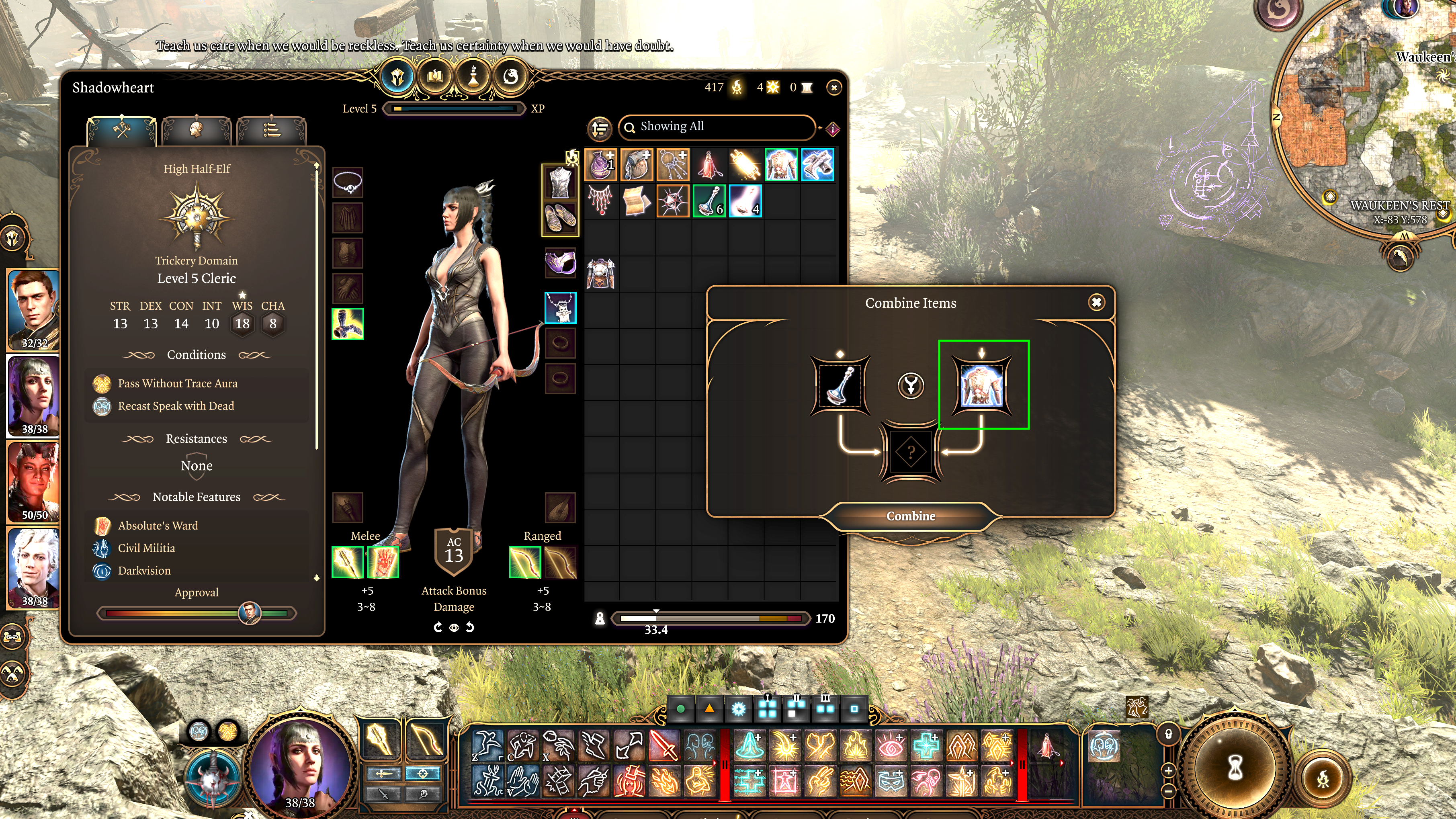
You'll see the Combine menu has two slots, and one is already occupied with the dye you chose. The other slot is for whichever piece of gear you wish to dye, so click on the piece of gear you wish to dye and drag it into the slot. You can dye many types of gear, from clothing to armor to shields and more. Don't be afraid to experiment!
4. Click Combine

Once you've got a dye in one slot of the Combine menu and the piece of gear you want to dye in the other, click the Combine button at the bottom of the menu to dye the gear the color you chose.
Voila, your equipment is now a different color! As you can see it's an awfully simple and straightforward process, but it's so simple that many players miss it entirely. Unfortunately there's (yet) no way to preview how a piece of gear will look in a new shade before you dye it, so be ready to do a bit of trial and error when seeking the perfect hue for you,
Looking for more tips on how to customize your game? Check out our guide to how to change dice color in Baldur's Gate 3. And if you want some more help making the most of the latest and greatest games, check out our collection of Star Wars Jedi Survivor beginners tips that will help you wield your lightsaber with confidence. Plus, we've also got guides on how to beat the rancor and how to clean the fish tank.
Get instant access to breaking news, the hottest reviews, great deals and helpful tips.

Alex Wawro is a lifelong tech and games enthusiast with more than a decade of experience covering both for outlets like Game Developer, Black Hat, and PC World magazine. A lifelong PC builder, he currently serves as a senior editor at Tom's Guide covering all things computing, from laptops and desktops to keyboards and mice.
 Club Benefits
Club Benefits










