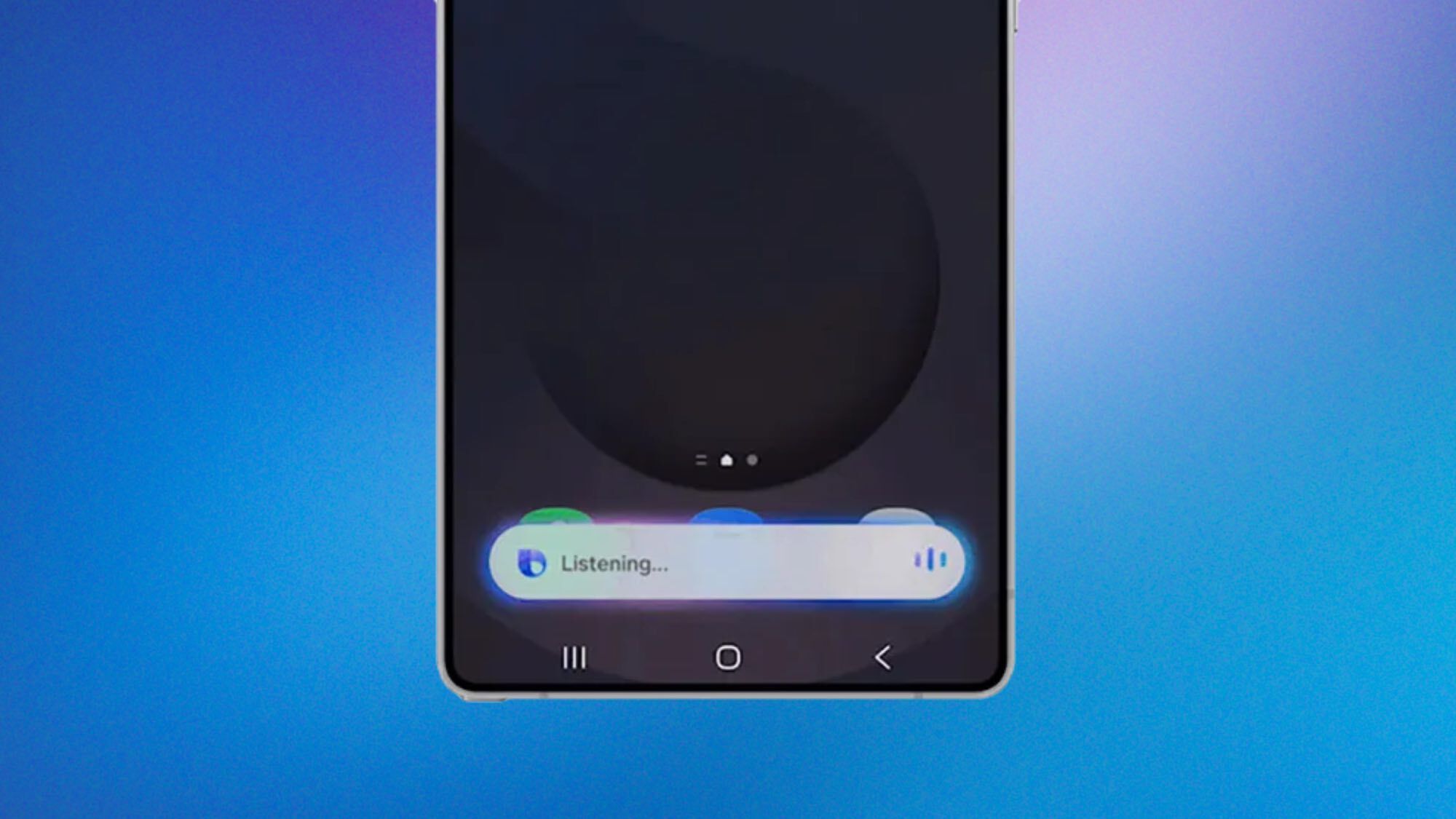Why has my Dyson vacuum stopped working? 5 reasons why and how to fix them
Here's what to do when your Dyson lets you down

As someone who tests Dyson vacuum cleaners for a living, I've always been impressed by its mighty suction power, innovative features and eye-catching design.
And after owning a few Dyson vacs of my own, I’ve managed to pick up some clever hacks that make them even better along the way. From vacuuming more slowly to sticking to Eco mode, even the best vacuum cleaners need regular care and TLC.
But what happens when your trusted Dyson suddenly stops working properly? Or if you’ve noticed that it doesn’t have as much suction power as it used to?
Luckily, it’s not the end of the world, and there are a number of possible reasons why your Dyson is letting you down.
So before you rush out to replace your vacuum cleaner, check out these top reasons for your faulty Dyson vacuum cleaner — and how to keep it in top condition.
The V12 brings some impressive features to the table, particularly its laser dust detection that reveals hidden particles you didn't even know were there. The slimmer design makes it easier to maneuver, and it's notably lighter for those whole-house cleaning sessions.
The filters are clogged

Generally, vacuum cleaners only have one job to do — sucking up dirt, grime and stubborn hair. However, when you’ve lost suction power, and still see traces of dirt on your floors, that can defeat the entire purpose.
Check first if the hose or filter might be clogged with a build-up of dirt. As your filter collects more dust, this limits the airflow, which in turn reduces the suction power.
Get instant access to breaking news, the hottest reviews, great deals and helpful tips.
If it is clogged up, you’ll need to either wash or remove the dirt with a brush (never wash HEPA filters with water), or replace with a new one.
For more top tips, check out how to clean your Dyson's filter to ensure it maintains its powerful performance.
The dust canister is full

Another reason why you might be losing suction power is if you have a full canister. Similarly, too much dirt and debris filling it to the brim can restrict the airflow and reduce suction power.
The general rule of thumb is to always empty the canister before it gets to the half-way mark. Or better still, empty the canister after each use. This should improve the suction power and overall performance.
The Brush bar isn't rotating

If you've checked for dust build up and your filter is clean, but you still notice dirt and debris left behind on hard floors or carpets after a cleaning session, then you’ll need to check that your Dyson brush bar is actually rotating.
If you find it has stopped when powered on, this means debris or stubborn hair has wrapped around the brush, preventing it from spinning. Luckily, this is an easy fix.
Simply use scissors or a sharp tool to carefully pull away on tangled hair or debris on the brush bar to remove it. Or if you have a more problematic blockage, you can take the brush bar out of the housing for quick maintenance.
The wand is blocked

There's a pattern here: all parts of your Dyson vacuum can get blocked over time, so you'll also want to check that your wand, crevice tool or other attachment isn’t clogged.
Check both ends of the wand or tool and remove any visible blockages as necessary to get full suction. Look out for cracks and other damage too, as if those exist, you should order replacements to ensure you get efficient cleaning results each time.
The battery is faulty

Dyson vacs are known for its exceptional battery life, with certain models offering up to 60 minutes runtime. However, if it's not lasting as long as it used to, you could have a faulty or damaged battery.
Of course, this will all depend on the power mode that you’re using (Boost will run it down quicker), while sticking to the Eco setting may preserve battery life. However, if you suspect a faulty or broken battery, you just need to buy a replacement battery for your specific Dyson model.
More from Tom's Guide
- I love my Dyson cleaner, these are 5 things I wish I'd known before
- What Dyson vacuum cleaner do you own?
- 5 things to look for before buying a Dyson vacuum cleaner

As the Homes Content Editor, Cynthia Lawrence covers all things homes, interior decorating, and garden-related. She has a wealth of editorial experience testing the latest, ‘must-have’ home appliances, writing buying guides and the handy ‘how to’ features.
Her work has been published in various titles including, T3, Top Ten Reviews, Ideal Home, Real Homes, Livingetc. and House Beautiful, amongst many.
With a rather unhealthy obsession for all things homes and interiors, she also has an interior design blog for style inspiration and savvy storage solutions (get rid of that clutter!). When she’s not testing cool products, she’ll be searching online for more decor ideas to spruce up her family home or looking for a great bargain!
You must confirm your public display name before commenting
Please logout and then login again, you will then be prompted to enter your display name.
 Club Benefits
Club Benefits