7 smart home gadgets under $50 that will make your life easier
Turning your house into a smart home doesn’t have to cost a fortune

Here at Tom’s Guide our expert editors are committed to bringing you the best news, reviews and guides to help you stay informed and ahead of the curve!
You are now subscribed
Your newsletter sign-up was successful
Want to add more newsletters?

Daily (Mon-Sun)
Tom's Guide Daily
Sign up to get the latest updates on all of your favorite content! From cutting-edge tech news and the hottest streaming buzz to unbeatable deals on the best products and in-depth reviews, we’ve got you covered.

Weekly on Thursday
Tom's AI Guide
Be AI savvy with your weekly newsletter summing up all the biggest AI news you need to know. Plus, analysis from our AI editor and tips on how to use the latest AI tools!

Weekly on Friday
Tom's iGuide
Unlock the vast world of Apple news straight to your inbox. With coverage on everything from exciting product launches to essential software updates, this is your go-to source for the latest updates on all the best Apple content.

Weekly on Monday
Tom's Streaming Guide
Our weekly newsletter is expertly crafted to immerse you in the world of streaming. Stay updated on the latest releases and our top recommendations across your favorite streaming platforms.
Join the club
Get full access to premium articles, exclusive features and a growing list of member rewards.
Building out a smart home from scratch can get expensive really fast, especially if you buy everything at once and have a really big house. This is why it makes a lot more sense to start small and work your way up from there as that way, you can ease yourself into having a smart home without getting overwhelmed. It will also help you to maximize your smart home potential.
The best smart home devices include everything from smart lights and bulbs to smart speakers and displays. However, paying a premium for smart home gadgets doesn’t necessarily make them more useful. Instead, it’s often the smaller, less flashy devices that can make a real difference in your day to day life.
Whether you want your driveway light to come on as you get out of your car or just want an easier way to keep an eye on your home and its exterior, these smart home devices all cost less than $50 each.
Sure, there are plenty of other affordable smart home gadgets you can get down the line. These ones will give you the immediate benefits of having a smart home without putting a big dent in your wallet. In fact, you can pick up one of everything on this list for just $350 and start seeing the benefits right away.
Here are 7 different smart home device categories that you can set your new smart home up for success that also make your life easier.
Smart plugs

With one of the best smart plugs, you can turn any device into a smart one just by plugging it in. Smart plugs also come in a variety of different form factors from single plugs to power strips with multiple outlets and you can also get ones designed specifically to be used outdoors.
From there, all you need to do is to download the app for your smart plug and then, you can control whatever you have plugged in via your smartphone. Likewise, you can also use a smart speaker or a smart display to control your smart plugs too.
Get instant access to breaking news, the hottest reviews, great deals and helpful tips.
There are a lot of great smart plugs out there but you can’t beat this deal on TP-Link’s Kasa Smart Plug Mini. For $50, you get four smart plugs you can use throughout your home. The Kasa app is available for iOS and Android but since these smart plugs are Apple HomeKit compatible, you can also control them from your Apple TV.
A video doorbell

Although you might think you’d have to spend at least $100 on a video doorbell, you don’t necessarily have to. The wired version of Amazon’s Ring Video Doorbell costs just $50. You will have to turn off the power and install it like you would a normal doorbell but by hardwiring it, you won’t have to worry about having to take your video doorbell down to recharge its battery.
The best video doorbells make it incredibly easy to keep an eye on your front door. From knowing when a visitor arrives to seeing what packages were just delivered, video doorbells are extremely convenient and make your life even easier.
In our Ring Video Doorbell Wired review, we really liked its small size and good video quality. However, if you want to hear a ring when someone is at your door, you will need to purchase a Ring Chime separately since it doesn’t work with your home’s existing door chime. Still, being able to keep an eye on your front door from anywhere is absolutely worth it, especially for just $50.
Water sensor
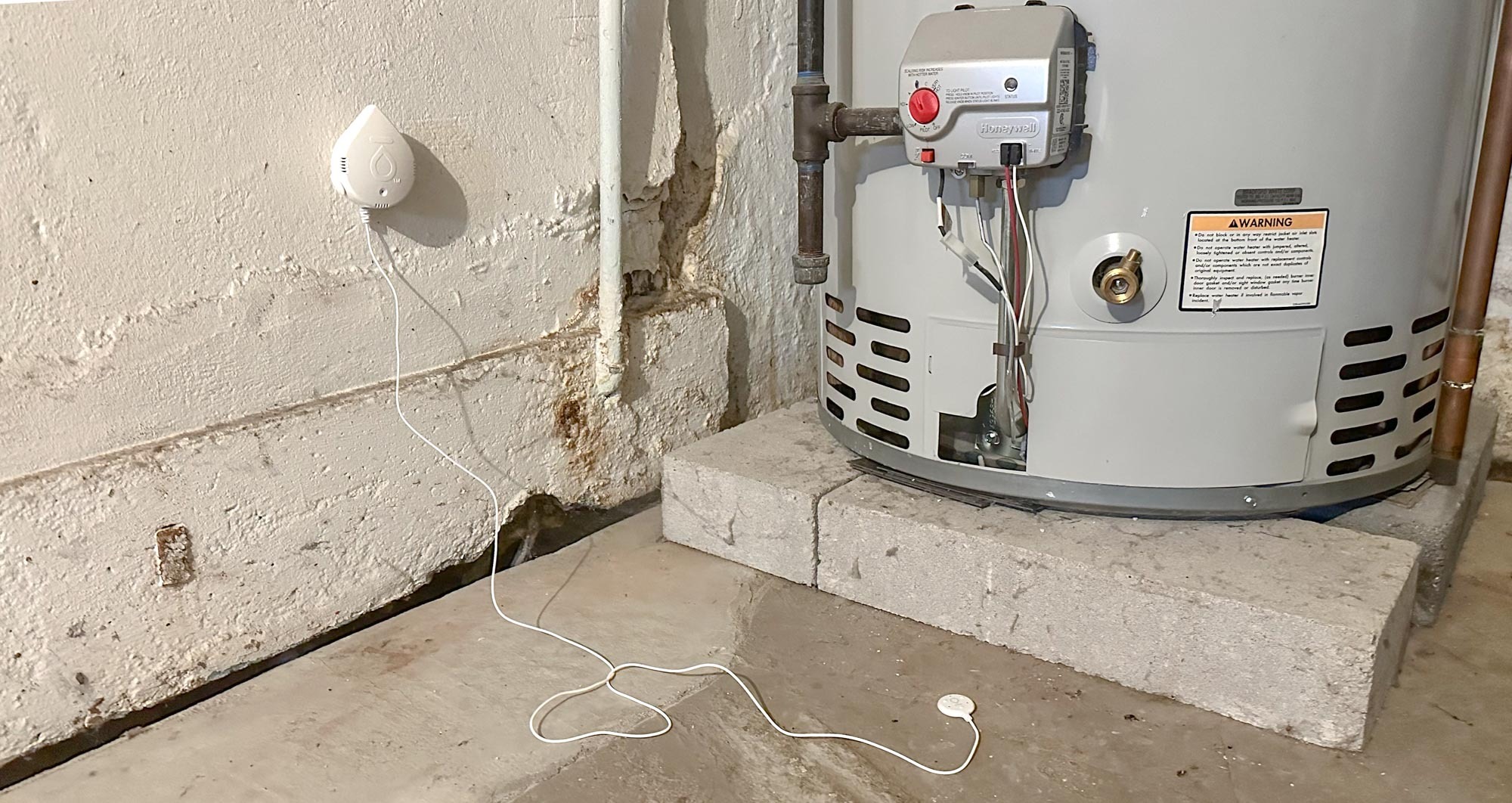
There’s nothing like a water leak to ruin your day or even your vacation. Fortunately, your smart home can help alert you when there is a leak so that you can take action quickly to prevent further damage.
While most of the best water leak detectors cost around $150, there are other cheaper options out there like the Govee WiFi Water Sensor. For just $40, you get a gateway that relays information back from the two included water sensors to the Govee app.
Once everything is set up, you can get real-time alerts and notifications via the app or email. Not only do you get leak detection alerts though, you also get them for drips too which often are the precursor to a major leak. At the same time, the gateway comes equipped with a 100db alarm that will let you know when water is detected, even when you don’t have your smartphone nearby.
Smart speaker

Besides your phone, a smart speaker provides an easy and hands-free way to control all of your smart home gadgets. While you could get a Nest Mini for $50 or an Apple HomePod mini for $99, the Amazon Echo Dot (5th Gen) is one of the best smart speakers we’ve tested yet.
Even though it costs as much as a Nest Mini at $50, the latest Echo Dot delivers an even better audio experience for listening to music or podcasts. In our Echo Dot (5th Gen) review, we praised its modern, yet simple design and the fact that it has a room temperature sensor built-in. This lets you ask Alexa what the temperature is in the garage or wherever you have your smart speaker located in your home.
To ensure all of your smart home devices have a strong and reliable connection, you’re probably going to want to leave some extra room in your budget for one of the best mesh Wi-Fi routers. If you go with one from Amazon’s own eero, you can also use your Echo Dot as a mesh extender to add even more range to your home network.
Smart bulbs

One of the coolest things you can do with a smart home is to control your lights via an app or just by using your voice which means no more flipping light switches on and off. If you’re on a tight budget, you can achieve this with a smart plug but smart lights give you access to even more features like changing their colors or dimming your lights.
While Philips Hue makes some of the best smart lights available, they’re significantly more expensive than standard bulbs. Fortunately, Govee offers a much cheaper option with just as many features. For $40, you can get a 4-pack of Govee Smart Light Bulbs which fit into a standard E26 socket.
Govee’s smart light bulbs give you up to 16 million color choices but with the company’s app, you can also sync them to music. Likewise, you can group multiple bulbs together to create routines and you can use their timer and schedule feature to have them go off at certain times like at sunrise or sunset.
Home security cameras

Keeping an eye on your home can help you feel more at ease and this is certainly true when you’re out and about or on vacation. The best home security cameras make this incredibly easy to do as well since you can check in on your cameras’ feeds via your smartphone or on a smart display.
While home security cameras used to require a hardwired connection and were quite expensive, that’s no longer the case. For instance, you can pick up a two-pack of Blink Mini indoor cameras for just $50. However, if you want a camera you can use indoors as well as outside, then you might want to consider the Wyze Cam v4 instead for just $35 for a single camera or $70 for a two-pack.
Either of these home security cameras will get the job done as they have all sorts of useful features to make it easier to watch over your home. From night vision to two-way audio so you can talk directly to an intruder or even a pet, home security cameras like these ones are one of the best upgrades any smart home owner can get.
Smart garage opener

Have you ever driven away from your house and wondered if you forgot to close your garage door? Chances are you have as this is a common problem. Well, instead of driving back home to check, you can do so right on your phone if you have one of the best smart garage door openers installed.
Besides checking to see if you left your garage door open, you can also use geofencing to create a home boundary within your smart garage door opener’s app to automatically open or close your garage door when you arrive or leave your home.
Chamberlain’s MyQ-G0401 is our top pick overall and you can pick one up for your garage door online for just $30. The best part though is that any smart garage door opener you pick up will work with your existing garage door. No need to buy a whole new door since you attach one of these devices on your garage’s ceiling.

Anthony Spadafora is the managing editor for security and home office furniture at Tom’s Guide where he covers everything from data breaches to password managers and the best way to cover your whole home or business with Wi-Fi. He also reviews standing desks, office chairs and other home office accessories with a penchant for building desk setups. Before joining the team, Anthony wrote for ITProPortal while living in Korea and later for TechRadar Pro after moving back to the US. Based in Houston, Texas, when he’s not writing Anthony can be found tinkering with PCs and game consoles, managing cables and upgrading his smart home.
You must confirm your public display name before commenting
Please logout and then login again, you will then be prompted to enter your display name.
 Club Benefits
Club Benefits










