How much RAM do I need? Here's how to know
8GB, 16GB or 32GB, how much RAM do you actually need?
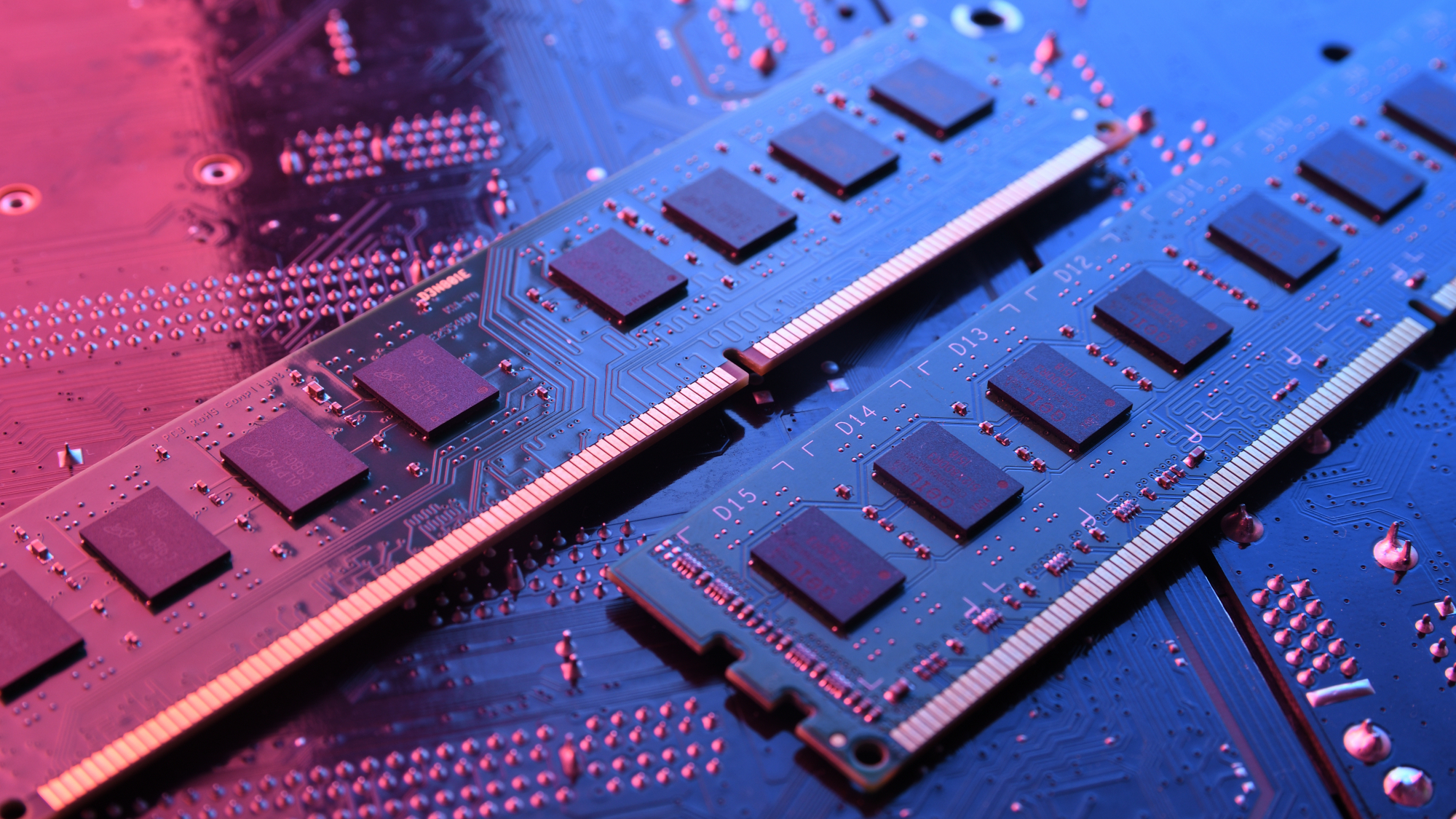
RAM, or random access memory, is one of the most vital components of the best laptops and the best computers. Where hard disk drive (HDD) or solid-state drive (SSD) storage can be considered your PC’s long-term memory, RAM is its short-term memory.
RAM keeps track of apps running in the background and lets you quickly jump back to where you left off. Without enough RAM, your PC will be slow to respond, especially if you have multiple tabs open at once or are playing a graphically-demanding video game.
RAM size usually ranges between 2GB and 64GB for most consumer laptops. How much RAM you need depends on what you intend to use your PC for. Watching YouTube videos or browsing the internet doesn’t require a lot of RAM. Conversely, you’ll need a healthy dose of memory when playing modern video games or rendering 4K videos. So while most people don't need a boatload of RAM for day-to-day computing, others certainly do.
So how much RAM do you need? A good rule of thumb is to have more than you need — but not too much more. RAM can get expensive, so you don’t want to spend more money than you have to. More RAM doesn’t necessarily mean your PC will run faster (in most cases). Though it may seem daunting, knowing how much memory you need isn’t difficult to figure out.
Below, we’ll detail how much RAM you need for desktops and laptops.
How much RAM you need for basic computing: 8GB
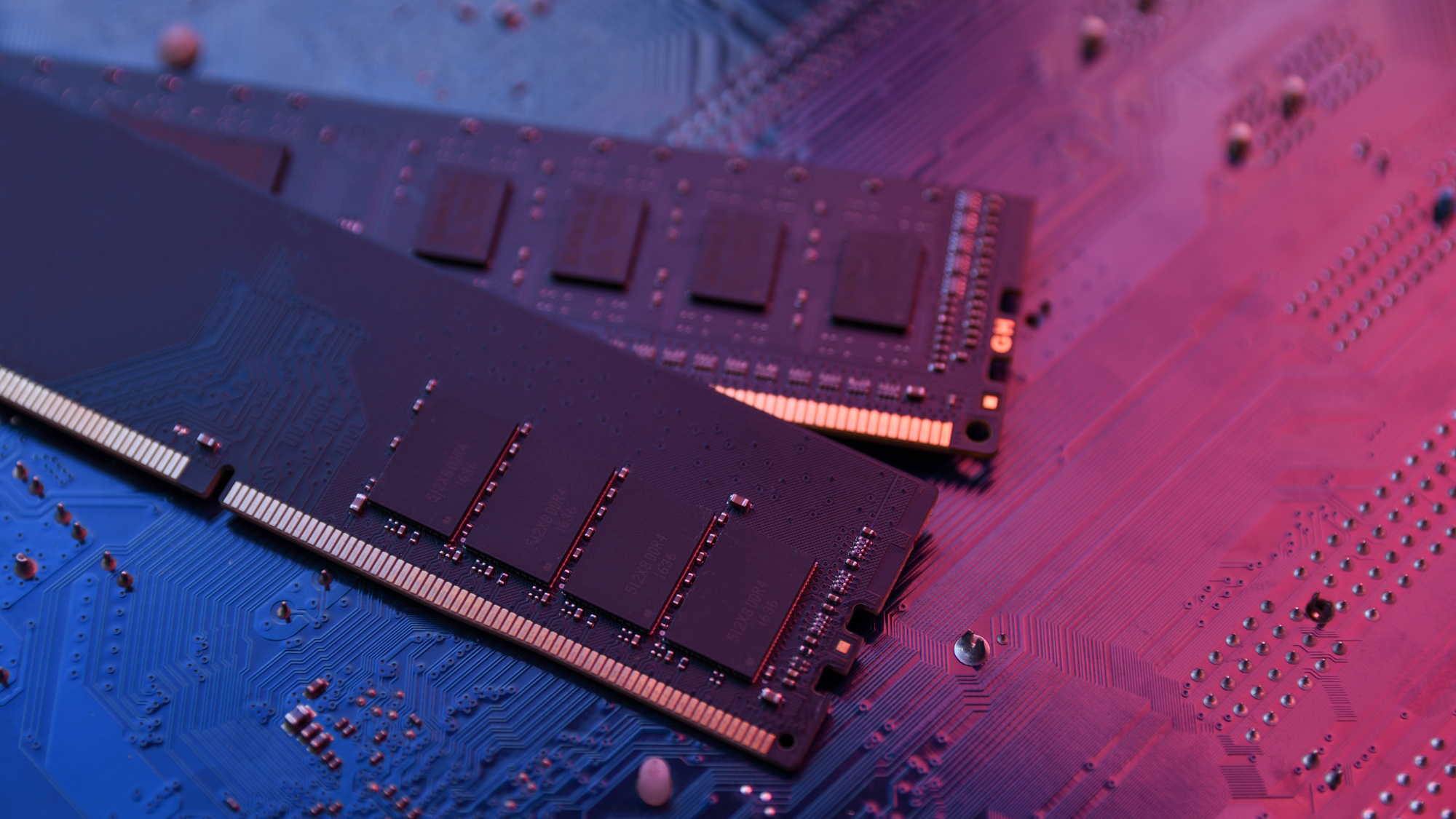
For everyday computing tasks like browsing the web, watching streaming content or using word processors, 8GB of RAM is the bare minimum you’ll want. This amount of memory should allow you to keep multiple tabs open and switch between them without significant performance degradation. You can even get away with some light photo or video editing with 8GB of RAM, though you’d likely be in for some lengthy load times.
Gaming with only 8GB of RAM in your system can be a dicey proposition. Yes, there are many games — including modern titles — that run perfectly fine with 8GB of memory. But if you want to play something demanding like Cyberpunk 2077, which requires 16GB of RAM, 8GB simply won’t cut it. You’re better off streaming games from services like GeForce Now or Xbox Game Pass on PC if you only have 8GB of RAM.
Get instant access to breaking news, the hottest reviews, great deals and helpful tips.
Though 8GB of RAM is still decent for most situations, that amount of memory is becoming increasingly rare for many consumer-grade computers. Just keep that in mind, even when shopping for lower-cost machines.
How much RAM most people need: 16GB
16GB is what I recommend to anyone asking how much RAM they need. Why? This amount of memory gives you enough headroom for standard tasks and is well-suited for modern games. Even if you have multiple open tabs while playing a resource-intensive title, 16GB won’t hold you back. Amateur creatives using programs like Adobe Photoshop or Premiere Pro can get away with 16GB of memory, but professionals will probably want more.
My rig packs 32GB of RAM and I’ve yet to utilize more than 16GB of it at once. Granted, the most I do is play games while keeping a couple of tabs open, but that's fairly standard for most people. Not many folks are playing games while simultaneously browsing 30 sites and watching Netflix. If you want a good amount of headroom for gaming and average productivity, you can't go wrong with 16GB of RAM.
How much RAM pros and gamers need: 32GB or more
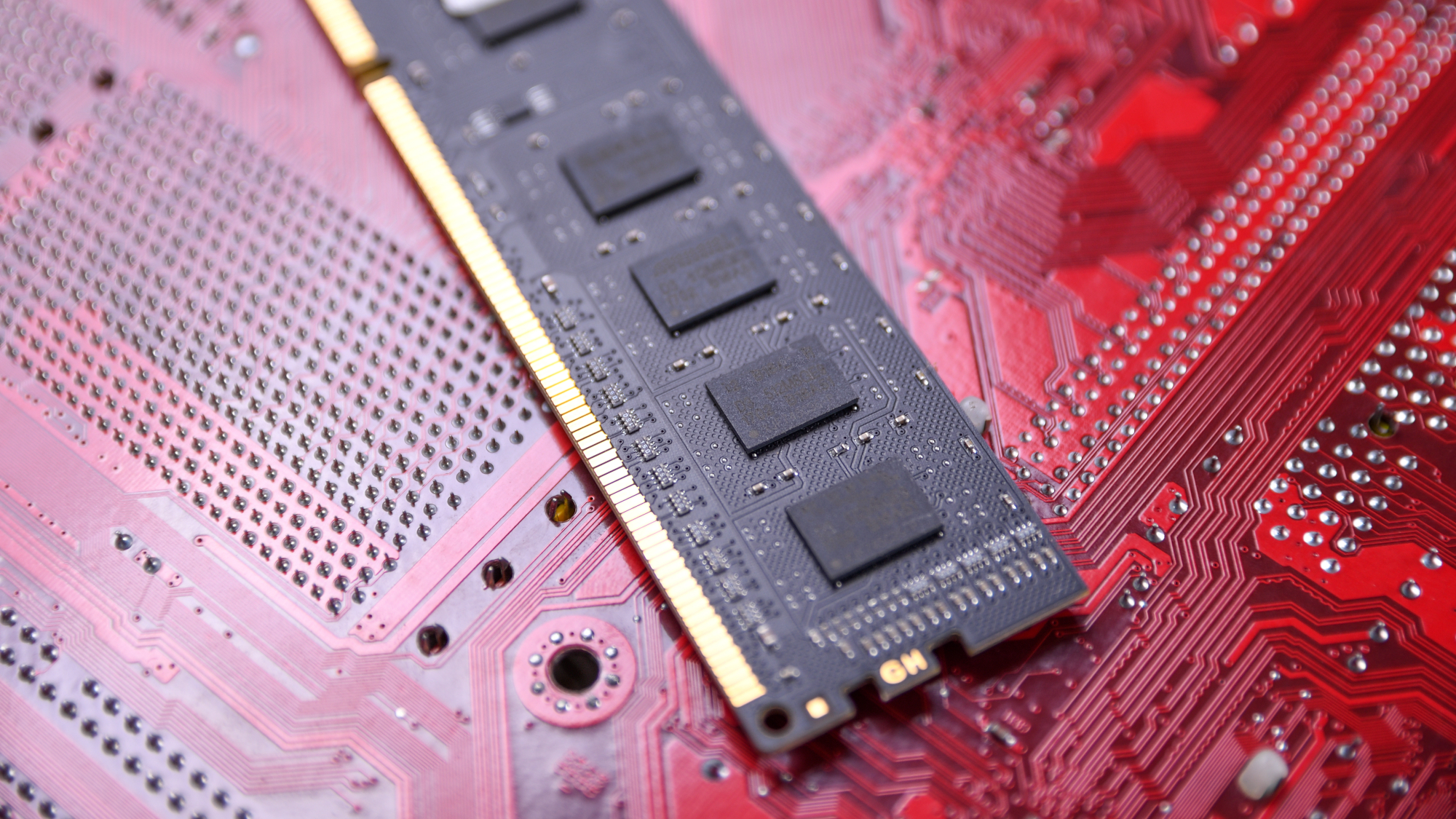
I have 32GB of memory in my PC but I’ll be the first to tell you that it’s borderline overkill. As I said, I’ve barely used 16GB of RAM even when playing graphically intense games like God of War on PC. So what the heck could you possibly need 32GB of RAM for?
If you’re using one of the best video editing software programs like Premiere Pro to edit and render 4K videos, you’ll want 32GB of RAM at a minimum. The same is true for recording and editing audio and photo editing in Photoshop, especially if you have multiple files open at once. Some professionals (like 3D animators or game developers) may even want 64GB of memory, though these are admittedly specialized fields.
Unless you’re editing an entire movie or creating a game using Unreal Engine 5, you don’t need 32GB of memory.
What about VRAM?
In addition to standard RAM, there is also VRAM. VRAM (video random access memory) stores graphics data and is located on your graphics card. VRAM acts as a buffer between the CPU and display for rendered images. Video games and 3D graphic design programs benefit most from VRAM. If you’re planning on playing resource-intensive games or creating your own video games, you’ll need a good amount of VRAM.
As with standard RAM, you can all but ignore graphics cards with 4GB of VRAM unless you plan on playing older games. 8GB of VRAM is good, but 12GB is even better. My 3080 Ti GPU has 12GB of VRAM and that amount allows me to enable or max out nearly every graphical setting within an individual game. Most of the titles I play eat up between 6GB of VRAM with all graphics settings turned on, so 12GB gives me plenty of headroom.
Keep in mind that you can’t upgrade VRAM as easily as you can upgrade regular RAM. If you want more VRAM, the easiest way is to buy a graphics card with more memory. However, that can get costly. One method you can try before going that route is to enter your PC’s BIOS settings and see if you can increase the amount of VRAM that gets distributed to the GPU, which can effectively add more VRAM without the need to buy an entirely new graphics card.
How much RAM do you need?
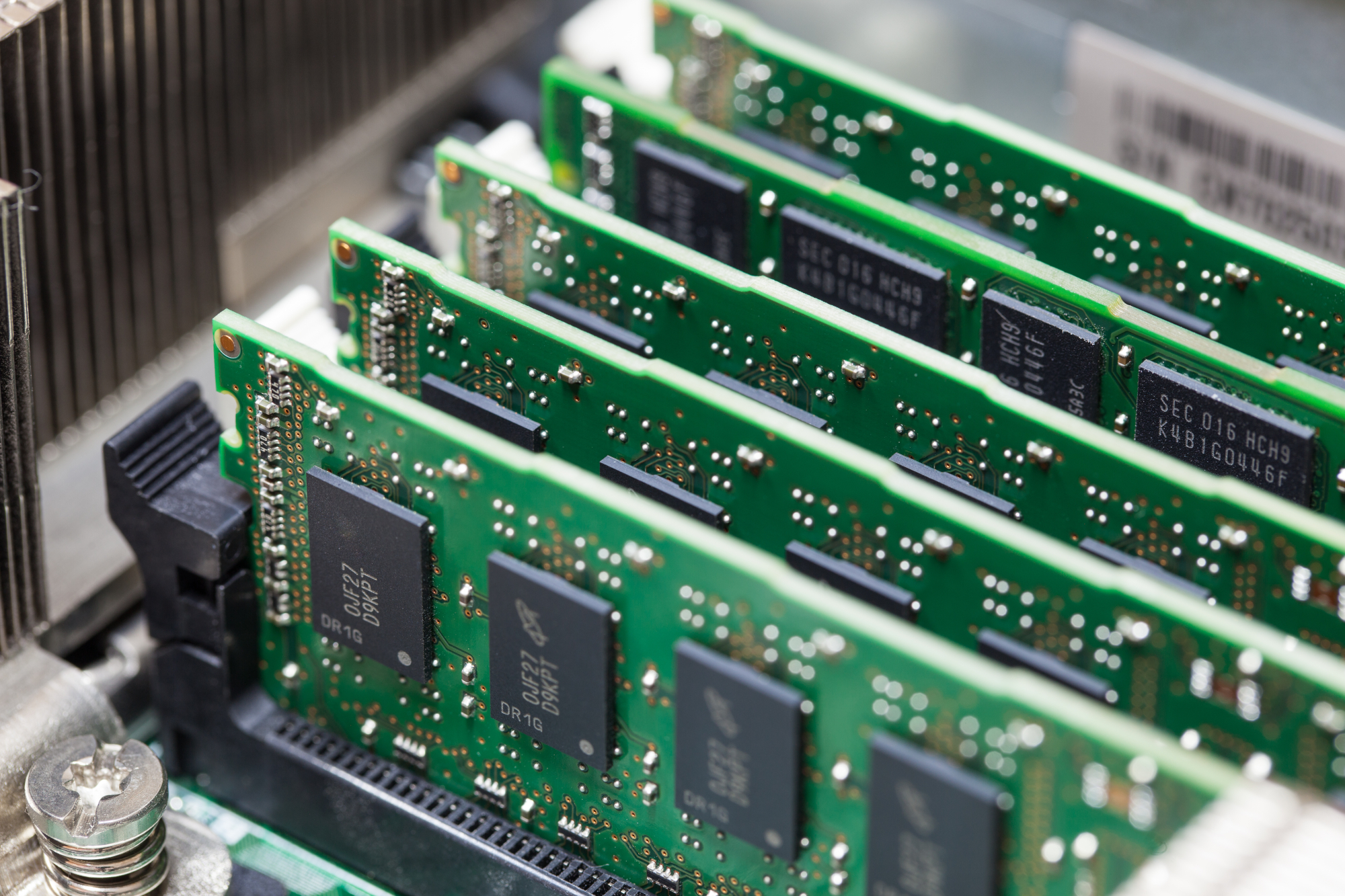
In summary, 16GB of RAM is what I consider the sweet spot for how much memory you should have on your computer. That amount of RAM will allow you to perform everyday computing tasks and play demanding games without a problem. 16GB of RAM also won’t cost as much as 32GB or 64GB of memory.
If you’re building a PC for the first time, I suggest buying a motherboard with at least four or more RAM slots. This way, you can start with, say 8GB of memory, and purchase additional memory as needed. I think it’s best to start off with the amount of RAM you’ll need from the jump, but your budget may not currently allow for that. With that said, upgrading RAM is fairly easy even for novice PC builders, so it’s okay if you want to start off with 8GB and upgrade later.

Tony is a computing writer at Tom’s Guide covering laptops, tablets, Windows, and iOS. During his off-hours, Tony enjoys reading comic books, playing video games, reading speculative fiction novels, and spending too much time on X/Twitter. His non-nerdy pursuits involve attending Hard Rock/Heavy Metal concerts and going to NYC bars with friends and colleagues. His work has appeared in publications such as Laptop Mag, PC Mag, and various independent gaming sites.
 Club Benefits
Club Benefits





