MSI Claw vs Steam Deck OLED: Which gaming handheld could win?
Does MSI's upcoming handheld have what it takes to dethrone the Steam Deck?

Here at Tom’s Guide our expert editors are committed to bringing you the best news, reviews and guides to help you stay informed and ahead of the curve!
You are now subscribed
Your newsletter sign-up was successful
Want to add more newsletters?

Daily (Mon-Sun)
Tom's Guide Daily
Sign up to get the latest updates on all of your favorite content! From cutting-edge tech news and the hottest streaming buzz to unbeatable deals on the best products and in-depth reviews, we’ve got you covered.

Weekly on Thursday
Tom's AI Guide
Be AI savvy with your weekly newsletter summing up all the biggest AI news you need to know. Plus, analysis from our AI editor and tips on how to use the latest AI tools!

Weekly on Friday
Tom's iGuide
Unlock the vast world of Apple news straight to your inbox. With coverage on everything from exciting product launches to essential software updates, this is your go-to source for the latest updates on all the best Apple content.

Weekly on Monday
Tom's Streaming Guide
Our weekly newsletter is expertly crafted to immerse you in the world of streaming. Stay updated on the latest releases and our top recommendations across your favorite streaming platforms.
Join the club
Get full access to premium articles, exclusive features and a growing list of member rewards.
The MSI Claw is here to claim the crown for the best handheld gaming console. A slew of similar Windows 11 handhelds, such as the Asus ROG Ally, Lenovo Legion Go and AyaNeo 2S (among others), have flooded the market in the past year. MSI’s handheld differentiates itself from the pack by being the first such device to sport one of the new Intel Meteor Lake processors. On top of that its MSI Center M launcher promises to work more seamlessly than the UIs found on rival systems.
I went hands-on with the MSI Claw during CES 2024 and it’s arguably my favorite product from this year's show. As great as it seems, however, it needs to go above and beyond to dethrone the current handheld king … the mighty Steam Deck. Valve’s handheld, especially the latest Steam Deck OLED has it all, including access to the Steam library, the intuitive SteamOS, a solid form factor and a relatively affordable price. The MSI Claw certainly has a lot to prove if it wants to topple the Steam Deck.
The MSI Claw won’t launch until sometime in February. We’ll have a better understanding of what it can or can’t do at that time … and how it compares to the Steam Deck. For now though, let’s compare what we know about MSI’s handheld to the Steam Deck OLED in order to see how it stacks up and where it might have advantages or disadvantages.
MSI Claw vs Steam Deck OLED: Price
The MSI Claw comes in several configurations. The starting model costs $699 and has an Intel Core Ultra 5 CPU, 16GB and 512GB of SSD storage. For $749, you can upgrade to an Intel Core Ultra 7 CPU, also with 16GB of RAM and 512GB of storage. The high-end model sports the same Ultra 7 chip and RAM but bumps the storage to 1TB. All models have the same 7-inch LCD display.
There are two different Steam Deck OLED versions available. The $549 model has 512GB of SSD storage while the premium $649 edition packs a big 1TB SSD and an anti-reflective display. Both units come with a carrying case. The original 256GB non-OLED Steam Deck now serves as the entry-level Steam Deck model at $399.
Even the priciest Steam Deck OLED costs $49 less than the entry-level MSI Claw. MSI's machine also doesn't come with a carrying case. Because of that, the Steam Deck is the clear winner in this category.
MSI Claw vs Steam Deck OLED: Design
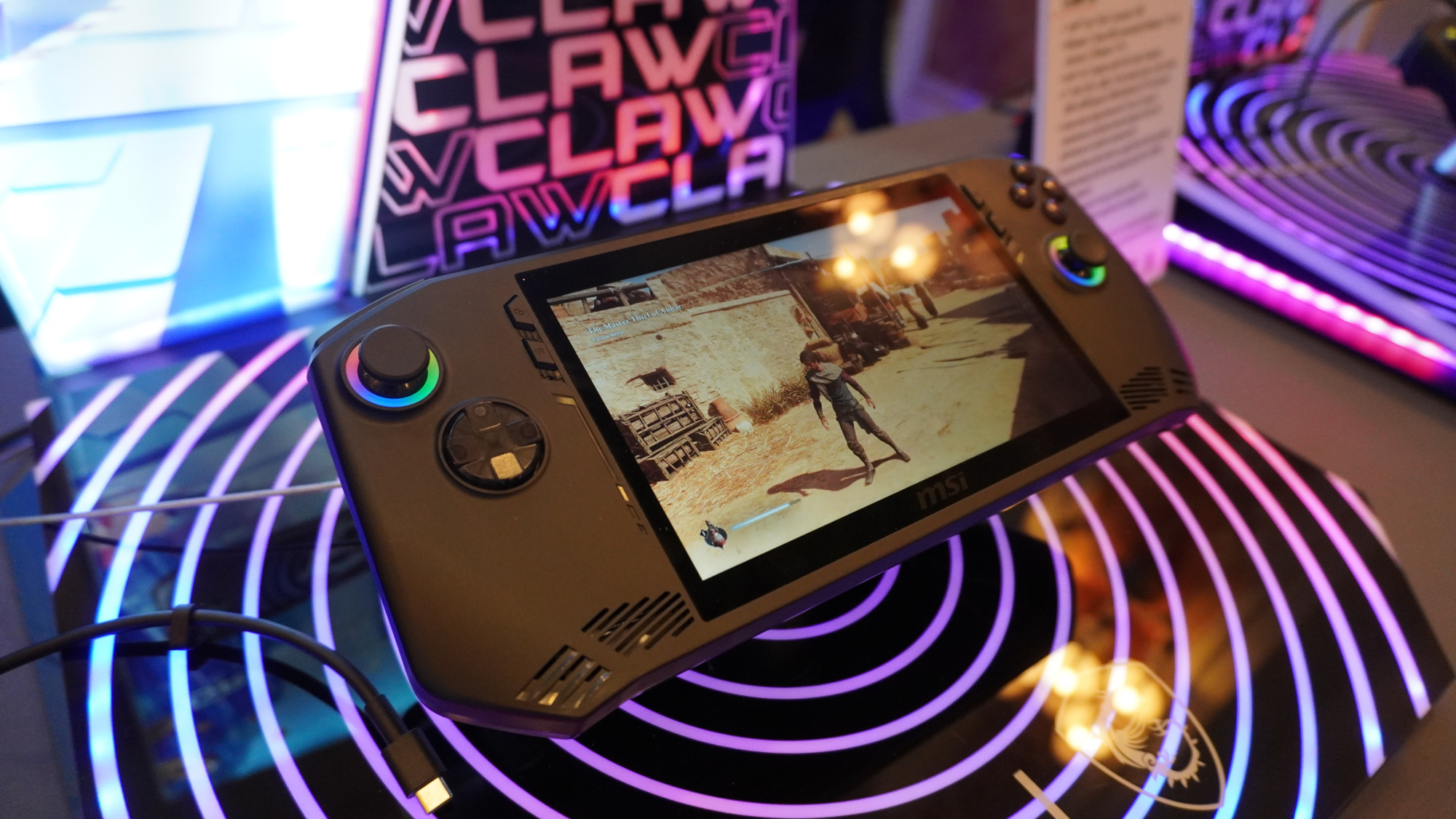
The MSI Claw and Steam Deck OLED share the same basic design as almost all modern gaming handhelds. Each has a D-pad, two analog sticks, four face buttons and four shoulder buttons flanking their respective displays. They also feature four smaller function buttons used to bring up their menus and settings. However, there are some differences.
Get instant access to breaking news, the hottest reviews, great deals and helpful tips.
The Steam Deck has two touchpads underneath its analog sticks and four extra buttons on its back. The MSI Claw has no touchpads and only two buttons on the back. The latter’s back buttons stick out of the handheld, while the former’s conform to the device’s shape. And where the Steam Deck has symmetrical analog sticks, the MSI Claw has asymmetrical sticks. The MSI Claw sports RGB lighting around the base of its analog sticks, whereas the Steam Deck has no RGB lighting whatsoever.

The MSI Claw is a sleek and elegant handheld thanks to its all-black chassis with red flourishes. It doesn’t look much different than the ROG Ally though, but I like the simple design. The Claw not only looks good, but it feels great to hold thanks to its curved edges that conform to the shape of your palms.
Both handhelds have the majority of their ports along their respective tops. They also have vents beside their ports, along with additional vents on their backs and smaller vents flanking the bottom of their screens. Port-wise, the MSI Claw has a power button/fingerprint reader, a microSD card reader, a Thunderbolt 4/USB-C port, an audio jack and volume buttons. The Steam Deck has the same ports, only its microSD card reader rests underneath the system and it doesn’t have a fingerprint reader.

At 11.5 x 4.6 x 0.8 inches and 1.4 pounds, the Claw is comparable to devices like the ROG Ally and AyaNeo 2S in terms of size and weight. It’s smaller than the Steam Deck (11.7 x 4.6 x 1.9 inches) but weighs the same despite the size difference. They’re also both comfortable to hold thanks to their rounded grips which compliment the shape of your palm.

I didn’t test the Claw long enough to see how comfortable it feels over extended play sessions, but I think the experience should be similar to the Steam Deck … which means it shouldn’t cause my hands or arms to cramp up too easily. But I’ll know for sure after I’ve tested the Claw.
MSI Claw vs Steam Deck OLED: Display

Like Asus’ handheld, the MSI Claw also sports a 7-inch 1080p LCD display. Assassin’s Creed Mirage looked phenomenal when I played it at CES, with its dense Medieval Baghdad setting coming to life in stunning detail. The 120Hz refresh rate also ensured silky smooth gameplay as I jumped across the sun-scorched rooftops. The screen looked bright and colorful to my eyes, but our lab tests should reveal what it’s really capable of.
The new Steam Deck’s OLED display is a wonder to behold. It’s brighter than ever, and the contrast between dark and light elements makes the vibrant colors really pop. Thanks to the thinner bezels, the display size is now 7.4 inches wide compared to 7 inches — giving you more to see. The 720p resolution and 60Hz refresh rate also work well for this device.
| Header Cell - Column 0 | Steam Deck OLED | Asus ROG Ally | Lenovo Legion Go |
|---|---|---|---|
| Nits (brightness) | 597 | 465 | 476 |
| sRGB | 143.7% | 108.6% | 151.8% |
| DCI-P3 | 101.8% | 76.9% | 107.5% |
| Delta-E | 0.22 | 0.17 | 0.21 |
Our lab tests confirmed my anecdotal experience. When we pointed our Klein K10-A colorimeter at the screen, we found that it achieved 597 nits of brightness. When we tested the Steam Deck's HDR luminance, we found that it achieved 969 nits of brightness when viewing HDR content.

The Steam Deck OLED achieved 143.7% of the sRGB color gamut and 101.8% of the more demanding DCI-P3 color space (closer to 100% is best for both). Color accuracy-wise, the screen scored 0.22 on the Delta-E test (closer to 0 is best).
It's tempting to say the Steam Deck wins this category due to its OLED panel. However, the MSI Claw's display has a higher resolution and frame rate. This could come down to preference, but we'll see what the MSI Claw's panel can do once we’ve tested it.
MSI Claw vs Steam Deck OLED: Specs
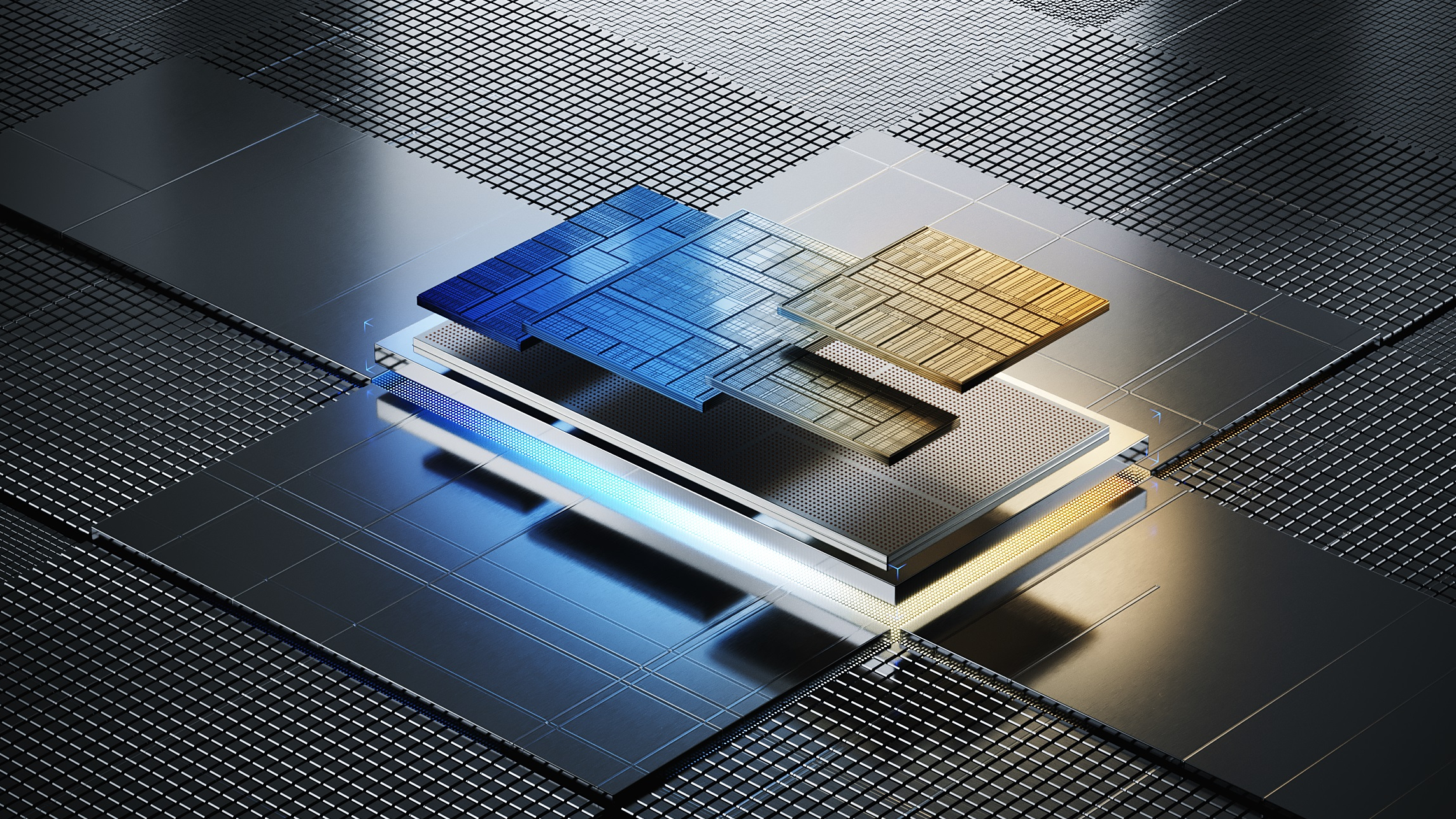
The MSI Claw packs an Intel Core Ultra processor, which is a first for a gaming handheld. MSI told me that it chose Intel over AMD not only to differentiate its device from competitors but also because Meteor Lake chips promise better performance and efficiency than the AMD chips found in the ROG Ally, Legion Go and Steam Deck.
Meteor Lake chips utilize the same Intel XeSS technology found in the company’s Arc GPUs. Like AMD FSR and Nvidia DLSS, XeSS renders scenes in a game at a lower resolution than the display (so it can do the work faster and better), then uses machine learning to "upscale" the scenes to the display resolution. This should allow games to run at higher framerates to provide smoother overall gameplay.
The demo unit I tested didn’t have an on-screen frame rate counter, but Assassin’s Creed Mirage ran buttery smooth to my eyes. That’s not the most graphically demanding game out there, so I’m curious to see how resource hogs like Cyberpunk 2077 and Red Dead Redemption 2 run on this machine.

We’ve yet to complete our Steam Deck OLED benchmark tests (we’re waiting for a Windows 11 driver update). However, based on my experience, it delivers comparable performance to its predecessor which has a similar AMD Zen 2-based processor. At medium graphical settings, Doom Eternal and Marvel's Spider-Man ran between 35 to 45 frames per second. Cyberpunk 2077, which has a dedicated “Steam Deck” graphical setting ran at a consistent 30 fps. These are the same values I saw on the original Steam Deck.
The MSI Claw’s Meteor Lake chip could give it a performance edge over the Steam Deck. If it does, that alone could make it a true Steam Deck rival.
MSI Claw vs Steam Deck OLED: Interface

MSI Center M serves as the MSI Claw’s launcher and interface. It can quickly launch games and provides access to platforms like Steam, Xbox Game Pass and the Epic Games Store. It also contains a slew of settings and customization options. Such options include performance and power saving settings, customizing controls and controller sensitivity, and adjusting the RGB lighting to your liking.
Most of the launchers for the handhelds I’ve reviewed have failed to match SteamOS’ clean and intuitive user interface. I’ll need more time with MSI Center M to see how user-friendly it is, but based on my time with the launcher, it seems fairly straightforward and simple to use. It also felt responsive when I navigated through the menus and game library.

Clean interface or not, the Claw is still a Windows PC at its core. Because of that, I might run into the same problems I had with the ROG Ally and Legion Go — namely that Windows doesn’t always play nice with controller inputs. But if MSI Center M works as intuitively as SteamOS, that would be a huge victory.
SteamOS is a modified version of the Steam desktop client that works well with controller inputs. If you’re familiar with Steam’s interface then you’ll have little trouble navigating through its menus and sub-menus. You can access your game library, the Steam store, your friends list, downloads and settings. This slew of options allows you to configure the Steam Deck to perform exactly as you’d like.
MSI Claw vs Steam Deck OLED: Outlook
I've tested a handful (pun intended) of handhelds since the Steam Deck launched. As great as some of these machines have been, none have come close to matching the Steam Deck's ease-of-use or even its overall performance. And now that the Steam Deck has an OLED panel, it'll be even harder to beat.
It's too early to say whether the MSI Claw can topple the Steam Deck. However, if its performance, battery life and user interface are at least on par, we would potentially get the best Windows 11 handheld on the market. February is right around the corner, so it won't be long until we really see what the MSI Claw can do.
More from Tom's Guide
- I own a Steam Deck OLED and the MSI Claw has me worried
- Battle of the gaming handhelds: Which system should you buy?
- I’ve been playing Starfield on this Android gaming handheld

Tony is a computing writer at Tom’s Guide covering laptops, tablets, Windows, and iOS. During his off-hours, Tony enjoys reading comic books, playing video games, reading speculative fiction novels, and spending too much time on X/Twitter. His non-nerdy pursuits involve attending Hard Rock/Heavy Metal concerts and going to NYC bars with friends and colleagues. His work has appeared in publications such as Laptop Mag, PC Mag, and various independent gaming sites.
 Club Benefits
Club Benefits










