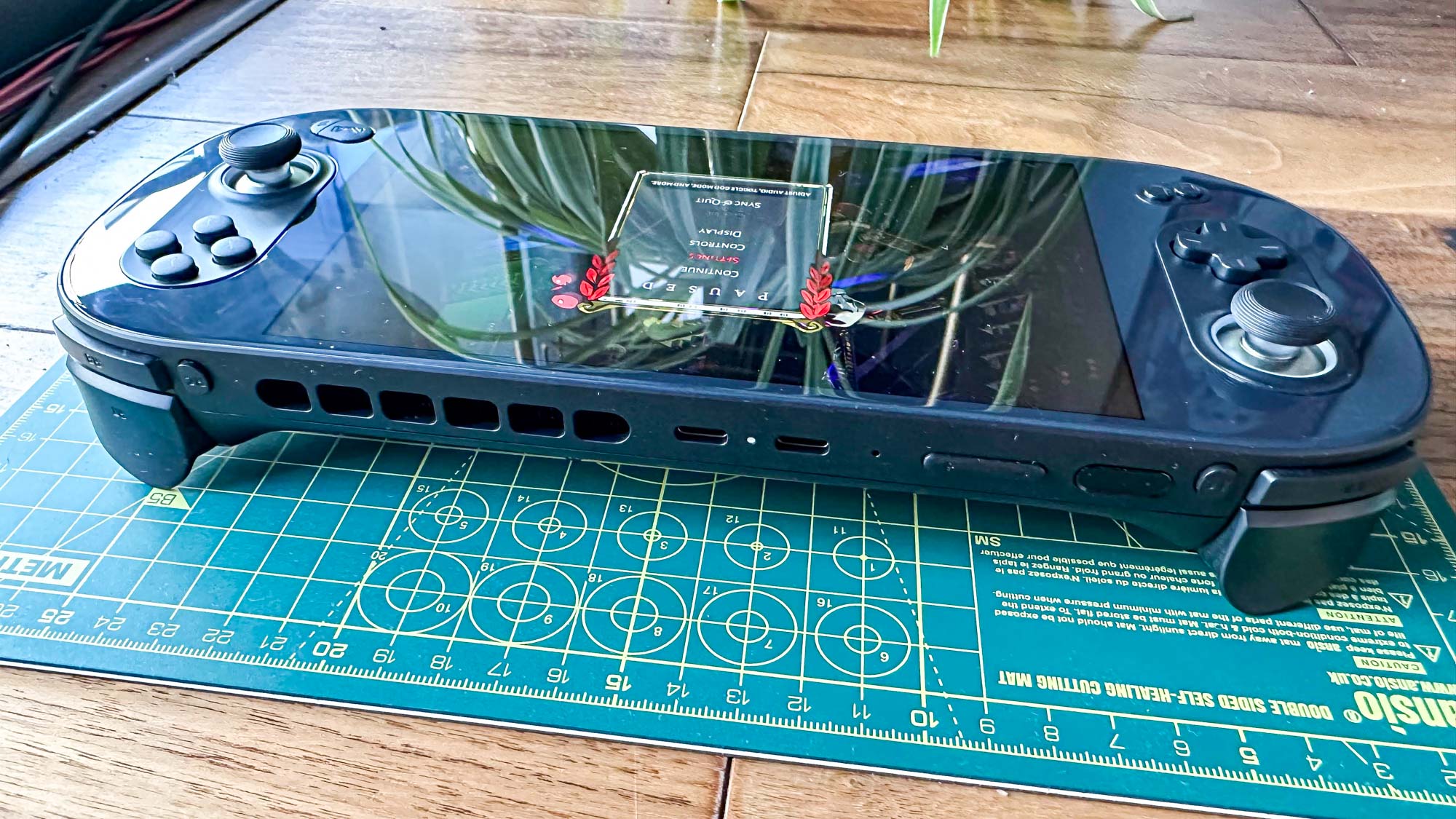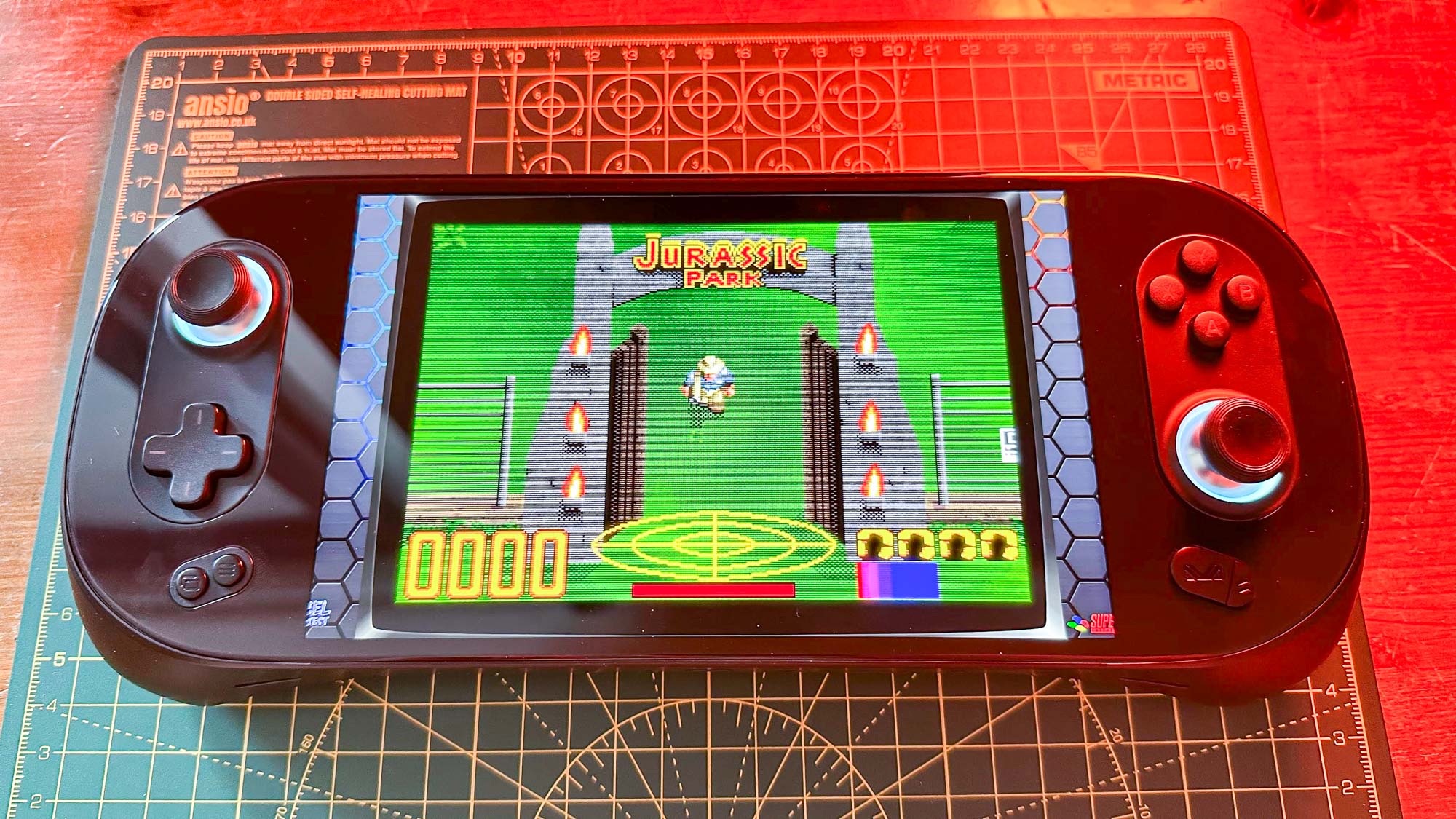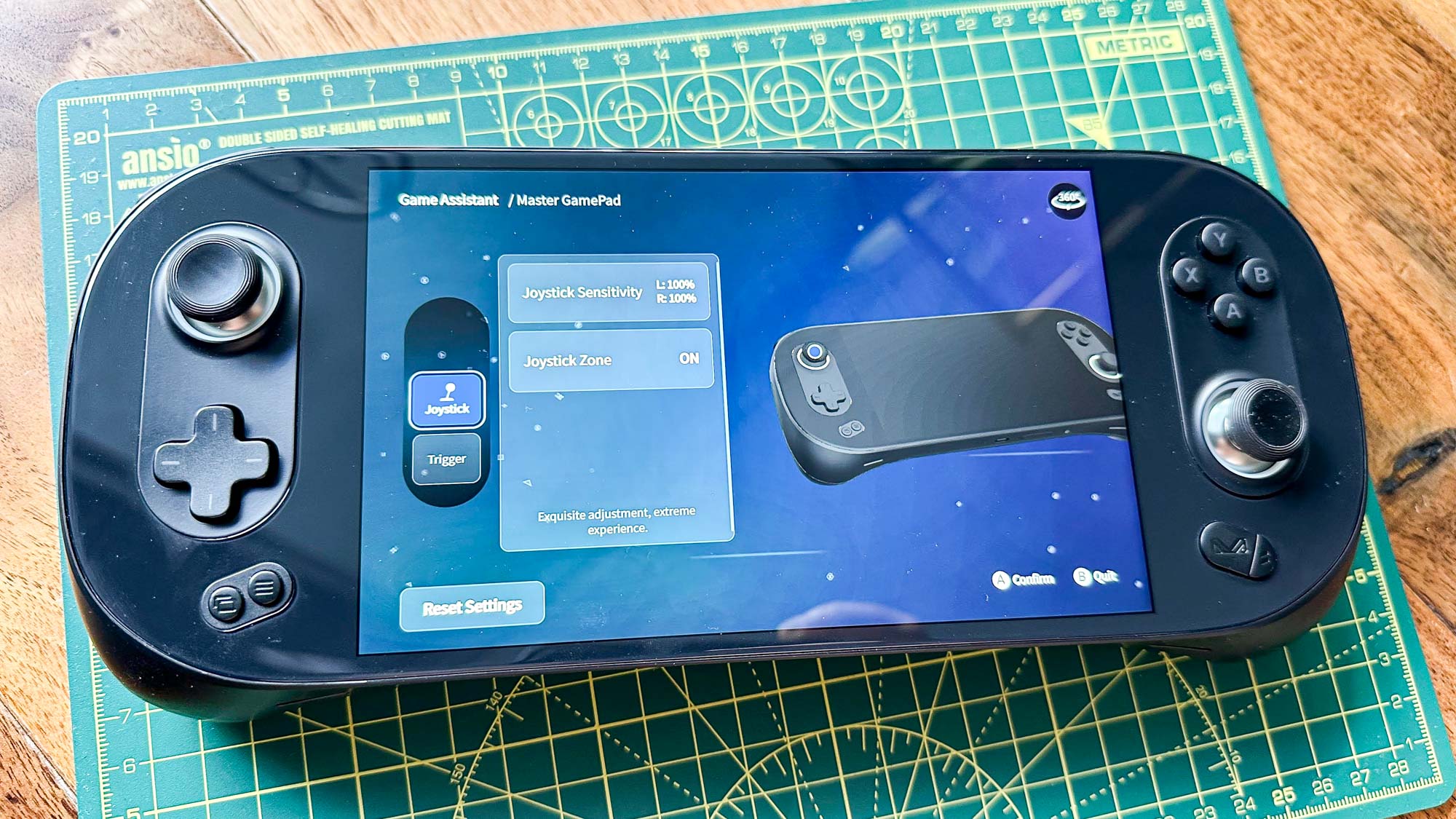Tom's Guide Verdict
Though its launcher software still needs some work, the AyaNeo 2S shines in its handheld PC gaming performance, comfortable form factor, premium design considerations and flexible Windows 11 operating system foundations.
Pros
- +
Luxurious design
- +
Windows 11 gives it great flexibility
- +
New CPU offers great balance between battery drain and performance
Cons
- -
Very expensive
- -
AyaSpace overlay still needs some work
- -
Fingerprint scanner is temperamental
Why you can trust Tom's Guide
Release Date: June 2023
Price: $1,139 (starting), $1,299 (reviewed), $1,499, $1,849
Chipset: AMD Ryzen 7 7840U
Storage: 512GB (starting), 2TB (reviewed), 4TB
RAM: 16GB, 32GB (reviewed), 64GB, DDR5
Operating system: Windows 11
Display: 7-inch LCD touchscreen
Max Resolution: 1920 x 1200 (16:10)
Max Framerate: 60 fps
Ports: 2x USB-C Type 4, 1x USB-C 3.2, 1x 3.5 mm audio jack, 1x microSD card reader
Size: 10.4 x 4.1 x 0.8 inches (264.5mm x 105.5mm x 21.5mm)
Weight: 667g
Battery Life: Between 4 hours 54 minutes (5W TDP) and 58 minutes (33W TDP)
The handheld gaming PC arms race feels as if it’s gone from Stone Age sticks-and-stones weaponry to a full-scale nuclear onslaught in just 18 months. With the floodgates blown open by the mega-success of Valve’s Steam Deck, the field has widened considerably with challengers such as the ASUS Rog Ally, OneXplayer 2 and Ayn Loki Max all vying for attention.
But before all those brands joined the fray, AyaNeo was quietly honing its craft with handheld gaming PCs years prior to the scene's establishment. And it’s creating consoles at an almost alarming rate — it’s been barely six months since the company released its last premium handheld, the AyaNeo 2, not to mention its entry-level AyaNeo Air Plus just weeks ago, and here it is with a souped-up model called the AyaNeo 2S.
You’d be forgiven for thinking that such a short development window would result in nothing more than a minor spec-bump for the AyaNeo 2S. And while that internal upgrade is indeed present, a number of small improvements overall make this a worthy successor all-round — provided you can afford its steep asking price. If you’ve got the cash, this is truly a Steam Deck killer.
AyaNeo 2S review: Price and availability
- Premium device at a premium price
- High-end processor in all models
- Tempting early bird pricing
Let’s get the bad news out of the way first of all — the AyaNeo 2S is expensive. Retail prices for the Windows 11 handheld start at $1,139 for 16GB of RAM and 512GB storage, and rise to $1,849 for the top tier model with its 64GB of RAM and 4TB of storage. That superlative model is definitely overkill, but even the entry level is almost three times the cost of the baseline Steam Deck.
The AyaNeo 2S moves to justify this in the overall premium nature of its design. There’s a higher resolution screen, a slicker, smaller industrial design, and an AMD Ryzen 7 7840U CPU that makes the Steam Deck’s AMD Zen 2 ‘Van Gogh’ chip seem puny by comparison. And, in running full Windows 11, it’s a more instantly-flexible machine than the Linux-based Steam Deck, being easy to tinker with for anyone with even a passing knowledge of Microsoft’s platform.
If you get in early though and order as part of AyaNeo’s Indiegogo campaign ahead of the full retail release, you can grab the AyaNeo 2S at very tempting prices across its multiple configurations, starting at $949. Still expensive, yes, but more approachable at least. But as with all early-bird offers, these are in ‘while-stocks-last’ limited numbers.
AyaNeo 2S review: Design
- Gorgeous design
- Great array of ports
- Fingerprint recognition is hit-or-miss
If you’ve seen the size of the Steam Deck and winced, the AyaNeo 2S is thankfully far more reasonably proportioned. Measuring 10.4 x 4.1 x 0.8 inches (264.5mm x 105.5mm x 21.5mm), it’s more in line with the size of a Nintendo Switch OLED, if considerably thicker. It’s still heavy at 23 ounces (667g), but feels more on the right side of definitions of ‘portable’ than the chunky Steam Deck is.
Get instant access to breaking news, the hottest reviews, great deals and helpful tips.
The AyaNeo 2S is also far better looking than the Steam Deck. Without the trackpads of the Deck, it’s more like a traditional handheld, with its sticks and face buttons either side of a generous 7-inch touchscreen display, while the oblong shape of the AyaNeo 2S is attractively finished with curved edges. Available in both black and white, the entire front of the device is covered in a single pane of glass with cutouts for its controls, allowing for a bezel-less edge-to-edge screen; it’s gorgeous.
Along with your de rigueur face buttons, asymmetrical joysticks, shoulder buttons, triggers and D-Pad, the AyaNeo 2S also includes two small hotkey buttons on its top edge (set to bring up the touchscreen keyboard and task manager by default). Start and Select keys sit beneath the D-Pad on the left hand side, while there’s a dedicated pair of buttons for bringing up the AyaSpace settings and software launcher, and for displaying the desktop, respectively. Three USB-C ports are present (two along the top, one on the bottom, two offering USB type 4 connectivity, the other USB 3.2), while a microSD card slot is hidden by a levered flap on the bottom edge. A big air intake grill sits on the back to help keep things cool (placed sensibly to make it difficult to block with your fingers), while a large exhaust vent pumps hot air out the top edge.
You’ll also find a 3.5mm headphone jack on the bottom, while a mic sits next to a thin volume rocker on the top edge. Stereo speakers downfire from the bottom edge of the AyaNeo 2S. They’re reasonably loud, with a little bass-oomph to ramp up excitement in high-impact gaming scenes, and placed in such a way to avoid being blocked by your grip. But you’ll still probably want to pull out a pair of headphones for the best sonic experience.
A top-mounted fingerprint scanner is the weak link of the hardware package. Though AyaNeo claims it's an improvement over the one found in the AyaNeo 2, its thin pill shape only managed to recognise my fingerprint half the time I used it. Get used to putting your lock pin in as a result.
AyaNeo is pretty generous with the extras it’s popped in the box. As well as a fast charger and USB-C cable, you get a tool for opening up the screwless backplate for making DIY upgrades to internal components, and a pair of handy USB-A-to-USB-C dongles.
In terms of connectivity it’s no slouch either, with speedy Wi-Fi 6E and stable Bluetooth 5.2 onboard.
AyaNeo 2S review: Display
- 1920 x 1200 resolution
- Vibrant panel
- 16:10 ratio is great for retro gaming
The AyaNeo 2S screen is as eye-catching a panel as I’ve ever seen in a handheld console. At 1920 x 1200 resolution, it's considerably sharper than the Steam Deck’s, and notably more vibrant too. Though saturation levels are a matter of taste, the richer colors of the AyaNeo 2S make the Steam Deck look a bit drab by comparison. Contrast ratio is great too, with deep blacks — it’s not quite OLED levels of black, but as close as you’re likely to see an LCD panel like this hit. Refresh rate tops out at 60Hz, but that’s fine for a handheld, where the frames-per-second-vs-battery-life trade off always needs to be a consideration.
I’m glad to see a 16:10 ratio here, too. The slightly taller display looks great on modern titles, but really aids retro games that run at a native 4:3 ratio. You can play old Nintendo or PlayStation titles with only minimal vertical side bars as a result.
If there’s one annoying quirk of the display though it's with the minimum brightness levels. Even at its lowest option the screen still remains relatively close to its brightest possible level. This won’t matter too much in most use cases. But if you’re trying to conserve as much battery power as possible, or playing late at night in a dimly lit room, dialling it down won’t help much.
AyaNeo 2S review: Performance
- AMD Ryzen 7 7840U is a beast
- Wide compatibility across the Windows gaming spectrum
- Enough power to run AAA games at 60fps
It’s in the exemplary performance of the AyaNeo 2S’s AMD Ryzen 7 7840U chipset that this handheld really sings — if you were looking for something to justify that higher price point, this is it. The 7840U can push AAA PC games as far as we’ve seen them pushed in a handheld format, with battery efficiency that means you won’t be instantly reaching for the charger to appreciate it.
The TDP (thermal design power, which effectively relates to how hard you can drive the CPU before cooling and battery limitations come into play) can scale on the AyaNeo 2S from as low as 3W to a high of 33W, and can be set at any point on that scale using a control in the user interface. At 3W the machine chugs along a bit, but barely touches the battery. While 33W maximises performance at the expense of heat and battery drain. By tweaking the TDP at intervals along that scale though you can find a great sweet spot for smooth performance and graphical fidelity balanced against enjoyable battery performance.
You can quite happily get a lightweight indie title like Dead Cells running at 5W for instance without a hitch at 1080p. At 8W, you’ll get the superb 2D roguelike Hades running at a buttery 60 fps. Moving up the scale of complexity to something like Grand Theft Auto V, at a 1200p resolution and normal settings, 12W TDP saw the game hovering around the 55 fps mark. Push that TDP up higher and you could dial up the graphical settings and reach higher frame rates with ease, yet at the expense of battery life.
It was between 15W and 22W that the AyaNeo 2S hits its stride. Here demanding titles like Horizon Zero Dawn, Cyberpunk 2077 and Elden Ring can be enjoyed at modest graphical settings at 1200p, hitting enjoyable 30 fps averages at the 15W mark, and pushing towards 60fps at the 22W mark, without killing the battery life.
Mileage will vary of course depending on the individual title, but this is an excellent showing for the chipset. Interestingly, going much higher than 22W doesn’t do much to improve performance dramatically, despite a 33W ceiling — you’ll only claw back a few extra frames when the AyaNeo 2S pushes its performance to the max. That trade off against battery drain isn’t worth it in my opinion. So it’s a setting best reserved for when you’re near a power outlet and you want to see the AyaNeo 2S firing on all cylinders. If you’re prepared to tinker with settings, no game is out of reach of the AyaNeo 2S.
And if you’re into retro gaming and emulation, the AyaNeo 2S is a dream, too. With enough power to emulate even Xbox 360 and Nintendo Switch titles (compatibility and legality notwithstanding, of course), you can easily get all manner of emulation software running on the AyaNeo 2S, and have earlier console generations running at significantly upscaled resolutions compared to original hardware. And as mentioned, that screen ratio is well suited for games once intended for 4:3 displays, with minimal black bars to the sides of gameplay.
AyaNeo 2S review: Software
- Runs Windows 11 — and basically any app or game Windows 11 can, too
- AyaSpace overlay helps tweak settings and launch games
- But don’t expect a console-like experience
AyaNeo 2S runs on Windows 11. In other words, if a game or app runs on Windows 11, it’ll run on the AyaNeo 2S. In addition to getting access to gaming storefronts like Steam, Xbox and Epic Games, you could theoretically have the AyaNeo 2S act as a regular old PC for word processing, web browsing, spreadsheets and more. It’s the flexibility of this underlying Windows 11 operating system that helps to make the AyaNeo 2S so appealing, opening owners up to all manner of gaming experiences widely available to Windows machines.
The drawback is that Windows 11, even with touchscreen support, remains clunky to navigate without a keyboard and mouse. To its credit, AyaNeo has done well to map common controls and mouse movement to the joysticks and buttons, including a hotkey for touchscreen keyboard access.
As such, though the AyaNeo 2S — and to a lesser extent, even the Steam Deck — presents itself as a console-like pick-up-and-play device, that’s not really the case in practice. Yes, it may ape the form factor of a Nintendo Switch. But whereas Nintendo’s machine simply has you plug a cartridge in and fire up the title from a bespoke operating system, with the AyaNeo 2S you’re still going to need to navigate Windows, numerous game stores and installers depending on where you buy your video games from. And then you’ll need to be comfortable tweaking graphics settings and resolution options to find the sweet spot between framerates and visual fidelity. It’s often worth the effort — PC games have never looked as good as this on a handheld before. But be prepared to indulge some trial and error to get things running smoothly, sometimes made more difficult by the controller-and-touch rather than keyboard-and-mouse input method.
AyaNeo attempts to counter this with its own game-focussed overlay baked on top of the standard Windows experience. AyaSpace is activated with a dedicated physical hotkey on the AyaNeo 2S. A quick press opens up a slide-over menu on the right hand side of the screen that gives you quick access to shortcuts like TDP settings, resolution options, brightness, fan speeds and most-used apps. Long-pressing gives you full-screen access to those options, as well as opening up a game launcher that will collate your installs from multiple stores and launchers. It’s here that you can also customize RGB lighting settings, controller deadzones and hotkey shortcuts.
AyaSpace is a very useful tool, and one that’s improved greatly since AyaNeo first started making PC handhelds with it built in. Polish is still needed though — localization of the interface is sloppy for a western audience, and it can be jarring for AyaSpace to revert to its Chinese language setting after each update, for example. And by virtue of it being built on top of Windows rather than being the core of the user interface itself, it’s not as seamless as, say, SteamOS’s interplay with Linux. Still, full-fat Windows definitely has its advantages — whether it’s loading an ancient DOS game, a browser-based title, accessing an emulator or an obscure third-party game launcher, if it runs on Windows, it runs on the AyaNeo 2S.
AyaNeo 2S review: Controls and comfort
- Comfortable for long periods of play
- Customisable Hall Sensor joysticks and triggers
- Face buttons a little on the small side
Smaller than the Steam Deck but a tad bigger than the Nintendo Switch OLED (particularly in thickness), the AyaNeo 2S proves surprisingly comfortable in the hand. Its 0.6kg weight is well distributed, and though its curved back would benefit from deeper recesses where your grip sits, you can happily play for hours without your hands cramping up.
Sticks and triggers in particular are worthy of praise on the AyaNeo 2S. Sticks are large-scale, similar to what you’d find on an Xbox Series X pad, but make use of superior Hall Sensor technology that ensures they’ll never suffer from the drift that plagues Nintendo’s smaller Joy-Con sticks. The triggers too have been improved over the AyaNeo 2. Their travel has been reduced just slightly, letting their input be registered from a light press to a full press more quickly. The sensitivity and deadzones of these sticks can be customized in the AyaSpace software, too — a welcome touch.
D-Pads are much a case of preference and play-style. But I’ve enjoyed the slightly-mushy feel of the AyaNeo 2S’s D-Pad, which has good responsiveness as you roll over its diagonal inputs, making it well suited for fighting games.


If I was to find a very minor fault with the AyaNeo 2S, it’d be with its face buttons. They’re responsive and with just the right level of travel as you push them in to activate them. I’d just have liked them to have been a fraction bigger on a device this size. But that’s nitpicking — the AyaNeo 2S is very comfortable to use in the hand overall.
AyaNeo 2S review: Battery life and heat
- Respectable balance between performance and battery life
- Improved heat dissipation
- Fans can get a bit noisy
All this power, in an x86-based device, means that battery life is an inevitable weakness for the AyaNeo 2S. But even with that caveat, battery performance proves respectable, depending on the TDP you’re looking to run your games at.
On the extremely rare occasion that you’re going to push the AyaNeo 2S to its max performance level of 33W, you’re not going to get more than an hour away from a power supply. But you’re looking at closer to 2 hours 20 minutes at what I’d say is the go-to 15W setting.
And, if you’re playing games that don’t push the chip hard, say indie titles that run at between 5W and 8W, you’ll get as much as 4 hours 30 minutes from the AyaNeo 2S, potentially more. Putting a precise battery reading on the AyaNeo 2S is a somewhat futile effort, given it’s designed to ramp up or down performance and efficiency as required by the task at hand. But this range should be indicative of what to expect.
Heat is just as difficult to gauge with the AyaNeo 2S, again on account of the device’s flexibility. If you’re running less demanding titles at a low TDP, then you’re hardly going to notice any heat at all, allowing for the fan speeds to be kept low and quiet. But even if you’re running at a higher TDP you can keep the inevitable heat from becoming uncomfortable by dialling up the fan speeds — with its own inevitable knock-on effect of added hardware noise and quicker battery depletion.
On average though the AyaNeo 2S is a cooler device than its AyaNeo 2 predecessor, in some cases by an appreciable 5-degrees centigrade (41 Fahrenheit) compared to similar tests run on the AyaNeo 2. AyaNeo has managed this by employing an all-new cooling system that makes use of a new copper tube design, graphene heat dissipation layer and enlarged exhaust vents on the top edge. Even in the midst of a U.K. heatwave, I was able to use the AyaNeo 2S without it becoming uncomfortably hot.
AyaNeo 2S review: Verdict
AyaNeo hardware is going from strength to strength, and the AyaNeo 2S represents the company's best effort yet.
If you can afford it, the AyaNeo 2S offers an excellent on-the-go gaming experience, with a comfortable form factor, a wonderful screen, oodles of power and all the benefits and flexibility of a Windows 11 backbone. Yes, there’s a learning curve to getting PC games running their best on a Windows-based handheld like this, and battery life is only just about ‘good enough’ rather than exemplary. But the premium feel of the device, paired with the performance it can squeeze out of even seriously demanding PC games, is genuinely impressive.
Though the Steam Deck may be stealing the headlines at the moment, don’t forget that AyaNeo was working in the handheld PC gaming scene long ago. Years of refinements are now paying off, and the AyaNeo 2S deserves to see AyaNeo steal back its thunder from Valve’s game-changer.
Gerald is Editor-in-Chief of iMore.com. Previously he was the Executive Editor for TechRadar, taking care of the site's home cinema, gaming, smart home, entertainment and audio output. He loves gaming, but don't expect him to play with you unless your console is hooked up to a 4K HDR screen and a 7.1 surround system. Before TechRadar, Gerald was Editor of Gizmodo UK. He is also the author of 'Get Technology: Upgrade Your Future', published by Aurum Press.