Can't find anything good on Netflix? Try these secret codes for the perfect fall watchlist
This Netflix secret code is perfect for spooky season

Here at Tom’s Guide our expert editors are committed to bringing you the best news, reviews and guides to help you stay informed and ahead of the curve!
You are now subscribed
Your newsletter sign-up was successful
Want to add more newsletters?
Join the club
Get full access to premium articles, exclusive features and a growing list of member rewards.
Every fall, I end up doing the same frustrating routine with Netflix. I scroll through the basic horror section, spot the same handful of movies I’ve already seen, and eventually give up. The homepage always pushes the same mainstream titles everyone’s watched, completely missing the strange, specific horror I’m actually after.
Netflix is hiding entire collections of movies and shows tucked behind secret numerical codes that skip the algorithm altogether. Once I discovered one of these codes, my Halloween watchlist completely changed. Suddenly, I could dig into obscure thrillers, cult classics, and hidden gems that had never shown up before.
Here’s the code and exactly how to use it. And if you want more ideas beyond Halloween, check out our roundup of the best Netflix shows across every genre.
What this Netflix code unlocks...
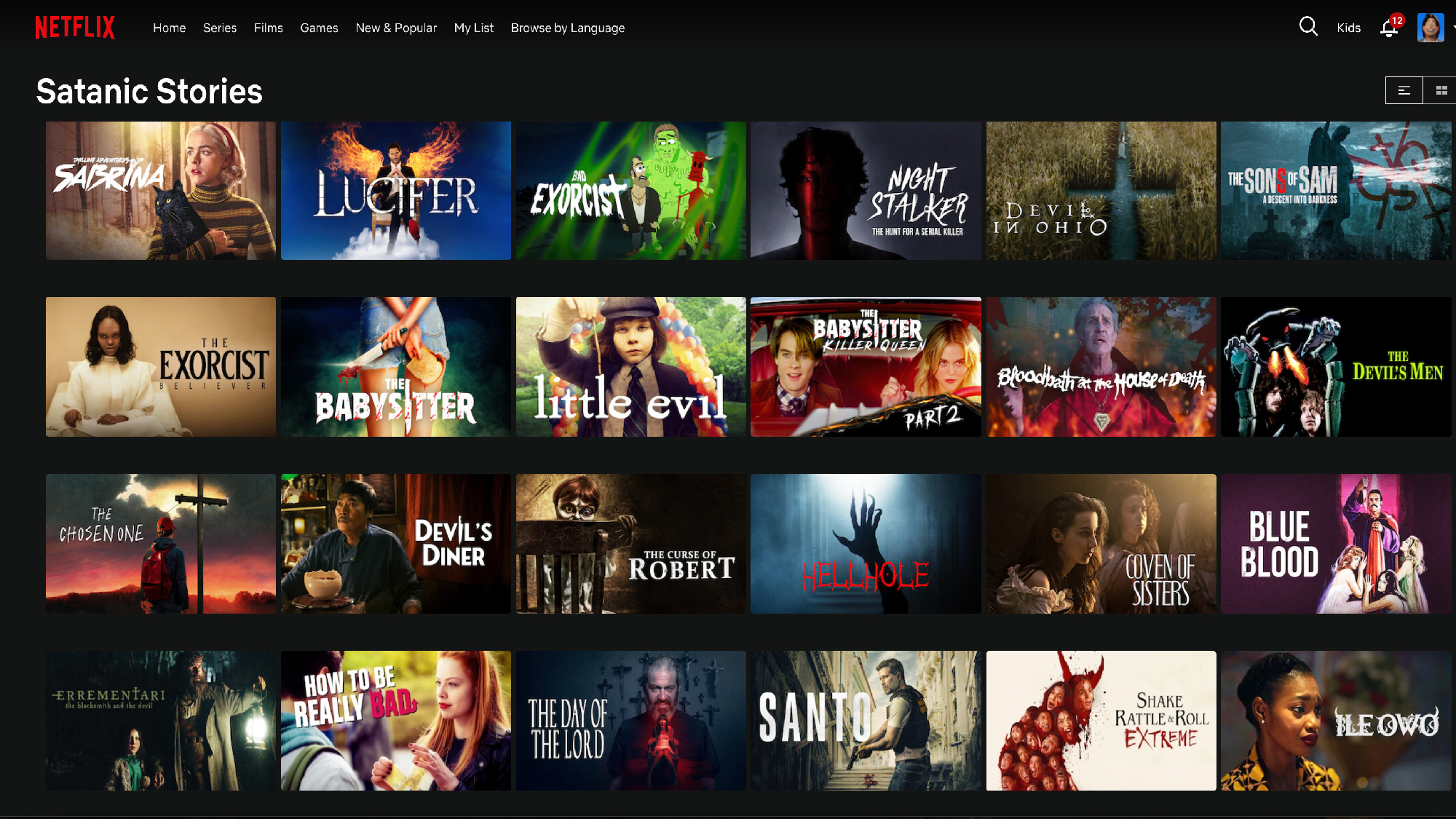
The code is 6998, and it unlocks a category called "Satanic Stories." This isn't just generic horror; it's specifically focused on devil-themed content, demonic possession, religious horror and occult narratives that Netflix's algorithm rarely surfaces.
The category includes everything from classic possession films to modern occult thrillers. You'll find titles like "Lucifer," "The Exorcist" franchise, "Night Stalker" and dozens of devil-themed movies and shows that get buried under Netflix's mainstream recommendations.
This is exactly the weird, specific stuff I'd been looking for every October but could never find through normal browsing.
How to access Netflix secret codes
1. Find Netflix category codes online

Navigate to code databases like What's On Netflix or Netflix-Codes which maintain updated lists of thousands of category codes. These sites organize codes alphabetically or by genre, making it easy to find specific types of content.
Next, search for codes by typing keywords like "horror," "thriller" or "Halloween" to find their relevant category numbers. Each code corresponds to a specific subset of Netflix's catalog, from broad genres to incredibly niche categories.
Since Netflix doesn't publish these codes officially, it's always a good shout to bookmark your favorite code sites for quick reference.
2. Using codes on your laptop or PC

Log into Netflix in your web browser as you normally would, then open a second tab to access the code database. Having both windows open simultaneously makes the process easier.
Next you're going to modify the Netflix URL by adding the category code. Change your address bar to read: https://www.netflix.com/browse/genre/[CODE], where you replace [CODE] with the actual number you found (like 8985 for Martial Arts Movies), then press enter.
You'll be able to browse the resulting category page which will display all available titles in that specific genre. You can add items to your list, start watching immediately, or continue exploring related categories.
3. Install browser extensions for easier access
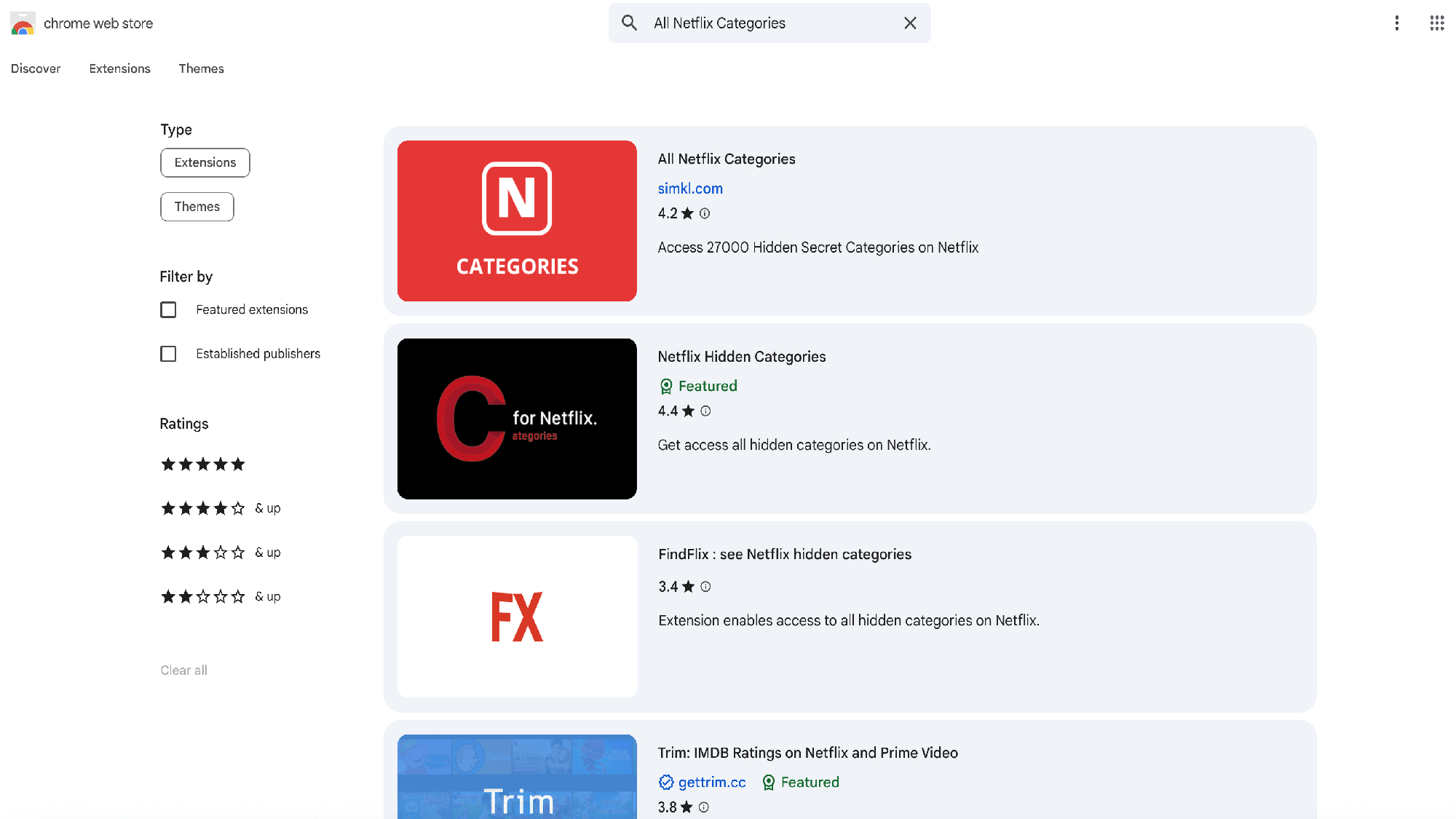
To make the code-browsing process easier, you can download extensions like All Netflix Categories. These tools add dropdown menus or browse options directly to your Netflix homepage.
Use the extension's built-in category browser to access categories without manually entering URLs. This eliminates the need to memorize code numbers or juggle multiple tabs.
Just make sure you're choosing extensions compatible with your browser. Extensions like FindFlix and Better Browse used to work well, but may no longer be available to install for some users.
Netflix (with ads): $7 a month @ Netflix
Netflix remains a go-to streaming platform as it offers a large library of original movies, TV shows, and documentaries across every genre. With global hits like “Stranger Things,” “Wednesday,” and “Squid Game,” it continues to dominate the conversation around must-watch entertainment.
Standard plan (without ads): $15/month
Premium plan: $23/month
4. Accessing hidden categories on your phone

To access category codes, open your phone's web browser instead of the Netflix app. You won't be able to use these codes on the regular Netflix app, but Netflix's website works the same way on your phone as it does on a computer.
In Chrome, Safari, or whatever browser you normally use, go to Netflix.com and log in like usual. Then use the same web address trick: type netflix.com/browse/genre/ followed by your code number.
While you're browsing, add a few movies or shows you want to watch to your list. After you've saved some titles, you can close the browser, open the regular Netflix app, and all your saved shows will be there waiting for you to watch.
Getting the most from these Netflix codes

Start with bigger categories first before getting into the really specific stuff. Try something general like "Halloween Comedies" to see how it works, then you can move on to ultra-specific ones like "Horror Reimagined."
Add several movies to your list each time instead of watching something right away. Think of it like filling up a shopping cart, you're building a collection of interesting finds that you can watch anytime from the regular Netflix app later.
This whole method basically frees you from Netflix's guessing game about what you want to watch. Instead of being stuck with whatever the algorithm thinks you'll like, you get to explore everything that's actually available and discover stuff you never would have found otherwise.
Try these Netflix codes for Halloween
- This Place is Evil (81476889)
- All the Scares, Light on the Gore (81725979)
- Zombies, Vampires and Ghouls (81613745)
- Teen Screams (52147)
- Horror Hidden Gems (81613739)
- Family Halloween Treats (81346195)
- Modern Horror Classics (81336552)
- Slashers and Serial Killers (81613750)
- Halloween Comedies (81510605)
- Horror Reimagined (81336549)
- Witchcraft and the Dark Arts (81552046)
- High Brow Horror (3261672)
Follow Tom's Guide on Google News and add us as a preferred source to get our up-to-date news, analysis, and reviews in your feeds. Make sure to click the Follow button!
More from Tom's Guide
- Can't find anything good on Netflix? Try these secret codes
- 7 hidden Netflix features you need to know
- 5 smart TV settings that make watching much easier
Get instant access to breaking news, the hottest reviews, great deals and helpful tips.

Kaycee is Tom's Guide's How-To Editor, known for tutorials that get straight to what works. She writes across phones, homes, TVs and everything in between — because life doesn't stick to categories and neither should good advice. She's spent years in content creation doing one thing really well: making complicated things click. Kaycee is also an award-winning poet and co-editor at Fox and Star Books.
You must confirm your public display name before commenting
Please logout and then login again, you will then be prompted to enter your display name.
 Club Benefits
Club Benefits











