Kids using ChatGPT to do their homework? Using a VPN can help
A VPN is the perfect tool to tailor your kids' online experience
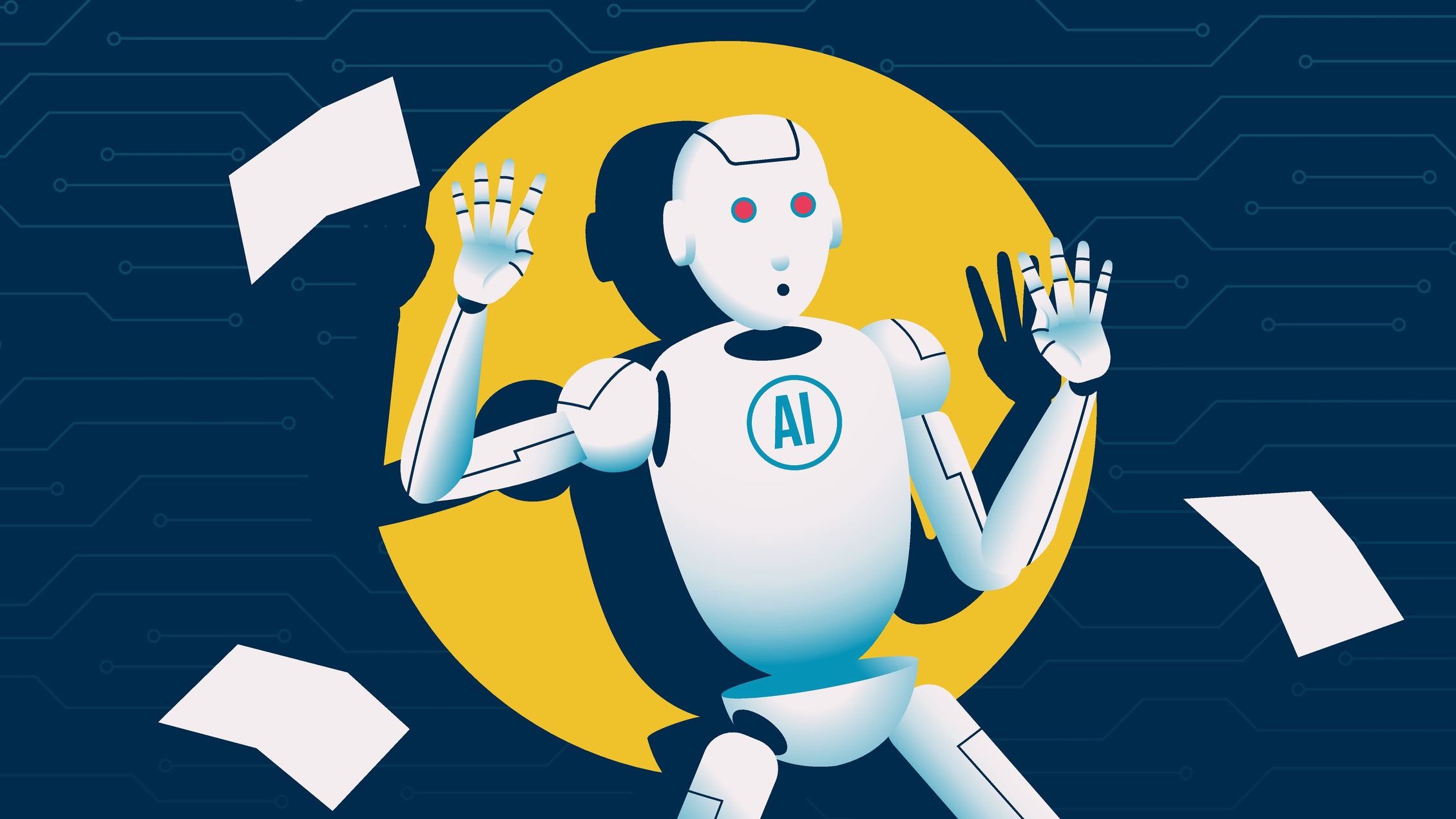
While ChatGPT has its uses, it should never replace critical thinking and skill development. If your kids are using ChatGPT to do their homework, that's a problem that you're going to need to address. However, with some of the best VPNs being a great solution to web filters, can you actually stop your children accessing ChatGPT or other AI programs while keeping a VPN running.
This may seem impossible, but it's not. Depending on the VPN in question, it's absolutely possible to equip your devices with the higher level of privacy offered by quality VPNs and restrict your kids' access to generative AI websites. Learn more about how you can do this, as well as answers to common questions by reading on.
PrivadoVPN: full VPN cover for $1.11 per month
PrivadoVPN is a great choice if you want a combination of good VPN privacy, content-blocking tools, and great overall value.
The Control Tower feature allows you to set up parental controls to restrict what sites are accessible when the VPN is active, making it a great choice for making sure your kids aren't using AI to do their homework.
Prices start from $1.11 per month ($30 up front for 27 months of cover), and there's a 30-day money-back guarantee. PrivadoVPN Free is also our top-rated free VPN, but doesn't include Control Tower.
Can a VPN block ChatGPT?
By itself, with default settings, no, a VPN will not block access to ChatGPT or other AI websites. There are two exceptions to this: a hypothetical VPN server that due to its configuration blocks access to ChatGPT, or ChatGPT blocking traffic from a known VPN's IP addresses. However, we don't know of any VPNs that do the former by default, and the latter can always change over time, so you shouldn't rely on it.
Don't fret, though. While parental controls are typically not part of a VPN's default set up, there are a decent number of VPN providers out there who allow you to set them up. These parental controls tend to have a high degree of granularity, allowing you to easily set up rules for your children's devices that will only block access to specific websites.
These features are often part of a larger suite of security features, which may also include malicious domain blocking or tracker and adblocking, all of which can come in very handy.
How to block ChatGPT using a VPN
As multiple different VPNs have parental controls, the process of blocking a specific domain or type of website will vary from provider to provider. In this section, we will explore how one specific VPN, PrivadoVPN, does this and then give you some other general pointers to find parental controls in your VPN settings.
How to block access to content with PrivadoVPN
PrivadoVPN's parental control features offer a wide range of different blocks to let you customise your child's online experience. To enable these parental features, you'll need to have the PrivadoVPN client on your child's device, then load it up and access the feature called the Control Tower.
Here, you can activate family security functions and block sites at a pretty granular level, right down to blocking specific social media sites. You can also block content related to specific topics, including substance abuse or adult websites.

How to block access to content in other VPNs
While the specifics will vary from VPN to VPN, you can generally find content filtering in your settings. In Mullvad's VPN client, for example, you can find them under VPN Settings and then "DNS content blockers." In ExpressVPN's client, you need to go into Options, then Advanced Protection to select what categories you would like to block.
What should I look for in a VPN?
If you're a parent and care about privacy, getting a VPN is a great first step. However, there are so many different VPNs out there – what do you need to look for?
When looking for the best VPN for parents, you need to prioritise a few key features: usability, security and dedicated parental control features.
Ease of use is vital, as you will not be the only person using it. If you want to enable auto-connect for your child's device, so their traffic only goes through the VPN, for example, or if you'd like to set up a VPN on your router, the VPN should make this as easy as possible. Security features and added privacy are vital for keeping your child safe, too, with strong encryption and IP leak protection being a must.
Finally, the best VPNs for parents absolutely require parental controls. While there are other ways to block websites, for instance, by using an iPhone's Screen Time restrictions, built-in controls make it all the easier. If you'd like to learn more about a wide variety of VPNs, check out our reviews and find the right one to help keep your kids safe.
We test and review VPN services in the context of legal recreational uses. For example: 1. Accessing a service from another country (subject to the terms and conditions of that service). 2. Protecting your online security and strengthening your online privacy when abroad. We do not support or condone the illegal or malicious use of VPN services. Consuming pirated content that is paid-for is neither endorsed nor approved by Future Publishing.
Get instant access to breaking news, the hottest reviews, great deals and helpful tips.

Joe is a gaming and tech journalist with a strong interest in cybersecurity and privacy. He has written for GamesRadar+, The Guardian, PC Gamer, in addition to Tom's Guide. His interest in digital privacy developed following Edward Snowden's leaks in 2013, leading him to gain a deep knowledge of various online privacy practices, including the use of privacy-focused browser extensions and VPNs.
You must confirm your public display name before commenting
Please logout and then login again, you will then be prompted to enter your display name.
 Club Benefits
Club Benefits






