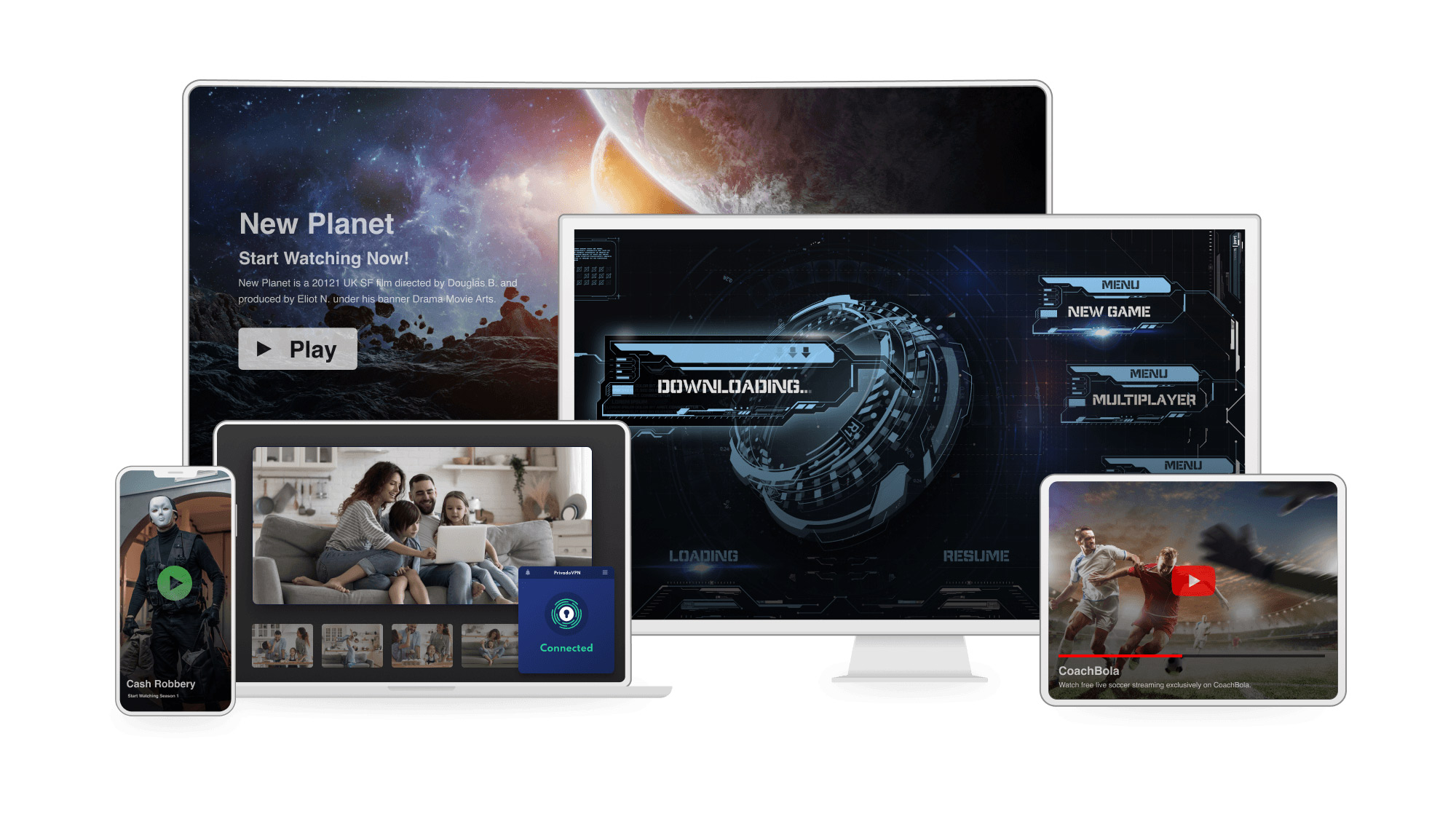Tom's Guide Verdict
PrivadoVPN is a powerful player in the world of unblocking and comes packing pretty decent speeds to back that up. The free version is a useful option as it may highlight some of the gripes we had with the apps, helping you decide if this is the VPN for you.
Pros
- +
10GB free plan
- +
Unblocks US Netflix, BBC iPlayer, Amazon Prime Video, and Disney+
- +
Decent WireGuard speeds
- +
P2P support
Cons
- -
Below average OpenVPN speeds
- -
Takes a long time to connect
- -
No WireGuard for Mac
- -
A number of app issues
Why you can trust Tom's Guide
Swiss-based PrivadoVPN has been around since 2019, and since then the company has been a staunch believer in an open and free internet. As it is based in Switzerland, PrivadoVPN has Swiss consumer laws on its side, which are some of the best in terms of privacy.
When it comes to features, PrivadoVPN lacks some of the bells and whistles you find in our best VPNs, but it covers the basics. There’s ad and malware blocking, a kill switch, split-tunneling, antivirus (for an additional fee), a selection of VPN protocols including IKEv2, OpenVPN and WireGuard as well as AES-256 bit encryption.
Performance-wise it’s more than fast enough for browsing and streaming 4K video, though it came in a fair ways behind the fastest VPNs in our testing. Speaking of streaming, PrivadoVPN also manages to bypass geo-restrictions and in testing we found it was able to unblock some overseas streaming sites, but not all.
Spec Sheet
| Number of servers | 300+ | Row 0 - Cell 2 |
| Server countries | 48 | Row 1 - Cell 2 |
| Supported platforms | Windows, Android, iOS, macOS, FireTV, tvOS, AndroidTV, Linux | Row 2 - Cell 2 |
| Simultaneous connections | 10 | Row 3 - Cell 2 |
| Split tunneling | Yes (Windows, Windows, Android, and Amazon) | Row 4 - Cell 2 |
| Kill switch | Yes | Row 5 - Cell 2 |
| Protocols supported | WireGuard, OpenVPN, IKEv2 | Row 6 - Cell 2 |
| Country of registration | Switzerland | Row 7 - Cell 2 |
| Support | Email, online knowledgebase | Row 8 - Cell 2 |
Recent updates
- Added Control Tower ad/malware blocking settings within the apps (previously this had to be set up from the PrivadoVPN website)
- Added "Trusted Networks" setting to Android, where you can tell the app not to connect when you’re using a known safe network such as your home WiFi or work network.
- "Best server" app feature can now optionally choose a server by speed or by location
- Windows users now have an app kill switch, allowing you to block not just all network traffic in the event your VPN connection drops, but only specific apps.
- Android app now has "Pause VPN" support. Similar to NordVPN, it allows you to turn off your VPN connection for a set amount of time, then it resumes automatically without you needing to turn it on yourself.
PrivadoVPN review: features
PrivadoVPN covers all the basics that we would expect from a VPN that charges money for its service. Its apps feature a kill switch, which blocks your internet connection if your VPN connection unexpectedly drops and, unlike some other providers, PrivadoVPN allows you to set this kill switch for specific apps and not just the device as a whole.
There’s split tunneling, which allows you to choose which apps go through the VPN and which don’t. This can be important for banking and shopping apps which are sensitive to exactly where they think your device is. There’s support for P2P/torrenting, IP and DNS leak protection, malware and ad blocking, parental controls for your kids devices, and the ability to use a Socks5 proxy server.
PrivadoVPN covers all the basics that we would expect from a premium VPN provider.
When it comes to unblocking, PrivadoVPN does decently well, though it’s smallish server network and reliance on virtual servers means that you might end up on a server that’s actually located quite far from the location you’re trying to access, which will impact connection speeds.
Score out of 10: 7
PrivadoVPN review: Server network
PrivadoVPN offers a relatively small network of servers compared to companies like NordVPN or ExpressVPN, which both boast numbers of servers in the thousands. PrivadoVPN’s servers number in the hundreds, and are primarily focused in Western countries, with 50 of its 68 locations based in Europe and North America.
Perhaps unsurprisingly for a small, cheap service, PrivadoVPN relies heavily on virtual servers – servers that aren’t actually physically located in the country they claim to be. for example, Privado’s Greece server appeared to be based in Germany. While it’s a cost-effective way of doing things, this approach can slow down VPN speeds by forcing your traffic to travel further.
Score out of 10: 6
PrivadoVPN review: pricing and plans
| Plan length | Overall cost | Monthly cost |
| 1 month | $10.99 | $10.99 |
| 1 year | $30 | $2 (15 months) |
| 2 years | $40 | $1.48 (27 months) |
Privado is one of the best cheap VPNs, offering some very heavy discounts available if you’re willing to sign up for 1 year or more, as is common with most premium VPN providers. Paying month by month will always be the most expensive option, but even then, it's one of the cheapest monthly VPNs. Unlike some other providers, PrivadoVPN only offers a single subscription level.
In its recent Black Friday VPN deal, prices dropped to $1.11 per month – but even at its most expensive, prices don't rise above $1.48 per month on the longest plan.
There is one added extra, which is the ability to bundle in antivirus for an additional $1.99. Curiously the ability to add antivirus is missing from the monthly plan, and doesn’t seem to be bundled with it either.
Score out of 10: 9.5
How easy is PrivadoVPN to use?
PrivadoVPN's apps are generally easy to understand, and the default settings are enough for you to start using it right away. Rather than the power-button style connection icon used by a lot of other providers, PrivadoVPN instead has what looks like an old-fashioned keyhole that turns a reassuring shade of green when you’re connected.
Other than that, the apps are similar to most of the other VPNs out there. Other than the connect button you’ll have your current location and IP address displayed, click the location to choose a different one from list, while the gear icon in the corner takes you to your settings. Anyone who’s used a VPN app before should feel at home right away.
Score out of 10: 8
PrivadoVPN review: apps
PrivadoVPN has a number of apps for different devices but they’re not perfect. Linux users don’t get a GUI, and the manual setup options are for paying users only. There’s also no way to pick an install location for the Windows app. You will have it on your C: drive, regardless of whether or not you have the space for it.
The Windows VPN app is also somewhat sluggish compared to some, and in our testing we experienced some annoying connection issues – in that we weren't always sure we were connected. However, it's fairly well laid-out, and simple to use.
It's better news on the connection front for Android and iOS users. We found connection times to be a lot shorter for mobile devices, with connections being made within 2-3 seconds. It's definitely worth trying out PrivadoVPN on all the devices you might want to protect to test its performance for yourself. Luckily there’s the free version which will allow you to try before you buy without risking your wallet.
It's by no means bad at all – it's easy to get up and running, and after a couple of uses you'll get used to the quirks. Yes, there are more polished VPNs out there, but they'll likely cost more than twice as much.
Score out of 10: 6
Streaming and unblocking
Our testing found that PrivadoVPN’s paid version is a solid choice when it comes to unblocking streaming services around the world.
There aren’t any streaming specific servers, so you can connect to any server you like, and we were able to access a wide range of content, with PrivadoVPN able to unblock Netflix, Amazon and Disney+ in the USA, the BBC iPlayer and ITVX in the UK, and even even sites in further afield like Netflix in Asia and 9Now and 10 Play in Australia. The only place we ran into problems was with accessing Netflix in Canada – we couldn’t get that one to work at all.
If you're searching for the best torrenting VPN, PrivadoVPN supports P2P on all its servers, and goes that little bit further with the SOCKS5 proxy, which can be used to to maximise torrenting speeds, so you get large files downloaded faster.
Score out of 10: 8
PrivadoVPN review: Speed and performance
We do all our VPN testing from a UK data center that has a fast 1Gbps connection. This gives us plenty of bandwidth to see just what a service can do. PrivadoVPN’S results are decent enough, if somewhat confusing. In our testing it was much faster using the OpenVPN protocol than it was on WireGuard, returning speeds of 550 Mbps on WireGuard and 806 Mbps using OpenVPN! This is odd because it’s usually the other way around! WireGuard is generally accepted as the faster protocol.
Regardless of the somewhat odd results, both OpenVPN and WireGuard testing showed that while PrivadoVPN is not the fastest VPN we've ever tested, it is more than fast enough for both online gaming and 4K video streaming. You only need 25 Mbps to be able to stream ultra-high-def content so while it’s not going to be breaking any speed records, PrivadoVPN is more than fast enough.
Score out of 10: 7
PrivadoVPN review: Privacy and security
PrivadoVPN claims to offer two major layers of privacy to keep its users safe. Firstly, it's based in Switzerland, meaning you benefit from some of the strongest consumer privacy laws in the world. Secondly, even if PrivadoVPN is served with a court order asking for information, the fact it’s no-logs service means there should be nothing for the VPN to hand over.
PrivadoVPN does need to collect some information about you so it can provide a service. You have to supply an email address to register, though there’s nothing stopping you providing a one-time-use email address for this. If the app should fail, then the mobile apps log your device identifier and log crash information – but this is really no different than most other VPN providers. You can find further details of what information PrivadoVPN collects in the company’s privacy policy.
It’s a shame that PrivadoVPN hasn't yet put itself through any logging audits, which means we have to take all its claims about security and privacy at face value and assume the company means everything it says. Undertaking one of these third-party audits is a clear indicator of a provider’s commitment to transparency and privacy, and is a clear signal it's willing to stand behind all their privacy claims.
That being said, I've seen nothing to indicate anything untoward – and the apps themselves are fairly well made. In terms of online security PrivadoVPN, uses the best and most up-to-date VPN protocols (WireGuard, OpenVPN, IKEv2), just the most secure VPN protocols. There’s DNS leak protection to keep your browsing private, and an effective kill switch prevents any data leaks if the connection to the VPN is interrupted.
Control Tower (PrivadoVPN's content filter) does a pretty decent job as an ad-blocker, but its malware protection was poor, only blocking a fraction of malware and phishing sites compared to NordVPN’s Threat Protection Pro. We can’t recommend that you rely on PrivadoVPN as your only source of web protection and we recommend you run it alongside a stand-alone antivirus or internet security product.
Score out of 10: 6
PrivadoVPN review: History and the future
There’s not a lot to say here, which is a good thing. PrivadoVPN hasn’t been involved in any major controversies or data breaches since we last checked in on it. While the VPN is backed by Switzerland’s robust consumer protection laws, it’’s disappointing to see there’s still no third-party audit to confirm the company’s claims of being “the best, true no-log VPN”. We’d really like to see PrivadoVPN step up and finally get this done as many of its competitors have.
Score out of 10: 8
PrivadoVPN review: Customer support
PrivadoVPN’s customer support is good, but it could be better, especially for a premium VPN provider that charges a subscription. There is a helpful online knowledgebase and the ability to log a support ticket and that’s it. PrivadoVPN does not offer any sort of telephone or 24/7 live chat support, even for paying customers.
When we’ve logged a ticket, we have found PrivadoVPN’s support team knowledgeable and helpful, but the lack of any immediate way to speak to an engineer means you can't easily get help and support at the point when you might need it. The company doesn’t have a specific SLA for how long it will take for an engineer get back to you, simply stating that they will reply “as quickly as possible,” which is a somewhat nebulous timeline.
Score out of 10: 7
PrivadoVPN review: final verdict
PrivadoVPN is a decently fast, very cheap option, but there aren't a huge amount of features to get excited about, leaving it as a middling provider. The clear reason to go with PrivadoVPN over more established players is the price – and that's a very valid reason to do so.
If you're just looking for a VPN to stream overseas content, and you're OK with a pretty basic feature-set, it's a good choice. However, for just a little more, there are more robust providers available.
Final score: 72.5/100

After graduating from Stirling University with a qualification in Education, Shaun accidentally fell into the technology sector in the late 1990's and has stayed there ever since, working for companies such as PSINet, IBM and ProPrivacy in a variety of roles from Systems Administration to Technical Writer. Being around since the birth of the modern internet, he's seen the way that technology has expanded to become an integral part of everyday life, and how people's understanding and ability to retain any kind of privacy has lagged behind.
Shaun is a strong believer in the rights of the individual to have their personal data protected and their privacy respected – a belief made all the stronger in an age of surveillance from both governmental bodies and private companies all around the world.
He spends his spare time cooking, riding his motorbike and spending far too many hours in Star Trek Online hunting Klingons and Borg.
- Olivia PowellTech Software Commissioning Editor