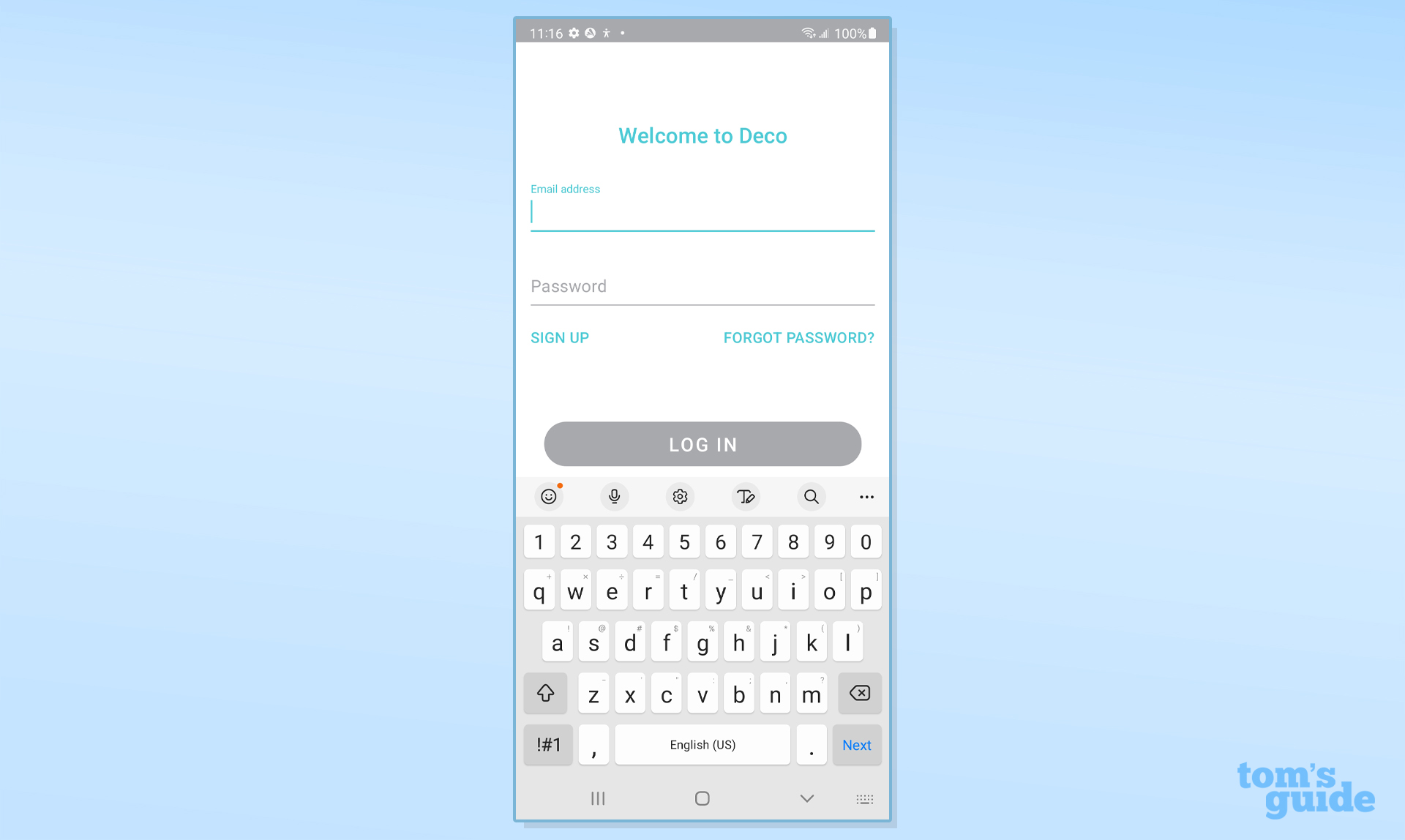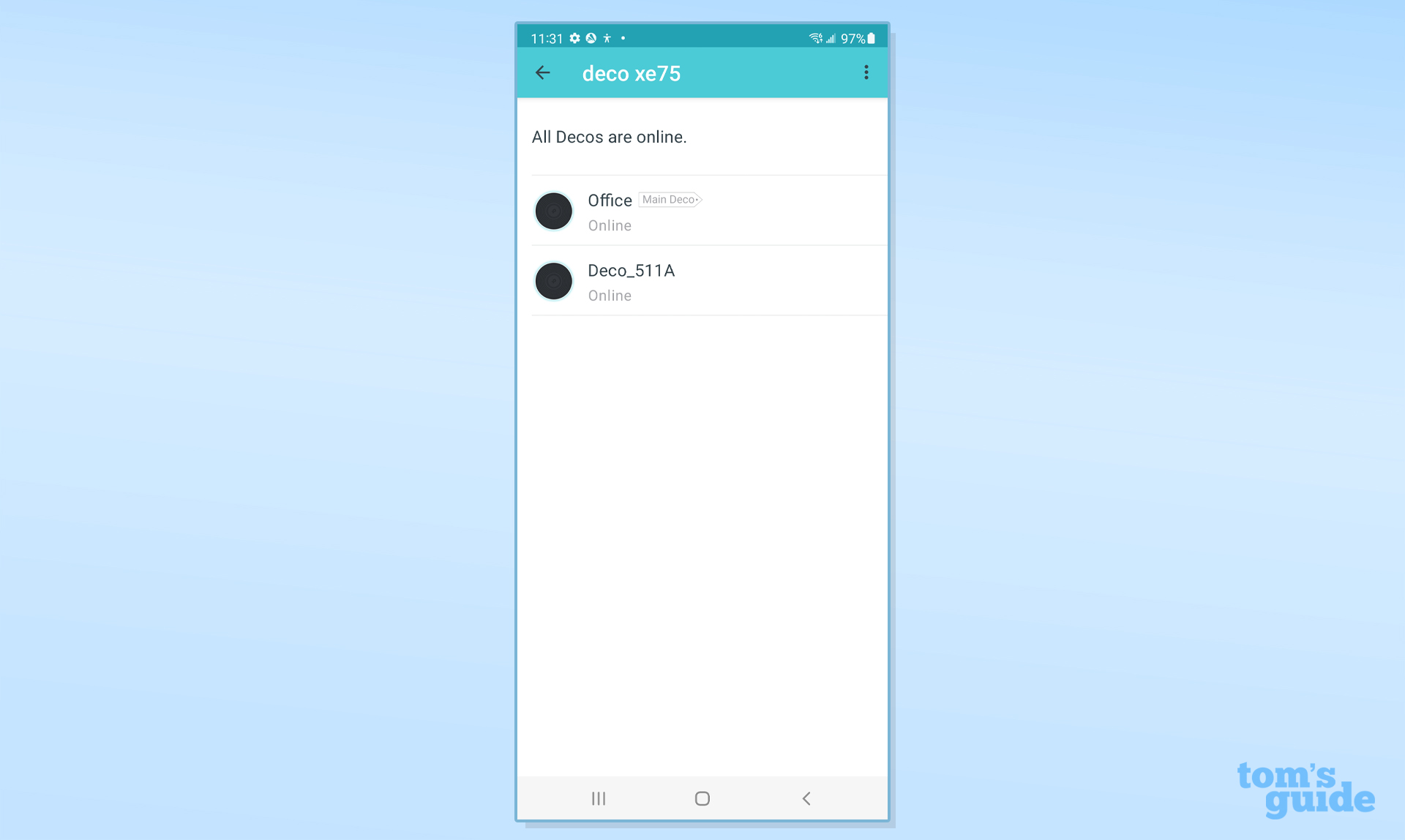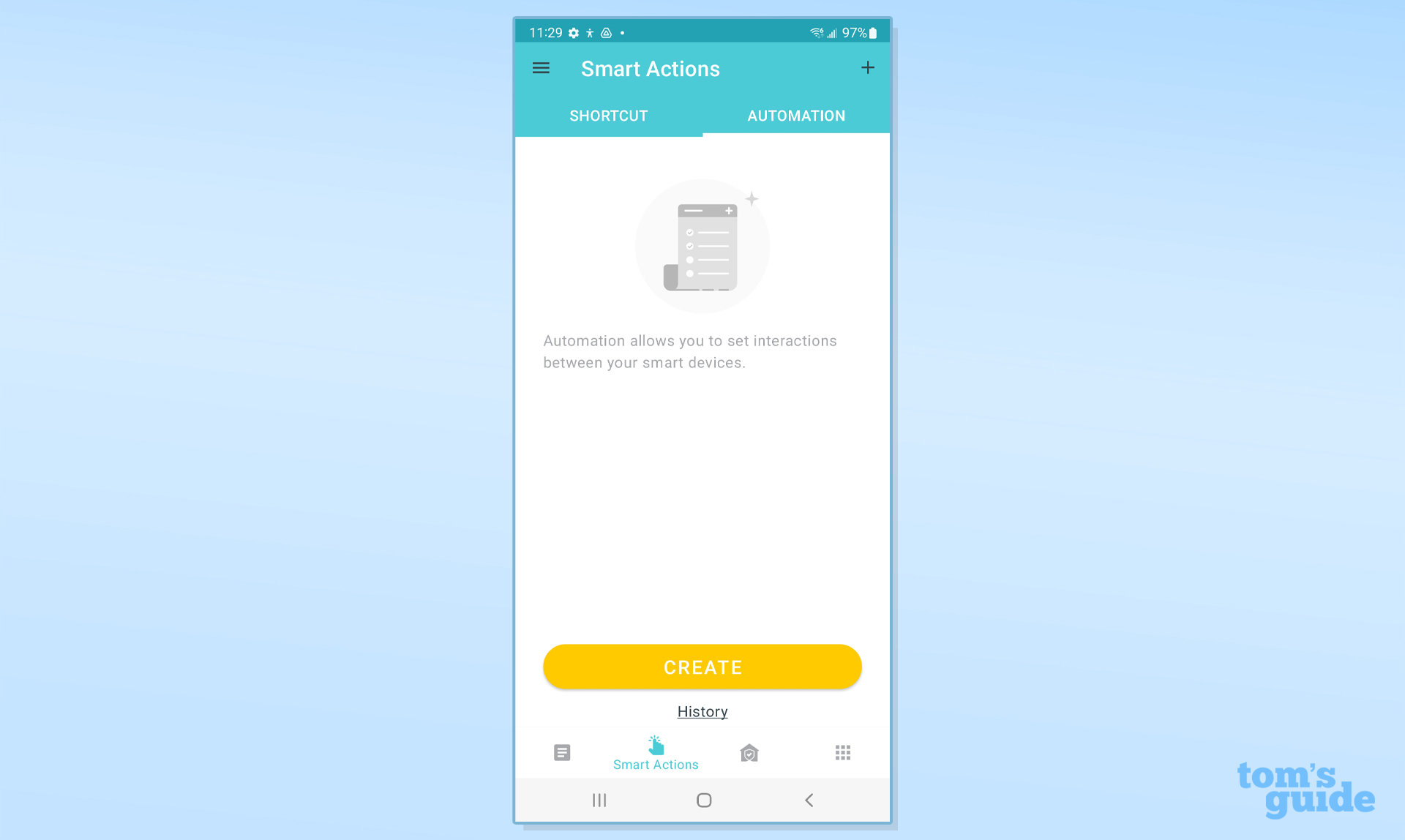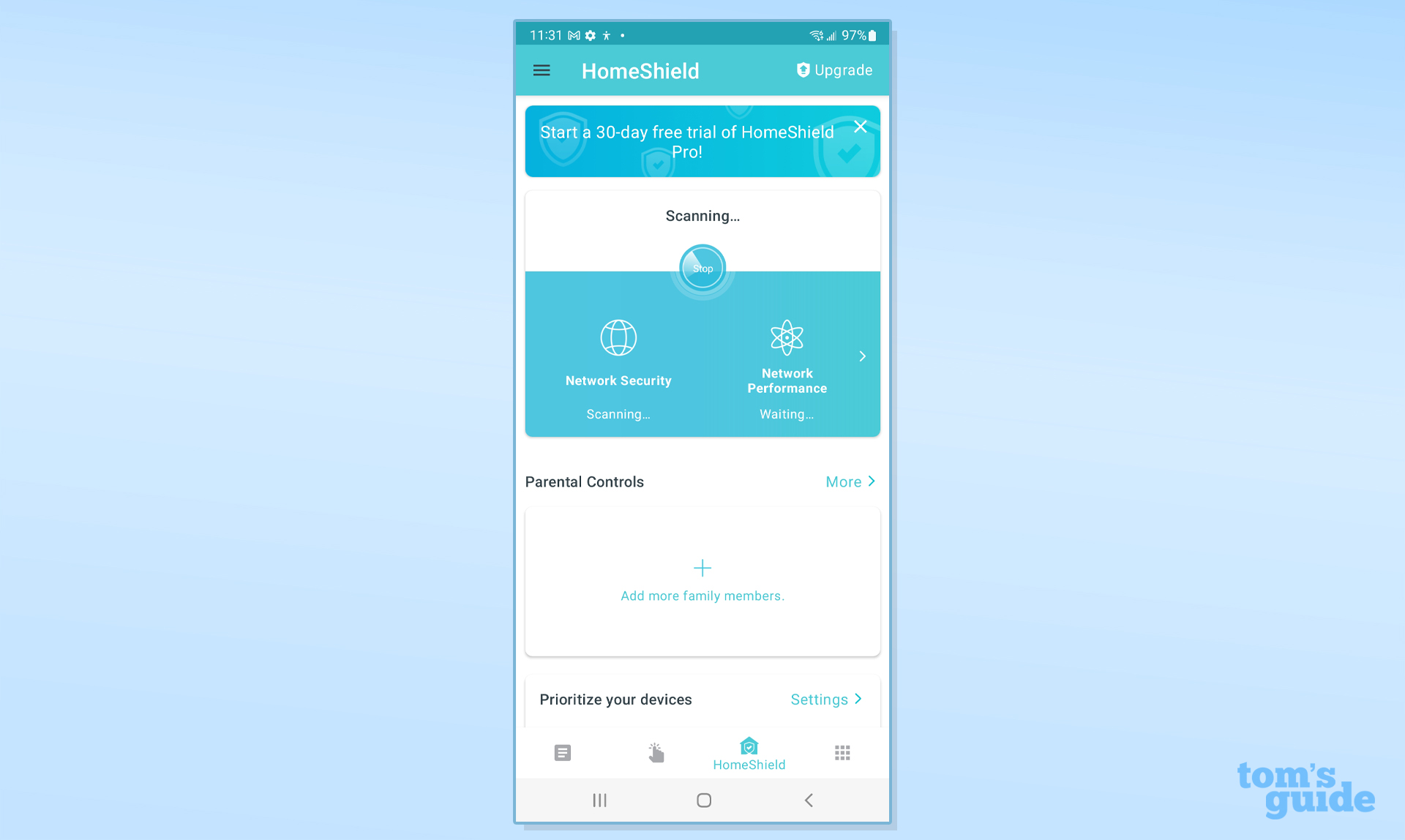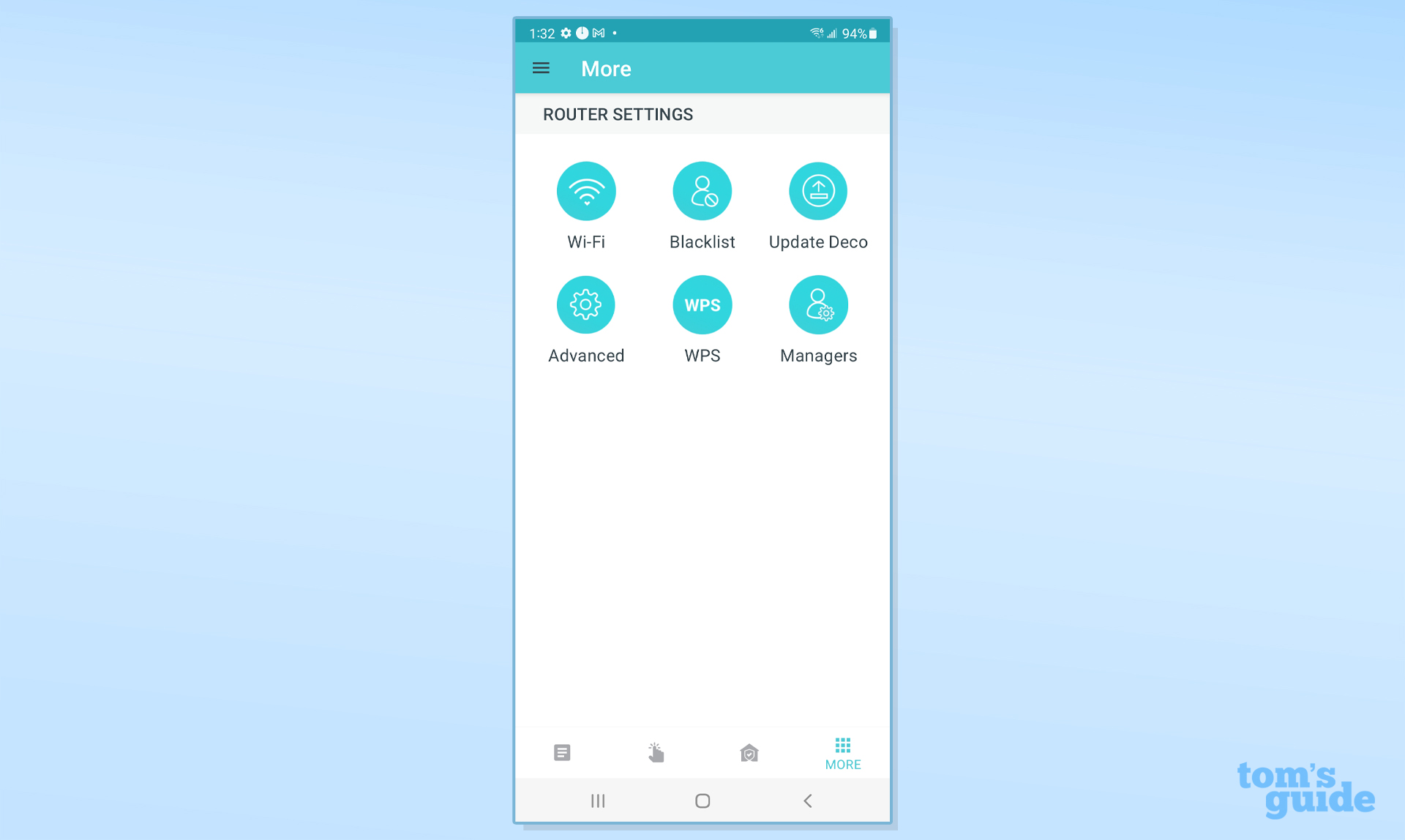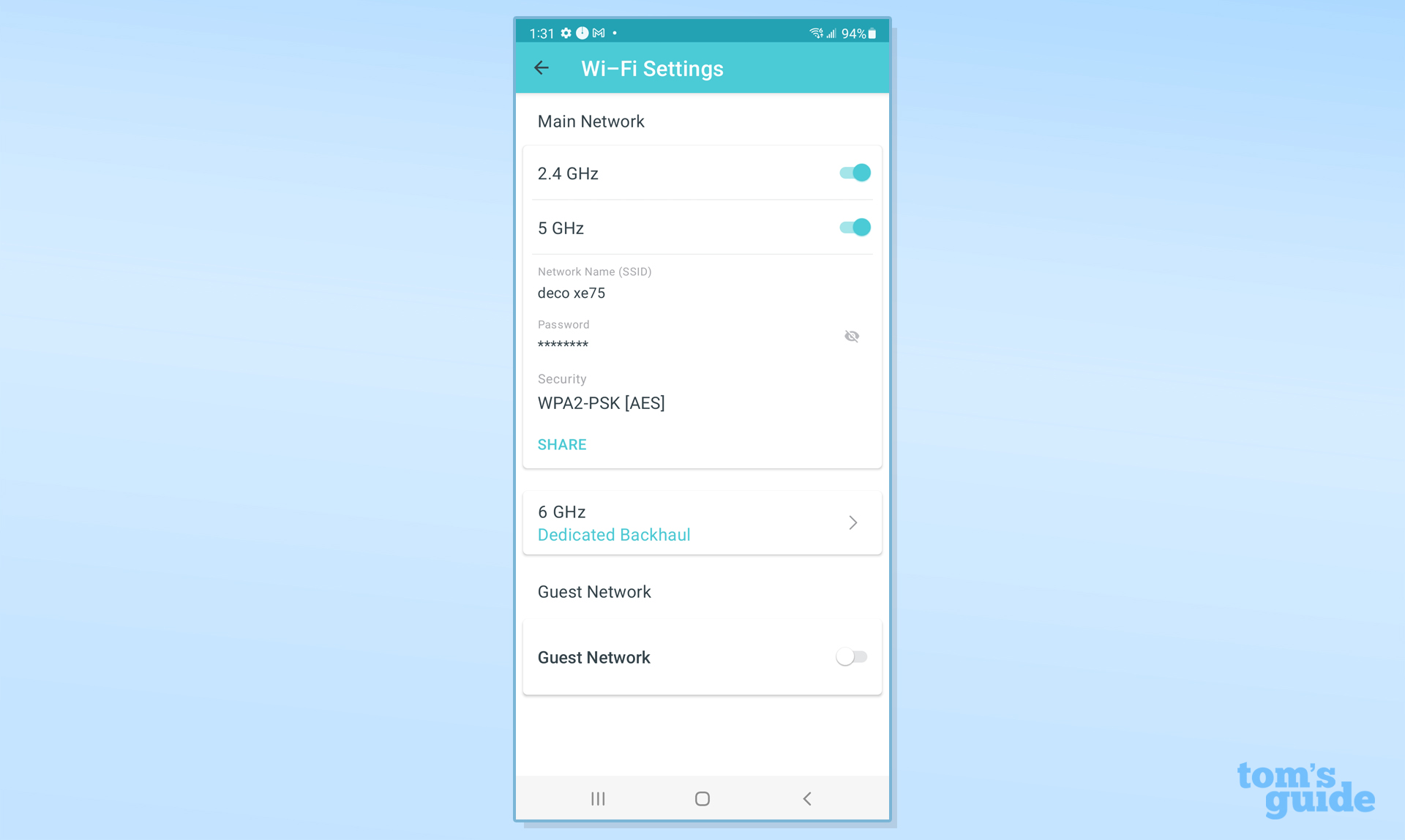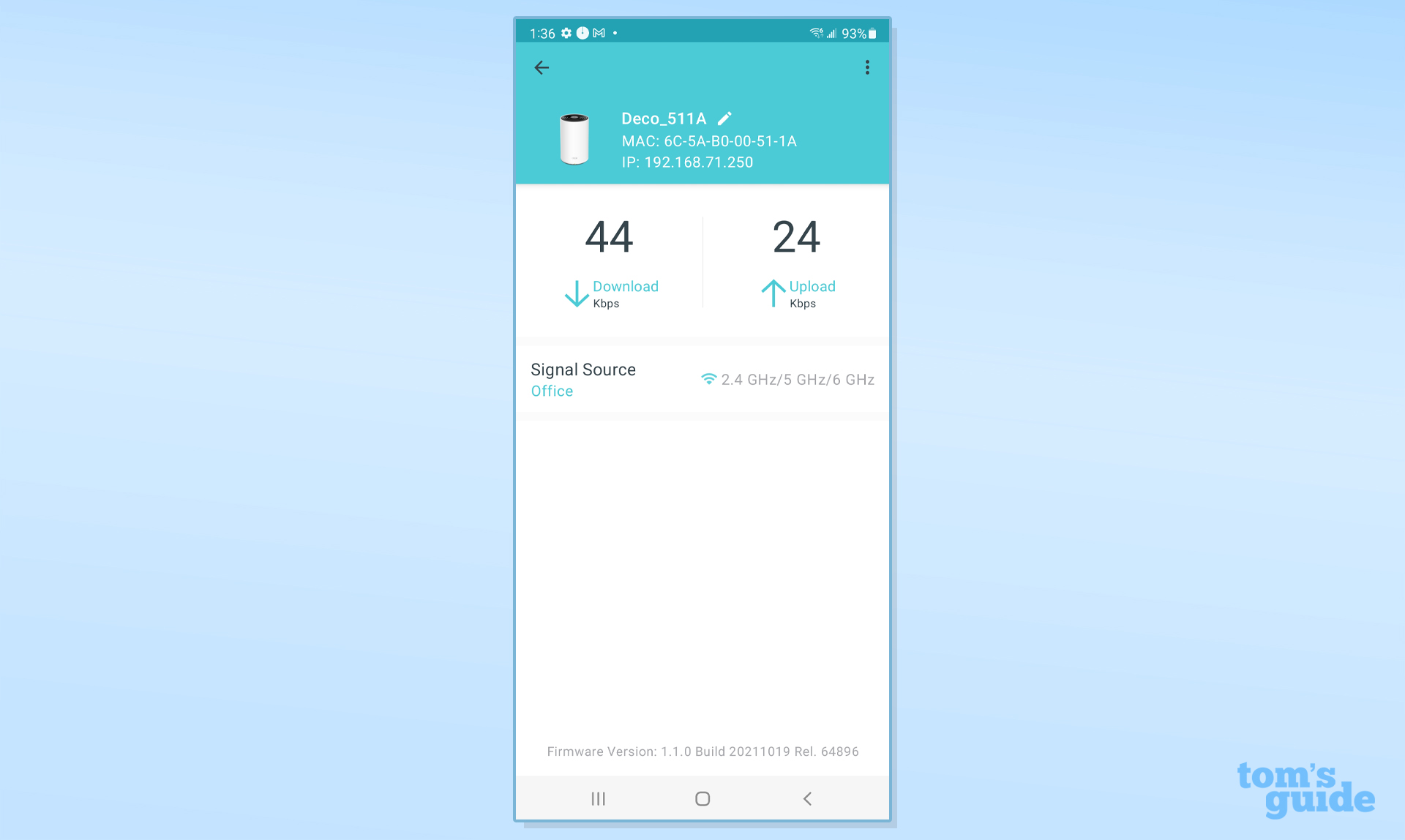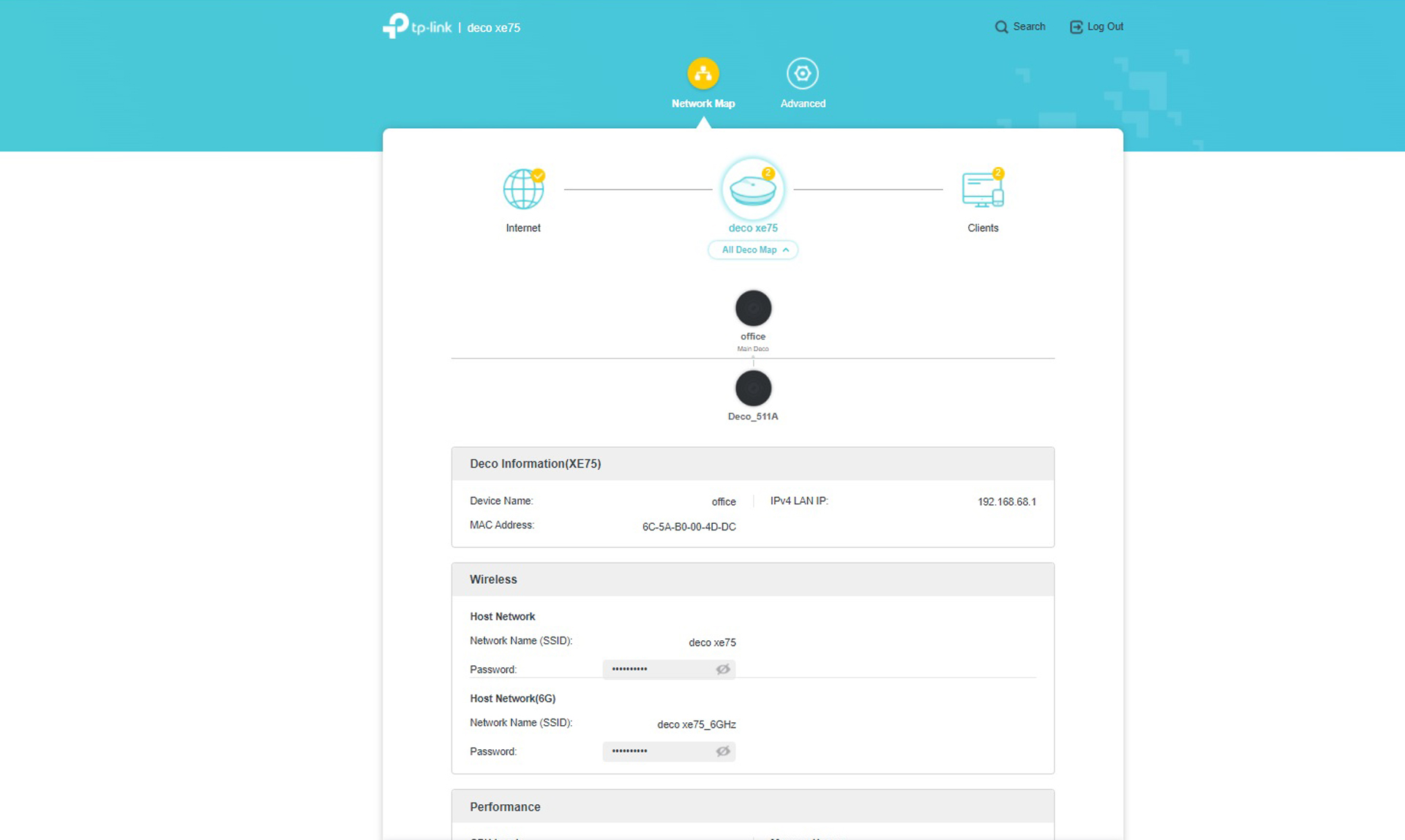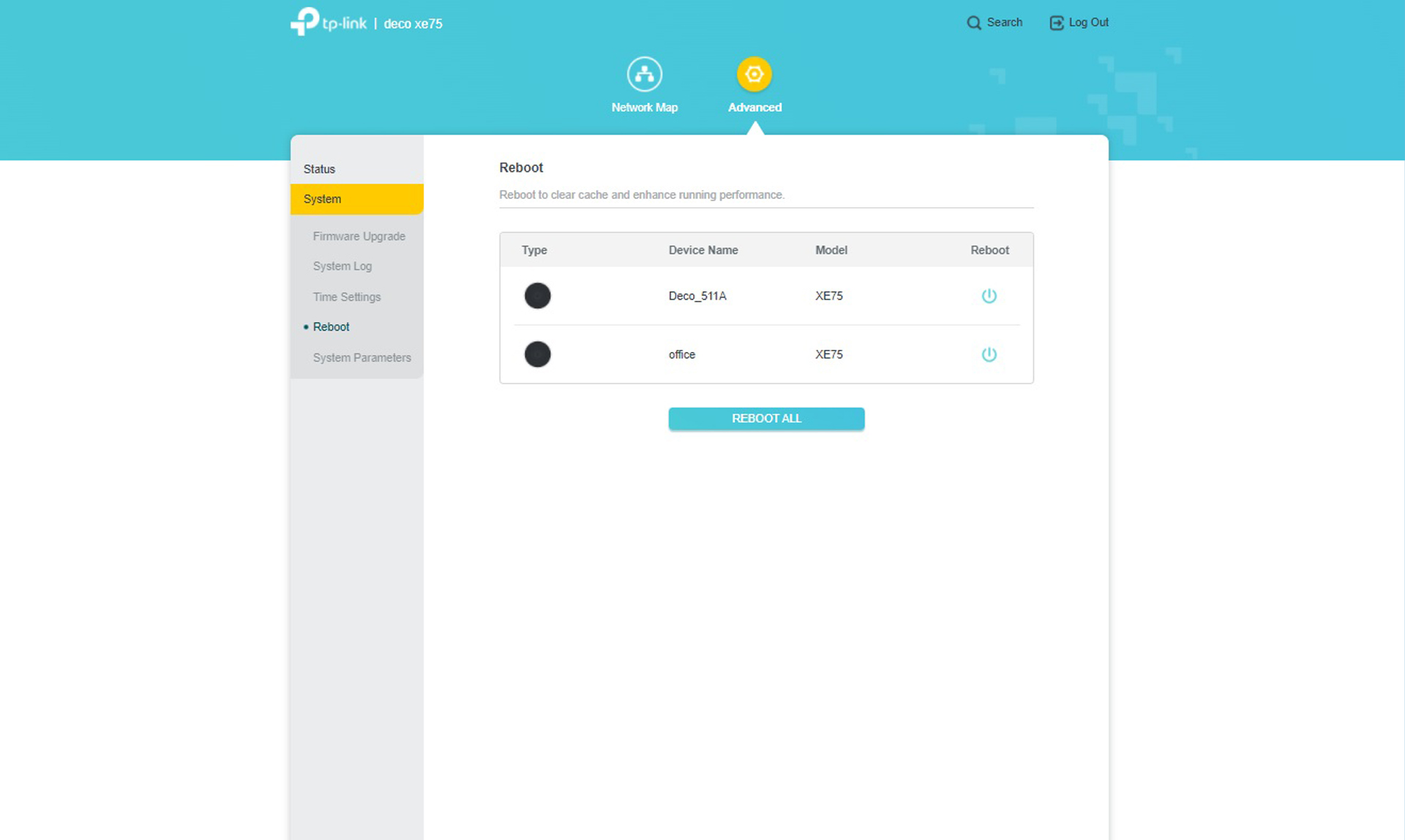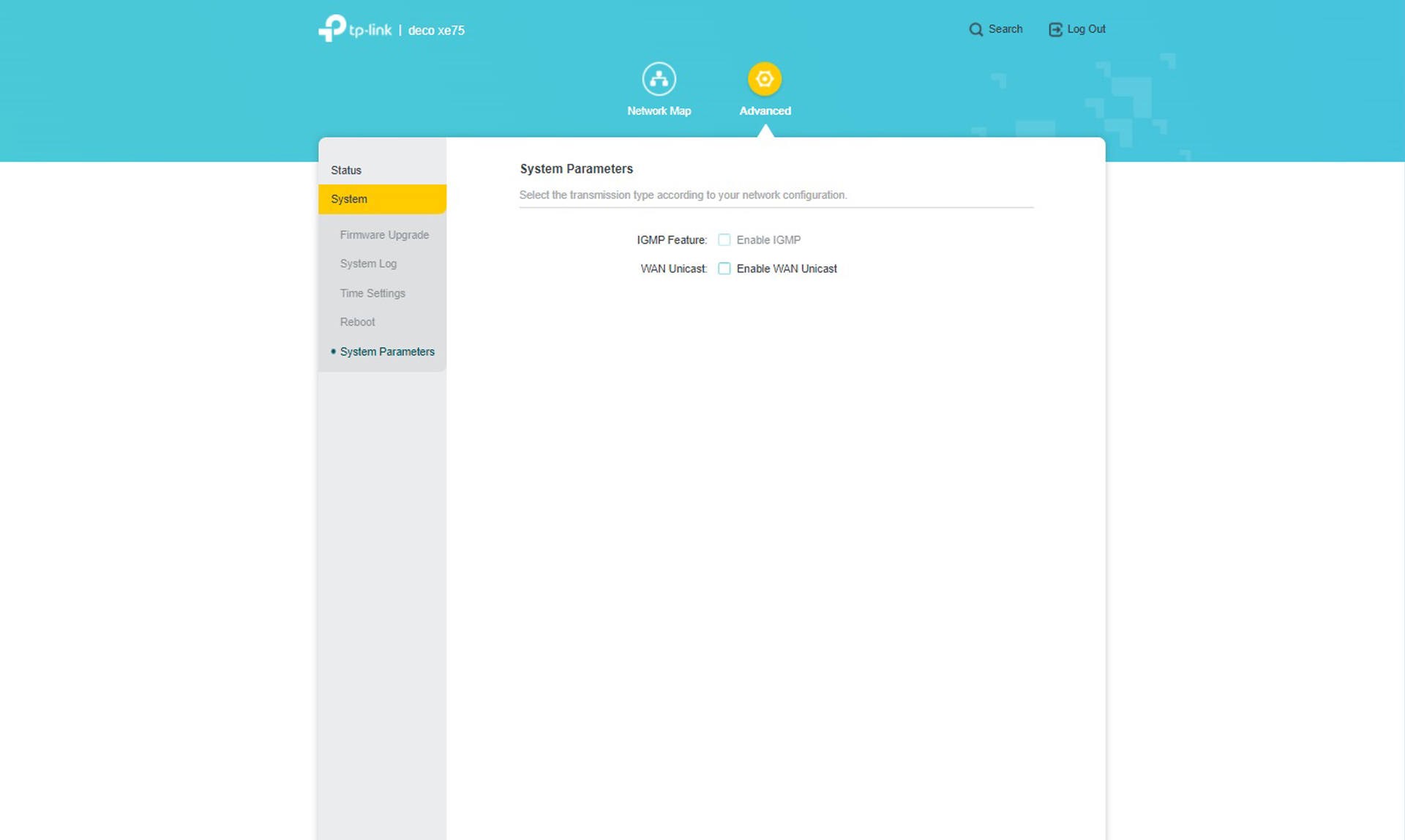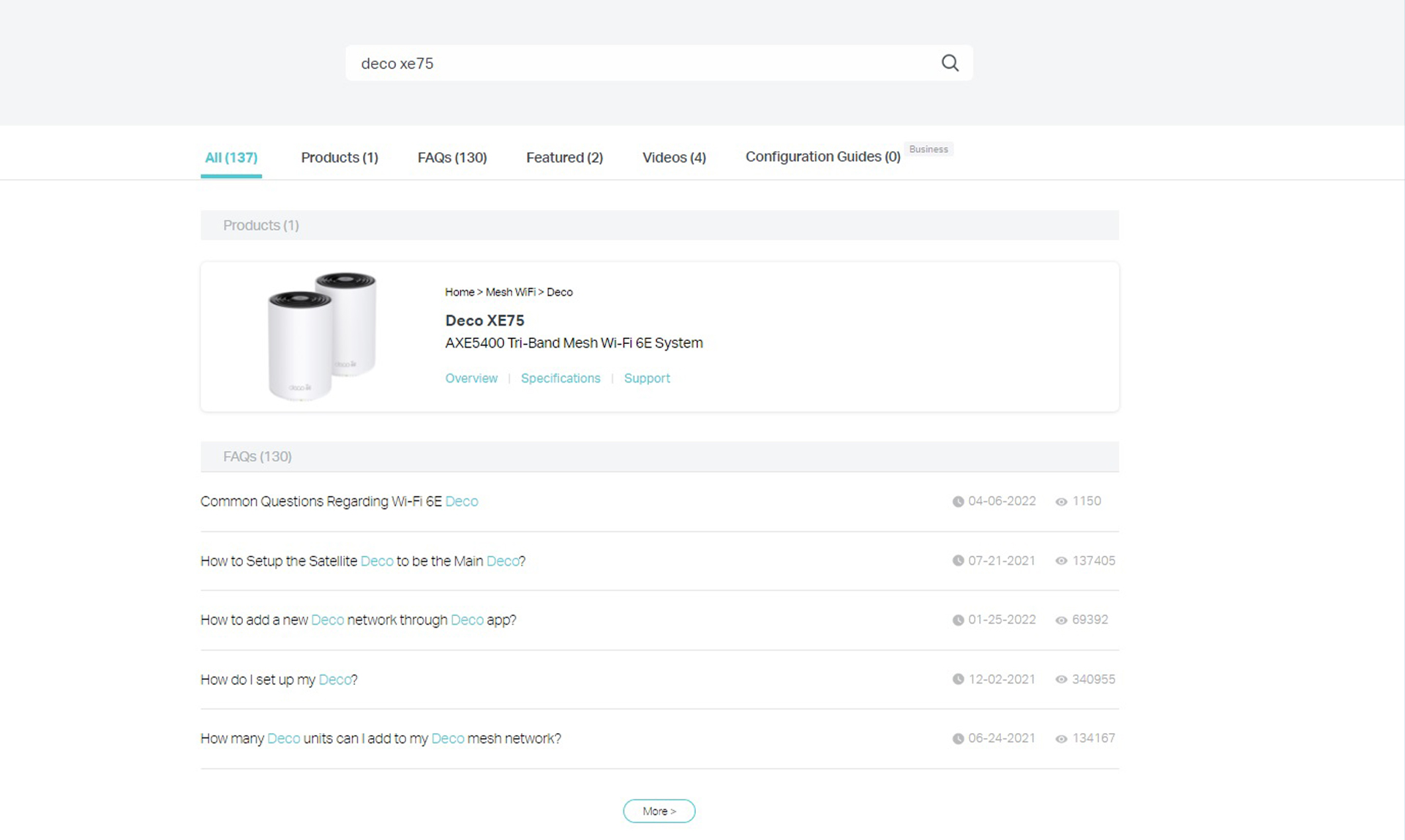Tom's Guide Verdict
One of the fastest mesh networking systems around as well as one of the cheapest available, TP-Link’s Deco X75 can fill a modest house with high-speed data and protect it with built-in security software. Too bad it comes up a bit short on networking ports.
Pros
- +
Inexpensive
- +
Excellent data throughput
- +
Includes extra security software
- +
Two-year warranty
Cons
- -
Only three LAN ports
- -
Only available in two-packs at launch
Why you can trust Tom's Guide
Wi-Fi specification: AXE 5400(802.11ax, 5.4 Gbps throughput)
Number of antennas/removable: 4/No
Router ports: 3
Satellite ports: 3; can be used to connect satellite to router with cabling
Processor: Quad-core 1.7GHz
Wi-Fi chip: Broadcom
Peak 802.11ax performance: 1.220Gbps (at 15 feet)
Maximum range: 100 feet
Size: 6.8 x 4.1x 4.1 inches
Estimated annual electricity cost: $ 18.40 (for router and satellite)
TP-Link takes the lead in the increasingly competitive Wi-Fi 6E mesh market with its Deco XE75. The two-part mesh kit holds the record for data flow and is one of the least expensive systems in its class. Compared to the $1,500 Netgear Orbi RBKE963, the $300 Deco XE75 seems like a bargain basement special. With excellent data flow through walls, close up and at middle distances as well as built-in security, it’s anything but that. Besides being easy to set up, the Deco XE75 includes two years of warranty and support.
That said, it only has three Ethernet ports, one of which is used for the router’s incoming broadband signal. Plus, the Deco XE75 only came in two packs (at launch), so larger homes will likely suffer from Wi-Fi dead zones. Our TP-Link Deco XE75 review will help you decide if it's one of the best mesh routers available today.
TP-Link Deco XE75 review: Pricing and availability
The Deco XE75 sells for an economical $350 for a two-piece mesh networking kit (three-packs are now available from Costco and Amazon though). This undercuts several competitors on price with the Netgear Orbi RBKE963 three piece kit selling for four-times more. It might not match the Orbi’s 9,000 square feet but the Deco XE75’s estimated 5,500 square feet of coverage should be plenty for most homes.
TP-Link Deco XE75 review: Design
As is the case with previous mesh devices from TP-Link, its engineers used a white cylindrical column for the XE75’s design. This allows for excellent placement of its antennas and heat dissipation but results in a more bland appearance. On the other hand, the Deco XE75 devices will blend into any décor.

At 6.6 x 4.0 x 4.0 inches, the Deco XE75 can fit in places where Orbi’s humongous oval towers won’t, like on a desktop, kitchen counter or bookshelf. The towers have cooling vents at the base and a black ribbed disk on top but lack soft rubber feet. There also isn’t a way to mount the XE75 units on a wall but several third parties sell hardware for older and slightly wider Deco designs that should work.
With a single LED at the base, the Deco X75 units won’t look like a light show. They glow green when everything is OK but when they light up red, they’re disconnected and need attention.
Powered by a Broadcom Wi-Fi chip, the system has a 1.7GHz quad core processor and like the Asus ZenWiFi ET8, the Deco XE75 creates three networks using the 2.4-, 5- and 6GHz bands. However, it lacks the Orbi RBKE963’s second 5GHz LAN for sending data from the satellites to the host router.
Get instant access to breaking news, the hottest reviews, great deals and helpful tips.

By contrast, the Deco XE75 dynamically adjusts its flow over the most efficient channel and when it can, uses the 6GHz band for backhaul data flow. It has four amplified antennas and uses AI to steer the data to the least congested channel. In addition to using high speed 160MHz data channels, the Deco XE75 can tap into 1024 Quadrature Amplitude Modulation to squeeze as much data into its transmissions as possible.
Its 2x2 MUMIMO system can accommodate as many as 200 devices. Capable of moving six independent streams of data at once, it can’t compare to the RBKE963’s 16 stream capability.
Overall, it is able to move 574Mbps over its 2.4GHz band as well as 2.402Gbps over the 5 and 6GHz bands. This adds up to a theoretical maximum throughput of 5.378Gbps. It has an AXE5400 rating.

However, it only has three Ethernet ports, one of which will be used on the host router to connect to one of the best cable modems, leaving only two free for downstream connections. Plus, these ports are rated at gigabit per second; none can handle the faster 2.5- or 5Gbps connections and two can’t be paired using port aggregation.
TP-Link Deco XE75 review: Performance and in use
The TP-Link Deco XE75 did quite well in real world testing in my 100-year-old home. The two-piece kit was just short of filling the 3,500-square-foot house, leaving a few Wi-Fi dead zones that likely would have been filled if I had a third node.
Using Ixia’s IxChariot networking benchmark to simulate 10 data-hungry users and a Samsung Galaxy Book Pro to measure performance, the Deco XE75 managed to push 1.220Gbps to the receiving system 15-feet (about 4.5 meters) away. This shows the potential of 6GHz data transmissions at short range and nudges out the 1.189Gbps from the Linksys Atlas Max 6E and the 1.009Gbps from the Netgear Orbi RBKE963 kit.
Still, it’s only half the throughput potential that the Netgear Nighthawk RAXE500 can deliver. It retains the top spot with a maximum bandwidth of 2.396Gbps.
Like other Wi-Fi 6E devices, the Deco XE75’s throughput fell off quickly at 25 to 30 feet when the 6GHz transmissions petered out. At 50-feet (15 meters), the router was able to send 299.1Mbps. That’s actually better than the Nighthawk RAXE500’s 215.8Mbps but 22 percent off the pace set by the Linksys Atlas Max 6E’s 382.2Mbps. Still, it’s well ahead of Wi-Fi 6 routers, like the Orbi RBK852 (124.4Mbps) and TP-Link Deco X20 (255.4Mbps).
With 75-feet (22.5 meters) between the host router and the receiving system, the network regained some momentum delivering 318.5Mbps. Here, it was the big winner with more than three-times the throughput available from the Orbi RBKE963 (93.4Mbps) at the same distance. The Netgear Nighthawk RAXE500 and Linksys Atlas Max 6E trailed at 148.6Mbps and 50.6Mbps.
It remained online at 90-feet (27 meters) with 23.7Mbps available, just enough for a couple HD video streams; the Deco XE75 had a 100-foot range. By comparison, the Orbi RBKE963 moved 39.9Mbps, 40 percent more data.

The Deco XE75 excelled at sending data across a 25-foot room and through a wall, with 990.1Mbps available, just short of the 1.008Gbps that the Linksys Atlas Max 6E recorded. Still, it was nearly double the 547.9Mbps from the Orbi RBKE963.
After I set the first satellite up on a floor above the host router and put the Galaxy Book Pro 40-feet down the hall, the Deco XE75 managed to deliver 579.1Mbps, more than three-times the Orbi RBKE963’s 163.4Mbps and five times the 102.7Mbps from the Atlas Max 6E.
Over several weeks of daily use, the Deco XE75 kept its cool, never getting above 95 degrees Fahrenheit. It worked well for a variety of uses from emails to online gaming, video calls and large downloads. It also passed the network saturation test where I have a 4K video playing on my iPad Pro while a Lenovo ThinkPad T470 played HD videos and an HP Dragonfly tuned into an internet radio station. This all happened while a MacBook Air was moving data from a networked RAID data storage array. The audio and video streams came through perfectly.
With the Deco XE75 units powered on, each system used a modest 7.5 watts. If left on 24/7 and you pay the national average of 14 cents per kilowatt-hour of electricity, the network should cost about $18.40 per year to run, comparable to the Asus Zen WiFi ET8’s $18.60.
| Header Cell - Column 0 | TP-Link Deco XE75 | Linksys Atlas Max 6E | Netgear Nighthawk RAXE500 |
|---|---|---|---|
15 feet | 1.220 Gbps | 1.189 Gbps | 2.396 Gbps |
50 feet | 299.1 Mbps | 382.2 Mbps | 215.8 Mbps |
75 feet | 318.5 Mbps | 50.6 Mbps | 148.6 Mbps |
TP-Link Deco XE75 review: Setup
One of the easiest mesh networks to set up, the TP-Link Deco XE75 puts others to shame. Like the competition, it starts with loading the company’s app. There are versions for iOS as well as Android; I used a Samsung Galaxy Note 20.
One of the easiest mesh networks to set up, the TP-Link Deco XE75 puts others to shame.
It may not be the fastest to set up with the Deco XE75 taking 9 minutes and 40 seconds, more than three minutes slower than the Asus Zen ET8. It yielded a full 200Mbps from my broadband connection.
TP-Link Deco XE75 review: Configuration
There are two ways to get inside and make changes to the TP-Link Deco XE75: the app and a connected browser. Both are visually appealing but neither let me get down to the nitty gritty of optimizing the network. The app’s main page is a good start with the details of what’s connected. Tap on any and you get a look at the last speed test and a single on/off switch for making it a high priority device. It’s also easy to turn on the Quality of Service (QOS) system to prioritize clients.
A level down, I was able to change the device’s name and the Automation section can integrate the Deco XE75 with connected lightbulbs, doorbell cameras and online thermostats. There’s also a shortcut to it in the icons along the bottom.
The HomeShield security protection section includes a LAN performance and security scan as well as parental controls and QOS prioritization. At the bottom is a place to read the weekly security reports the system generates. On the downside, there are recurring prompts to upgrade to HomeShield Pro for $55 a year or $6 a month. It adds an extra layer of IoT device security, denial of service protection as well as more extensive parental controls. The first 30 days are free.
Finally, the app’s More tab is deceptively powerful with a section for Wi-Fi to turn on the guest network and use the 6GHz link for data backhaul. At any time, clients can be blacklisted, the Wireless Protected Setup (WPS) can quickly add devices and the system can be updated.
The Advanced category has everything from IPv4 and v6 details as well as the ability to change the router’s IP address and its beamforming stats. If you want the device LEDs to turn off or do so on a schedule, you can do that. Finally, the Deco XE75 satellite can act as a wired access point, although some features (like parental controls and QOS) are not supported.
Back to the main page, the globe icon shows the Deco XE75 devices. Tap a device’s icon to get more data and see what’s connected as well as the actual data flow to and from the satellite. The three dot interface at the upper right lets you reboot the system, remove it or go to the support pages.
The browser based interface continues with the same color scheme but requires zooming to almost take it all in. In addition to showing a network map of the router and satellite, it has the router’s MAC and IP addresses. The network names and passwords are augmented by bar graphs of the processor and memory loads, although I needed to scroll down or zoom out to see them.
Click on Advanced and you’ll see an excellent Status page that shows whether the system is online and the operational parameters of all three networks. I opened the section to update the firmware, see the system log and adjust its clock settings. It was also easy to reboot the network.
If you’re looking to change the CTS/RTS threshold or play with the router’s preamble, this mesh kit is not for you. It lacks many of these optimization techniques in order to simplify things. It can set up Wide Area Network Unicasting as well as use Internet Group Management Protocol (IGMP) so that connected devices can use the same IP address as the router.
A big pay-off of the Deco XE75 is its two-year warranty and lifetime tech support. It’s short of the Linksys Velop’s three-year coverage but a lot better than the Netgear Orbi RBKE963’s one-year warranty and 90-days of technical support. Making up the difference can cost over $100 for the Orbi gear, plus the Netgear Armor coverage adds $99 per year, twice the cost of TP-Link’s Home Shield Pro.
TP-Link offers 24/7 support via phone, online chat or email. There are lots of self-service resources available as well, including videos and troubleshooting.
TP-Link Deco XE75 review: Verdict
If you’re looking for a Wi-Fi 6E mesh bargain, TP-Link’s $300 Deco XE75 kit is not only one of the most economical but is one of the best performing. It goes toe to toe with the likes of the Netgear Orbi RBKE963 and Linksys Atlas Max 6E with high-speed throughput up close but is surprisingly strong at middle distances and its HomeShield feature adds an extra layer of security. On the downside, the Deco XE75 only has three LAN ports and can’t work with 2.5- or 5Gbps inputs.
At $300 (for a two-pack kit), the Deco XE75 delivers similar throughput and range compared to the $1,500 Netgear Orbi RBKE963, making it not only the performance choice but the value one as well.
Brian Nadel is a freelance writer and editor who specializes in technology reporting and reviewing. He works out of the suburban New York City area and has covered topics from nuclear power plants and Wi-Fi routers to cars and tablets. The former editor-in-chief of Mobile Computing and Communications, Nadel is the recipient of the TransPacific Writing Award.