New to Google Gemini? Try these prompts to get started
Get started generating everything from ideas to images

Here at Tom’s Guide our expert editors are committed to bringing you the best news, reviews and guides to help you stay informed and ahead of the curve!
You are now subscribed
Your newsletter sign-up was successful
Want to add more newsletters?

Daily (Mon-Sun)
Tom's Guide Daily
Sign up to get the latest updates on all of your favorite content! From cutting-edge tech news and the hottest streaming buzz to unbeatable deals on the best products and in-depth reviews, we’ve got you covered.

Weekly on Thursday
Tom's AI Guide
Be AI savvy with your weekly newsletter summing up all the biggest AI news you need to know. Plus, analysis from our AI editor and tips on how to use the latest AI tools!

Weekly on Friday
Tom's iGuide
Unlock the vast world of Apple news straight to your inbox. With coverage on everything from exciting product launches to essential software updates, this is your go-to source for the latest updates on all the best Apple content.

Weekly on Monday
Tom's Streaming Guide
Our weekly newsletter is expertly crafted to immerse you in the world of streaming. Stay updated on the latest releases and our top recommendations across your favorite streaming platforms.
Join the club
Get full access to premium articles, exclusive features and a growing list of member rewards.
Ready to expand beyond ChatGPT? Adding Gemini to your AI toolbox can help you unlock new ways to boost creativity and workflows while tapping into an AI assistant that works within Google’s own ecosystem.
Many of Gemini’s best models are available for free and each one serves a different purpose. Knowing how to make the most of each AI is key.
Whether you’re a total beginner or just curious about what Gemini can do, these tips and prompts can help you get started, generate better results and discover what you’ve been missing.
Drawing from Google’s official prompt engineering playbook, I’ll break down actionable strategies to help you start smarter, refine outputs and discover why Gemini deserves a spot in your workflow. Let’s dive in.
Tips for using Gemini
1. Be specific with your prompts

Just because Gemini is Google’s AI doesn’t mean you should treat it like a Google search. In other words, you’ll want to be as specific as possible with your prompts. You’ll get the best results if you specify tone, format and purpose within each prompt.
For example, if you need assistance writing an email, be sure to include the purpose of the email and whether it should be polite, professional or conversational.
2. Try every tool
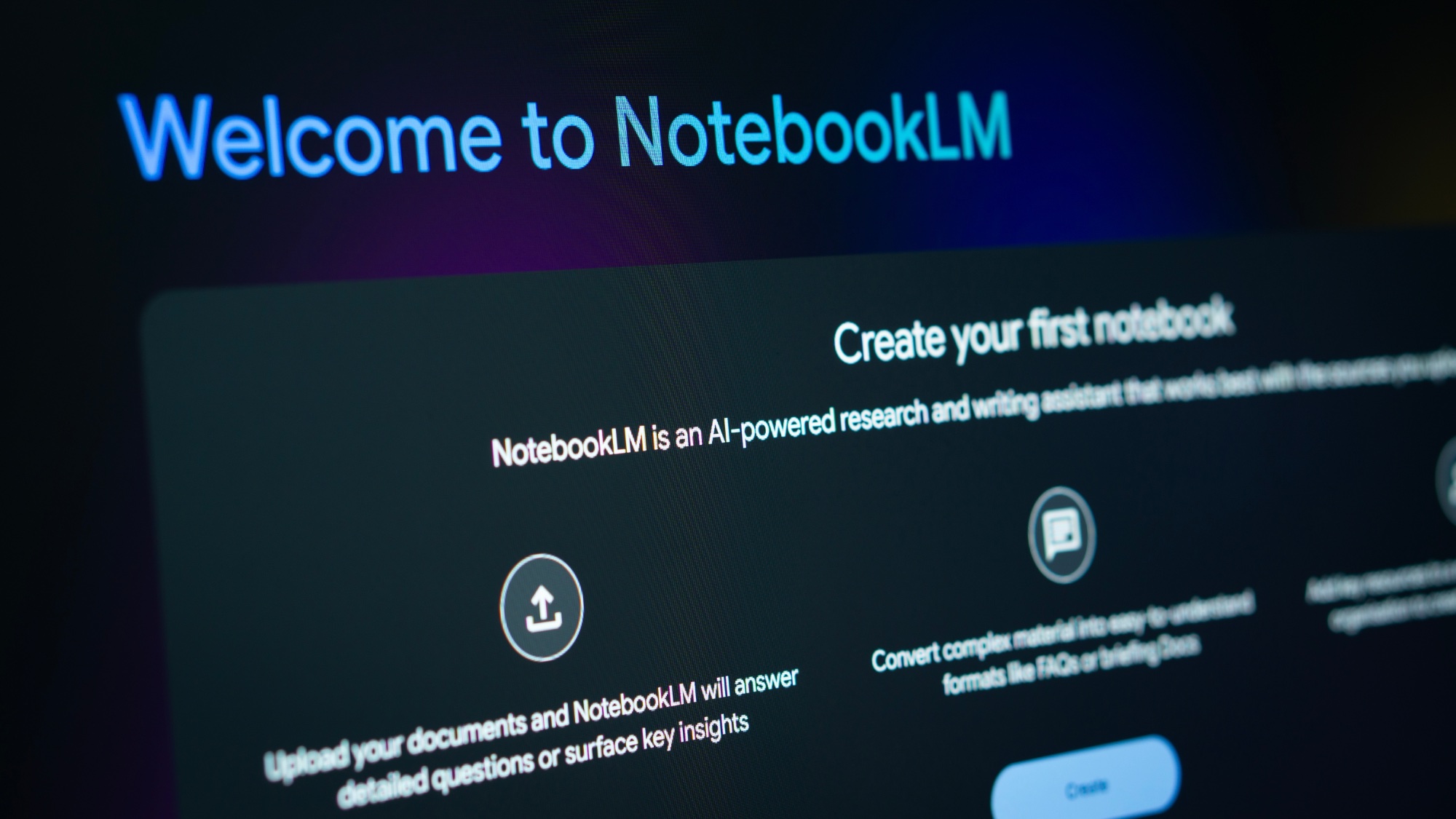
If you’re using Gemini in Google Docs or Gmail, look for the preset options such as “Help me write” and “Help me visualize” in the side panel or compose window. These tools are designed to simplify and guide you as you work.
Gemini is meant to be intuitive, so be sure to try each tool and explore what each one has to offer.
3. Edit and iterate

You don’t have to settle for the first answer after a prompt. You can ask the AI to “make it funnier,” “add stats” or “reword this for clarity.”
Gemini improves as you give it direction. You could also try prompt dusting by using a response you got from ChatGPT and getting clarity with Gemini.
Get instant access to breaking news, the hottest reviews, great deals and helpful tips.
4. Explore all the models

You don’t have to stick to Gemini 2.0. Unlike ChatGPT, Gemini offers a variety of models, many of which are free.
Explore Gemini Live for help in real time, try NotebookLM for research and summarization, explore Veo for video generation, and try Gemini Deep Research to do a deep dive into just about any topic.
In some areas, you can get a free trial of Gemini Advanced for one month to help you determine if the more premium features are for you.
What makes Gemini different from ChatGPT?

There are a multitude of differences, but there are some specific distinctions to note. While both are AI powerhouses, Gemini is tightly integrated with Google tools — like Gmail, Docs, and Search — so it may feel more seamless for users already in the Google ecosystem. It’s also highly visual and useful for on-the-fly productivity within Android and Chrome devices.
As mentioned, Gemini overs a variety of models that can be useful for different tasks. While some are similar to ChatGPT, such as Gemini Canvas, you may discover that you prefer one over the other.
Utilizing a variety of tools and crossing over in a hybrid scenario with ChatGPT and Gemini can also help you get the results you need.
7 prompts to help you get started
Gemini shines when you’re stuck or need a fresh take. Try these prompts to spark ideas:
- Turn competitor research into actionable content opportunities with the following prompt: “Analyze the top 3 trending articles about [topic] and identify gaps in their arguments. Suggest 3 counterpoints or missing angles Gemini could explore.”
- Stress-test ideas against real-world skepticism with this prompt: “Role-play a debate between two personas: a [industry] expert and a skeptical customer. Generate 5 objections the customer might raise, then counter them using Gemini’s insights.”
- This one is helpful for brand storytelling for enterprises to wannabe influencers. Try: What ethical dilemmas are overlooked in [industry]? Help me craft a mission statement that addresses them, positioning my brand as a trusted authority.”
- For viral content or product development, this prompt forces cross-industry innovation: Combine [trend 1] and [trend 2] to brainstorm 5 innovative solutions for [audience pain point]. Prioritize ideas Gemini flags as ‘emerging but underused.’”
- This prompt helps look at topics from a variety of standpoints: What conventional wisdom about [topic] is outdated or harmful? Suggest 3 contrarian strategies, backed by Gemini’s data analysis, to challenge the status quo.”
- Tap into Gemini’s potential integration with Google’s localization tools. Try:“Create a hyper-localized social media campaign for [city/region] that blends local slang, cultural references, and Gemini’s demographic data insights.”
- Make even the driest data memorable and persuasive with this prompt: "Convert these [stats/data points] about [topic] into relatable analogies for [audience]. Use Gemini to test clarity and emotional impact.”
- This prompt allows you to see blind spots that you might otherwise miss: “Simulate 3 ways my [blog/video/campaign] about [topic] could backfire. Use Gemini to suggest preemptive edits and salvage strategies.”
- Try turning the response to this prompt into a podcast with NotebookLM:“Turn this [article/podcast] into a cohesive story arc across TikTok, emails, and LinkedIn. Use Gemini to adapt tone/length for each platform.”
Image prompts to help you get started

Gemini can generate images right within the chat. To get started, be clear and descriptive so Gemini can get creative.
Here are a few fun starter prompts:
- “A futuristic library in the clouds with floating books, in a dreamy pastel color palette.”
- “A steampunk owl wearing goggles, sitting on a gear-shaped perch.”
- “A cartoon-style cat astronaut floating in space with a cheese-shaped moon in the background.”
- “An illustrated vintage movie poster for a fictional sci-fi adventure titled ‘Planet X’.”
- “A cozy cabin in the woods during autumn, viewed from above in watercolor style.”
Image Tip: The more detail you give, the better. Mention color palettes, lighting, styles (like “Pixar-style” or “oil painting”) and mood.
Final Thoughts
If you are trying Gemini for the first time, you might notice some differences from other chatbots. However, it is fairly intuitive and the chat box is very similar. When in doubt, just ask Gemini! The AI assistant can help you work smarter and create faster.
With the right prompts and a little practice, you may discover your new favorite chatbot, or at least one you’ll want to add to your regular AI toolbox.
More from Tom's Guide
- College students are using ChatGPT as their personal life coach — 5 prompts to try it (even if you’re not Gen Z)
- I tried 100+ ChatGPT prompts — this is the secret to getting the best results
- 10 ChatGPT prompts I love that’ll turn you into a power user

Amanda Caswell is an award-winning journalist, bestselling YA author, and one of today’s leading voices in AI and technology. A celebrated contributor to various news outlets, her sharp insights and relatable storytelling have earned her a loyal readership. Amanda’s work has been recognized with prestigious honors, including outstanding contribution to media.
Known for her ability to bring clarity to even the most complex topics, Amanda seamlessly blends innovation and creativity, inspiring readers to embrace the power of AI and emerging technologies. As a certified prompt engineer, she continues to push the boundaries of how humans and AI can work together.
Beyond her journalism career, Amanda is a long-distance runner and mom of three. She lives in New Jersey.
You must confirm your public display name before commenting
Please logout and then login again, you will then be prompted to enter your display name.
 Club Benefits
Club Benefits















![HIDevolution [2024] ASUS ROG... HIDevolution [2024] ASUS ROG...](https://images.fie.futurecdn.net/products/848664f20a82da37ee7b66f813eb40cdef2cfcf5-100-80.jpg.webp)




