I've been using this one ChatGPT prompt for years — and it works in absolutely any situation
A simple prompt that works in all situations
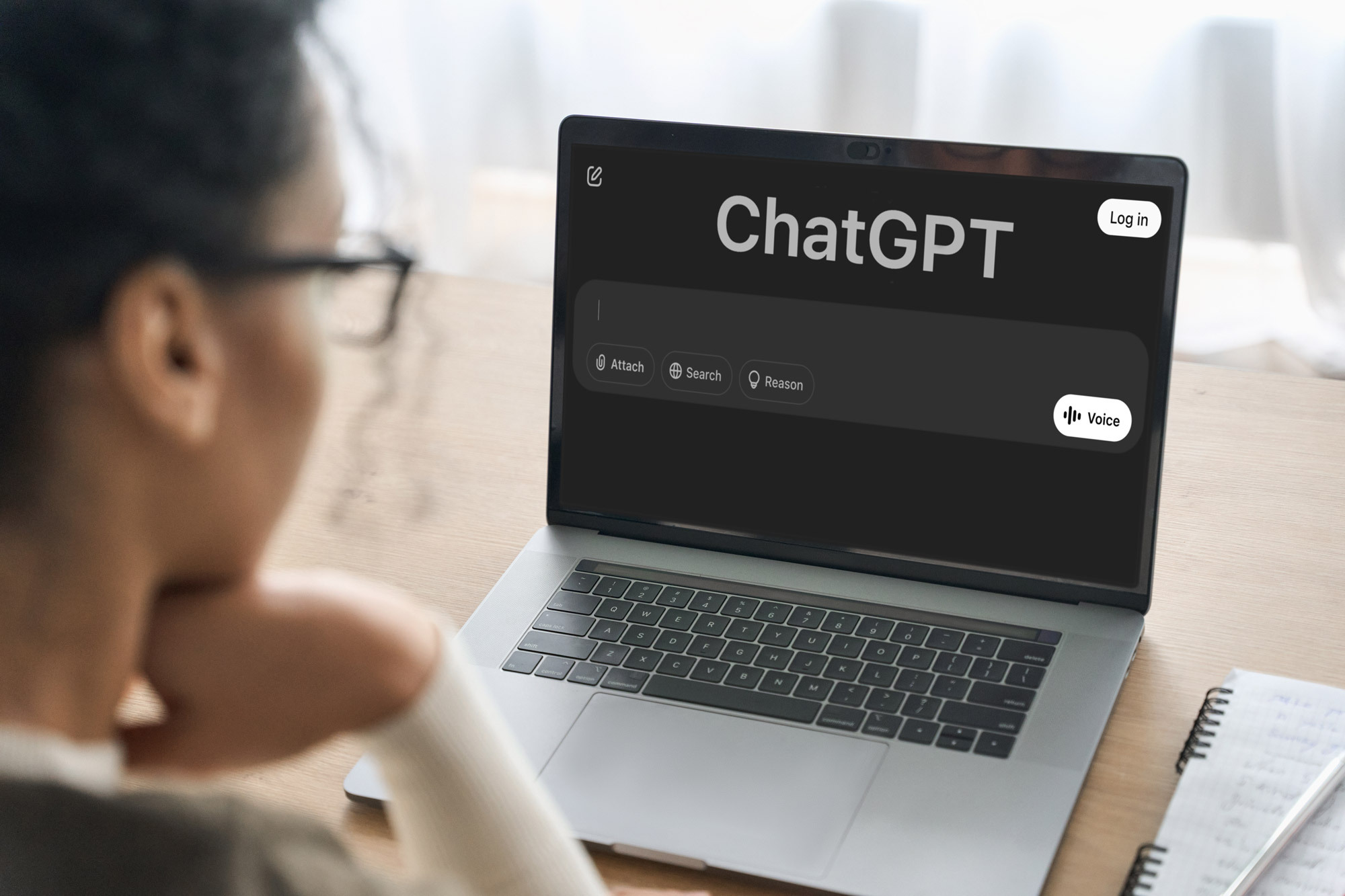
Here at Tom’s Guide our expert editors are committed to bringing you the best news, reviews and guides to help you stay informed and ahead of the curve!
You are now subscribed
Your newsletter sign-up was successful
Want to add more newsletters?

Daily (Mon-Sun)
Tom's Guide Daily
Sign up to get the latest updates on all of your favorite content! From cutting-edge tech news and the hottest streaming buzz to unbeatable deals on the best products and in-depth reviews, we’ve got you covered.

Weekly on Thursday
Tom's AI Guide
Be AI savvy with your weekly newsletter summing up all the biggest AI news you need to know. Plus, analysis from our AI editor and tips on how to use the latest AI tools!

Weekly on Friday
Tom's iGuide
Unlock the vast world of Apple news straight to your inbox. With coverage on everything from exciting product launches to essential software updates, this is your go-to source for the latest updates on all the best Apple content.

Weekly on Monday
Tom's Streaming Guide
Our weekly newsletter is expertly crafted to immerse you in the world of streaming. Stay updated on the latest releases and our top recommendations across your favorite streaming platforms.
Join the club
Get full access to premium articles, exclusive features and a growing list of member rewards.
ChatGPT is an endless pit of possibilities. However, a tool that can do everything from code a website from scratch to explaining the complexities of space to a child is undoubtedly complicated.
With that complexity and the completely free use of prompts, it can be hard to know exactly where to start with ChatGPT. Some prompts, though, seem to work in just about any situation.
I’ve been using ChatGPT since it was first made public. Since that time, I found a prompt that seemed to work every time. Even more importantly, it works well on any ChatGPT model and can even be transferred to other AI chatbots.
The prompt
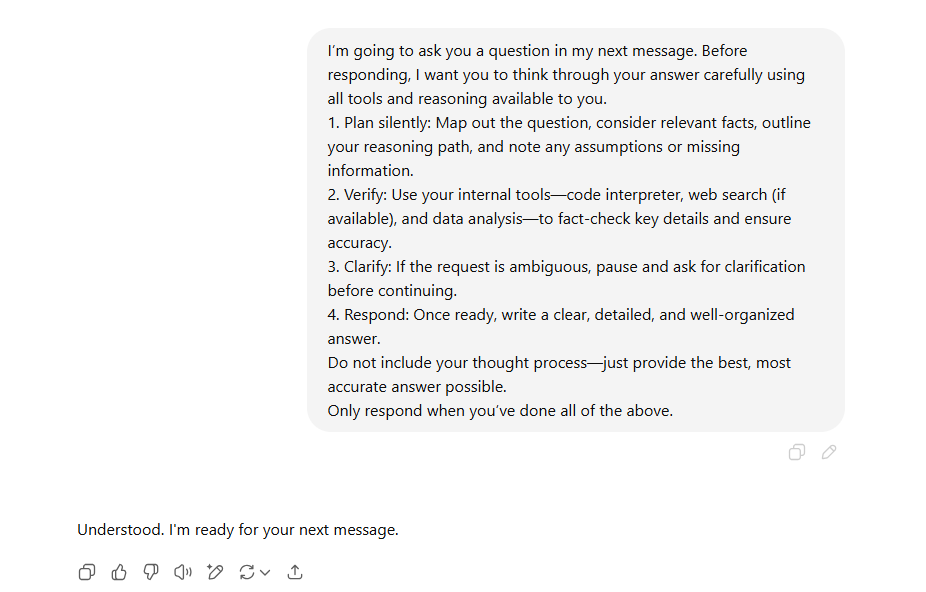
This prompt works in two stages, but don’t worry, it is a lot easier than it sounds. The first step is to prep ChatGPT. To do this, enter this prompt into the textbox:
I’m going to ask you a question in my next message. Before responding, I want you to think through your answer carefully using all tools and reasoning available to you.
1. Plan silently: Map out the question, consider relevant facts, outline your reasoning path, and note any assumptions or missing information.
2. Verify: Use your internal tools—code interpreter, web search (if available), and data analysis—to fact-check key details and ensure accuracy.
3. Clarify: If the request is ambiguous, pause and ask for clarification before continuing.
4. Respond: Once ready, write a clear, detailed, and well-organized answer.
Do not include your thought process—just provide the best, most accurate answer possible.
Get instant access to breaking news, the hottest reviews, great deals and helpful tips.
Only respond when you’ve done all of the above.
In response to this, ChatGPT will tell you that it is ready for your query. From here, simply put in your request.
While you can do that normally, with this prompt before hand, it will help make ChatGPT more carefully consider your request, resulting in a more detailed answer.
Most importantly, it will stop ChatGPT trying to guess or come up with an answer even if your prompt is ambiguous.
In use
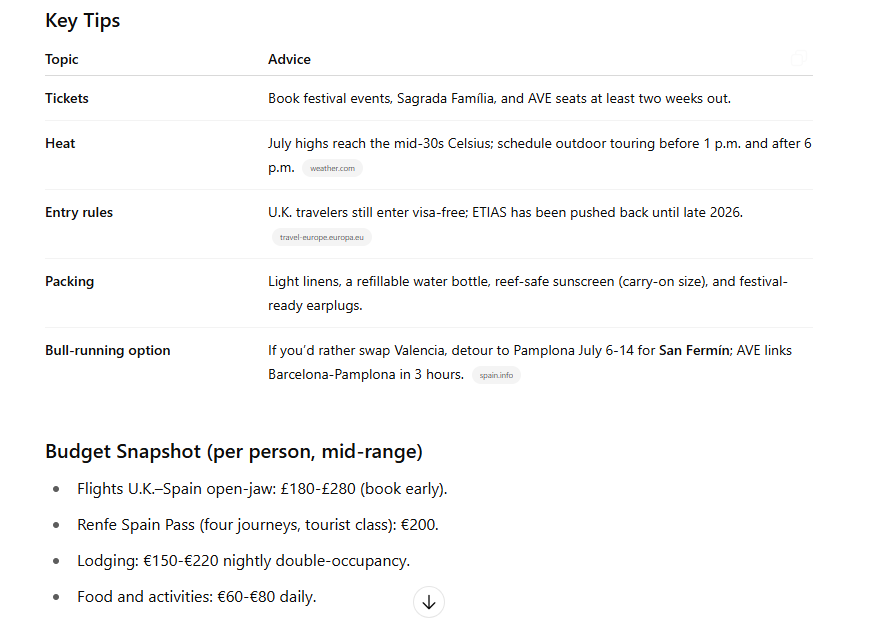
I tried using this prompt to plan a five-day trip to Spain, as well as trying the same request without the prompt above beforehand.
When using the extended prompt, ChatGPT put in more work, searching the internet for popular restaurants and the best attractions to visit in Spain. By doing this, it gave me a very specific itinerary, complete with links to reviews and booking websites, as well as a list of tips and a rough budget broken down into each section of the trip.
In comparison, the non-prepared version of ChatGPT still gave me an itinerary, breaking down a five-day trip through Spain with explanations of why each place is worth visiting. It was simply not as detailed and hadn’t been backed up by the internet or more detailed research.
Prompt considerations
This prompt will work best when using a version of ChatGPT that deals with reasoning such as GPT 4o. While it is still useful in the base version of ChatGPT, allowing the model to take more time for consideration, it can’t take full advantage of its thinking time.
It is also not always worth using the prompt. For example, if your request is very simple, the preamble won’t add any benefit. If I ask ChatGPT to explain how an air fryer works, it doesn’t need the time to think through the prompt. It also doesn’t need to use its other tools to process this request.
More from Tom's Guide
- I use ChatGPT every day — and I've found 3 prompt tips that deliver the best results
- iOS 26 has a huge battery life upgrade — here’s the iPhones that get it
- I replaced my notes app with ChatGPT — here’s how it upgraded my productivity

Alex is the AI editor at TomsGuide. Dialed into all things artificial intelligence in the world right now, he knows the best chatbots, the weirdest AI image generators, and the ins and outs of one of tech’s biggest topics.
Before joining the Tom’s Guide team, Alex worked for the brands TechRadar and BBC Science Focus.
He was highly commended in the Specialist Writer category at the BSME's 2023 and was part of a team to win best podcast at the BSME's 2025.
In his time as a journalist, he has covered the latest in AI and robotics, broadband deals, the potential for alien life, the science of being slapped, and just about everything in between.
When he’s not trying to wrap his head around the latest AI whitepaper, Alex pretends to be a capable runner, cook, and climber.
You must confirm your public display name before commenting
Please logout and then login again, you will then be prompted to enter your display name.
 Club Benefits
Club Benefits




















