Is Apple Intelligence a game changer or gimmick?
The future of computing?

Apple Intelligence is Apple’s answer to AI. It will be deeply integrated into Mac, iPad and iPhone operating systems offering writing advice, a more useful Siri and improved automation.
What makes it stand out from other AI offerings from the likes of Google and OpenAI is that almost everything will run locally on your phone, tablet or computer with just the most complex tasks going off to the cloud — and only with explicit consent.
Apple’s AI upgrades are currently only available to people running the developer beta version of iOS 18.1, iPadOS 18.1 or macOS 15.1. Even then, most features including image generation won’t arrive until next year and you need a relatively recent device to make it work.
To find out whether the prospect of AI everywhere across the Apple ecosystem is the future of computing or nightmare fuel I asked the experts at Tom’s Guide “Is Apple Intelligence a game changer or gimmick?”
Share your thoughts in the comments if you agree or disagree with us.
The first step in a new way of engaging with computers
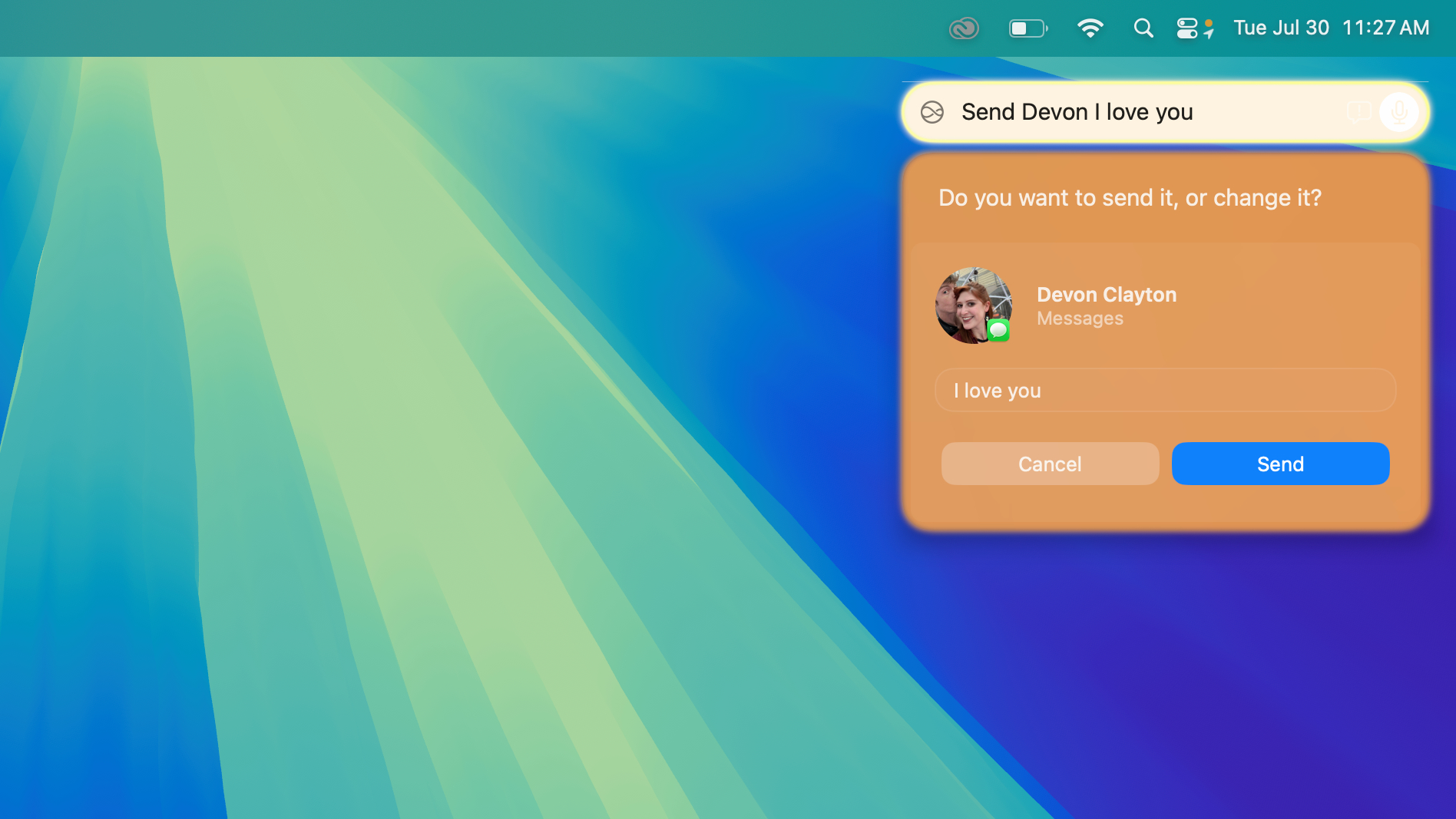
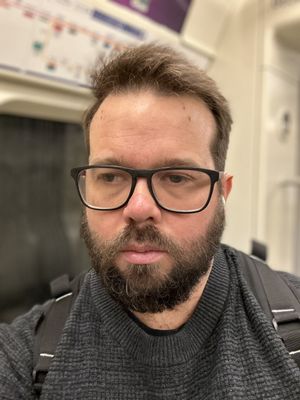
The holy grail in Human-Computer Interaction, according to computer scientist Eugene Freuder is that "the user states the problem, the computer solves it." There should be no friction or further interaction required to get the desired outcome. Generative AI brings us closer to that ideal and Apple’s approach means it is fully embedded across the system.
You can already open a Word document and if you have an account use Microsoft Copilot in 365 to re-writer, fact check or summarize a piece of writing. You can do the same with Gemini in Google Docs or paste your writing into ChatGPT and have it improved it for you. What Apple Intelligence offers is all of that but from the same context menu you use now for copy and paste.
Get instant access to breaking news, the hottest reviews, great deals and helpful tips.
It is deeply embedded and just part of the standard workflow. It isn’t perfect yet and I suspect even after launch there will be a considerable amount of friction, but what Apple Intelligence promises is that frictionless, natural cooperation between man and machine we’ve been waiting for since the first mouse was released decades ago.
It depends on the device


I’ve been busy trying out Apple Intelligence via iOS 18 and macOS Sequoia, and in reality, whether it’s a game changer or not depends on the device.
Over on iPhone, I’ve been living it up with transcription summaries;, the writing tools have really come into their own while on-the-go, and special shout-out to the natural language search on photos to get me to important captures for my stories!
Don’t get me wrong, I’ve found it useful across both my iPhone 15 Pro and M3 Pro MacBook Pro for these features deeply baked into the OS. But in terms of how much I habitually use them in my workflow, I lean more in favor of the phone over the laptop — symbolic of the fact that it’s going to take some time to find the sweet spot for AI use in computing.
For example, writing tools have been useful to some degree in helping simplify and rewrite Slack messages, as I am guilty of waffling (apologies to my team). But beyond that, it kind of melted into the background without much of a second thought. Siri isn’t really something I interacted with on a Mac and its smartness upgrade didn’t give me much more incentive to dive back in beyond doing things quickly myself.
Meanwhile, over on iPhone, I’ve been living it up with transcription summaries; the writing tools have really come into their own while on-the-go; and a special shout-out to the natural language search on photos to get me to important captures for my stories!
So let’s cut to the chase. In the laptop space, Apple Intelligence doesn’t feel like a gimmick, but rather a nice-to-have optional feature. Whereas on an iPhone, it does indeed seem like we’re set for a game changer when it comes to getting around iOS.
It’s a good start, but needs work to catch up


My expectations for Apple Intelligence on an iPhone is higher than most, given how I’ve already reaped the benefits of AI features in other phones like the Google Pixel 8 Pro and Samsung Galaxy S24 Ultra. Apple Intelligence features I’ve tried out so far in the iOS 18.1 developers beta is more or less the same.
Summarizing my emails and notes isn’t something new, but it is for an iPhone — so that’s something that has saved me the drudgery of reading through long emails in the Mail app. Writing Tools function in the same capacity as the Chat Assist feature with Galaxy AI, so again that’s technically not new for me. I’ve never leaned on these tools that change up the way I send messages to people, but I can see how they’re helpful to others.
As for Siri? I will say that the voice assistant is much more human-like with the way she sounds, making conversations flow much more seamlessly when I stutter mid-sentence or decide to change up my question/query. But again, her new functions don’t differ much from what I’ve tried with Google Gemini.
I think there’s still a lot of work ahead before Apple Intelligence has the same level of substance in other phones aided by AI features. For example, I’m still amazed by how Google Assistant can intelligently take phone calls on my behalf with the Pixel 8 Pro’s Call Screen feature — or how generative AI remarkably transforms any video I shoot with the Galaxy S24 Ultra and transforms it into a slow motion clip.
Show me what you can do, Apple
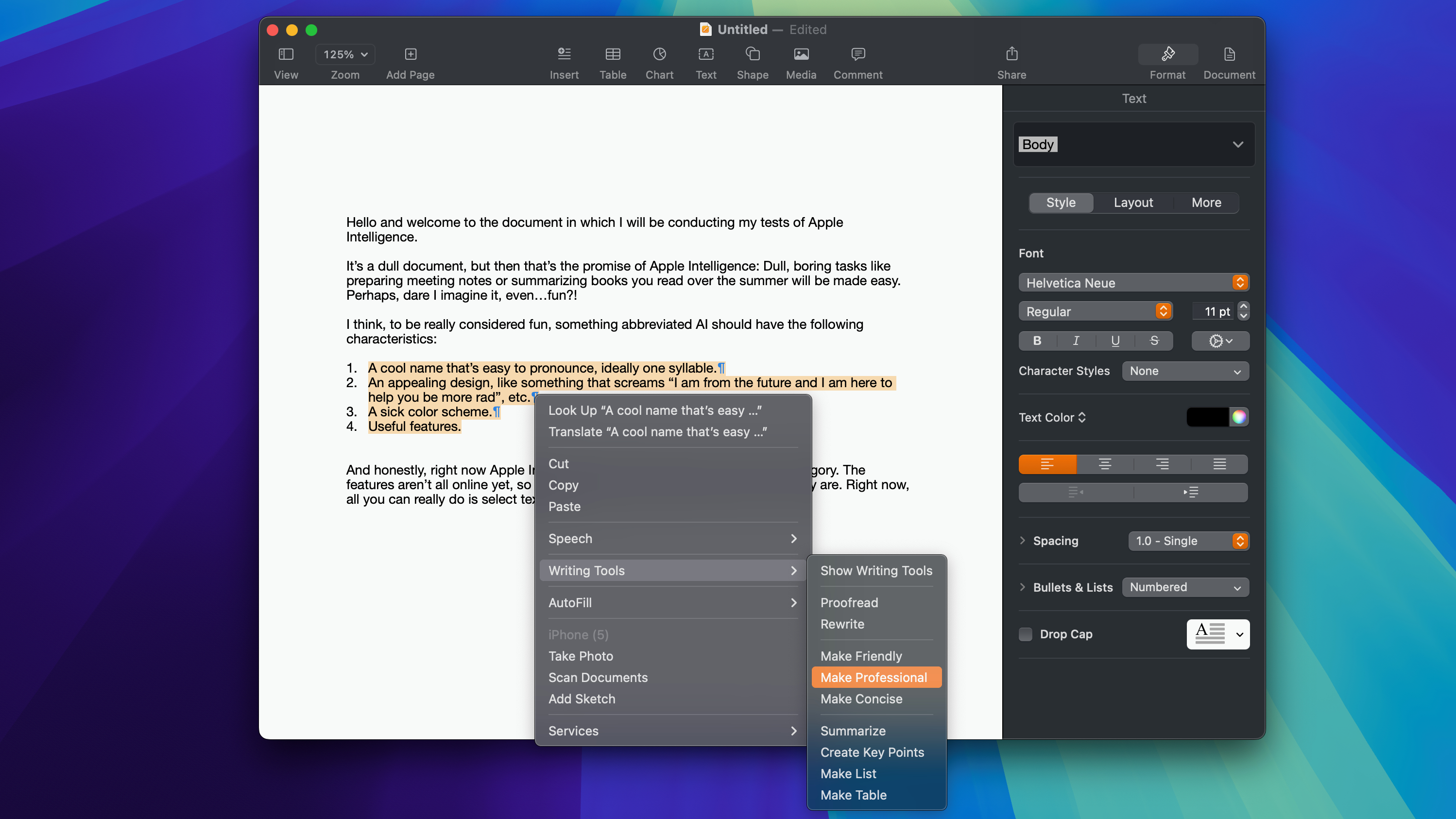

I think I’m with Jason on this – Apple Intelligence already impresses me with how useful it is on iOS 18 because I use my phone every day, and I often feel like the interface is too small, cramped and ill-designed for my tastes. Even the small hints of Apple Intelligence I’ve already seen in the iOS 18 beta have me excited for more, because the upgraded Siri functionality makes the phone easier to use and the extra reactions and tapbacks in Messages make my day-to-day texting a little more fun.
On the MacBook I find Apple Intelligence less useful because currently its major upgrade is generative text, and I don’t want a computer telling me what or how to write
The same is true on the beta versions of macOS Sequoia I’ve tried, but on the MacBook I find Apple Intelligence less useful because currently its major upgrade is generative text, and I don’t want a computer telling me what or how to write. For those who enjoy using generative text tools, I think the convenience of having the new Apple Intelligence Writing Tools two clicks away from whatever you’re working on is great, and a big step up over what Microsoft currently has available in Windows 11. But as it stands, I have little interest in using Apple Intelligence to generate text or images (when that functionality eventually comes online), and I haven’t been impressed with how much better it makes Siri on the desktop.
But I can see a future where Apple Intelligence is a major game-changer. I think it requires the company’s AI efforts to be more useful, more reliable and more accurate than anything the competition has fielded to date, and at least on the first point Apple is already ahead of the game. As Ryan noted, the holy grail is just asking a computer to do something and having it complete the task as requested, which is something I’ve yet to see across 30+ years of using Chrome, macOS, Windows and the web.
The new Siri powered by Apple Intelligence is the most capable and reliable voice-controlled HCI (human-computer interface) I’ve yet used, and I’ve tried a few. If Apple can continue to improve Siri and build operating systems that really can capably understand our needs and fulfill them, I think this could be an early step to a game-changing future for AI.
The jury’s still out, but there’s potential


Given the tech industry’s infatuation with generative AI, it’s no surprise that Apple has (finally) decided to talk up the AI capabilities of its devices. I’ve reviewed over half a dozen “AI laptops” since last year and have been disappointed by their half-baked AI features. Because of that, I’m naturally skeptical about Apple Intelligence. But as the title of this article asks, is Apple Intelligence a gimmick or a game change?
The jury’s still out on that one but I see some promise. Speaking about iPadOS 18 specifically (the OS I’ve had the most hands-on time with so far), I’m impressed by Notes’ Apple Intelligence functions. Proofreading and spell-checker options are good but I really like how you can have Notes change the tone of your writing to be friendly, professional, or concise. Comparing what you wrote to Notes’ altered text is also a good way to see how you can improve your writing and editing, or even draw inspiration if you’re writing prose.
One thing that could potentially change my mind about Apple Intelligence is its image generator. I say could because this feature isn’t yet available to beta testers. If Apple’s image generator is on a par with (or better than) competitors like ChatGPT, it could be huge for those who want to generate images on-device instead of doing so through the cloud.
Again, it’s too early to tell if Apple Intelligence will live up to the hype (which I can also say about generative AI overall). But Apple has a track record of taking existing features it didn’t invent and making them more palatable to regular folks. Because of that, I can’t write off Apple Intelligence entirely even if my skepticism remains.
More from Tom's Guide
- iOS 18 Photos — 5 things I like about the redesign and 2 I don't
- How to download the iOS 18 beta
- iOS 18 public beta hands-on

Ryan Morrison, a stalwart in the realm of tech journalism, possesses a sterling track record that spans over two decades, though he'd much rather let his insightful articles on AI and technology speak for him than engage in this self-aggrandising exercise. As the former AI Editor for Tom's Guide, Ryan wields his vast industry experience with a mix of scepticism and enthusiasm, unpacking the complexities of AI in a way that could almost make you forget about the impending robot takeover.
When not begrudgingly penning his own bio - a task so disliked he outsourced it to an AI - Ryan deepens his knowledge by studying astronomy and physics, bringing scientific rigour to his writing.
- Alex WawroSenior Editor Computing
- Jason EnglandManaging Editor — Computing
- John VelascoSenior Channel Editor for Phones
- Tony PolancoSenior Computing Writer
 Club Benefits
Club Benefits















