I’ve been testing the iOS 26 public beta — what I like and what I don’t about the Apple Intelligence additions
Here's what stands out among the latest AI features

It's not inaccurate to say that Apple Intelligence may have played a starring role in iOS 18's release last year, but for iOS 26, Apple's suite of AI tools is recast in more of a supporting part. This time around, the focus has been on interface updates, with Liquid Glass seizing the spotlight.
But it would be unfair to describe iOS 26 as an update that gives short shrift to Apple Intelligence. Apple has introduced some new AI capabilities with this iPhone software update, even though one of the most anticipated changes — a smarter, more context-aware Siri — isn't part of the currently available iOS 26 public beta nor will it be arriving any time before 2026.
The AI features that have made the cut for the public beta are welcome ones for the most part, with two features in particular standing out in my initial time with the update, which I describe in greater depth in my iOS 26 hands-on. Other Apple Intelligence enhancements will be embraced by some iPhone users and ignored by others — but that's the nature of any software update.
As with any time we discuss Apple Intelligence, the new AI-powered features are only available to people who've installed the iOS 26 beta on an Apple Intelligence-compatible phone. That means the iPhone 15 Pro, iPhone 15 Pro Max and iPhone 16 models, including the iPhone 16e. Come this fall, new iPhone 17 models will join those ranks.
If you don't have an Apple Intelligence-ready phone, I don't think anything new in iOS 26 is going to convince you it's time to upgrade. That discussion is off the table until the new-and-improved Siri shows up. But anyone with an iPhone 15 Pro or later will want to dive into many of the following iOS 26 AI additions — and they may just like what they discover.
iOS 26 Apple Intelligence: The really good
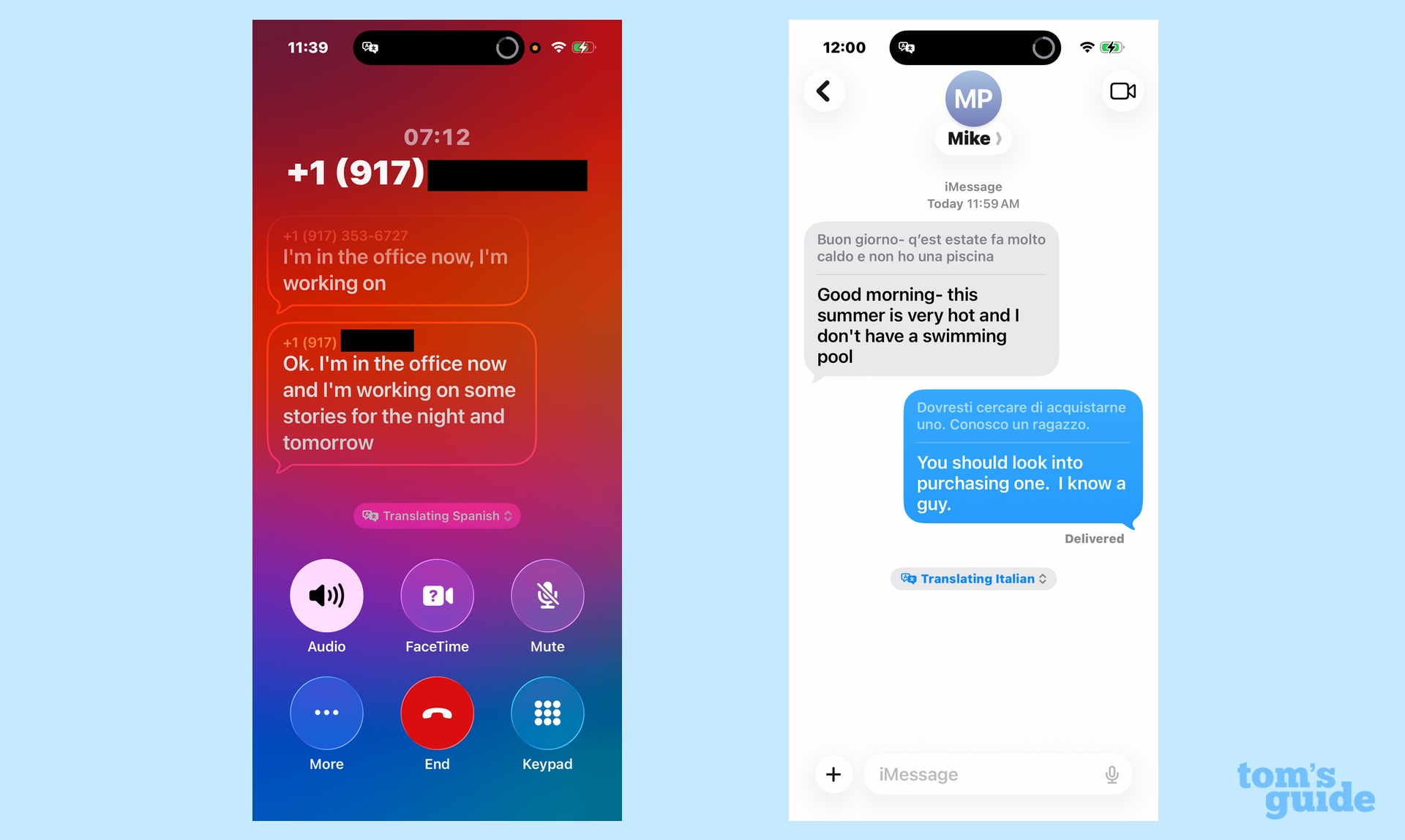
To me, the two best Apple Intelligence features added to iOS 26 are real-time translations across your iPhone's different communication apps and the expanded search tools in Visual Intelligence.
Let's start with translations, which are available in the Phone, Messages and FaceTime apps. Call someone who speaks a different language then you in the Phone app, and you'll hear a translation of what they're saying in your language while they'll hear your translated words. Additionally, a transcript of the call will appear on your iPhone screen.
Get instant access to breaking news, the hottest reviews, great deals and helpful tips.
FaceTime translations work much the same — the audio of who you're speaking to ducks down so that you can hear a translation. In Messages, incoming texts are automatically translated, and your response will be converted into that language when you reply.
On the phone calls I've made, the translation works pretty close to real-time, with the translated speech lapping over the real person talking. That has the potential to be distracting, but the way the iPhone adjusts the audio keeps the conversation pretty free-flowing.
There is a catch, though, and it's not just that translation is limited to select languages at this point. Rather, it's the fact that you have to preinstall the language in question for the feature to work flawlessly. The phone app will prompt you to download the language when you try to turn on the Translate tool, but I find that it's better to already have that language installed on your phone to avoid any awkward pauses.
In the greater scheme of things, that's probably not too big a hurdle. You're not going to be fielding phone calls and FaceTime requests from randos speaking who knows which language. Instead, you're going to know that there's probably a fluent Spanish speaker on the other end of the line when you place a phone call, so you can prepare ahead of time. But it is a step you will have to take into account to make the most of iOS 26's translation tools.
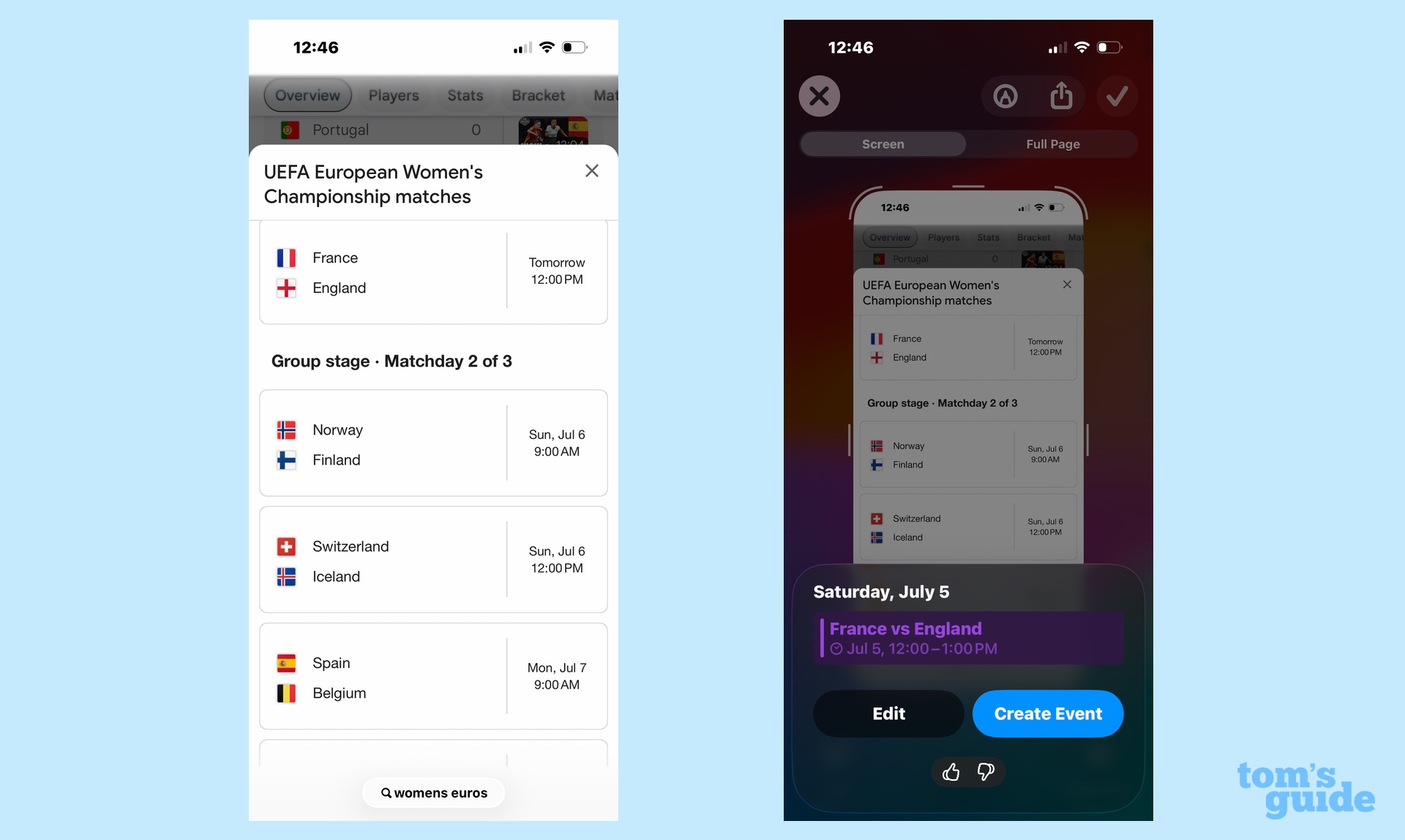
The changes to Visual Intelligence are a lot more intuitive, especially if you've used the feature in iOS 18. The first version of Visual Intelligence turned your iPhone's camera into a search tool, looking up information about images you shot, translating text that you pointed the camera at and creating calendar events from dates and times on posters. iOS 26 extends those capabilities to screenshots.
I have an iOS 26 Visual Intelligence hands-on that walks you through how the updated features work, but suffice it to say that anything Visual Intelligence can do with photos works for screenshots, too. And considering that Visual Intelligence was already the most polished Apple Intelligence feature prior to iOS 26, that means this AI-powered tool is even more capable in the new software.
iOS 26 Apple Intelligence: The pretty good
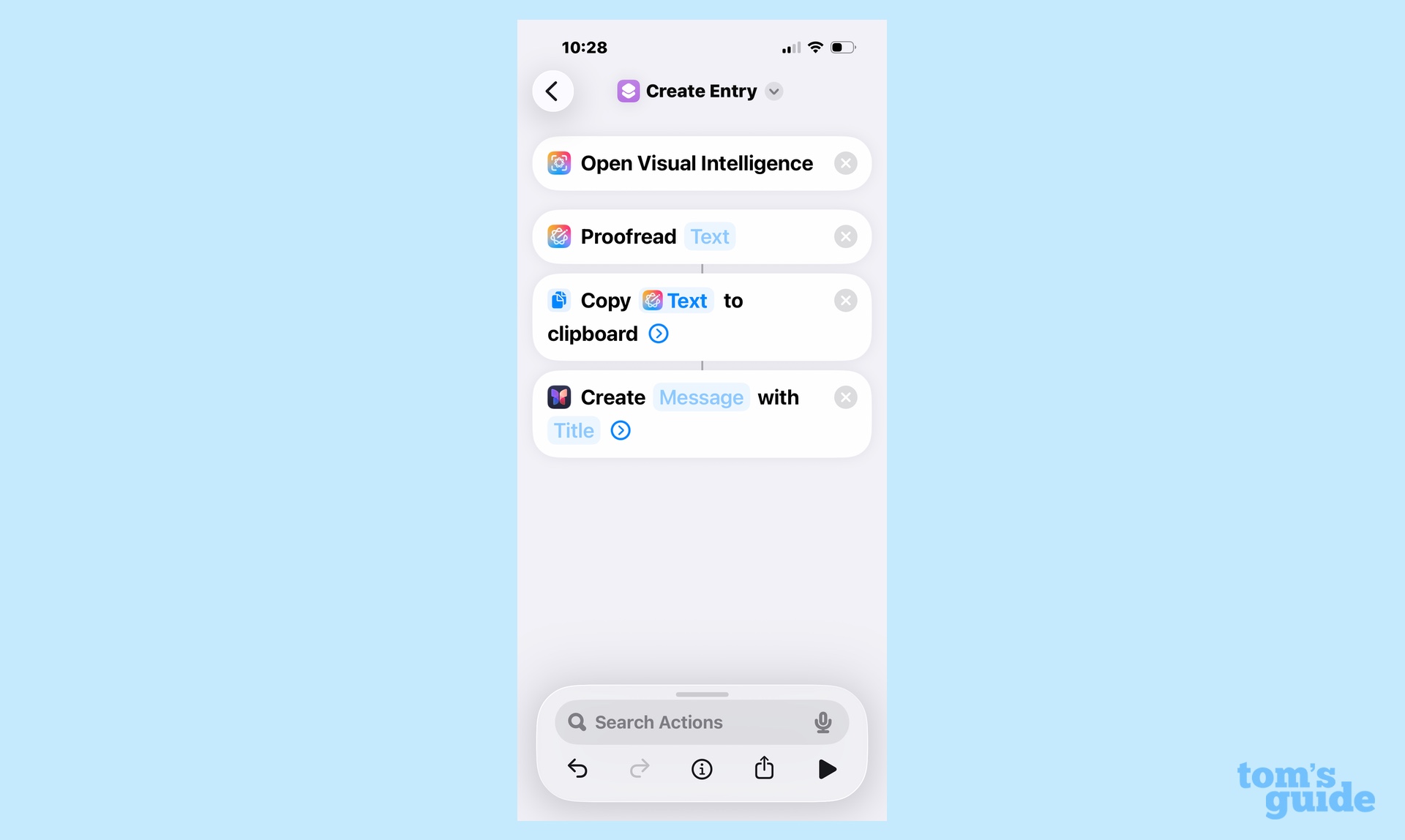
I'm not a big user of Shortcuts, the built-in automation app included on the iPhone. But I know plenty of people who are, and they're excited about the prospect of iOS 26 allowing them to integrate Apple Intelligence tasks into their workflows and shortcuts.
Specifically, you could task Shortcuts with tapping into Apple Intelligence's Writing Tools to get summaries of a series of documents and paste those summaries into a Message in Mail for your review. In another workflow, you might include a step where Image Playground generates illustrations that are automatically inserted into a document.
The big addition to Shortcuts in iOS 26, though, is the fact that you can now access on-device Apple Intelligence for your workflows as well as tap into ChatGPT. That raises the possibility of developing even more sophisticated workflows, making the Shortcuts app irresistible to use, even for holdouts like me.
Unlike Shortcuts, I am a regular user of Reminders, so I appreciate the integration of more Apple Intelligence capabilities into that task and to-do list manager. That said, I'm still trying to find my way around some of the new capabilities, tapping into them in a manner that makes for more efficient use of the app.
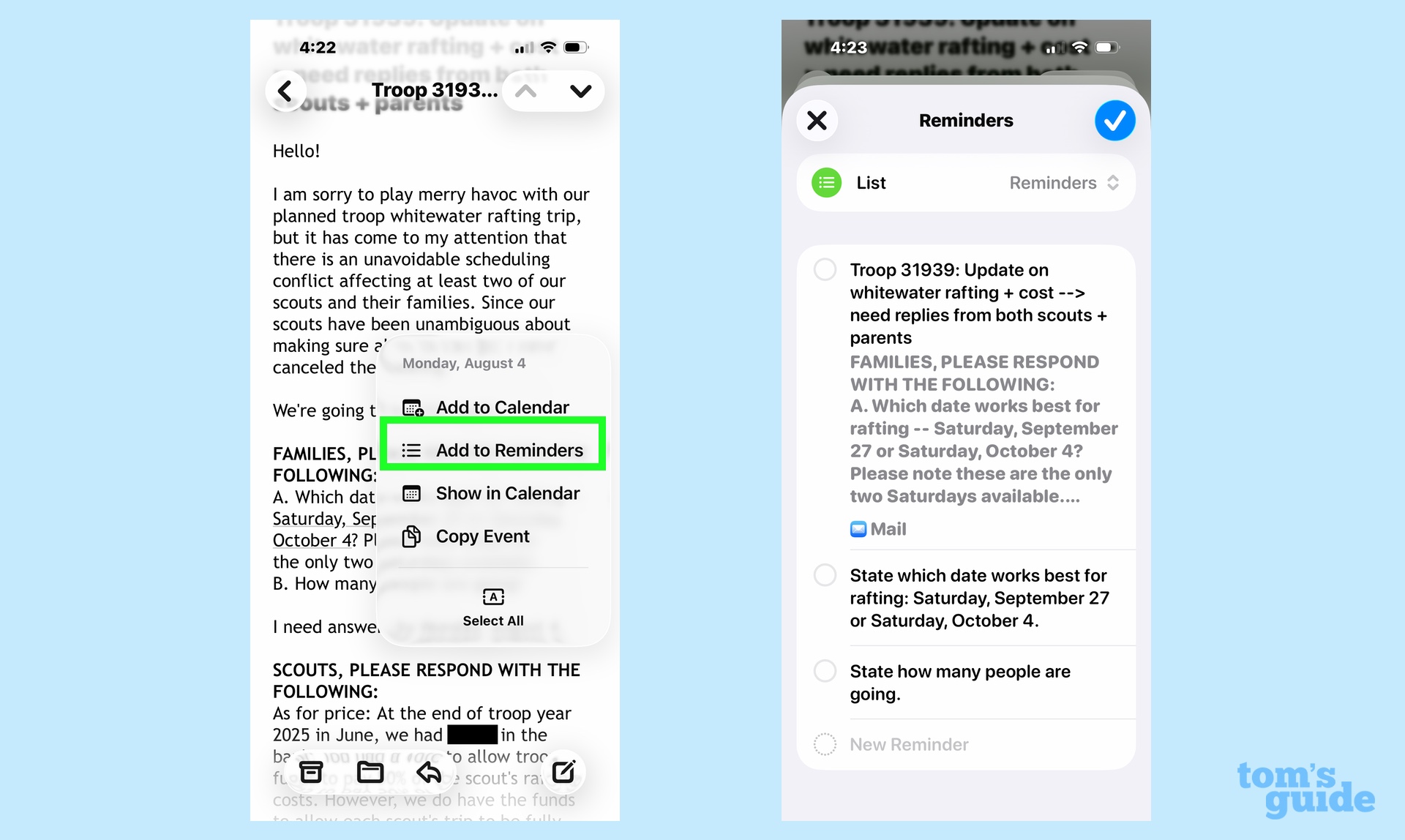
Let me give you an example of Reminders' newfound ability to pull details from websites, notes, and emails and turn those into reminders and to-do items. For instance, I can share text from an email about an upcoming event for my daughter's Girl Scout troop, and Reminders will create tasks showing potential dates and prompting me to RSVP.
But what gets imported to Reminders sometimes requires a lot of clean-up. Part of this is me getting used to the mechanics of what to share with the app and how best to import it, but it does make me feel as if Apple Intelligence in Reminders can use a bit of polishing before the full software update in the fall.
iOS 26 Apple Intelligence: The not-so-good

Look, I'm not going to tell you how to feel about Image Playground and Genmoji, two existing Apple Intelligence features that gain new capabilities in iOS 26. If you find them useful, vital parts of Apple's suite of AI tools, that's great. However, I don't, and none of the new iOS 26 additions have really changed my mind so far.
Image Playground's biggest addition is probably the ability to use ChatGPT to create images, which broadens the number of styles available to you beyond the included Animation, Illustration and Sketch styles. Tapping into ChatGPT has proven to be very slow in my limited use of that feature, so I'm not really sure what it brings to the table other than frustration. Hopefully, performance improves over the course of the summer-long beta process.
You can now create Genmoji in Image Playground, too, and in a positive step for the image generation tool, you can add expressions to people and modify things like hairstyles. It's a more flexible app in iOS 26, basically.
But my problem with Image Playground continues to be the limitations in what you can do with the images you create. iOS 26 adds the ability to turn those images into backgrounds for chats in Messages, but the format limitations for Image Playground mean that you're basically sharing these images for grins with friends and not much else.
Genmoji also adds the ability to change expressions and personal attributes. In iOS 26, you can combine existing emoji into a Genmoji. If any of that noticeably improves your iPhone experience, I am very happy for you.
iOS 26 Apple Intelligence: What I haven't tested yet
There are a couple of other Apple Intelligence additions in iOS 26 that are worth noting, even if they have yet to reveal themselves to me during my time with the software update. Still, the presence of these new tools gives us some insight into how Apple thinks more powerful AI can simplify some of the things we do on our phones.
In the Wallet app, for example, you'll be able to track orders via Apple Intelligence. The Wallet app will be able to pull information from emails sent to you by retailers and delivery companies so that you can view the status of your order in one place. I haven't made any big purchases lately, so I can't vouch for how seamless this is, but it certainly sounds promising.
The ability to create polls in iOS 26 Messages isn't necessarily an Apple Intelligence feature — in fact, any iPhone capable of running iOS 26 can use the app's new poll feature. But Apple has said that Apple Intelligence-capable phones will detect when you might want to conduct a poll and offer suggestions on one. I've yet to see this come up in my group chats.
iOS 26 Apple Intelligence outlook
Stacked up against the avalanche of new features ushered in by iOS 18, the Apple Intelligence additions arriving via iOS 26 certainly aren't as numerous, though there are some pretty significant changes in there. The biggest change, though, remains the promise of a smarter Siri, which is apparently on track to arrive next year. Only then will we be able to say definitively if Apple's early AI efforts are going to pay off.
More from Tom's Guide
- iOS 26 guide: All the new features and how to use them
- I tested Live Translation on iOS 26 vs Galaxy AI — and the results surprised me
- Apple says it's ready to spend big on AI to catch up to ChatGPT and Google — and this could be its first target
Philip Michaels is a Managing Editor at Tom's Guide. He's been covering personal technology since 1999 and was in the building when Steve Jobs showed off the iPhone for the first time. He's been evaluating smartphones since that first iPhone debuted in 2007, and he's been following phone carriers and smartphone plans since 2015. He has strong opinions about Apple, the Oakland Athletics, old movies and proper butchery techniques. Follow him at @PhilipMichaels.
You must confirm your public display name before commenting
Please logout and then login again, you will then be prompted to enter your display name.
 Club Benefits
Club Benefits






