Tom's Guide Verdict
With high-end features like MU-MIMO for efficiently managing data and four independent data channels, the Trendnet TEW-827DRU can fill a home with data.
Pros
- +
Support for advanced networking features like quad-stream transmissions
- +
Offers options for prioritizing connected devices
- +
Good throughput
- +
Three-year warranty runs longer than rival routers
Cons
- -
Slow to serve up interface pages
- -
Somewhat tedious setup
Why you can trust Tom's Guide
With MU-MIMO for increased network efficiency, four independent data channels and software that actively apportions data flow, Trendnet's TEW-827DRU seems custom-designed for homes with lots of data-hungry users. The router delivers adequate though not top-flight throughput. It should satisfy all but the most serious data hogs.
Design
At 9.8 x 7.1 x 1.8 inches, the jet-black Trendnet TEW-827DRU Wi-Fi router is compact and looks tiny next to the likes of Netgear's Nighthawk X8 router. The TEW-827DRU's rounded corners, vertical vents and angled sides give it an aggressive look, perfect for the gamer in the family, even if the router resides out of sight. Unlike Linksys' WRT family of networking devices, the TEW-827DRU can fit on a bookshelf or be mounted on a wall, but you can't neatly stack the router with other Trendnet networking equipment.

The TEW-827 DRU's four antennas are 8.5-inches long; you can aim them to grab the best signal. Rated at 3dBi for 2.4GHz connections and 5dBi for 5GHz, they are better than most off-the-shelf antennas and can be easily unscrewed and replaced.
The top of the router features nine low-key blue LEDs that aren't as obnoxious as other traffic light-esque routers. The lights display that the router's turned on, connected to the internet, and has activity on its 2.4- and 5GHz bands; other lights indicate if there is action on the router's wired networking and USB ports. In any event, you can turn the light show off with a switch in the back.
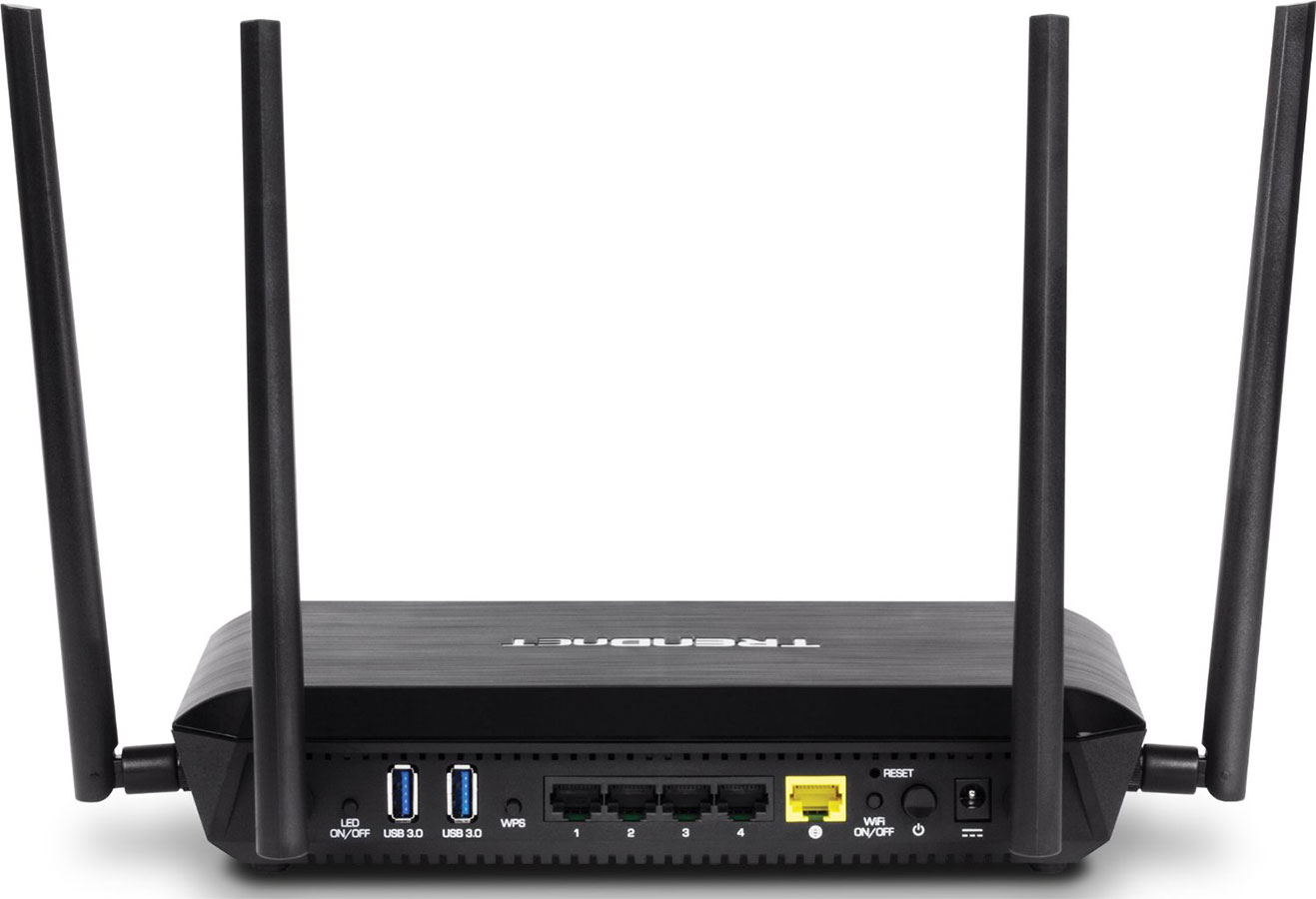
Buttons let you power up the device, reset it to its factory software and quickly connect with a client via the Wi-Fi Protected System (WPS). At any time, you can turn off the TEW-827DRU’s radios, converting it into a wired router.
You'd expect a router in this class to offer what the TEW-827DRU does: four wired gigabit Ethernet connections. It can't touch the more expensive Nighthawk X8's six LAN ports and none of the TEW-827DRU's ports can be aggregated for top speed. Two USB 3.0 ports let you connect drives or printers, but the TEW-827DRU lacks the WRT1900ACS's eSATA port for plugging a hard drive in.
Performance
The TEW-827DRU can connect with a variety of devices in 2.4-GHz mode (800Mbps) and 5-GHz mode (1,733Mbps) for a total theoretical peak throughput of 2.533Gbps. With beamforming and MU-MIMO technology, Trendnet's router can help distribute data to a lot of simultaneous clients.
Get instant access to breaking news, the hottest reviews, great deals and helpful tips.
Qualcomm's StreamBoost technology lets the TEW-827DRU automatically apportion data streams to where they're most needed by pushing the high-speed 5-GHz traffic to data-hungry devices for streaming movies or playing online games. The lower-speed 2.4-GHz traffic is allocated to more mundane things like printers and IP cameras where speed is less critical. On top of that, using the router's settings, you can prioritize which devices get first dibs on the data.

In our real-world testing using Ixia's IxChariot software in a congested Wi-Fi environment, the TEW-827DRU delivered satisfactory performance. Its throughput topped out at a total of 622.1Mbps at 5 feet, which drops to 201.9 at 140 feet. That's just ahead of the Linksys WRT1900ACS’s 500.3Mbps at 5 feet but short of the mark at 140 feet (284.6 Mbps). Neither can touch the Starry Station's 1.4Gbps at 5 feet, though.
MORE: Don't Rent Your Router: Here Are the Best to Buy
In a suburban house with lots of thick walls, the TEW-827DRU reliably doled out data to a house of hungry users, from viewing a League of Legends battle on Twitch to binge watching Pioneer One. The router passed our informal saturation test by playing movies on an iPad Pro, moving data around with a Surface 3, listening to an Internet radio on a MacBook Air and displaying YouTube videos on a Samsung Tab Pro S. There were no freeze-ups or data interruptions and the router stayed in contact with a Surface 3 tablet as far as 120 feet. That's shorter than the WRT 1900ACS (150 feet) but longer than the Amped Wireless RTA2600 Athena (110 feet).
Setup and Warranty
It took about 10 minutes to build a network around the TEW-827DRU. After plugging the router into the broadband modem and the AC adapter, I connected a notebook to the router via Wi-Fi. The device comes with generic network names but encrypted passcodes; all the connection details are printed under the router. Needless to say, you should change them to something more secure at your first opportunity.
Trendnet stands by the TEW-827DRU with a three-year warranty. This goes well beyond the standard one year of coverage that companies like Linksys and Netgear provide for their routers.
Customization
The TEW-827DRU affords lots of customization potential. The router's setup interface is dark and feels cramped; unlike Linksys, Netgear and Amped, Trendnet doesn't have a configuration app that runs on phone or tablets. Trendnet divides the interface between Basic and Advanced settings for networking newbies and pros, respectively.

The router's Basic interface has a comprehensive Network Status screen that shows everything from a green globe for a successful Internet connection to the network names for the 2.4- and 5-GHz wireless channels. You can see the status of the guest network as well as what’s connected.
While StreamBoost runs automatically, you can set priorities for devices connecting to your network by giving each a number — 1 is the best — to denote its place in your network’s data-delivery hierarchy. You'll need to enter your Internet connection's up- and downstream bandwidth potential to set StreamBoost priorities.
The software displays bar graphs to show how much time has been spent online and the data used for each connected system — something that might come in handy if you want to convince a child or spouse that they're spending too much time gaming or web surfing.
The Advanced configuration windows are for the inner geek in some of us. Here, you can do everything from setting the TEW-827DRU as a bridge to extend a network to create DHCP reservations, but you won't find anything like Amped Wireless' ability to adjust the transmission power level on its routers.
MORE: Top-Rated Wi-Fi Extenders to Boost Your Signal
If this sounds intriguing but you're anxious about making a mistake, Trendnet has a software emulator that mimics every part of the interface for trying out changes with no commitments. You're likely to need some patience when actually configuring the TEW-827DRU because the software screens time out after only a few minutes of inactivity; they can take a couple of seconds to load after you click or tap on them.Security and Parental Controls.
The TEW-827DRU is up to date when it comes to security, with the ability to connect with anything from Wired Equivalent Privacy (WEP) to second-generation WiFi Protected Access (WPA 2 Enterprise). You can choose between AES or TKIP encryption.
The router has built-in firewalls for Network Address Translation (NAT) and Stateful Packet Inspection (SPI) to protect your network. Gamers can use its built-in port triggering so that the data flow isn't interrupted.
The TEW-827DRU's Parental Control window has options for scheduling when a device can use the network to limit online access for little ones. You can also white- or blacklist websites.
Bottom Line
Chock-full of the latest home networking technology, the TEW-827DRU features quad-stream data flow, MU-MIMO support and traffic-shaping software, and data-hungry homes will appreciate its simple (though sometimes slow) setup and configuration. Other routers outperform it, but the TEW-827DRU should be able to satisfy all but the most data-hungry households. The TEW-827DRU’s three-year warranty and discounted price tag could make the router an appealing choice for bargain hunters who don’t want to compromise too much on performance.
Specs
Wi-Fi Spec: 802.11ac/Dual Band
Number of Antennas/Removable: 4/Yes
Ports: 4 Gbps LAN, 2 USB 3.0
Processor: Qualcomm dual-core IPQ8064 1.4GHz
Memory/Storage: 512MB/128MB
WiFi Chip: Qualcomm QCA 9980
Peak 802.11ac Performance: 622.1Mbps (at 5 feet)
Range: 120 feet
Size: 9.8 x 7.1 x 1.8 inches
Brian Nadel is a freelance writer and editor who specializes in technology reporting and reviewing. He works out of the suburban New York City area and has covered topics from nuclear power plants and Wi-Fi routers to cars and tablets. The former editor-in-chief of Mobile Computing and Communications, Nadel is the recipient of the TransPacific Writing Award.






