Tom's Guide Verdict
The Yuneec Typhoon Q500 4K is a powerful drone with numerous flight modes and high-quality video, but some of the features are overcomplicated and difficult to use.
Pros
- +
Long battery life
- +
Big, clear screen on remote
- +
Useful tracking features
Cons
- -
Controller is overly complicated
- -
Video is a little noisy
Why you can trust Tom's Guide
The Yuneec Typhoon Q500 4K seems to have it all. This quadcopter shoots 4K video and 12-megapixel images, has a live-view remote and smartphone/tablet support, plus a stabilized camera mount that can track the user as it flies. Think ultimate selfies combined with a very capable manual quadcopter. This $1,299 drone isn't cheap, but you get a lot for your money. However, some of the features are over complicated and awkward to use.
Design: Tough But Somewhat Toy-like
The Q500 is an attractive quadcopter with a bit of design flair in the form of the swept-back body and curved surfaces. It isn't going to win any prizes for aesthetics, though: The shiny silver-and-white plastic skin of the body makes it look more like an oversize toy than the serious device it is. The Q500 is a quadcopter, so there are four propeller blades attached to four motors on each corner of the device, with two rotating clockwise and two rotating counterclockwise. It maneuvers by varying the speed of these motors; there are no ailerons, flaps or other flight surfaces.

Underneath the main body of the quadcopter is the CGO3 camera, a small, baseball-size sphere that looks like an oversize webcam. There's a microSD slot for storing video (a 16GB card is included) and a power cable that connects to the quadcopter body.
The camera is stabilized by a number of rubber joints and a group of small motors that shift the camera slightly to smooth out vibrations from the body. This mount can also pitch the camera from pointing straight ahead to 90 degrees down, or rotate the camera left and right to a similar angle. You don't get access to the rotation yourself, though; this is only used in the autonomous modes. When flying the drone manually, you only get access to the pitch control.
MORE: Best Drones - Top Rated Quadcopters on the Market
There are two communication links running here: a 2.4-GHz signal between the remote control and the quadcopter, and a 5.8-GHz one running between the camera and the display. We found decent range on both, running over several hundred feet through clear air without problems.
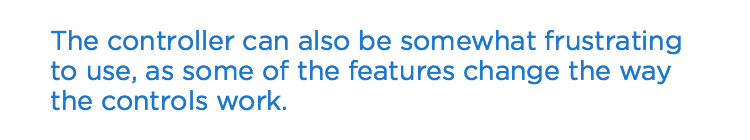
The Typhoon Q500 also includes a rather unusual feature: a stand-alone steady cam. When you disconnect the camera from the quadcopter and attach it to the included CGO SteadyGrip, it will use the same system to stabilize the camera as you move around. It's not as effective as a professional steady cam, but it is a neat extra to have, and it can be used with GoPro cameras as well.
Get instant access to breaking news, the hottest reviews, great deals and helpful tips.

Unfortunately, the steady cam can't use the quadcopter batteries; instead, you need to install eight AA Ni-MH rechargeable batteries, which are not included. I don't see why the steady cam couldn't be run off one of the quadcopter batteries; it feels more like another product that was thrown in at the last minute than a useful part of the drone package.
The Q500 weighs a rather heavy 3.75 pounds when fitted with the battery. That is on the heavy side compared to the 2.6-pound DJI Phantom 3, but about a third of the Yuneec's weight is its large battery.
Controller: Feature-packed, But Sometimes Frustrating
The ST10+ controller that comes with the Typhoon C500 is a large, rather boxy device. It is certainly feature-packed, though, with a 5-inch touch screen on the bottom and the more conventional control sticks at the top. A number of buttons surround the sticks for such features as starting/stopping the rotors, taking photos or video and changing the flight mode. These are all within easy reach of the fingers or thumbs while flying, so it is easy to start capturing video without taking your thumbs off the control joysticks.

The 5-inch screen is where most of the action happens. When you are flying, it shows a live preview from the camera. The display is bright and clear, but it does get a little difficult to see in direct sunlight. Yuneec includes both a neck strap and a screen that helps shield the display from the sun. The controller runs Google's Android OS, so anyone who has used an Android phone or tablet will feel at home here.
The controller can also be somewhat frustrating to use, as some of the features change the way the controls work. In the Angle mode, the control sticks work like a normal pair of controls, setting the speed of the propellers, turning and moving left, right, etc. But when you go into the automatic Watch Me mode, the controls change so the right stick controls the rotation of the quadcopter around the pilot, not relative to the quadcopter. I found this shift in perspective rather disorientating.
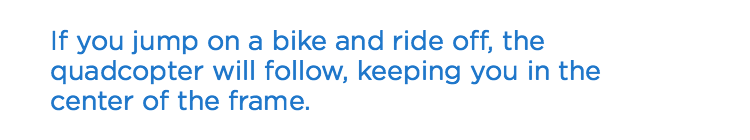
There are also iOS and Android apps that work with the CGO3 camera, again providing a live preview of the video and allowing you to stop and start video, take still images and set the manual controls for white balance, ISO and exposure. This can't control the quadcopter, though; that is done from the remote control only. The app can be used to control the camera at the same time the remote is being used, though, so one person can be piloting the quadcopter while the other acts as a camera person.
Flying: Two Modes For Different Skill Levels
If you set the mode switch on the ST10+ remote to angle, the Q500 flies like a normal quadcopter. We found it to be mostly easy to fly; it responded quite quickly to the control sticks. One nice touch is the speed rate control dial (on the right side of the remote), which can be set to rabbit or tortoise. On the tortoise setting, the speed and agility of the quadcopter is restricted, which makes it easier for new or nervous fliers.
On the rabbit setting, the Q500 becomes a very agile quadcopter capable of some serious speed and maneuverability. We found the Yuneec to be a bit more sluggish than the lighter and smaller DJI Phantom 3, which feels zippier and can turn more quickly in flight, but overall, the Q500 should be capable of managing most maneuvers.
We did find this drone to be a little sensitive to wind. Although it does an excellent job of staying in one spot when you ask it to, even a light breeze can cause it to bounce around a little as it is pushed by the wind and corrects for it. This was about the same as other quadcopters we have tested, though — most, if not all, are very sensitive to breezes.
Autonomous Modes: High-flying Selfies
Flip the top-right switch on the remote to Smart mode, and the Q500 enters one of two autonomous flying modes: Watch Me and Follow Me. In the Watch Me mode, the camera will remain pointed at the operator, but the quadcopter will stay under manual control. The idea is that you can circle around or fly over the subject without having to worry about keeping the camera pointing at the subject. The drone automatically turns itself and tilts the camera that so you can focus on getting your angle right.
In the Follow Me mode, the quadcopter will follow the operator automatically as he or she moves. If you jump on a bike and ride off, the quadcopter will follow, keeping you in the center of the frame. You do need to be careful with this feature, though; the Q500 won't avoid any objects like trees or buildings, so you need to keep an eye on where it is going and stop it if it is getting too close.
Both of these modes worked quite well. The Watch Me mode worked as expected, keeping me in the middle of the shot as I orbited the quadcopter around me, and the Follow Me mode tracked me as I strolled around, again keeping me nicely in frame. Both of these modes have an Achilles' heel, though. Because the Q500 uses the GPS position of the remote to track you, it needs to be in the shot. That's fine if you are taking drone selfies, but it is annoying if you are looking to use the Q500 for a more dramatic production. If you are trying to compose a shot where your lead actor stands on a cliff edge, staring moodily out to sea and awaiting the return of her lost love, having the large remote in her hands is going to ruin the shot.
What would be better is if the drone could be programmed to watch a specific spot (designated by GPS) or had a smaller additional tracker. Other drones (like the 3D Robotics Solo) can follow a preprogrammed flight path, but the Q500 doesn't have that capability — it can only track the remote.
Finally, there is the automatic landing mode. Flip the switch on the top right of the remote to Home, and the drone will automatically try to land about 20 feet away from you, again using the position of the remote control from the GPS receiver. We found that this worked well, although it did cause some bumpy landings.
Video and Image Quality: Clean, Sharp Video
The CGO3 camera captures video at several resolutions, ranging from 1920 x 170 pixels at 24 frames per second to 4096 x 2160 pixels at 25 fps. That means it can capture from full-HD (up to 4K) video at 24 or 25 fps, but there is no 4K 60-fps mode. It can, however, shoot full-HD video (at a resolution of 1920 x 1080 pixels) at 24, 30, 60 or 120 fps. The latter allows you to slow down the video without losing image quality — a useful feature for when you want to linger over the scenery. That range of resolutions and frame rates is the same as those offered by most other models in this price range, including the Phantom 3 and the 3D Robotics Solo+.
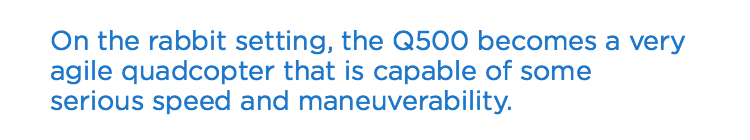
We found the video quality to be generally solid; it was clean and sharp, with a good level of detail. There was a fair amount of noise in the video, though, with some areas of plain color (such as roofs) acquiring an almost textured look from it. This was especially noticeable when shooting 4K video and in the still images it captured. You can boost the sensitivity of the camera to capture video in low light (up to a maximum of 6400), but this exaggerates the noise significantly.
Audio is captured with the video, but the engine noise overwhelms anything, so you're better off replacing it with a nice soundtrack. The video is captured as .MP4 files, which means that it can be edited in most video editing programs (such as iMovie or Premiere Elements) and easily shared online.
Repairability and Safety: A Little Expensive
Crashes are inevitable with any drone, and the Q500 is no exception. By far the most commonly broken item on a quadcopter is the propeller blades. For the Q500, replacement blades cost $15 for a set of two, or $30 for a complete set of four. That's a little more expensive than most; a set of four blades for the DJI Phantom 3 will cost you about $15.
There are also no third-party blades for the Q500. For other drones, such as the Phantom 3 or the 3D Robotics Iris+, there are lots of other companies offering tougher, longer or more durable blades. Not so with the Yuneec; only the official replacements are available. Yuneec also offers replacements for the landing gear ($10) and the entire plastic skin of the airframe ($60).
Battery Life: About 20 Minutes
The Q500 is powered by a large 5,400-mAh lithium-polymer battery that fits into the back of the quadcopter body. This provided an excellent 22 minutes of battery life in our tests, which we measure by seeing how long the drone can hover; you may get a shorter battery life if you are maneuvering a lot. Yuneec claims a battery life of up to 25 minutes, so our result is in line with the company's claims. With a spare battery included with the Q500, you can expect 44 minutes of flight time out of the box. That's about the same as for similar models, such as the DJI Phantom 3's estimated 23 minutes per battery.

Additional batteries cost $100, and they're easy to swap. You just flip open the door on the back of the main body of the quadcopter, pull out the battery with the handle and slide the new one in, which takes about 15 seconds. The included charger can recharge only one battery at a time, which the company claims can take between 3 and 5 hours.
Bottom Line
Priced at $1,299, the Yuneec Typhoon Q500 4K offers a lot of features for the money. It comes with everything you need to fly and start capturing video and still images in a handy carrying case, including two batteries and a large 16GB SD card for capturing video. But while all of the features you will generally need are there, some of them are lacking in finesse. The video quality is good, but there is an annoying amount of noise from the small video sensor, and the audio is unusable. The Follow Me and Watch Me features are great, but they're limited by the reliance on the remote as the object to track. The remote control is large and comfortable to use, but the switch between the modes and the different ways the controls respond takes some getting used to.
The Q500 offers most of the features found in similar models, and a few more. But there are some rough edges on this otherwise promising drone that take a bit of the shine off.
Richard Baguley has been working as a technology writer and journalist since 1993. As well as contributing to Tom's Guide, he writes for Cnet, T3, Wired and many other publications.

