Tom's Guide Verdict
The Xbox One S offers a slick redesign and the ability to play 4K videos and game in HDR.
Pros
- +
Lighter, sleeker chassis
- +
Available with 2TB of storage
- +
Can stream 4K content
- +
HDR support for videos and games
- +
Smartly redesigned controller
Cons
- -
Can't play games in 4K
Why you can trust Tom's Guide
Call it a midlife crisis. Nearly three years after its initial launch, the time has come for Microsoft to re-release the Xbox One in the interest of rejuvenating customer interest. The new Xbox One S (starting at $299; $399 as reviewed) is a slimmer redesign with a whopping 2TB of storage, the ability to play 4K movies and an high-dynamic-range (HDR) mode for even prettier-looking gaming sessions. It's a great buy for gamers looking to finally get an Xbox, but existing Xbox One owners can get by with what they have until the virtual reality-ready Project Scorpio arrives in late 2017.
Design
The difference between the Xbox One S and its predecessor is as plain as black and white -- literally. Whereas the original Xbox One was a meaty 7 pounds and 13.1 x 10.5 x 3.25 inches, the One S has a significantly slimmer profile at 6.4 pounds and 11.6 x 9.1 x 2.5 inches. And that's with the power source built into the new console, as opposed to the bulky external AC Adapter of the original Xbox One. However, the PlayStation 4 is slightly lighter and smaller at 6.1 pounds, 10.8 x 12 x 2.1 inches.







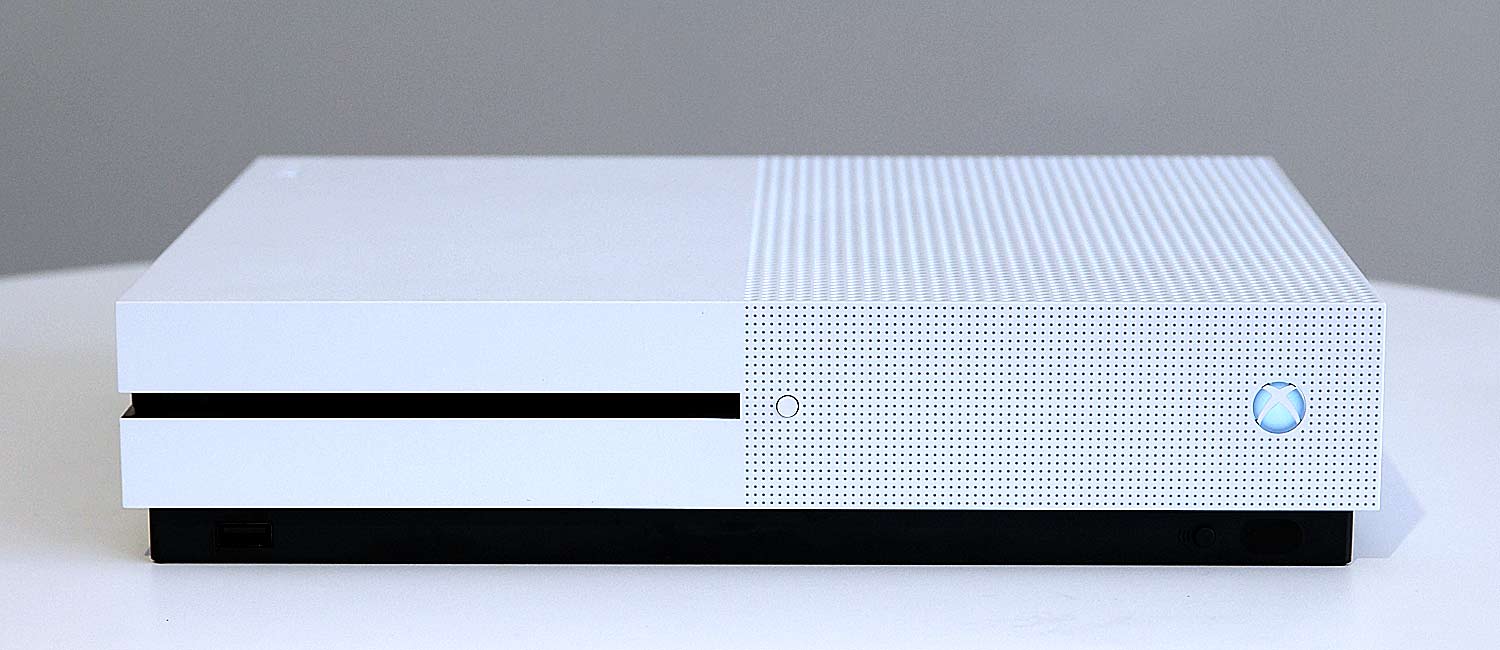

Microsoft has ditched the original console's attention-seeking, glossy-and-matte black plastic mishmash of the original console in favor of a white matte plastic top with a slim black base beneath. The company hasn't given up its fascination with contrasting design, though. A pegboard-like grid lines part of the rear and half of the console’s top.

The rest of the console is plain white, with the exception of a front right half decorated with tiny dots and a backlit-chrome Xbox emblem. The result is a piece of tech that looks less like an old-school VHS machine and more like a living room showpiece.
I prefer my Xbox sitting horizontally, but those with a more vertical bent can prop the console upright with the included base. It's easy enough to install -- just line up the two prongs on the base with the pair of slots along the right of the One S and press firmly.
Portlandia
Similar to its predecessor, the One S has a wide array of ports and buttons to support your quest for entertainment. There's a single USB 3.0 port along the front left side of the console with an additional pair along the rear. You'll also find ports for HDMI-in, HDMI-out, IR Out, S/PDIF, Ethernet, a Kensington lock slot and the power jack in the back.

Since Microsoft has quietly stopped supporting the Kinect 2 sensor, and as such the One S doesn't have an auxiliary port. However, if you're still a fan of the woefully under-utilized peripheral, you can request one via the Kinect website and Microsoft will send you an adapter cable for free.
Get instant access to breaking news, the hottest reviews, great deals and helpful tips.
The new Xbox One controller provides a sturdier, more comfortable grip than the previous iteration.
The One S might have lost a port, but it gained an IR blaster, which allows you to turn on your television, A/V receivers and cable/satellite receivers through the console. Situated on the right side of the console, beneath the Xbox logo, and right next to the pairing button is the infrared receiver for the new Bluetooth controller.
New Controller
The Xbox Wireless Controller ($59.99) has also gotten a bit of a makeover, rocking a bright, white chassis to match the One S. Aside from the palette swap, the most notable aesthetic change is the textured set of grips along the sides of the device, which provide a sturdier, more comfortable grip than the previous controller. Microsoft also replaced the coverings on the analog sticks with a more durable material to cut down on wear and tear.

However, the biggest change on the controller is the addition of another Bluetooth radio that increases the overall range. It also allows gamers to use the controller with Windows 10 laptops and notebooks without using Microsoft's $24.99 wireless adapter.
Fresh Interface and Cortana
Xbox's user interface has undergone quite a few changes since 2013, starting with Home. Instead of several small tiles, gamers now see a large tab at the top with several smaller tiles to the left and directly beneath. Scrolling to the left on the main page lets you access access tabs for Friends, Parties, Achievements, Messages, Notifications, Settings and Multitasking. It makes for an easy-to-navigate interface for no0bz and experts alike.
In the march towards platform unification, Microsoft has brought its digital assistant Cortana to Xbox. That means that instead of saying "Hey Xbox" to voice launch apps, games or the Edge browser, you now say "Hey Cortana". Outside of the name change, the feature is pretty much the same, although you can now perform voice commands with a headset instead of just Kinect.
After connecting my Plantronics Rig Flex LX headset to the controller, I started interacting with Cortana, I used the digital assistant to change the channel while I watched TV, to snap the Edge browser on the right side and asking to her to pull up a chicken cacciatore recipe in the newly opened window. Cortana takes a second or two to respond to your commands, but otherwise did a solid job of understanding and performing my commands. Overall, it's a great way to operate your Xbox if you've misplaced the controller or your smartphone.
Embracing 4K and HDR
Back in 2013, 4K TVs were just starting to emerge; but now, they're pushing their way into the mainstream. To keep pace with the growing demand for 4K content, the One S can now play Blu-ray videos or stream videos in 4K from Netflix or Amazon Video. That means that the One S is currently the only console on the market that can support 4K content.
But before you can load up that Blu-ray of Skyfall or Star Trek, you'll have to download the Ultra HD Blu-ray App from the Store. It's a little inconvenient, but after I watched the individual tawny strands of young James T. Kirk's hair glowing against the crystal blue sky, throwing caution and the white ragtop to the wind, it felt worth it.
MORE: Best Xbox One Games
Unfortunately, the One S can't play games in 4K (that's for Project Scorpio), but it will be able to spruce up how some of your titles look. The One S supports High Dynamic Range (HDR) for games and videos, which should greatly narrow the graphics gap between the Xbox One and the PS4. Similar to what happens when you snap a photo on a smartphone or a DSLR, HDR offers higher contrast and better color accuracy for an overall prettier gaming experience. However, we won't reap the benefits of this tech until Xbox exclusives such as Gears of War 4, Scalebound and Forza Horizon 3 debut.
Xbox One vs. PlayStation 4: The Console War Continues
The rivalry between Microsoft and Sony shows no signs of slowing down. In addition to plugging into your cable box, the Xbox One has a plethora of subscription multimedia apps, including Amazon Video, Pandora, CBS News, Epix, Sling, Vevo, Xbox Music and Video, giving it a definite edge on the entertainment app front compared to PlayStation.
The Xbox One S and the PlayStation 4 have many of the same games in their catalogs, but they both offer their share of enticing exclusives. For the Xbox One, there's Quantum Break and upcoming titles such as Forza Horizon 3, ReCore, Halo Wars 2 and Gears of War 4. Xbox is also tapping into those beloved games of yore with more than 100 backwards compatible Xbox 360 games, including Red Dead Redemption, Fallout 3 and Mass Effect.
MORE: PS4 vs. Xbox One: Which Console Is Right for You?
PS4's key exclusives include Uncharted 4, Ratchet & Clank and soon-to-launch games such as The Last Guardian, No Man's Sky and Dragon Quest Builders -- just to name a few. You can stream PS3 titles via the PlayStation Now service (and buy digital PS2 games), but you won't be able to carry over your older games over.
One of the coolest features coming to Xbox and the Windows 10 ecosystem is the Play Anywhere initiative. This new feature will allow you to play their games on any Windows 10 system, which means the game you started on your Xbox One can be picked up at the exact same point on your PC and vice versa. On PlayStation's end, you have Share Play, which lets a friend watch or take over your game for up to 60 minutes. Both platforms offer ways to stream your game to a PC or tablet when your living room TV is in use.
Configurations
Microsoft is currently offering two versions of the One S. There's the $399 2TB version that you can buy right now, which consists of the console, controller and stand. The company will also offer a $299, 500GB version starting Aug. 23. That isn't a lot of storage these days, particularly when you have games like The Witcher 3: Wild Hunt, which takes 25GB of space. However, that can easily be supplemented with an external hard drive.

But if you're looking to start playing something right away, you can check out two bundles releasing on Aug. 23. The Halo Collection bundle packs in Halo 5: Guardians, Halo: The Master Chief Collection and a 14-day subscription to Xbox Live and is available with 500GB ($299) or 1TB ($349) of storage. The Madden NFL 17 bundle includes the titular new football game, seven Madden Ultimate Team Pro Packs and a month of EA Access for $349.
Bottom Line
Who says you can't teach an old console new tricks? The Xbox One S is a much-needed refresh that sheds the glossy bulk from the original, revealing a sleeker, slimmer design that will look right at home in your living room. The addition of 4K video playback and HDR ensures that whatever you're watching or playing will look stunning, provided you have a 4K TV. As far as content, the Xbox One has come into its own as both an entertainment and a gaming system, thanks to a slew of apps and games.

However, if you're a die-hard PlayStation fan or just prefer the games the system has to offer, you can snag a 500GB PlayStation 4 for $349. There are 1TB versions of the system available, but they are typically offered in a some sort of game bundle, similar to the $426 Call of Duty: Black Ops 3 version.
Overall, the Xbox One S is a good choice for gamers who don't already own and Xbox One or are interested in 4K streaming. Other than those instances, however, gamers will be better off holding off until the more powerful Project Scorpio console is announced sometime next year, which will add 4K gaming and VR support.

Sherri L. Smith has been cranking out product reviews for Laptopmag.com since 2011. In that time, she's reviewed more than her share of laptops, tablets, smartphones and everything in between. The resident gamer and audio junkie, Sherri was previously a managing editor for Black Web 2.0 and contributed to BET.Com and Popgadget.
