Tom's Guide Verdict
TP-Link's bulbs don't require a bridge to connect to your Wi-Fi network, making them easier to set up than other smart bulbs.
Pros
- +
No bridge required
- +
Works with Alexa, Google Assistant
Cons
- -
Larger than other smart bulbs Expensive
Why you can trust Tom's Guide
Setting up a smart bulb should be as easy as screwing in a light bulb, However, most require you to install a bridge first, so that the lights can communicate with your Wi-Fi network. TP-Link's smart bulbs have Wi-Fi built in, eliminating this potential pain point. At $19.99 each, they make a good, if pricey, option for those new to smart homes.
Design and Setup
Because they have to accommodate Wi-Fi, TP-Link's bulbs are a bit larger than smart bulbs from Philips and Sengled, which have only Zigbee inside. That may be an issue if you want to use the bulbs in a smaller enclosure. However, TP-Link's bulbs can connect directly to your router, whereas Philips' bulbs need to link to a bridge first.

Setup involves first connecting to the bulb's Wi-Fi and then going through the setup process in the TP-Link Kasa app, which involves connecting the bulb itself to your Wi-Fi network. In all, it was pretty easy, and it was up and running in a few minutes.
Within the Kasa app, you can set schedules for when the lights turn on and off, and dim them.
While TP-Link's bulbs also get hot, they remained a bit cooler than other smart bulbs I tested.
After 15 minutes, the base of TP-Link's bulb measured 110 degrees Fahrenheit. Incomparison, the Philips Hue White bulb was 124 degrees, and Sengled's Element bulb was a scorching 139 degrees.
MORE: Light Bulb Guide: LED vs. CFL vs. Halogen
Kasa app
TP-Link's Kasa app is used for all of the company's smart home devices, which include smart plugs, security cameras, routers, and door and motion sensors. It's not the fanciest of apps, but it has the essentials.
Get instant access to breaking news, the hottest reviews, great deals and helpful tips.
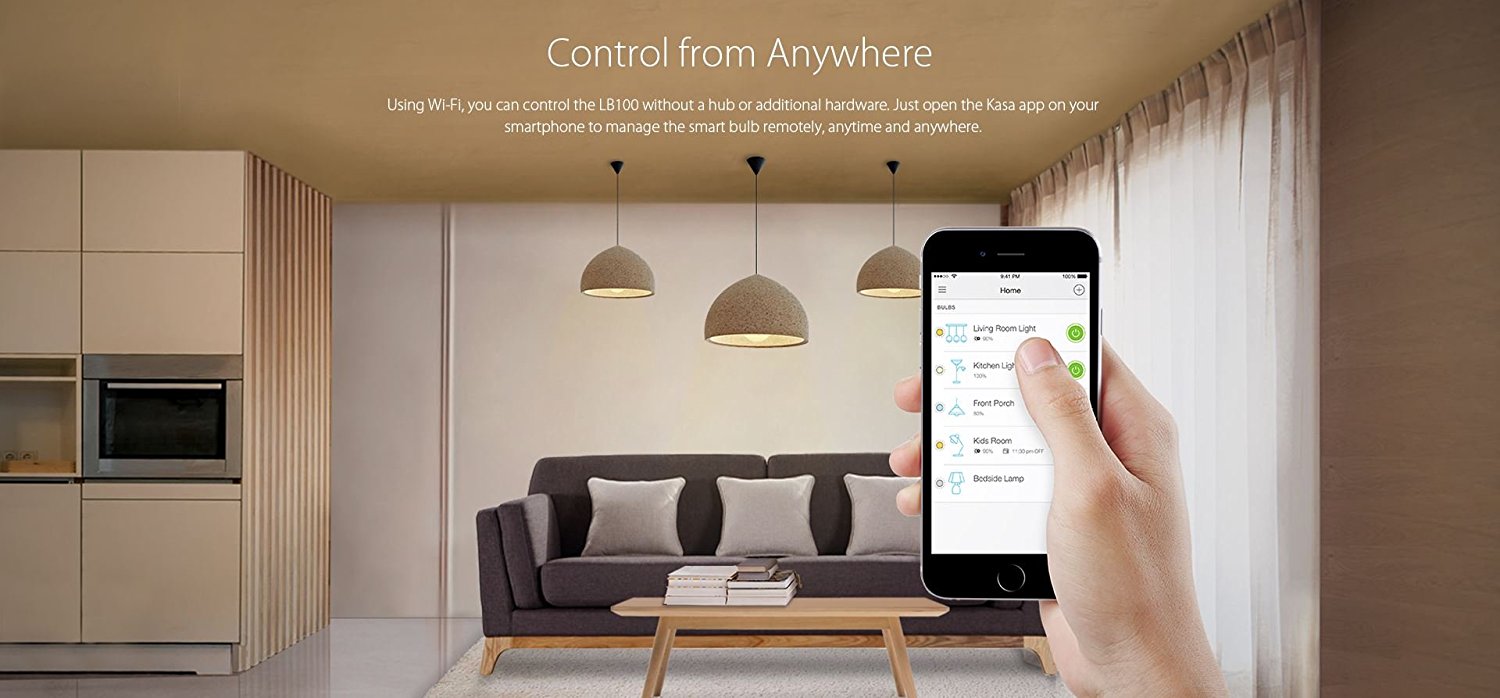
Within the Kasa app, you can set schedules for when the lights turn on and off, and dim them. Depending on the type of bulb you get, you can also change its color and see how long you've used the lights.
After 15 minutes, the base of TP-Link's bulb measured 110 degrees Fahrenheit. In comparison, the Philips Hue White bulb was 124 degrees, and Sengled's bulb was a scorching 139 degrees.
One nice feature of the tunable white bulb ($29) is that you can have the color temperature change automatically based on the time of day, so that you get a cooler light during the morning and midday, and a warmer white in the evening.
You can also control TP-Link's bulbs using your voice if you link them with Alexa or Google Assistant.
MORE: Best Smart Switches
Pricing
TP-Link makes several varieties of its smart bulb. The most basic is the A19 Dimmable ($19), which, as its name suggests, lets you dim it. The next A19 bulb ($24.95) adds energy monitoring. The Tunable White A19 bulb ($29.99) lets you change the color temperature from cool to warm white. Lastly, a multicolor A19 bulb costs $44.94. If you want a three pack of the Dimmable bulbs, that will cost you $54.99.
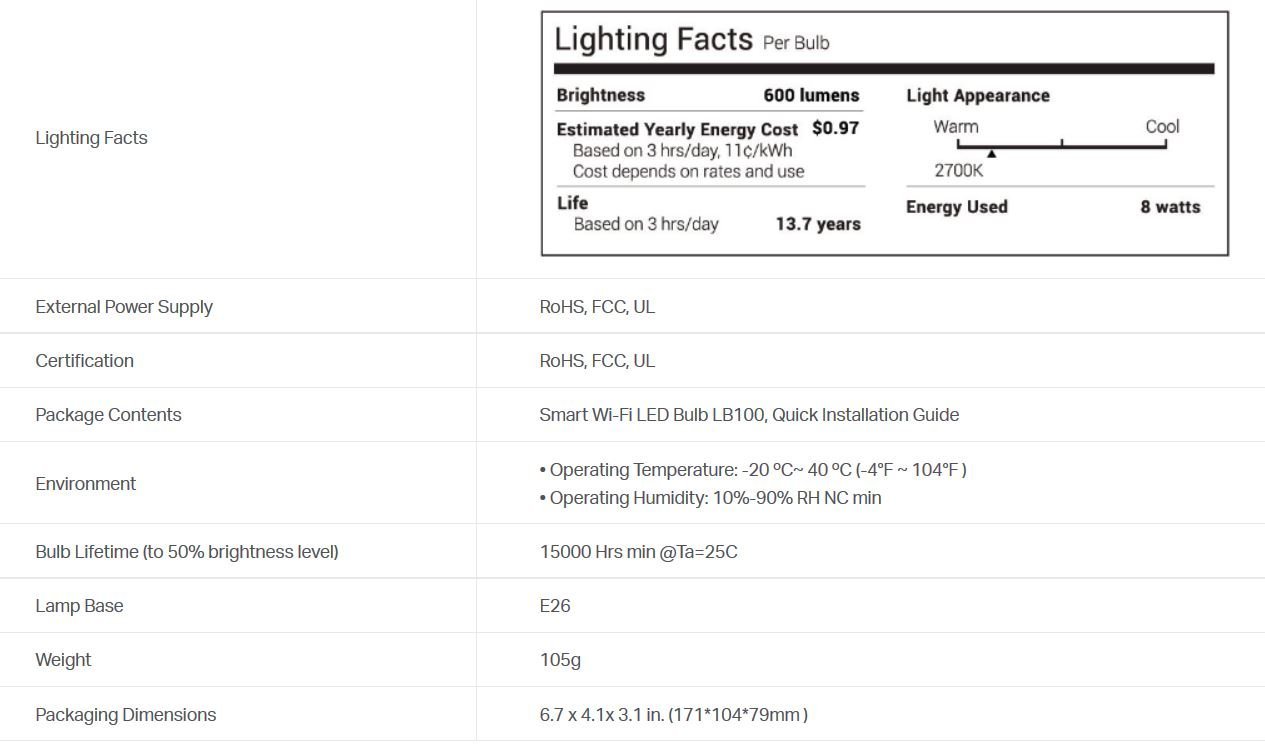
If you're planning to purchase just a few TP-Link bulbs, then you'll end up ahead when compared to Philips' or Sengled's starter packs ($69 and $39, respectively), which include a bridge and two bulbs. However, extra bulbs for Philips and Sengled cost around $11 and $9, so you get more savings with those two companies as you purchase more lights.
MORE: Best Video Doorbells
Bottom Line
TP-Link's bulbs are a good option for people who need only a few smart bulbs, and who are new to smart home devices in general. TP-Link's app is easy to use, and makes it easy to control your lights. However, with the advent of devices such as the Amazon Echo Plus that have a smart home hub built in, it's becoming simpler to get less expensive smart bulbs set up, so time may be running out for bulbs from TP-Link. But for now, they're a good option.

Michael A. Prospero is the U.S. Editor-in-Chief for Tom’s Guide. He oversees all evergreen content and oversees the Homes, Smart Home, and Fitness/Wearables categories for the site. In his spare time, he also tests out the latest drones, electric scooters, and smart home gadgets, such as video doorbells. Before his tenure at Tom's Guide, he was the Reviews Editor for Laptop Magazine, a reporter at Fast Company, the Times of Trenton, and, many eons back, an intern at George magazine. He received his undergraduate degree from Boston College, where he worked on the campus newspaper The Heights, and then attended the Columbia University school of Journalism. When he’s not testing out the latest running watch, electric scooter, or skiing or training for a marathon, he’s probably using the latest sous vide machine, smoker, or pizza oven, to the delight — or chagrin — of his family.





