Tom's Guide Verdict
Other video baby monitors are more fully featured, but Safety 1st delivers excellent video quality and a helpful portable audio unit.
Pros
- +
Great video quality
- +
Very little delay for sound to stream to the two-way audio unit
- +
Easy setup
- +
No cloud storage fees
Cons
- -
Occasionally lost Wi-Fi connection
- -
Delays in uploading video
- -
No humidity or temperature sensors
Why you can trust Tom's Guide
As every parent knows, there's a difference between your kid's cries — the hungry cry and the wet-diaper cry don't sound the same. So while the $199 Safety 1st HD WiFi Baby Monitor sends video and notifications to your smartphone, it also comes with a portable "Smart Audio Unit" that lets you hear exactly what's going on in the baby's room any time sound is detected.
It's a nice add-on to a decent camera, but we think the Arlo Baby is the best baby monitor available. Still, the Safety 1st monitor is worth considering if you want the convenience of a portable audio unit to check in on your child.
Design
This Safety 1st system comes with a sleek, white camera that connects to your Wi-Fi network and needs to stay plugged into a wall outlet.
There's also a rechargeable, puck-shaped portable audio unit that lets you listen in on your baby without having to activate the camera. (If you don't need the separate audio monitor, you can buy the camera on its own for $150.)

At 4 x 2.5 x 2.5 inches, the Safety 1st camera can fit on a shelf or be mounted to a wall. Besides being plugged into a power source, it also needs to have a strong connection to a 2.4-GHz Wi-Fi network. The 5-GHz band is not supported, and while our test unit did lose the wireless connection from time to time, the notification that it was offline was always quickly followed by a notification that it had reconnected to the network.

The portable audio unit is slightly larger than a hockey puck and charges over micro USB. Via your Wi-Fi network, it streams audio from the camera whenever sound is detected. That way, you don't need to notice and respond to push notifications from the app to hear what's going on; you'll just hear it. A ring of LEDs in the audio unit's base will also flash when the camera detects motion, giving you a visual cue to check the smartphone app (Android, iOS) for more information. The audio unit also has a microphone button that you can push for two-way audio, which worked with little delay.
Get instant access to breaking news, the hottest reviews, great deals and helpful tips.
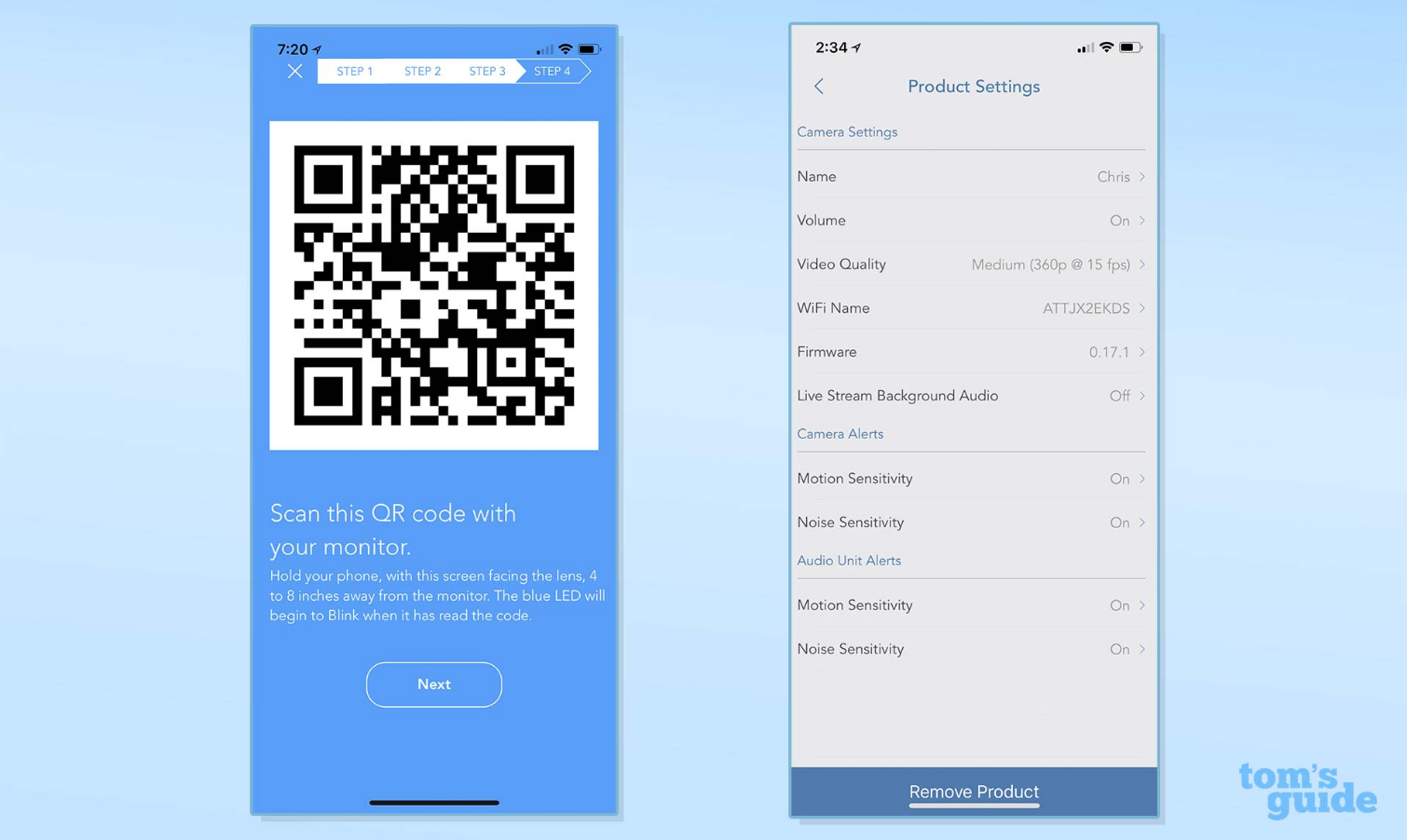
Setting up the Safety 1st monitor is fairly simple. Once you download the app and create an account, tap Add Camera, and enter your Wi-Fi password when prompted. Then, press the pairing button on the camera, and the app will display a QR code on your smartphone screen. Hold that code up for the camera to scan, and the camera will join your network and show up in the app.
MORE: Best Baby Monitors
Pairing the audio unit is even easier — just plug it in and turn it on, and it will pair with the camera automatically and connect to the same Wi-Fi network.
Features
The sensitivity settings are the best feature in the Safety 1st app. You can set the camera's motion sensitivity and audio sensitivity with sliders, and the highest sensitivity settings pick up everything, from the smallest noise to the movement of a shadow. But the slider also makes it easy to nudge backward from the extreme to find a level where you get the notifications you want.
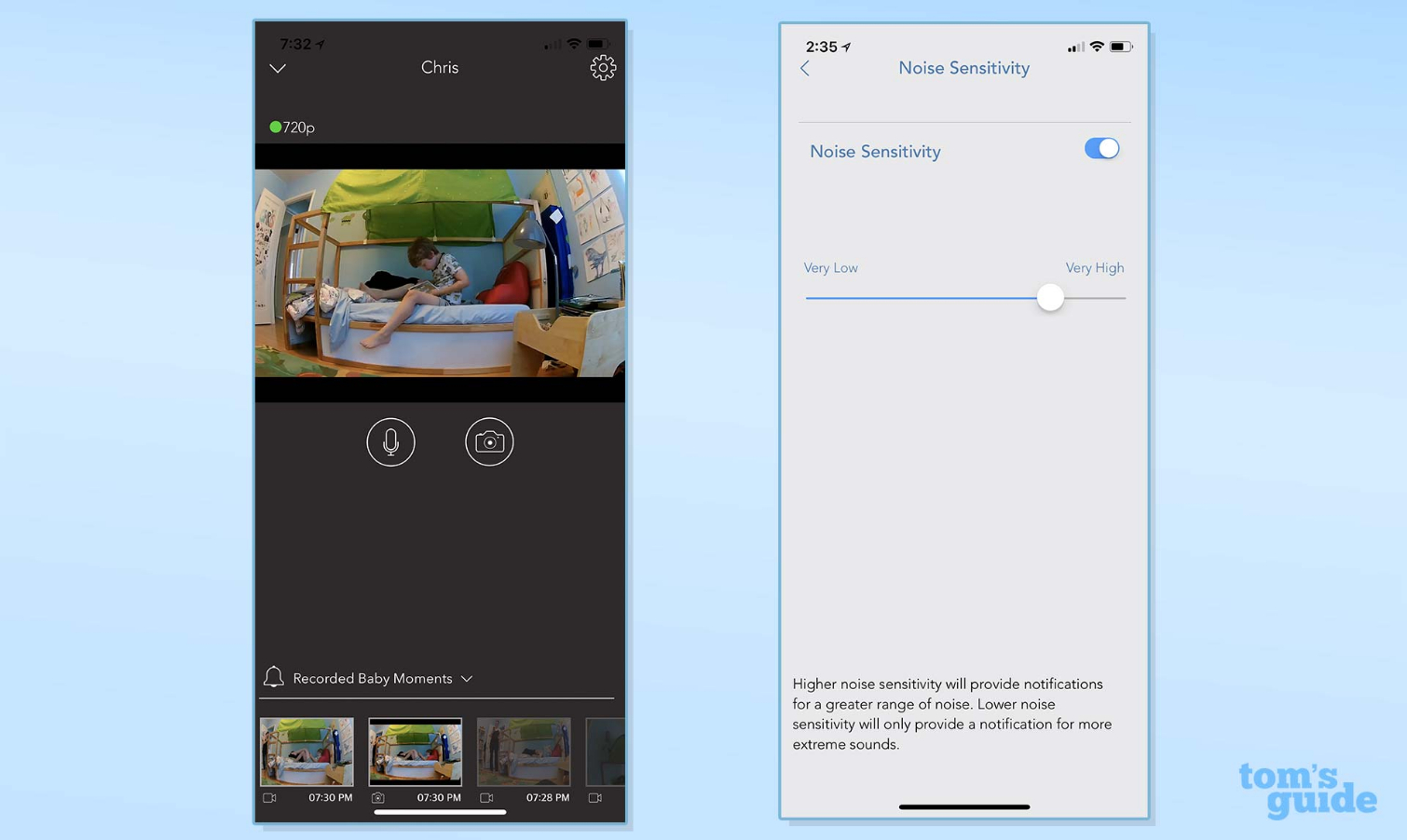
Even better, the audio unit has these same sliders, letting you customize how many alerts go to the smartphone app versus the audio unit. For example, you could leave the noise sensitivity for the camera alerts set to low and crank up the noise sensitivity for audio-unit alerts instead. That way, instead of getting a notification on your smartphone that your camera heard something, you'll be able to hear the live streaming audio on the portable audio unit.
Of course, you'd need to have the audio unit turned on and close by to hear that streaming audio, so it's nice to have the option to notify your smartphone, too. While it's normal to have your phone within arm's reach if you're relaxing in front of the TV or catching up on work, having the audio unit is especially great when you're doing something more active, like cooking, giving other kids a bath or gardening. The audio unit's ring of lights glows when motion or sound is detected, so you can pick up the smartphone app if you want to see the live view or hold the audio unit's microphone button to tell the baby you'll be right there.
MORE: Top-Rated Wireless Home Security Cameras
The Safety 1st camera takes 30-second clips when it detects motion or sound, and they're saved for 24 hours. This means you aren't paying cloud storage fees, but it also means you have to remember to download clips to your device (or share them) if you want to keep them beyond a day. The live view also lets you take a snapshot, but you can't manually record a video from the app.
Performance
Video quality is excellent, with rich colors and a lot of detail even at 360p resolution. Night vision can turn on automatically and shows detail up to 15 feet away, but there's no way to turn it on manually. Safety 1st's 24-hour cloud storage is enough to review clips of last night's sleep or today's nap (although our favorite smart video monitor, the Arlo Baby, provides seven days of cloud storage for free). If the camera captures video of the baby or the cat being cute, the clips are easy to save and share, and they look good enough that you'd want to.
The camera's sound quality is outstanding, too. When my husband read a story to our son, I could hear every word clearly streamed to the audio unit, with very little delay, even though he wasn't facing the camera as he read or trying to speak loudly. Sound sent from the audio unit's two-way microphone back to the camera is loud and clear enough to understand, and there's a volume-control slider in the app.
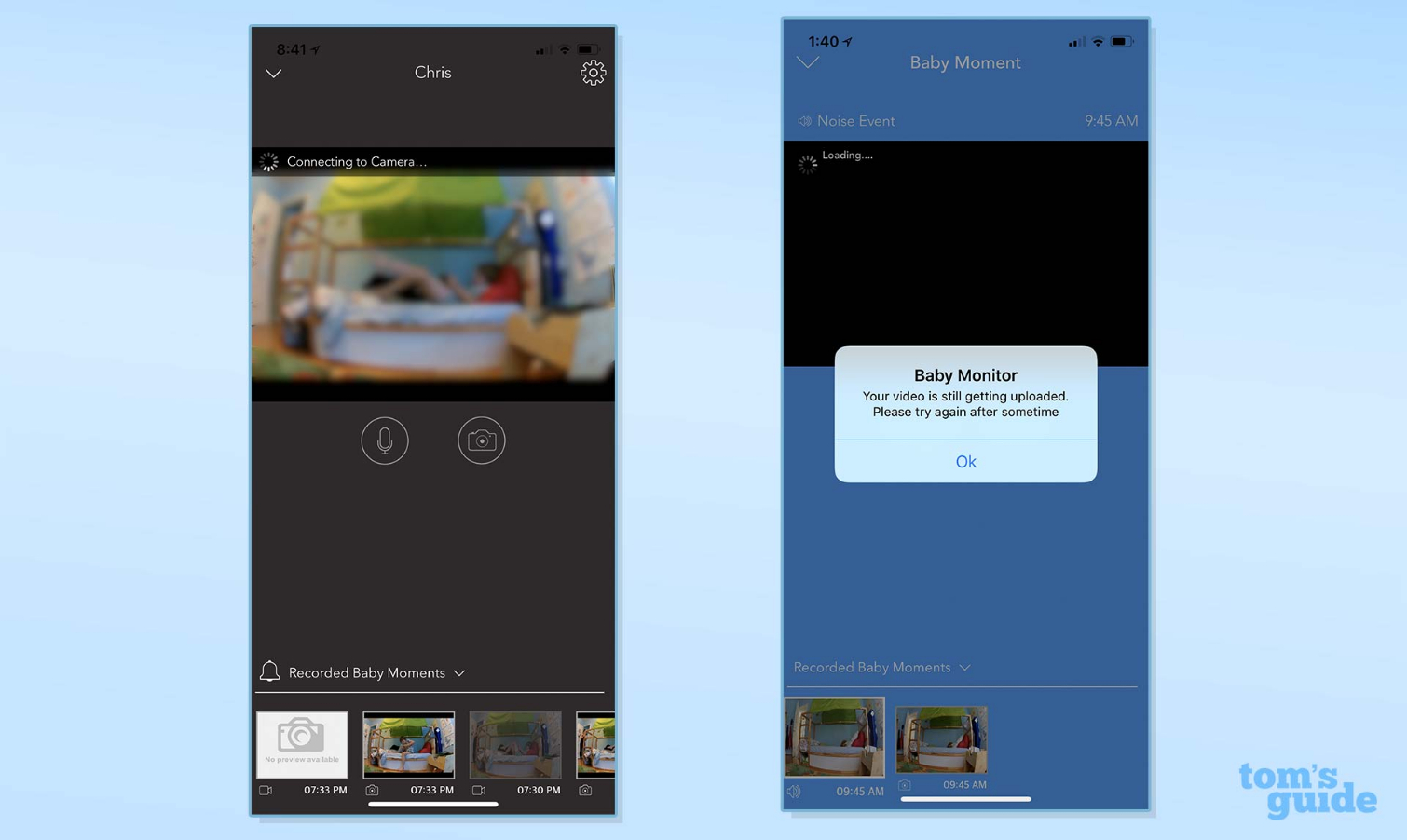
Unfortunately, while livestreaming started quickly, video uploads sometimes took a while. The app would send a notification that sound or motion was detected, and I would tap that notification to launch the app, only to find I couldn't watch the video, instead seeing a notification that read, "Your video is still getting uploaded. Please try again after some time." This happened a few times — enough to be an annoyance — since the video has to upload before you can see it.
MORE: Know Where Your Kids Are With These GPS Trackers
The audio unit performed well. Its notification LEDs are quite bright — the always-on light under the power button was bright enough to be disturbing when I left the audio unit running on my nightstand. The handheld unit could use a night mode where it will still receive audio streams but not light up at all. Still, those bright lights are a plus during the day. The audio unit's rechargeable battery lasts about 12 hours, and beeps when it needs to be plugged in.
Specs
Camera resolution: 720p at 30 fps, 720p at 15 fps, 360p, 184p
Handheld monitor: Audio unit with notification light and two-way communication
Mobile app: Android, iOS
Temperature sensor: No
Humidity sensor: No
Handheld viewer size/weight: 3.5 x 3.5 x 1.5 inches, 2.5 ounces
Video recording: Yes, microSD
Subscription: No
Bottom Line
The Safety 1st HD WiFi Baby Monitor's camera captures excellent video, and the audio unit adds some flexibility, letting you know if the sound that's being detected is cheerful waking-up babbling or a cry of hunger. But its occasional troubles with staying connected and uploading video make it hard to recommend over the Arlo Baby, which costs the same but includes extra features like a built-in night-light, lullabies, and sensors for air quality, temperature and humidity. If you don't care about those extras, though, the Safety 1st monitor is a good option for hands-free audio monitoring and a decent camera.
Credit: Safety 1st

Susie has been a technology journalist for over 15 years and is a contributing writer for Tom's Guide. She specialises in Apple and covered the keynote in 2007 when Steve Jobs unveiled the iPhone. Aside from Apple, she also covers fitness wearables, kids' tech, and smart home products, always with the goal to help people decide how—and if—all these new products fit into their lives.
Susie's work has appeared in Macworld, iMore, Mac|Life, TechRadar, PCWorld, TechHive, Greenbot, Tap!, Mom365, and CafeMom.

