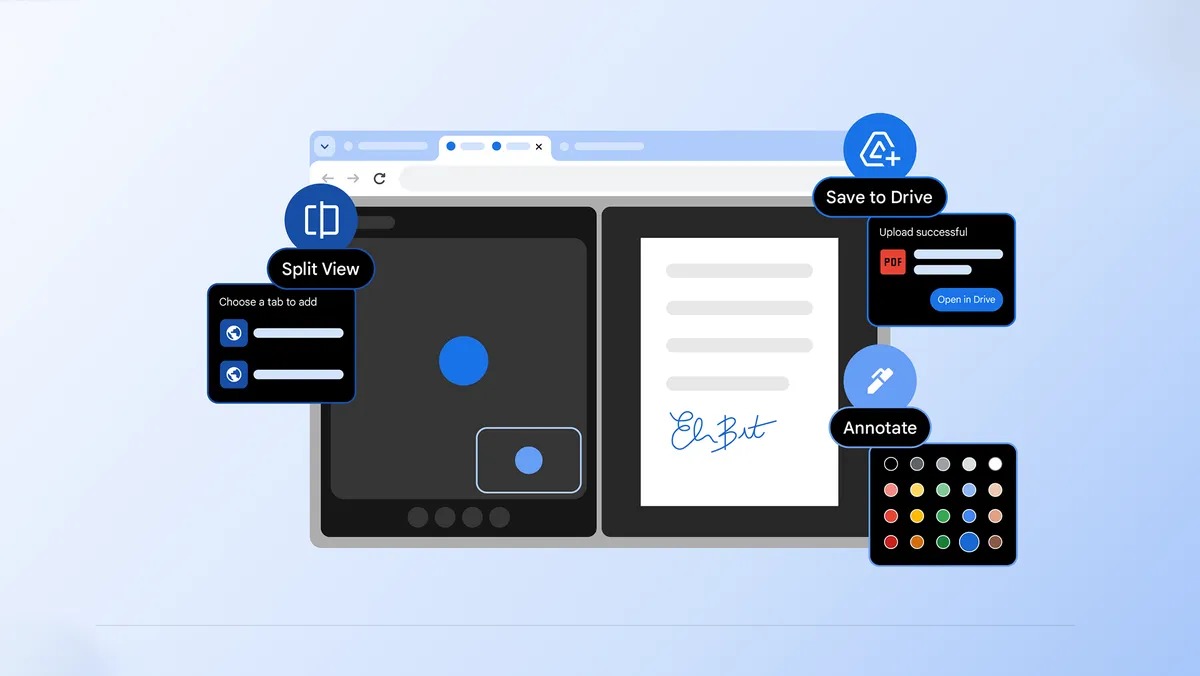Tom's Guide Verdict
The Netgear Arlo is ideal for both indoor and outdoor use, thanks to its wireless, waterproof design and magnetic wall mount.
Pros
- +
Compact, wireless design
- +
Waterproof
- +
Innovative magnetic wall mount
- +
Intuitive mobile app
- +
Night vision
Cons
- -
No audio
- -
Lengthy setup process
- -
Limited ability to customize security modes
Why you can trust Tom's Guide
Over the years, Netgear has earned praise for its home networking products, such as routers, modems and Wi-Fi extenders. Now, the company has taken a dive into the home security market with the Arlo, the world's first wireless and fully waterproof webcam-based security camera. At $199, the Arlo is quite pricey compared to some competing cameras, but the innovative design makes it worth the cost.
Design
No bigger than the palm of your hand, the Arlo has an oblong, curved plastic exterior with a glossy white finish. Very few buttons or protrusions mar its elegant, compact design. There's a tiny Sync button on the top of the device that lets you connect the camera to its base station, and a thumbprint-size indentation on the back for attaching the Arlo to its magnetic wall mount.

The flat front panel is black with silver edges. The camera is positioned in the center, with a motion sensor directly below it. On the bottom, you'll find an enclosure for four included lithium 123 batteries and a screw well for attaching the camera to an adjustable stand (available on Netgear's website for $19.99).
Lithium 123 batteries, which are slightly stubbier than the AA variety, last longer than traditional alkaline batteries and have a lower self-discharge rate. This is especially important because the batteries are the camera's only power source, as the Arlo is completely wireless.
The Arlo ships with four hemispherical camera mounts that attach to the device without screws or clips. While this might sound unstable, it's remarkably sturdy in practice. The magnet in the back of the camera is strong enough that I had no trouble mounting the Arlo on a wall, or even upside down.
MORE: Best Wireless Home Security Cameras
This clipless approach allows for much greater flexibility than competing cameras, like the Piper NV, can provide. You can rotate the Arlo almost 180 degrees in any direction, and to readjust the camera, all you need to do is pluck it off the mount and face it in the proper direction. The mount itself attaches to the wall with the provided screws.
Get instant access to breaking news, the hottest reviews, great deals and helpful tips.

At 2.8 x 2.5 x 1.6 inches, the Arlo is smaller and less obtrusive than most of the cameras we've reviewed. Until recently, it was also the only webcam-based security camera that was fully waterproof, which means that you can stick it outside without worrying about the rain. The camera can withstand temperatures ranging from 14 to 122 degrees Fahrenheit (minus 10 to 50 degrees Celsius).
Netgear includes a base station in the box, which serves as a hub for all of your connected Arlo cameras. The base station resembles an upright wireless router, with a glossy white front panel and a stand at the bottom. On the back, there are two USB 2.0 ports, a Fast Ethernet port, an AC port and a power button. The base station can communicate with the cameras at a range of up to 300 feet.
Setup
It took a bit more time to set up the Arlo than it did for some other cameras I've tested. Thankfully, the included quick-start guide made the process mostly painless.
First, I plugged in the base station and connected it to my router using the provided Ethernet cable. Then, I pressed the power button on the back of the base station and waited about a minute for the Power and Internet LEDs to turn green.
Next, I downloaded the free Arlo app from Google Play (an iOS app is also available on iTunes). In the app, I tapped on New System Setup to sync the app to the base station, and followed the on-screen instructions to create a new account.
The app then prompted me to choose a subscription plan. The Elite plan, which costs $14.99 per month or $149 per year, offers 60 days of cloud recording with up to 100GB of cloud storage, and supports up to 15 cameras and three base stations. The next tier, Premier, provides 30 days of cloud recording with up to 10GB of cloud storage, and supports up to 10 cameras and one base station for $9.99 per month or $99 per year.
I chose the free Basic plan, which offers seven days of cloud recording and 1GB of cloud storage, and supports up to five cameras and a single base station. That's much more than you'd get for free from other cloud-based security-camera makers — for example, the Canary gives you only two days, and the Nest Cam none at all.
MORE: 7 Ways to Lock Down Your Online Privacy
Finally, I inserted the batteries into the camera, and pressed the sync buttons on the side of the base station and the top of the camera. An LED on the camera blinked blue for 10 seconds to confirm the sync, and it was ready to go. All told, the setup process took me about 5 minutes.
Adding a second camera was a cinch. I just inserted the batteries, pressed the Sync buttons on the base station and camera, and waited for the video feed to appear in the mobile app.
Features
The Arlo's security features revolve around programmable modes, which can be created and edited in the Settings menu in the mobile app or Web console. The app includes two default modes — "All motion on" and "All motion off" — and you can create custom modes by tapping on the "+" symbol on the top-right corner of the Settings menu. The behavior of each mode is defined by user-created rules.
The rules follow a strict "if-then" format that allows for very little customization. In each case, the camera begins recording video if it detects motion, and sends you an alert via email and push notification. You can adjust the sensitivity of the motion sensor and the length of the video, but that's it. The Piper NV, in contrast, lets you choose how the camera is activated (motion, noise or temperature change) and the type of alert (push notification, text, phone call or email).
If you'd prefer to not have to manually select a new mode every time you leave the house, the Arlo provides the option of setting your cameras on a schedule. A button in the Modes tab opens a weekly calendar broken into hours of the day. From there, you can set start and end times for each mode.
Active modes can span multiple days. I programmed both of my cameras — for example, to remain in "All motion on" mode from 10 p.m. to 7 a.m. every day. The Nest Cam offers a similar scheduled recording option, though it lacks the programmable modes provided by the Arlo and the Piper.
The most glaring weakness of the Arlo is that the camera doesn't provide any audio. The lack of sound can become a problem if an intruder is in your home but out of the camera's field of view. Competing cameras would allow you to hear the person, but the Arlo doesn't have this capability.
App
You can control all of your connected cameras using either the Arlo mobile app or the Web console at arlo.netgear.com. The app is available for free on Google Play and iTunes, and is compatible with Android devices running version 4.03 or higher and iOS devices running at least iOS 6.
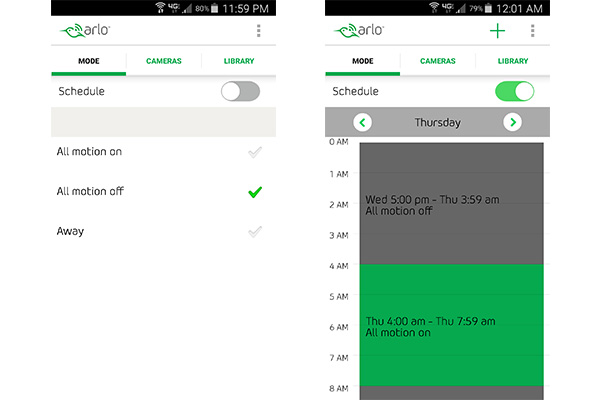
The mobile app interface is fairly straightforward. The main menu is divided into three tabs — Mode, Cameras and Library — and you can switch among the tabs by clicking on them at the top of the screen. A button with three vertical dots in the top-right corner opens the Settings menu.
The Cameras tab displays all of the cameras connected to the base station in a column of windows. Each window shows a still image from the camera's most recent recording, with a Play button in the center that lets you view a live video feed. A green button in the top-left corner shows the number of recorded videos. Tapping on the button opens the Library tab, which shows a calendar of recorded events.
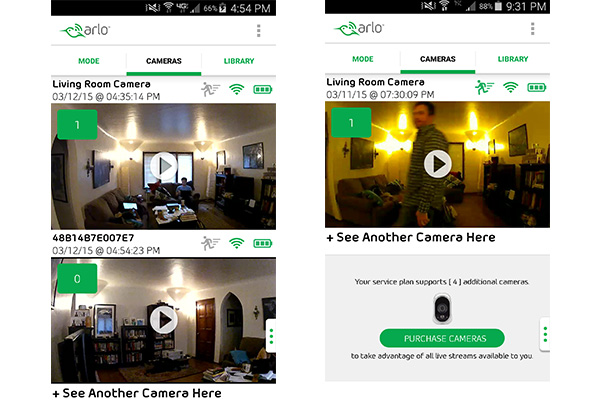
Above each window on the left are the camera's name and the date and time of the most recent video recording. On the right, there are status indicators for wireless strength, battery level and whether the motion sensor is currently active.
In the Mode tab, you can toggle between the two preset security modes or choose a mode of your own creation. A switch at the top of the screen opens the schedule tool (described above).
MORE: Mobile Security Guide: Everything You Need to Know
Finally, the Library tab shows a monthly calendar with recorded events, marked as green circles. Tapping on an event opens a new window with the videos arranged in tiles; tapping on each video launches a separate viewer with buttons on the bottom for Favorite, Share, Download and Delete. Videos downloaded from the cloud are in MP4 format.
Performance
The Arlo's camera records video at a maximum resolution of 720p, with a 130-degree field of view. This is a lower resolution than you'll find on the Icontrol Networks Piper NV, the Nest Cam and the Samsung SmartCam HD Pro, both of which capture video at 1080p, but about the same resolution offered by the Belkin NetCam HD+, D-Link Guardian and Swann SW-Viewcam.

The Arlo also features night vision that can illuminate objects up to 25 feet away. With the night vision enabled, I could easily make out the details of my apartment at night with all of the lights off. For its part, the camera has no trouble detecting motion, even in complete darkness.
Video quality looked fairly good. When I watched a live video feed using the mobile app, I couldn't discern minute details such as the titles of books on the shelves, but I could clearly see my face and the color of my clothes. Playback of recorded video looked smooth and didn't suffer from motion blurring.
More important, the Arlo mobile app and Web console proved very reliable. I had no trouble connecting to the camera every time I opened the app, even when I was sitting at a café 15 miles away. The app occasionally closed immediately after I opened it, but I merely needed to restart the app to reconnect to the device.
The Arlo's battery life also impressed me. With the video settings on "optimized" (i.e., video quality reduced slightly for reduced drain on the battery), the cameras remained close to full power after several days of continuous usage. Netgear promises four to six months of battery life with recommended settings and typical usage.
Bottom Line
If you're looking to buy a networked security camera that functions equally well indoors and out, the $199 Netgear Arlo is a great option. Thanks to its waterproof exterior, wireless design and magnetic wall mount, the Arlo can be placed almost anywhere around your home. Furthermore, linking multiple cameras is simple, and they can all be remotely controlled via the Arlo mobile app or Web console.
However, a few issues prevent us from giving the Arlo an Editors' Choice award. The setup process is quite long compared to those of competing security cameras. And, most disappointing, the camera lacks audio altogether.
Nevertheless, the Arlo is an excellent choice if you're looking for a security camera that you can use inside or out, even in the rain. The Arlo might not have the rich feature set of competing cameras, but its waterproof, wireless design and magnetic wall mount put it in a class of its own.
David Eitelbach is a UX writer working at Microsoft, writing and reviewing text for UI, and creating and maintaining end-user content for Microsoft Edge and Office. Before this, he worked as a freelance journalist. His work has appeared on sites such as Tom's Guide, Laptop Mag, and Tech Radar.