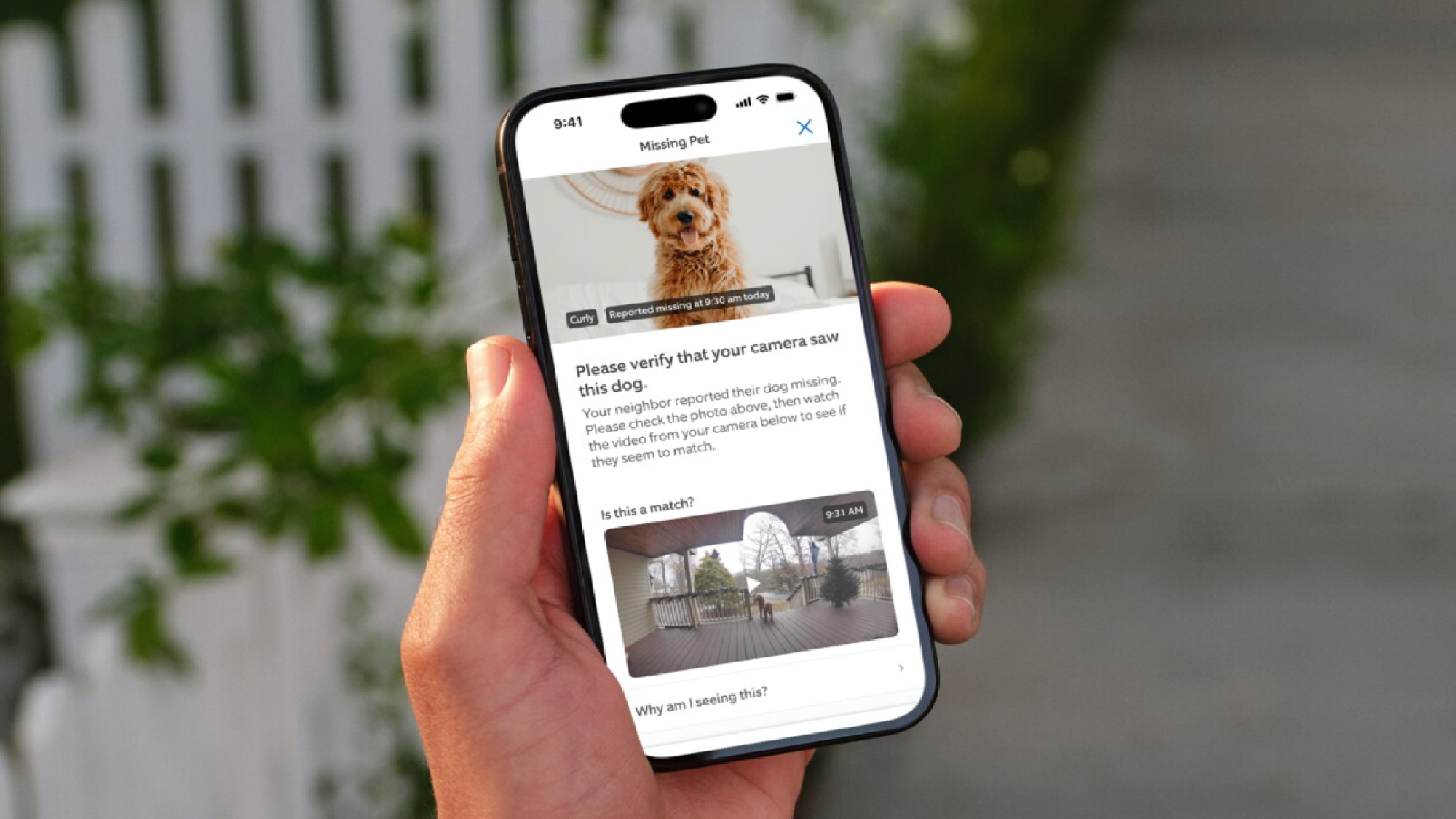Tom's Guide Verdict
The Mirror is a little too expensive for what it offers, but the classes will definitely make you sweat. Get it if you love to work out at home but need to save on space.
Pros
- +
Unobtrusive design
- +
Strenuous workout classes of all lengths and types
- +
Easy-to-use app
Cons
- -
Software update issues
- -
Pricey upfront cost plus monthly subscription
Why you can trust Tom's Guide
Update: See what happened when we worked out with the Mirror by Lululemon for a month.
You will definitely be sore after a workout session with Mirror, the $1,495 LCD screen that guides you through exercise classes. It doubles as a — you guessed it — full-length mirror so it's not only a space-saving piece of the best home gym equipment, but a lovely piece of home decor.
Dimensions: 52.6 inches (H) X 21.1 inches (W), 1.7 inches (D)
Weight: 70 Pounds
Screen: 40-inch, 1080p full HD
Camera: 5 megapixel front-facing
Processor: Quad core
Speakers: 2 x 10 watt high-fidelity stereo
Microphone: Embedded omnidirectional
Connectivity: Dual-band 802.11 Wifi, Bluetooth
I thought Mirror might be exactly what I need to squeeze in exercise during New York City's frigid winters, rainy springs and humid summers. I prefer to run outdoors, but sometimes (i.e., most of the year), that's just not ideal. I work out often enough to make a home gym or a Peloton worth it, but I have no place to put one; I live in Brooklyn, where what little space you have needs to be efficiently maximized. I also love bougie boutique exercise classes, but I hate the high prices. For instance, SoulCycle costs $34 a class, not including shoe rental.
Enter: Mirror.
- The best 10-minute ab workout to get that 6 pack
- Get in shape at home with this full bodyweight workout
The Manhattan-based startup has stepped up its marketing in recent months, and more and more people have asked me if this pricey piece of equipment/wall decor is worth the cost. For some? Maybe. For me? No. Our Mirror review explains why.
Mirror price and availability
You can buy Mirror online through the company's website for $1,495, plus tax and a $250 fee for white-glove delivery and installation. That's a lot of money. Add $39 a month for the live and on-demand workout classes that you get through Mirror's app (which streams over Wi-Fi to the Mirror itself), and you're not really saving any money over a gym membership.
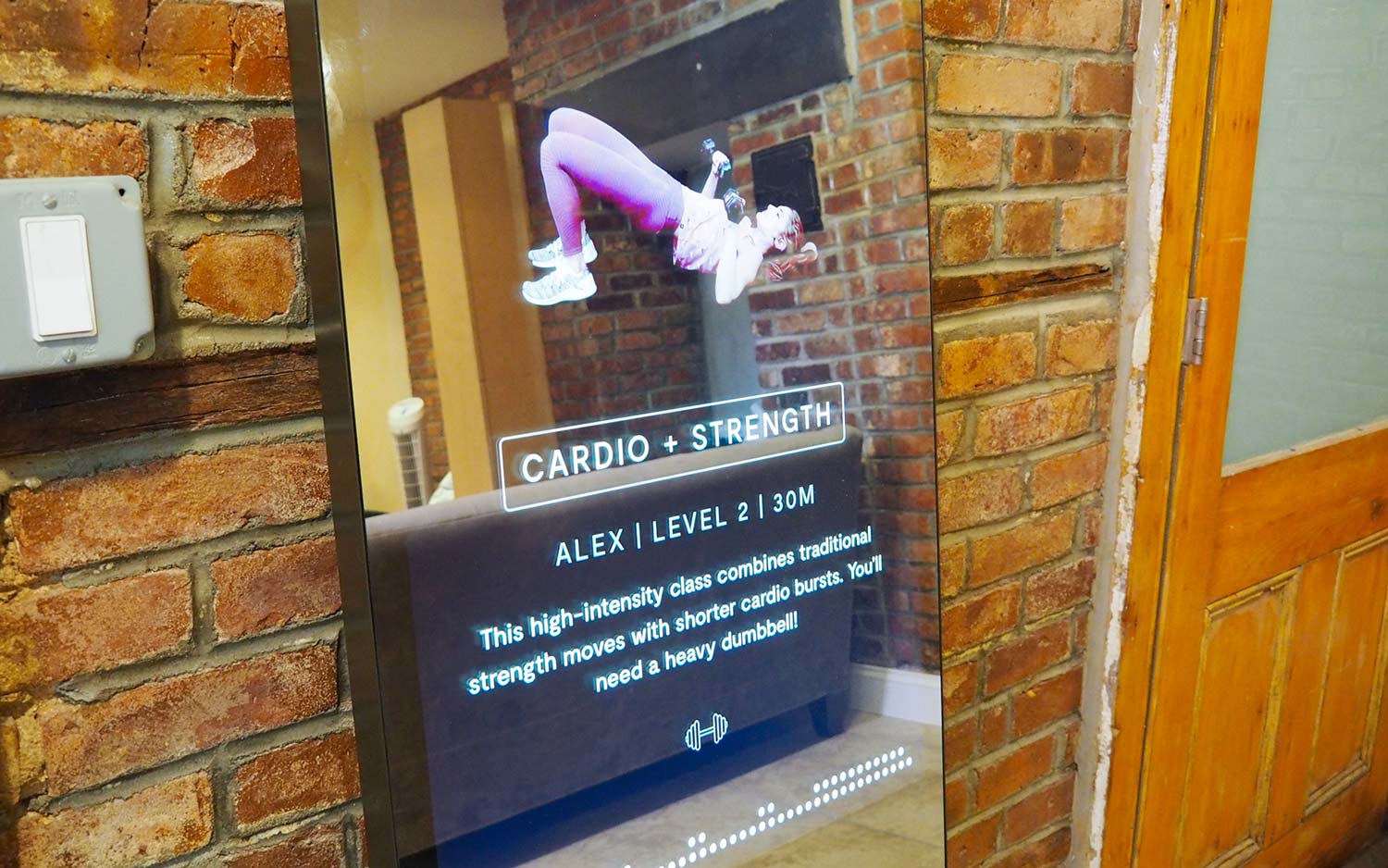
Devices I've spent more than $1,000 on — in recent years, an iPhone XS and a MacBook Pro — are devices I use every day and can't live without. I could have gone with cheaper options, but I feel like these Apple products are essential to my life and work. That's a pretty high bar, but that's also a lot of money to spend. However, I know that, for many people, going to the gym or doing in-person workout classes is daunting. A solution like Mirror might be worth the cost if your home is the most comfortable place for getting active.
Get instant access to breaking news, the hottest reviews, great deals and helpful tips.
MORE: Best fitness trackers
The high price of Mirror is also in line with what you see with other connected gym equipment. Peloton's bike, for instance, costs $2,245 for the base model, plus an additional $39 a month for the class subscription. FightCamp, a boxing workout that uses Bluetooth trackers to count your punches, costs $1,095 for the equipment and $39 a month for classes. At the top end, Peloton's connected treadmill is $4,295. Classes are, you guessed it, $39 a month. Mirror looks like a bargain by comparison.
Mirror design

Mirror is sleek as hell. Nothing about it screams technology — or even fitness, for that matter. There's no hiding a Peloton or a Bowflex, but the Mirror is an under-the-radar piece of home decor. I already have a full-length mirror in my bedroom, so I put the Mirror in my living room, where I have more space to do lunges, jumping jacks and a variety of side-stepping, toe-touching dance moves. The ultimate party trick: having friends over and launching a workout class in the Mirror, which no one realized was the Mirror from all the subway ads. People are genuinely delighted by this thing.

The Mirror itself measures 52 x 22 x 1.4 inches and weighs 70 pounds, so moving it is a two-person job. Fortunately, Mirror offers a white-glove delivery service for installing the device, either on a leaning stand or mounted on the wall. (I went with the stand, because I rent an apartment with a lot of rules.)
There's no hiding a Peloton or a Bowflex, but the Mirror is an under-the-radar piece of home decor.
You can't see a screen when the Mirror is powered off or in sleep mode, but when you turn the device on (using the switch on the bottom frame) or wake it using the iOS app, a 40-inch, full-HD (1080p) LCD screen comes to life. It doesn't really look like a screen, though; the display seamlessly blends with the Mirror so that it looks like the workout videos appearing on screen are actually in the Mirror itself. This is amazing but also disorienting at first, because you're watching the instructors teach a class but watching yourself at the same time — more on that in a minute.
Mirror setup
Mirror offers several accessories: A starter kit ($100) includes resistance bands and a Bluetooth heart-rate monitor that you can pair with the Mirror for more-accurate calorie-counting. The Mirror Care Kit ($20) includes a cleaning spray, a cleaning cloth and a privacy cap to cover the Mirror's front-facing camera.
I immediately asked the technician who set up the Mirror to put the cap on, and I never removed it. The camera is for personal training sessions.

I then installed the Mirror app, so I could get started with a workout. The Mirror connects to your iPhone over Wi-Fi, and pairing the two is quick and easy. (I did have other Wi-Fi troubles, but more on that later.) Then, I entered my profile information, including height, weight, goals, preferred types of exercise and the equipment I have at my house (a chair and dumbbells).
Mirror classes
Mirror offers hundreds of classes, ranging from 15-minute stretching sessions to quick ab circuits to hourlong cardio boot camps. There's something for everyone. I tried out classes of varying types and lengths, and I quickly found my favorites (and the instructors I liked best). It's exactly the same experience as figuring out your way around a gym, boutique studio or even a service like ClassPass.
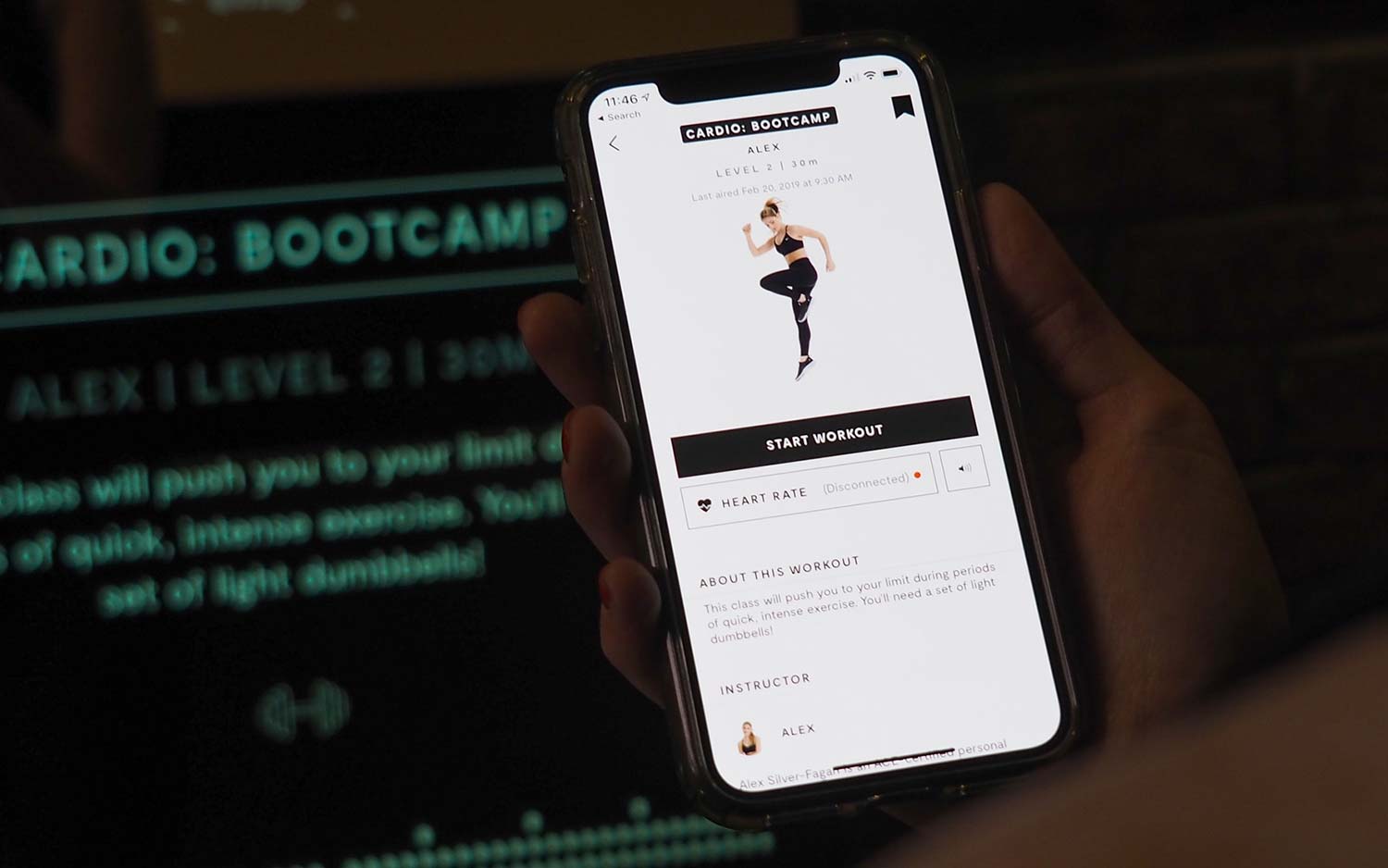
With Mirror app, you can filter classes by length, type, equipment needed and instructor. The 45-minute dance classes that incorporated weights and were taught by Julie quickly became my faves. I also liked that I could comb through old classes on demand or join a live class already in session. The Mirror has built-in speakers, and you can control the volume through the app. You can also stream your own music instead of Mirror's.
The best part about the Mirror is that you can see what your form is supposed to look like and then replicate it exactly.
Famed personal trainer Tracy Anderson (you may know her as Gwyneth Paltrow's fitness guru) recently signed on with Mirror to offer on-demand classes. But only one was available when I tried the service at the end of April, and it was pretty lackluster. I expected Anderson's class to kick my ass, but she barely said a word as she danced through a basic routine.
But I doubt anyone will buy a Mirror just to stream famous trainers. The current crop of instructors, which may have celebrity clients but I’ve never heard of, will still make you feel muscles you didn't know existed. After a particularly squat- and lift-heavy class, I thought I had pulled a hamstring — turns out I was just extremely sore.
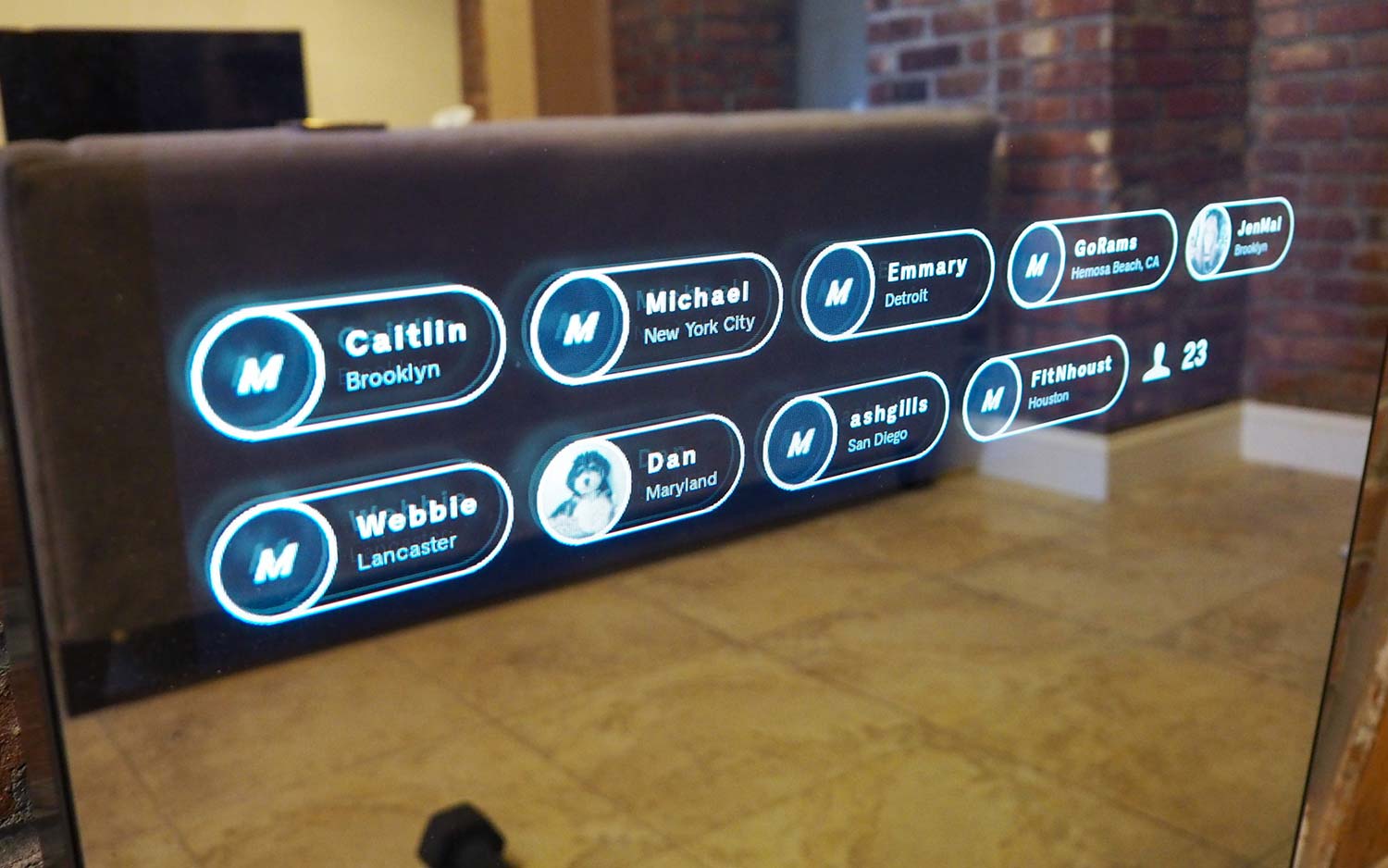
I had to remind myself to use the Mirror, though. My preferred forms of exercise are outdoor runs and indoor spin or barre classes, and on days when I booked a workout class or it was finally nice enough to run outside, I had no interest in doing a home workout. I liked having the Mirror as a backup option, but it wasn't my first choice.
If you prefer to work out at home, the best part about the Mirror is that you can see what your form is supposed to look like and then replicate it exactly. That's something I struggle with when following along with YouTube workout videos; I always feel like I'm holding a position wrong, which could lead to injury.
- Tonal vs. Mirror: Which wall workout machine wins?
Mirror issues
The Mirror is convenient, but not without problems. I first tried to test it in my office, but the Wi-Fi networks weren't playing nice with the device. The company supplied me with a router that I could place directly next to the Mirror in my apartment, in case I wanted to put it in a room with spotty signal strength. (My router is actually in the living room a few feet from where I placed the Mirror.)

But I still had a few issues, specifically on the two occasions when the Mirror decided it needed to install a significant software update as I was about to launch a workout. The first time that happened, I had put the Mirror on my apartment's wireless network, thinking I didn't need to use the company-provided router.
I had a few issues, specifically on the two occasions when the Mirror decided it needed to install a significant software update as I was about to launch a workout.
After waiting a half-hour for the update to install, I rebooted my phone and connected both it and the Mirror to the Mirror router. That did the trick: The update installed quickly. The whole process took too long for me to squeeze in a workout, though.
Before installing another software update a few weeks later, I made sure the Mirror and my phone were both connected to the Mirror-provided router sitting right next to it. After waiting 45 minutes for the update to install, I decided to turn the Mirror off and then back on; then, I connected it to my own router. The update installed in less than a minute. I'm still not sure what the issue was.
Mirror says your home wireless network speed needs to average 10 megabits per second to sustain a solid connection. Slow speeds will lead to buffering and other problems. But I pay for the fastest internet available to me, 400 Mbps, so I know my network wasn't the problem. Regardless, the company said it is working to roll out software updates in the background rather than forcing users to install them before launching a workout. That will be a welcome improvement.
MORE: Best Smart Home Devices
In addition, I don't like how the Mirror will stay awake if you don't close out the app on your phone. I accidentally left a workout open on my phone before going to bed, and when I woke in the middle of the night to get a glass of water, the preview of an instructor excitedly bouncing away on the Mirror scared me half to death. You can manually turn off the Mirror by flipping the switch on the underside of the frame, but the device should go to sleep if not in use.
Mirror review: Bottom line
Mirror is an intriguing product. It solves a big problem — lack of space — in a novel way. It also gives more exercise options to people who don't live in a major metropolitan area with gyms and workout studios a stone's throw in any direction.
But the Wi-Fi issues were annoying, and the device is extremely pricey, too costly to be practical for most people. Other expensive, connected gym equipment is justifiable because home gym equipment is already expensive. Splurging on a stationary bike or a treadmill will cost you hundreds of dollars anyway; upgrading to one that can stream classes and give you a full-body workout makes some sense. The Mirror lacks that essential element, unless you were already planning to buy a $1,500 full-length mirror and workouts are a bonus.
Among workout mirrors, we prefer the Tempo Studio; even though it's more expensive, its motion sensors help you perfect your form.
The Mirror has a lot of potential, though, and when I wasn't annoyed with it, I was sweating up a storm. It was definitely effective. Maybe the second-gen model will be a must-buy.
- The best yoga mats for home workouts
- Want to cycle indoors? Get one of the best exercise bikes
Caitlin is a Senior editor for Gizmodo. She has also worked on Tom's Guide, Macworld, PCWorld and the Las Vegas Review-Journal. When she's not testing out the latest devices, you can find her running around the streets of Los Angeles, putting in morning miles or searching for the best tacos.