Tom's Guide Verdict
The Lenovo IdeaCentre AIO 910 is an all-in-one with strong performance and a vivid display that bends to any angle you like.
Pros
- +
Vivid, high-res display Adjustable monitor-arm Strong performance
Cons
- -
Ports are hard to reach Keyboard makes annoying squeak noise Display dimmer than average
Why you can trust Tom's Guide
For most people, having an all-in-one's display standing straight up makes sense. But creatives may want something a bit more flexible, and that's where the Lenovo AIO 910 comes in. Starting at $950 ($1,600) as tested, the AIO 910’s 27-inch 4K touch screen that can fall flat to minus 5 degrees is perfect for anyone who prefers a flat workspace for drawing or sketching. Throw in some discrete graphics and plenty of storage, and you have one of the best all-in-one computers for professional use.
Design
At first glance, the AIO 910 is about as average-looking as you can get. The 27-inch touch screen is surrounded by a thick black bezel, and the back of the monitor is silver with Lenovo's logo in the top left-hand corner. It rests on a silver base with ports on the left and back, but is otherwise completely Spartan. What makes the AIO 910 special is the way its hinge can adjust from 90 degrees (standing straight up) to minus 5 degrees. I was easily able to flatten the monitor in seconds by pulling it toward me by the sides of the bezel, and lifted it back up just as effortlessly. This is great if you're doing art or Photoshop work that uses the touch screen, though the lack of a stylus means you'll have to bring your own tools.
At 25.6 x 19 x 8.5 inches and 27.8 pounds, the AIO 910 is a bit heftier than the competition. The Asus Zen AiO Pro Z240IC is smaller all around at 23 x 17 x 7.5 inches and lighter at 16 pounds, while the 27-inch iMac with Retina 5K display is 25.6 x 20.3 x 8 inches and 21 pounds.
MORE: The Best All-in-One Computers
Ports
The ports on the AIO 910 are on the side and back of the base, which aren’t exactly convenient locations.
Get instant access to breaking news, the hottest reviews, great deals and helpful tips.

For the most part, the ports on the back are the ones you'll set and forget: the power jack, Ethernet jack, a USB 2.0 port (I used this one to plug in the wireless receiver for the keyboard and mouse.) and a headphone jack. On the sides are an HDMI cable, three USB 3.0 ports and a microSD card slot.
While I can deal with plugging in an Ethernet port and cable once and forgetting it, constantly moving and bending around the display to access the USB ports and HDMI output is a real pain. I would have preferred to see some of the ports on the side of the monitor or the front of the base for easier access.
Display
The 27-inch, 3840 x 2160 touch display isn't as bright as the competition, but it sure is colorful. When I watched the 4K movie Tears of Steel, the green and purple lights glowing from computers in a lab popped against the black walls and human users. One character's red shirt sewn together from scraps was exceedingly sharp, and I could make out every little knot and seam.

Those vivid hues were backed up in our lab testing. The AIO 910 reproduces a stunning 128 percent of the sRGB color gamut (we consider 100 percent to be excellent). That's higher than the desktop category average (122 percent), the iMac (102 percent) and the Zen (99 percent).
The AIO 910's hues could be a bit more precise; it earned a Delta-E color accuracy score of 1.8 (0 is best), which is higher than the average (1.6) and the Zen (a superb 0.2), but bested the iMac (2.2).
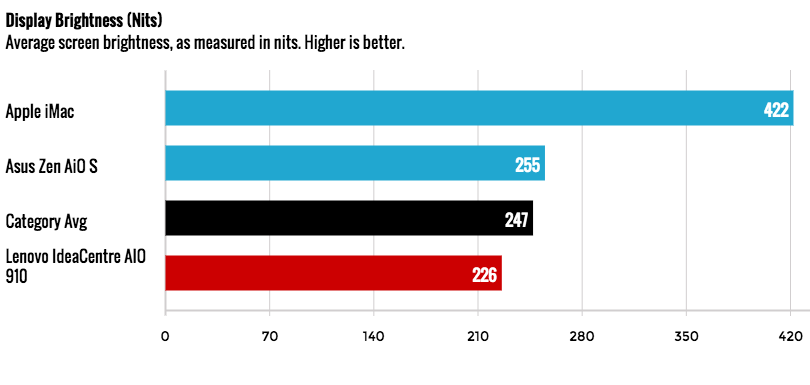
Lenovo's all-in-one isn't as bright as others we've tested. The display measured an average 226 nits on our light meter, which falls short of the 247-nit average, but I had no trouble using it. The Zen's 255 nits and the iMac's crazy bright 422-nit display are far more luminous.
The screen also works as a great navigational tool. In paint, I was able to use all 10 fingers at once, and I used multitouch gestures to move throughout Windows 10, like pinching to zoom and swiping from the right to reveal the action center. It only works with capacitive styluses, so make sure you have something with a rubber tip lying around, as there's no drawing implement in the box.
Audio
The AIO 910's speakers are stunningly loud and clear. When I listened to OneRepublic's "Counting Stars," the sound immediately filled our lab from wall to wall, and the song's vocals, guitars, bass, keys and snappy drums all came through cleanly.
MORE: The Best Headsets for Immersive Gaming
If you want to personalize your listening experience, the Dolby Audio app has presets for gaming, movies and voices, as well as an equalizer to personalize to your liking with sliders. I hate to ruin a good thing, though, and left it on the default music mode, which I found sounded best.
RealSense Webcam
The AIO 910 includes Intel's RealSense 3D webcam, which works with a handful of cool apps that can scan your face and track your hands. I found the apps were fun, but I couldn't see myself using them on a regular basis (and none of them came pre-installed, so I had to grab some from the web).

3D System's 3DMe scanned my face quickly and easily, and then let me put it onto a variety of statues with the option to order a 3D-printed version. While there were branded figures, such as the Borg from Star Trek and a version of the Terminator, my favorite was a generic knight with a dragon perched on his arm.
I also played a game called Warrior Wave, which put me in the roll of Zeus, using my hands to build bridges and guide my Spartan army. It was simple, but the hand-tracking worked well and was quite intuitive.
As of this writing, there are 38 apps available for RealSense, the majority of which are free. I don't think it should sell anyone on the AIO 910, but it's a fun feature to show off.

When it serves as a regular 1080p webcam, I found that the RealSense camera showed details but blew out colors. I could see all of my stubble in a still I shot in our lab, but my cream-colored sweater looked completely, blindingly white.
Performance
Lenovo's all-in-one is a fine multitasking machine, thanks to its 2.8-GHz Intel Core i7-6700T CPU and 16GB of RAM. I had more than 30 tabs open in Chrome, including one streaming 1080p video of a Yule Log from YouTube, with no sign of lag, even while I wrote in Google Docs and downloaded software from the internet.
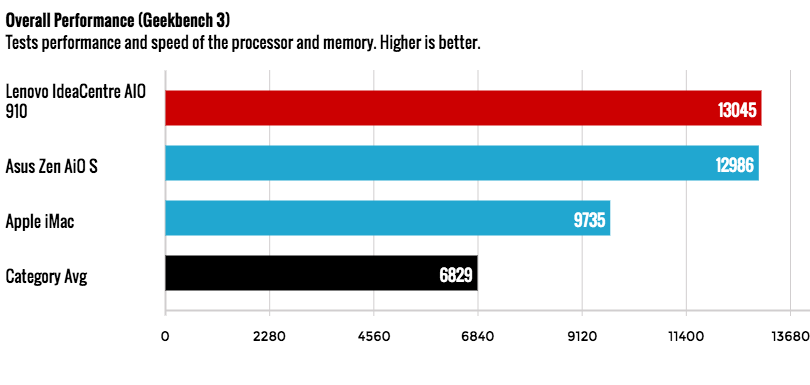
The AIO 910 notched a score of 13,045 on the Geekbench 3 overall performance test, more than doubling the all-in-one average of 6,829. It also blew past the iMac (Core i5, 9,735) and beat the Zen (Core i7-6700T, 12,986).
It took the AIO 910's 256GB SSD 30 seconds to transfer 4.97GB of mixed media files, which translates to a speed of 169.6 megabytes per second. That's faster than the average (131.4 MBps), but the iMac was even speedier (2TB of Fusion storage, 188.5 Mbps) and the Zen blew away the competition (512GB SSD, 508 MBps).
On our OpenOffice Spreadsheet Macro Test, the AIO 910 paired 20,000 names and addresses in 3 minutes and 30 seconds. The iMac was speedier at 2:47, and the Zen fell behind at 3:43, but the category average is much slower: a long, slogging 7:30.
Graphics
The Nvidia GeForce GTX950A GPU with 2GB of VRAM in the AIO 910 will give your Photoshop work a boost, but it's not meant for intense games that need the latest specs.
You may be able to play less demanding titles, though. When I played Overwatch in 1080p on medium settings, the AIO 910 managed to squeeze out 70 frames per second. In every benchmark we threw at Lenovo's All-in-One, though, it always fell below 30 frames per second, the minimum rate we deem playable.
On our Hitman test, the game reached only 23 fps at 1920 x 1080 on high settings (the all-in-one average is 66 fps). When we ran the Grand Theft Auto V benchmark, it reached just 19 fps (the average is 52 fps).
MORE: The Best Computers That Can Fit in Your Hand
The AIO 910 earned a score of 3,380 on the 3DMark Fire Strike benchmark, falling short of both the average (3,058) and the Zen (4,092).
Mouse and Keyboard
Lenovo packs in a no-frills mouse and keyboard combination that are more than enough for day-to-day starting habits. The keys on the wireless keyboard are a bit mushy, but with 1.8 millimeters of travel and 60 grams of force required to press, I typed at my average 107 wpm and 2 percent error rate. My biggest problem with the keyboard is that it makes a terrible squeaking sound while typing quickly, which annoyed my colleagues working nearby.

The wireless mouse uses a USB dongle, and it's slightly angled, which I found to be comfortable for my claw grip. It's pretty bare bones: just two mouse buttons and a touch-sensitive scroll bar.
Configuration
The AIO 910 I reviewed was a $1,600 maxed-out version with a 2.8-GHz Intel Core i7-6700T CPU, an Nvidia GeForce GTX950A GPU with 2GB of VRAM, 16GB of RAM, a 1TB, 5,400-RPM HDD and a 256GB SSD. While there's no DVD drive on the computer, an external optical drive came in the package.
The base model costs $950 and includes a Core i3-6100T CPU, an Nvidia GeForce 940A GPU with 2GB of VRAM, 8GB of RAM and a 1TB, 5,400-RPM HDD, as well as the optical drive. A midrange, $1,150 model boasts a Core i5-6400T CPU and the same specs as its cheaper sibling.
Software and Warranty
Lenovo offers some of the best software in the business, and you'll find a bunch of it on the AIO 910. Companion makes it a snap to run hardware scans and check your support status, while Settings allows fine control over the microphone, camera and display. SHAREit, as the name implies, makes it extremely simple to transfer files between devices.
REACHit came pre-installed on our machine, though it was disabled in September. It's easy enough to uninstall. The Lenovo account app simply makes a profile on Lenovo and its forums, and it's not something I've ever bothered using.
There's a bit of Windows bloatware, too, including Paradise Bay (a game from the makers of Candy Crush), Netflix and Twitter, and the Start menu was filled with ads for games in the Windows store.
MORE: Best Lenovo Laptops
Lenovo sells the IdeaCentre AIO 910 with a one-year warranty.
Bottom Line
The Lenovo IdeaCentre AIO 910 is a fast, powerful all-in-one with a beautiful, colorful display and an adjustable hinge that lets you set the monitor at any angle you like. The screen isn't as bright as the competition, but still completely usable. If you're a creative type, it's a no-brainer.
If you prefer creativity apps offered exclusively on macOS, you'll want to check out the 27-inch iMac with Retina 5K display, which also happens to have a tremendously bright display.
But with its speedy processor, discrete graphics and adjustable display, the AIO 910 is a winner for professionals and creatives using Windows.
Andrew E. Freedman is an editor at Tom's Hardware focusing on laptops, desktops and gaming as well as keeping up with the latest news. He holds a M.S. in Journalism (Digital Media) from Columbia University. A lover of all things gaming and tech, his previous work has shown up in Kotaku, PCMag, Complex, Tom's Guide and Laptop Mag among others.







