Tom's Guide Verdict
Get the Abode Iota if you're looking for a DIY home security kit with a built-in camera. If you want a more fully featured camera, though, consider the Arlo Q.
Pros
- +
Fast, easy setup
- +
Works with Alexa, Google Home, HomeKit
- +
Can connect to other Z-Wave, Zigbee smart-home devices
Cons
- -
Smart home integrations are a bit fragmented
- -
Camera doesn’t trigger notifications
Why you can trust Tom's Guide
Do-it-yourself home security is the easiest when all you have to do is plug in one thing to do everything. That's precisely the premise behind the Abode Iota, the company's second-generation security product. Like its Abode Essentials Starter Kit, the Iota comes with everything you need to watch over your house and automate it.
However, the Iota also has a camera built into it, and though it's not as smart as stand-alone security cameras, it's certainly nice to have along with everything else, which is why the Iota is one of the best DIY home security systems.
Abode iota design and setup
The Abode Iota is smaller than its predecessor, and more stable standing on its own. The 7.1 x 3.1 x 3.1 rectangular device sports Abode's signature black-and-white motif. Inside, the Iota has a 93-decibel siren, built-in Zigbee and Z-wave radios for smart-home integration, a motion sensor, a two-way microphone and speaker, and a 1080p camera. There's also a backup battery that lasts up to 6 hours should your power shut off, and there's optional 4G cellular backup available.
The Iota comes as part of a kit with one mini entry sensor and a keychain remote. It's the same number of accessories Abode typically packages with its security kits. You can purchase additional mini entry sensors for $29 each. Abode also sells other-size entry sensors, cameras, sirens and glass-break sensors at different prices, and in addition to its third-party integrations, there are plenty of ways to make this security system all your own.

The Abode Iota is incredibly straightforward to set up, regardless of experience. Just take it out of the box, plug it in — making sure the camera is pointed at a space you want to monitor — and then fire up the mobile app on your iPhone or Android smartphone to set it up. The Iota uses a six-digit character code to pair, and once that's entered into the app, you're instantly ready to start configuring the system. The whole process takes only a few minutes.
Abode iota professional monitoring
Abode's professional monitoring packages haven't changed much since its previous system release. The company offers a free Basic bundle, which gets you IFTTT channel access, two user accounts, and up to 75 automation schemes. There's also the Connect plan, which costs $8 a month and gets you everything plus cellular backup, or the Connect + Secure plan, which costs $20 a month and includes professional monitoring through COPS and UCC. If you'd rather not pay monthly for the service, you can buy it on an as-needed basis for three or seven days of professional monitoring for $8 and $15, respectively. The plans are all contract-free and available for immediate purchase through the mobile app.
MORE: Best Wireless (Wi-Fi) Home Security Cameras
Get instant access to breaking news, the hottest reviews, great deals and helpful tips.
Abode continues to offer some of the best no-contract pricing for professional monitoring. Though I had missed a call for a tripped alarm, I was able to call back the agent at the number they called from to inform them that everything was fine at home. All I had to do was provide my email address and account passcode to call off the alarm.
Abode iota performance
Abode hasn't changed the core experience of its system since we tested its other DIY home security kit last year. The Iota offers the same three security modes by default — Standby, Home and Away — and like its predecessor, you have to go through Abode's web portal (rather than its mobile app) if you want to adjust many of the iota’s settings, including adjusting something as simple the volume of the Iota's piercing chirping sounds. The countdown chirps, in particular, were too much for me after a few days; I much prefer a musical alert like on the Nest Secure or Ring Alarm.

The Iota has a motion sensor, a two-way microphone and a 1080p camera bundled inside it, with the camera being the marquee reason you'd choose the Iota over the cheaper Abode Essentials Kit.
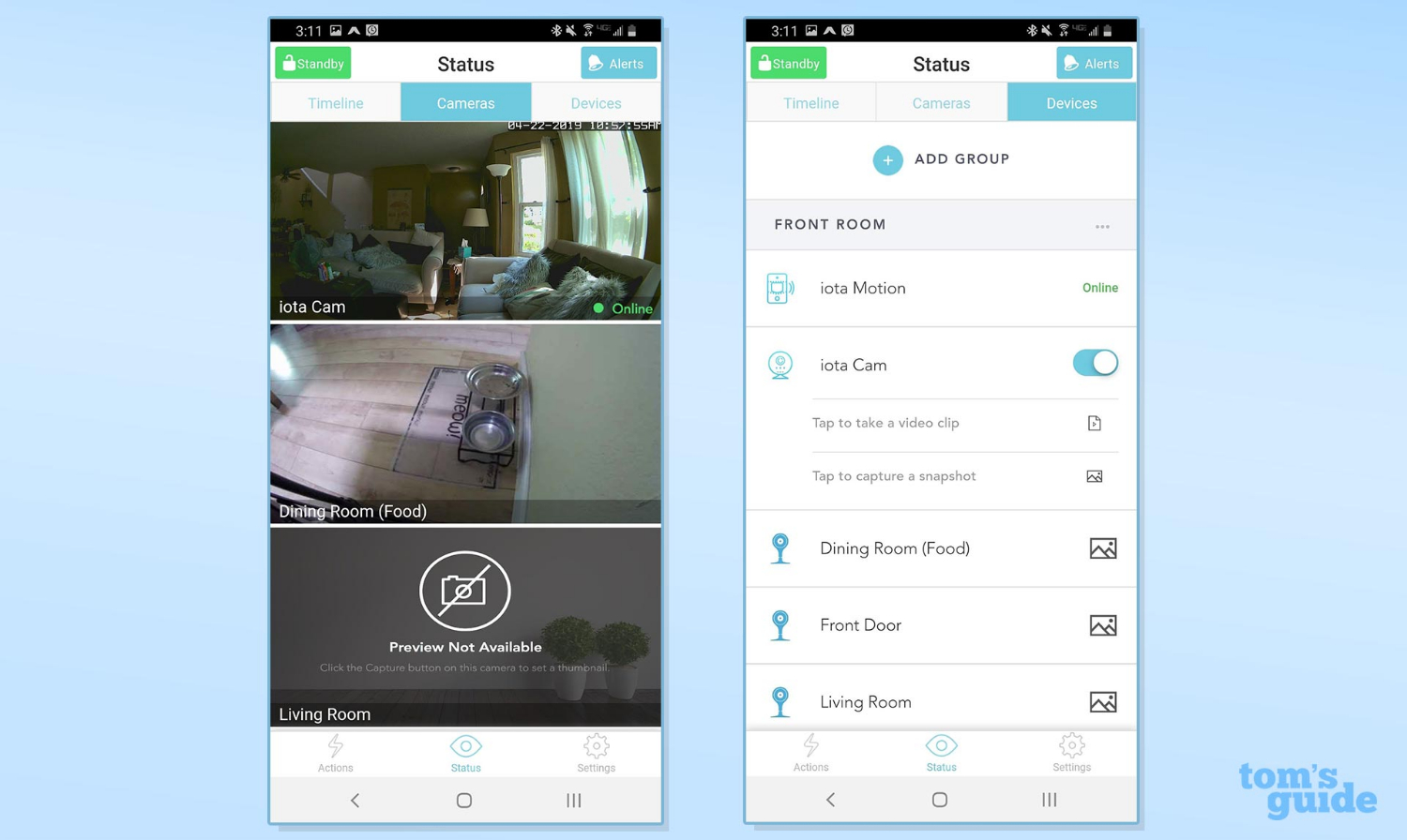
The camera only exists for capturing stills and clips, however, and doesn't alert you to motion. It's the motion sensor that assumes that role, and it's so sensitive that it regularly informed me of moving shadows from the trees outside my window. There's no way to adjust the camera's sensitivity, either, and its inability to distinguish between objects ultimately resulted in a false positive while I had the system armed.

Although the Iota camera works well enough to let you peek into your home when you're not there, it can take up to 30 seconds to load on either the browser or the mobile app. And a few times, I found myself frustrated by the wait. During the day, the camera can appear a bit dark if there isn't much light where it resides, though you can still see what's going on if you expand the image. At night, the picture goes monochromatic, and it's detailed enough that you can distinguish between objects.
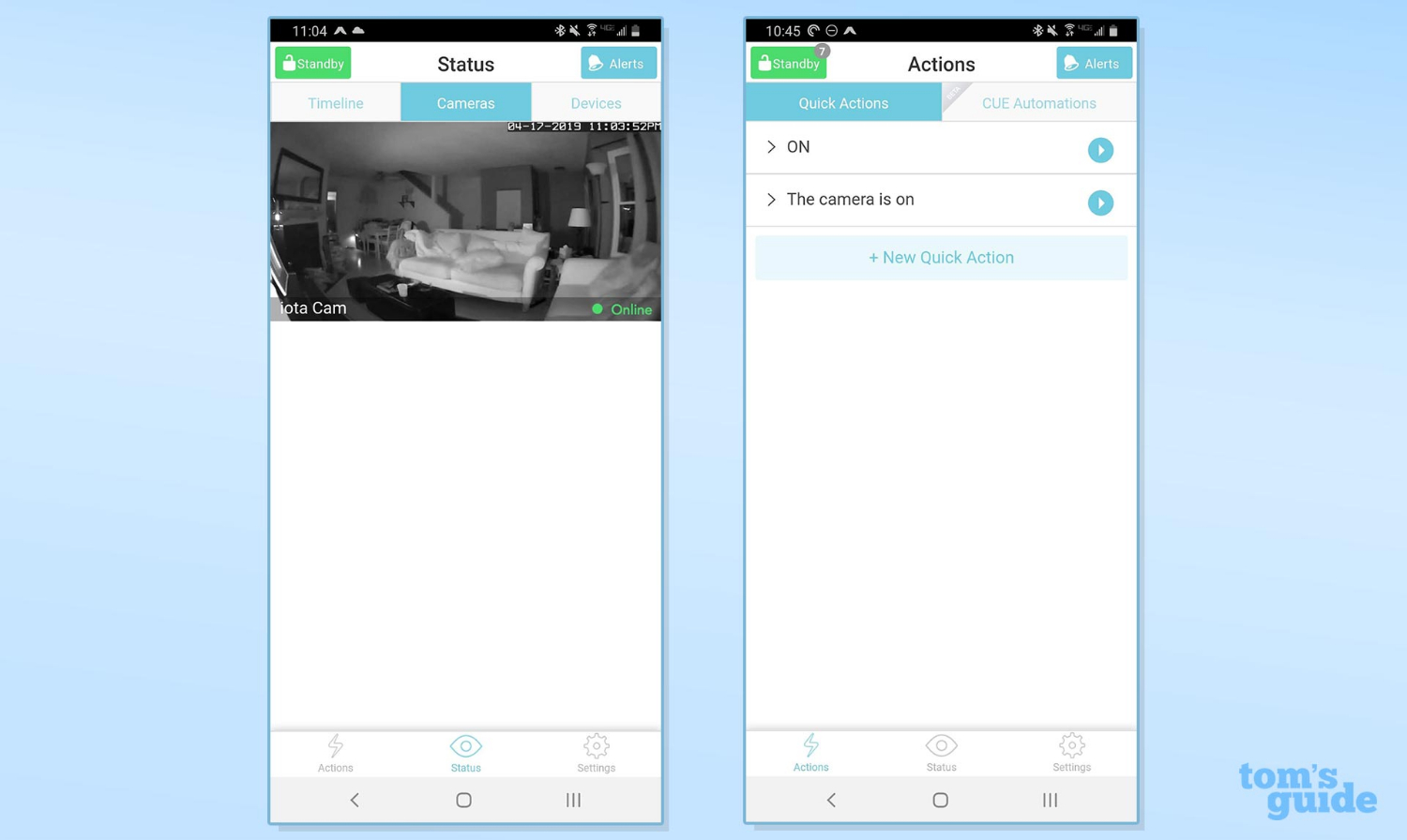
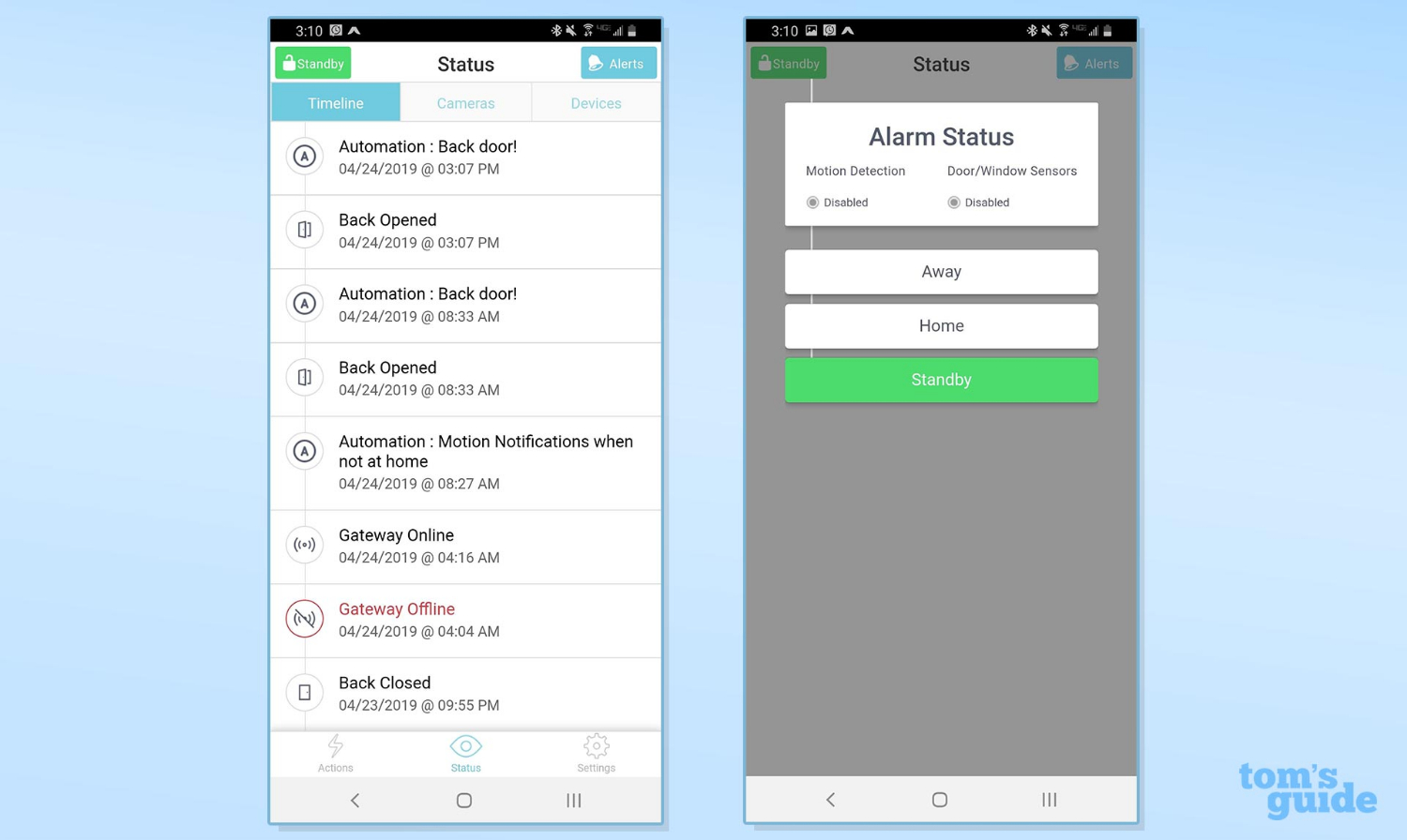
At the very least, you can set up automation schemes so that the camera snaps a photo or records up to 30 seconds of video every time the motion sensor goes off, as proof of what went on. But the camera isn't streaming to capture movement. It's merely there to provide evidence should something occur.
Although the Iota comes with a key chain remote, I barely used it. The different modes are easily accessible through the web portal or mobile app. Regardless, it's convenient to have around and to lend to guests or house sitters when need be.
Abode iota smart home integration
Abode offers one of the better choices for those looking to link other smart-home devices to their security system. The Iota includes the Zigbee and Z-Wave antennas needed to pair smart- home accessories like Philips Hue Lights, or GE's smart plugs, though it doesn't work as a traditional hub, like the Samsung SmartThings. As a result, only a specific list of devices can use abode's system as such.
Paired devices can be commanded through Apple HomeKit, Google Assistant or Amazon Alexa when you link up your Abode account. If you have existing Nest or Ecobee accessories, you can link those directly through the Abode app to limit how many apps you're using at a time to check up on home.
Abode's home-automation abilities received a significant makeover since the last major release. Now called Cue, you can use this home-automation feature to set up schemes based on specific conditions. For example, you can choose to perform an action at a particular time of day, including sunrise and sunset, and have it extend to multiple devices at a time. You can also create formulas directly from the mobile app, though only for devices paired through the Iota. Everything else can be automated through IFTTT instead.

By far, one of the best features of Iota’s automation abilities is that it offers seamless geofencing. I set it up so that the Iota switches to Away mode once I'm more than three blocks from my house, and then it disarms when I'm on my way back. It worked each time, flawlessly. You can quickly set up geofencing parameters inside the web portal or within the mobile app. The geofencing feature works for anyone invited into the Abode home group, as long as their phone is registered to their respective account.
Bottom Line
If you're looking for an easy-to-use, all-in-one smart security solution for your home, consider the Abode Iota, but only if you don't mind its camera limitations. The Iota's camera works fine for checking in throughout the day, but you’ll want a separate wireless security camera if you really want to capture what’s going on around your house. Abode sells a separate camera for $112, and the system also works with Nest cams (starting at $169), which can start recording video when an Abode motion or door sensor is tripped.
If you don't need the added visuals, either because you already have security cameras or you're not interested in the one featured here, the Abode Essentials security kit offers nearly the same functionality and costs $50 less.
Credit: Tom's Guide
Florence Ion has worked for Ars Technica, PC World, and Android Central, before freelancing for several tech publications, including Tom's Guide. She's currently a staff writer at Gizmodo, and you can watch her as the host of All About Android on the This Week in Tech network.

