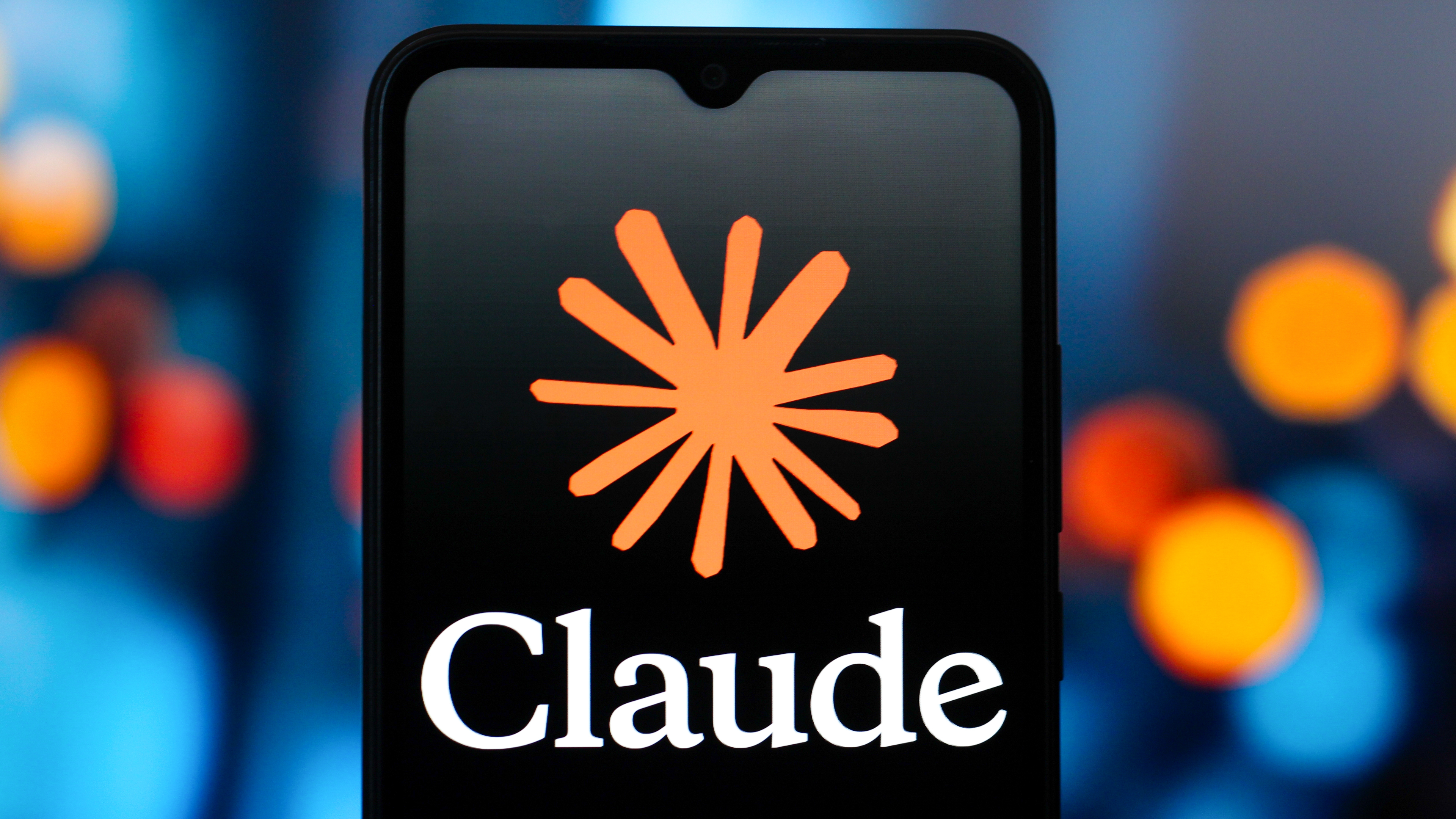Tom's Guide Verdict
The Garmin Vivosport is a GPS-enabled activity tracker with features you typically find on higher-priced sports watches.
Pros
- +
Comfortable
- +
Embedded GPS
- +
Swim-rated
- +
Music controls
Cons
- -
Sensitive screen
- -
No interchangeable bands
- -
Bland design
Why you can trust Tom's Guide
As the name implies, the Garmin Vivosport ($199) aims to deliver features that appeal to more serious athletes, such as the ability to track swimming and strength-training workouts. With a ton of features packed in, such as a heart rate monitor and GPS, the Vivosport is a good option for people who want the functionality of a GPS watch in a wristband-style fitness tracker.
Design
At 0.8 inches wide and more than 0.4 inches thick, the Garmin Vivosport is bigger than the Fitbit Alta HR (0.6 inches wide). However, it's smaller than both the Polar A370 ($179), which is nearly 1 inch wide and more than half an inch thick, and the Huawei Band 2 Pro ($69), which is more than 0.9 inches thick. The Vivosport is small enough that it doesn't get snagged on sleeves or feel uncomfortable with a jacket or dress shirt.

The Vivosport's 72 x 144-pixel color screen, which can be modified so that text is displayed vertically or horizontally, is set inside silicone straps linked with a metal clip. The screen is always on in a dim mode; tapping the screen once illuminates the backlight and makes it visible in direct sunlight.
The most noticeable feature of the Vivosport is the lack of a button. In that way, the device is similar to the Polar A370 and the Fitbit Alta HR, neither of which uses buttons. Without any buttons, you must swipe, tap, press and hold, or double-tap the display to toggle among screens or start and stop various activities.
As a result, the Garmin Vivosport's screen is quite sensitive. If you cross your arms over your chest or brush your arm against just about anything, the device leaves the home screen. If you toss and turn in your sleep and accidentally "tap" the device against the bed or a pillow, the backlight comes on.
The screen sensitivity issue annoyed me more than any other feature on the Vivosport. Luckily, there's an easy fix that, for some reason, took me two weeks to figure out: Turn on the device's Auto Lock settings, which prompts you to double-tap the screen to unlock it. The backlight won't inadvertently come on, either.
The Garmin Vivosport comes in two sizes: Small/medium is for wrists between 122 and 188 millimeters, while Large is for wrists between 148 and 215 mm. The small/medium version comes in slate or slate/fuchsia, which is the Vivosport version I reviewed, while the large one comes in slate or slate/limelight, which is basically neon yellow-green. The secondary color is on the inside of the strap, which makes it somewhat subtle, though I would personally opt for plain slate if I needed a large band, especially since the Garmin Vivosport doesn't allow for interchangeable bands as the Fitbit Charge 2 ($149) and Fitbit Alta HR do.
Get instant access to breaking news, the hottest reviews, great deals and helpful tips.
MORE: The Best GPS Watches for Sports and Athletics
Setup
Setting up the Garmin Vivosport requires creating a Garmin Connect Mobile account and enabling Bluetooth syncing between your smartphone and your Vivosport. Once the device is paired, the Garmin Connect app offers a walk-through of the gestures used to interact with the Vivosport. This is helpful given that using the Vivosport requires a series of swipes and taps that, for some users, might require a bit of a learning curve.

Once paired, the Vivosport syncs with Garmin Connect periodically throughout the day. So although the data in Garmin Connect won't be up-to-the-minute accurate, your smartphone battery won't be drained by a constant syncing process. This will benefit anyone with an older phone, such as my Samsung Galaxy S5.
When pairing the Garmin Vivosport with your phone, you have the option to receive smartphone notifications on your wrist, using Garmin Connect to manage which notifications you see: email, social media, phone calls, text messages and so on). Even if you disable all notifications (which I do, since my phone is always on my desk or in my pocket during the day), you can still get weather updates on the Vivosport.

Much like the Polar Flow app, the Garmin Connect app is quite busy, with an abundance of menus and screens for tracking all the data the device collects. While this information is helpful, it makes the app much less user-friendly than Fitbit's clean app.
MORE: Best Smart Scales Tested and Rated
Everyday Use
The Garmin Vivosport fit me comfortably, even while I was sleeping. The device has a water rating of 5 ATM, which means you can wear it while swimming. Even more importantly for everyday use, you can wear it in the shower or while doing the dishes without worrying about getting it wet. This gives the Vivosport a clear advantage over the Fitbit Alta HR and Charge 2, which are not swim-rated. However, both the Polar A370 and the Huawei Band 2 Pro are swim-rated.

Swiping up or down brings up different screens for activity data (steps, floors, active minutes, calories burned and heart rate); you can see music controls, weather data and messages if you pair your phone with the Garmin Vivosport. Pressing and holding the screen for a couple of seconds launches various other menus, ranging from the Start an Activity screen and a stopwatch/timer to the device settings and a record of recent activity. (The device can store seven timed activities and 14 days' worth of tracking data at a time.) In any screen, you can press and hold for a couple of seconds to go back to the home screen or wait about 15 seconds for the screen to reset itself.
As with other Garmin devices, the Vivosport features a Move Bar that fills throughout the day if you don't move. If you go 1 hour without getting out of your seat, the device vibrates and urges you to get up. Walking for a couple minutes will clear the Move Bar. The Move Bar is relentless; even after I ran a half marathon or went for a 11.5-mile hike in the morning, the Vivosport still reminded me to move later in the day.

The Vivosport comes with an initial daily step goal of 10,000 and adjusts the goal based on your daily activity levels. Exceed 10,000 steps, and the goal goes up; fall short, and the goal goes down. The idea is that, over time, the Vivosport will find a step goal that matches your activity level instead of using the arbitrary 10,000-step metric.
The Vivosport uses its embedded heart rate monitor (HRM) to measure your sleep, and the device can distinguish among light sleep, deep sleep and wakefulness.. This is comparable to the sleep analysis from both Fitbit and Huawei, and better than Polar's, which doesn't distinguish between heavy and light sleep.

The Vivosport also uses HRM data to estimate VO2 max and to track stress, which is displayed on the device in a color-coded bar. I took the stress data with a grain of salt, though, since activities such as putting away my jacket and lying down for bed generated a stress rating of 70 out of 100. Then again, Garmin says the stress data is meant to help you identify when you might be stressed and need to relax, which can be done using some short breathing prompts on the Vivosport.
MORE: 9 Odd Ways Your Tech Devices May Injure You
Activity Tracking
To start a run, you press and hold the Garmin Vivosport screen, tap the Activity screen, scroll down to Run, specify whether it's inside or outside, wait for the GPS signal, and tap the screen twice once a signal is acquired.

In other words, getting started requires a lot of steps, especially when compared to the Huawei Band 2 Pro, which needs only some scrolling and three button presses. It's a lot to remember before you've had your morning coffee.
On the plus side, the Vivosport includes GPS. That's more than can be said for the Polar A370 and the Fitbit Charge 2, which require a smartphone connection to use the GPS. The Vivosport also found a signal quickly — typically faster than the time it took me to tie my shoes, and measured routes within a few hundredths of a mile of my everyday running watch, the Garmin Forerunner 35.

During a run, the Garmin Vivosport's 72 x 144-pixel screen displays two metrics at a time. The default metrics are distance and time; swiping up will display additional metrics such as pace, heart rate and calories burned. The device vibrates at each mile marker and displays the time for that particular mile. Tapping twice will pause the workout; you can then tap again to resume, or swipe to save or discard workout data.
Although swiping from one screen to another in the middle of a workout isn't difficult, it's not ideal, especially if you're running or biking on city streets. Plus, I like to be able to see distance, time and pace at the same time when I run. For key workouts such as tempo runs or intervals, this helps me adjust my pace as needed in a short period of time. For easy workouts, it helps make sure I don't go too fast (which I have been known to do). This suggests that the Garmin Vivosport is good for basic activity tracking, or even first-time triathletes, but might not be the right device for more serious athletes with specific time or distance goals.
I took the Garmin Vivosport on several runs and one hike, but the device supports a range of other activities, including cycling, swimming, cardio and strength training (during which the device counts your reps).
MORE: 10 Most Surprising Uses for Fitness Trackers
Battery Life
According to Garmin, the Vivosport's battery lasts up to 8 hours in GPS mode and up to seven days in smartwatch mode.

I typically wore the Vivosport for about four days before it needed to be recharged, with a good 2 to 3 hours of activity tracked by GPS taking place during that time. (Since my hike was nearly 6 hours, not to mention in the middle of the White Mountains National Forest, I opted not to track it using the GPS.) While this runtime didn't quite meet Garmin's specifications, it was comparable to the battery life from both the Fitbit Charge 2 and the Huawei Band 2 Pro, and better than that of the Polar A370, which lasts three days between charges.
That said, the Vivosport gets to a full charge in less than an hour. I found myself taking it off after waking up in the morning, charging it while showering and getting ready for work, and then putting it on with a full charge by the time I was ready to leave the house for the day. Over time, I can see the ability to charge the Vivosport quickly, and as part of a morning or evening routine, helpful for getting into the habit of wearing the device 24/7.
Bottom Line
The Garmin Vivosport feels like a fitness tracker that's made for someone who doesn't want to pay full price for a sports watch with embedded GPS and support for a variety of workout types. This comes at a price: At $199, the Vivosport is more expensive than its fitness tracker counterparts from Huawei Band 2 Pro and Polar A370 Overall, though, it's a solid, functional and sturdy device for anyone who wants robust exercise tracking in a slim form factor. Just remember to turn on Auto Lock.
Credit: Shaun Lucas/Tom's Guide

Brian Eastwood is a freelance writer for Tom’s Guide, focusing primarily on running watches and other wearable tech. Brian has been a professional writer and editor since 2003. He has covered healthcare tech, enterprise tech, higher education, and corporate leadership for a range of trade publications. Brian is a lifelong Massachusetts native and currently lives outside of Boston. Outside of work, he enjoys running, hiking, cross-country skiing, and curling up with a good history book.