Tom's Guide Verdict
With a superior camera, better Edge screen functions and a long-lasting battery, the gorgeous, water-resistant Galaxy S7 Edge is Samsung's best phone yet.
Pros
- +
Swift cameras that are superior in low light
- +
Beautiful, water-resistant body
- +
Long-lasting battery
- +
Useful, improved Edge screens
Cons
- -
TouchWiz may annoy Android purists
- -
Expensive
Why you can trust Tom's Guide
Samsung just upped the ante. From a swift, new autofocus system for its cameras and a water-resistant body to powerful performance and an all-day battery, the new Galaxy S7 Edge gives you plenty of reasons to be excited about upgrading your Android, or even switching from an iPhone. Add to that the improved Edge screen functionality and an interesting new Always-On Display in a frame that's sexier than ever, and you've got the best smartphone on the market.
Editors' Note: This review covers the Galaxy S7 Edge, which is the larger model of Samsung' flagship, with dual curved edges. Check out our separate Samsung Galaxy S7 review.
Water-Resistant Body Is Simply Captivating
Samsung refined the gorgeous design from the S6 Edge and Edge Plus, adding a slight curve on the S7 Edge's rear and reducing the protrusion of the back camera for an even sleeker silhouette. The company also brought back the microSD card slot (at the top of the device), which is a welcome sight, while the fingerprint sensor remains on the home button.









The S7 Edge's 0.30-inch profile is just a hair thicker than that of the iPhone 6s Plus and the Nexus 6P, but slimmer than the LG V10 and the Galaxy S6 Edge Plus. At 5.53 ounces, it's the lightest phone of that lot.

Samsung's phone tops the iPhone for durability. Unlike iPhones, the Galaxy S7 and S7 Edge will survive a dip in the pool or getting splashed in the rain, thanks to their IP68 rating for dust and water resistance. That means the phones can be submerged in 5 feet of water for up to 30 minutes. The Edge is not built to withstand drops, but it handled several 3-foot falls onto carpet, which is good because I found the handset slippery even when not wet.
I put the S7 Edge under running water in a sink, and the phone chugged along without pause, even as I flipped the device around as if I were washing it. The only drawback is that you can't charge the phone until the port has dried out; you'll get a notification that warns against inserting a cable when the port is still wet.
Fastest Shooter Yet
I'm psyched about Samsung's new dual-pixel sensor, a speedy autofocus system borrowed from Canon's DSLRs that's a first in smartphones.
Get instant access to breaking news, the hottest reviews, great deals and helpful tips.
Instead of using just a portion of the pixels on a sensor to focus while the other pixels capture light information, all of the pixels on the Galaxy S7 camera perform both tasks simultaneously. This means that you don't have to wait for your subject to be in the part of the frame that has focus pixels before your camera can latch onto it.
The S7 Edge's camera was consistently faster than the iPhone 6s Plus' camera when focusing on subjects.
I tested the S7 Edge camera's autofocus by putting an object close to the lens, which forces the camera to focus up close, then dropping the item and seeing how quickly the camera focused on the background.
The S7 Edge was consistently faster than the iPhone 6s Plus, getting the background in focus in a fraction of a second. The iPhone took roughly 2.5 seconds. That makes the Galaxy S7 Edge about four to five times faster than the iPhone, meaning it will be easier to capture fleeting moments with the Galaxy's new camera.
Superior Images in Low Light
Although the megapixel count on its camera has dropped to 12 from 16 megapixels, the Galaxy S7 Edge has larger pixels and a wider aperture than its predecessor, letting in more light for clearer, brighter pictures.
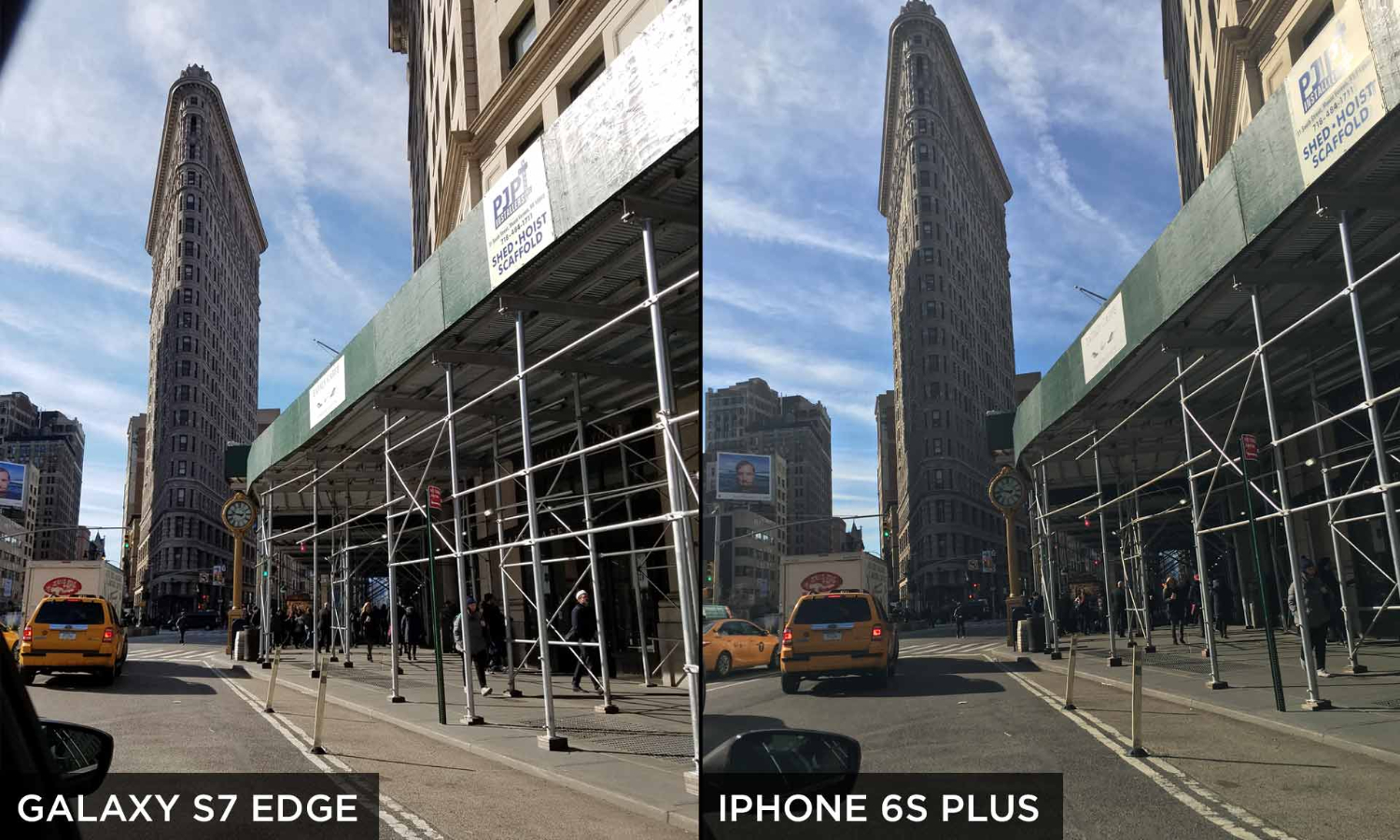
I shot the Flatiron Building from a moving car with the Galaxy S7 Edge and the iPhone 6s Plus, which is our current favorite smartphone camera. Both phones delivered crisp shots, but I prefer the Galaxy's pics, as they had better contrast that made details in the shadows easier to see.

In a close-up shot of a desk plant, the Galaxy and the iPhone produced similarly rich green leaves and crisp moss, but Apple's camera had slightly truer colors.

The Galaxy S7 Edge gained the upper hand once night fell. My shots of the Manhattan nightscape were brighter and more colorful when shot with the Galaxy. The iPhone's image was a bit grainier than the S7 Edge's, but the two phones each had an impressively low amount of noise (color speckles). Both devices have optical image stabilization.
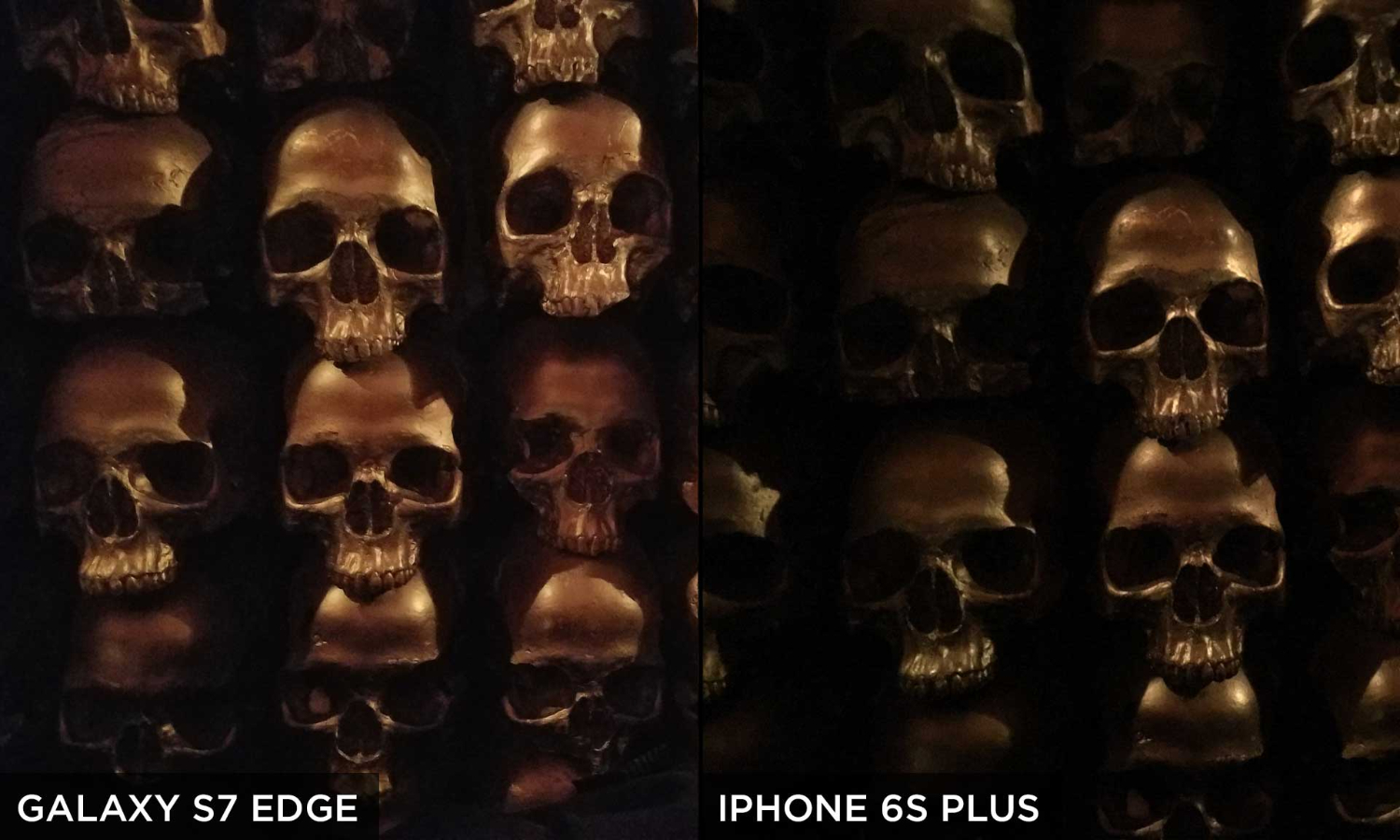
A wall of golden skulls decorating a New York bar was brighter and more detailed in the S7 Edge's shot than in the iPhone's, and colors were more accurate on the Samsung device.

The Galaxy S7 Edge's flash is also more neutral than the iPhone's, as the latter made the skulls look green.
You'll also be able to record smooth, vivid 1080p video with the S7 Edge. Passing cars and pedestrians looked clear in my clips. Like the S6 Edge Plus, the S7 Edge supports direct streaming to YouTube from the camera app, which is a bonus for aspiring online stars.
I'm all about selfies, and the S7 Edge's 5-MP front camera may be my new best friend. Not only does the S7 Edge take crisp, vibrant portraits in optimal light, but it also has a new Selfie Flash tool for better shots in the dark (meaning the phone's screen lights up, similar to the iPhone 6s and 6s Plus).

I liked the clarity of the floral pattern on my sleeve in the picture and how the S7 Edge correctly rendered my brown hair and green top in bright light.
At night, the S7 Edge was better than the iPhone 6s Plus at getting both my face and the colorful New York City background in selfies.

Although both phones add some glow to their respective displays to cast light on your face instead of using a separate bulb, Samsung's delivers more-accurate skin tones, not to mention a sharper picture.

Samsung added a new Spotlight function to the selfie-beautification tools that mimics a light shining on your face from your left or right. Not only was this pretty ineffective during my testing, but I also failed to find much use for it.
Other cool camera features include Motion Panorama and Hyperlapse Video modes, which are for shooting interactive panoramas and more stable time-lapse videos that take up less storage space, respectively. As it did before, Samsung also included a Pro mode to let you control settings such as white balance, ISO light sensitivity and exposure compensation.
Edge Screens Now Do Much More
The dual-curved screens on the Galaxy S6 Edge added little other than aesthetics, but Samsung has improved the Edge UX to support much more on the S7 Edge.

Now, when you swipe in from the side, you'll see two columns of app shortcuts as opposed to just one on the S6 Edge Plus. You can also slide through these panels to bring up other content types, such as feeds for news, stocks and sports. I especially love the Tasks option, which lets you set a shortcut function so you can take a selfie or message a specific friend from the Edge. Additionally, any Android app that has a widget can now be added to the edge screen for quick access, which should make the device's edges more useful.
MORE: Best Smartphones on the Market Now
The original Edge Feeds still exist, letting you see your steps count, clock or notifications when you quickly swipe your finger back and forth along the edge. Edge Feeds are interactive, so you can open a text from them, for example.
Rich Display That's Always On
Samsung excels at making bold, beautiful displays, and the Galaxy S7 Edge's 5.5-inch, 2560 x 1440, Super AMOLED panel is no exception.

I really liked how a deep orange sunset and a rainbow popped against a brown cliff in a 2560 x 1440 trailer for TimeScapes. Stars and the ridges on a satellite dish were clear as well.
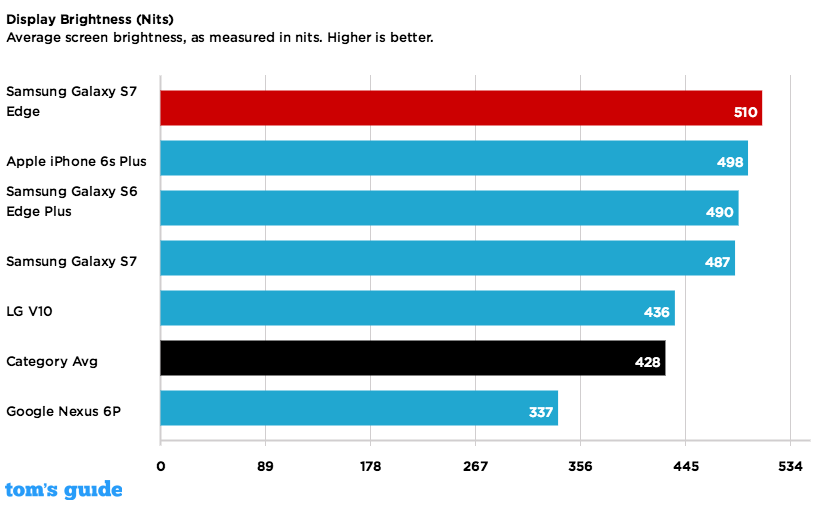
This is the brightest, most colorful flagship screen yet. The S7 Edge notched 510 nits on our light meter, making it brighter than the average smartphone (428 nits) and every other competing handset. It's also the most colorful, reproducing 189.2 percent of the sRGB color spectrum. However, the S7 Edge's screen is not as accurate as those on the iPhone or the Nexus.
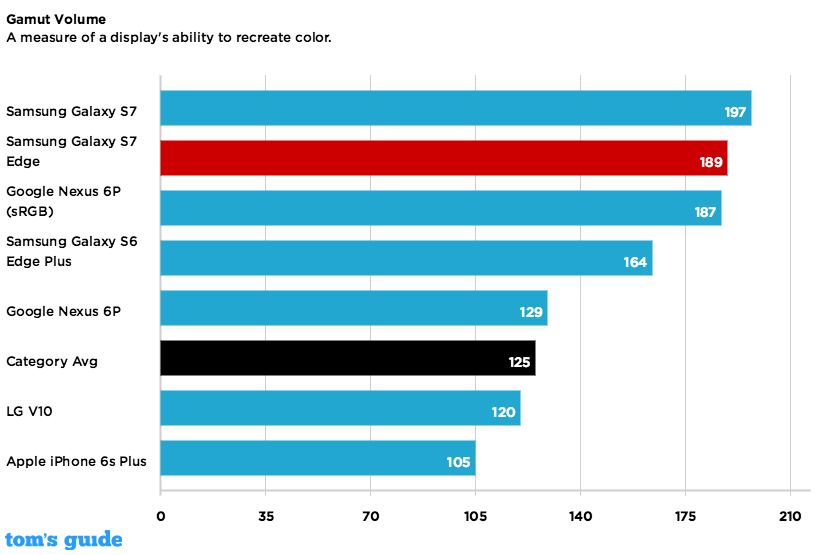
Another cool new feature that Samsung added is a full-color, always-on display that makes checking the time as simple as glancing down at your phone. You can customize the screen to show a digital or analog clock, your calendar or an image of your choice, as well as missed-call and message notifications when the S7 Edge is asleep. The best part is that you won't have to compromise on battery life for the always-on display; it uses only 1 percent of the battery's total juice every hour.
It's a nice touch, but the always-on display can be a bit distracting at times. The widget moves around the screen periodically (to avoid leaving a mark), and this makes me think I've gotten a new notification whenever it happens. It's also not interactive like the Moto X is, meaning you can't tap on the calendar to pull up your next event, or press on an alert to see it.
Beefy Snapdragon 820 Performance
For the U.S. versions of the Galaxy S7 and S7 Edge, Samsung opted for a quad-core Snapdragon 820 processor over the company's own speedy Exynos chip, which is in the international models of the new flagships. The CPU and 4GB of RAM provided a zippy, smooth experience, and I enjoyed playing endless rounds of Futurama: Game Of Drones without lag, despite having more than 10 apps open.
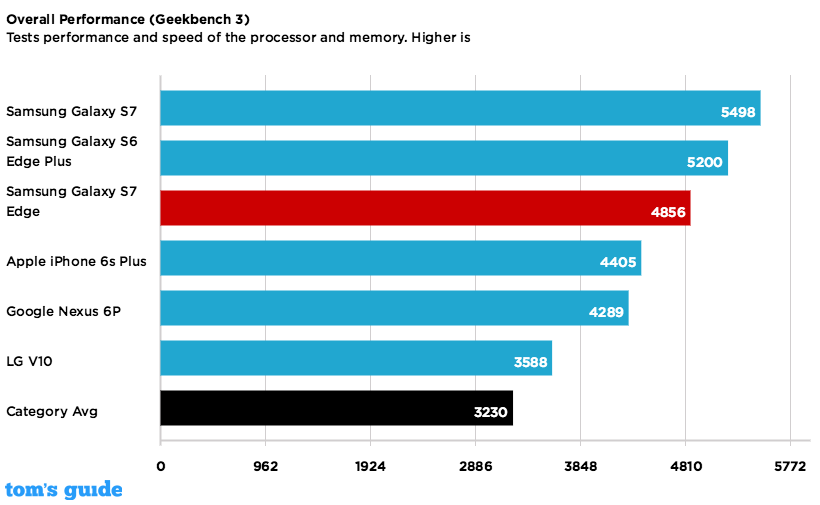
The S7 Edge's 5,448 result on general performance test Geekbench 3 beats the scores of competing phones, including the regular Galaxy S7 (5,390). On our video-editing test, the S7 Edge converted a 204MB video from 1080p to 480p in just 4 minutes, which is faster than the runner-up S6 Edge Plus, the regular S7 and the LG V10.
This is the phone for mobile gamers who demand real graphics muscle from their devices. The S7 Edge's 3DMark Ice Storm Unlimited score of 27,851 tops the competition, though the iPhone 6s Plus is a close second, at 27,295.
Software: Cool New Gaming Features
The Galaxy S7 Edge runs Android 6.0 Marshmallow with Samsung's TouchWiz overlay. In the past, TouchWiz has put off some people with its rounded, cartoonish icons. While TouchWiz remains largely unchanged, Samsung has added some features that makes the interface more user-friendly.
I especially love the Tasks option, which lets you set a shortcut for texting a specific friend from the Edge screen.
You'll enjoy uninterrupted fragging sessions thanks to the new Game Launcher's Do Not Disturb mode for gaming. Designed to work with apps that are categorized as games in the Google Play Store, Game Launcher pops up as an optional download after you install your first game.
Do Not Disturb blocks incoming calls and notifications while a game is open, preventing alerts from ruining your winning streak. You also get a power-saving option that lets you drop the resolution and frame rate to extend battery life.
MORE: The Best Android Apps to Try Today
I set Game Launcher to Save Maximum Power, which puts the resolution at "very low" and 30 frames per second, and restarted my game of Futurama. The change was immediately obvious during a flying spaceship animation, as the vessel's edges were jagged, and movement appeared jerky, though this didn't really mar my gaming experience.
Game Launcher is not currently available as a download for devices other than the S7 and the S7 Edge.
Great Battery Life
With its very large, 3,600-mAh battery, the S7 Edge is one of the longest-lasting flagships in the market. It ran for 10 hours and 9 minutes on the Tom’s Guide Battery Test (Web surfing over Verizon's 4G LTE network at 150 nits of brightness). That's way better than the average smartphone and trumps the iPhone 6s Plus (8:16). Only the Nexus 6P (12:25) had more staying power among premium flagships.
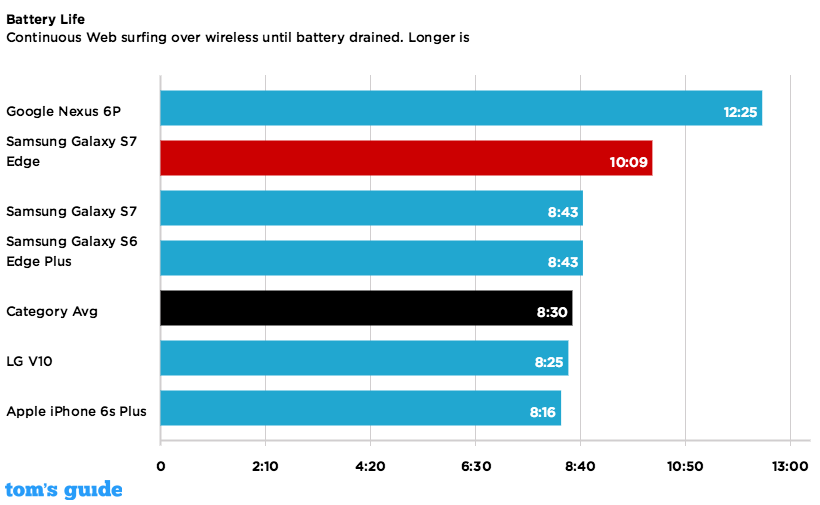
Like its predecessors, the S7 Edge supports Quick Charge and fast, wireless charging, so you can juice up quickly and get back on the go.
Galaxy S7 vs. S7 Edge
If you can afford it, the S7 Edge is the better option of Samsung's two new flagship phones. It has a bigger screen in a slightly bigger body, offers a longer-lasting battery and looks way sexier. Plus, now that the Edge screens are actually useful, they offer a real incentive to get the Edge over the regular S7.
MORE: Galaxy S7 vs S7 Edge: Which One's Right For You?
However, those who want a smaller phone and don't want to spend $100 more on the curved screens should consider the 5.1-inch S7. The two phones have the same camera, water-resistance and software.
Pricing and Availability
You can get the Galaxy S7 and S7 Edge starting March 11 on all four major carriers. The S7 Edge costs between $750 and $795 at full value, but you can get it for between $26.50 and $33 a month, depending on which carrier you pick. Prepaid carriers will also stock the phones, with Boost Mobile and Virgin Mobile offering it at $650 (plus tax).
MORE: The Best Carrier for the Galaxy S7 and S7 Edge
What Owners Are Saying
Likes
Amazon reviewers like the Galaxy S7’s speed, with one owner saying that the phone can “run many processes in the background without ever bogging down.” Others complement the return of the microSD card slot for adding more storage.
On Best Buy, user reviews have been mostly positive. One owner especially likes the Edge panel, which gives him "the ability to jump from program to program without ever having to see the homescreen." Another user, fluffymoose, says that "where this phone really stands out is the battery life. I am no longer worried about making it last the whole day."
Dislikes
An otherwise positive S7 Edge user review on Best Buy noted a few cons, including a design that "slips out of your hand very easily."
Although the Galaxy S7’s battery is bigger than the Galaxy S6, one Amazon customer complained that the phone was “draining out pretty fast even when kept idle.” This person cited the always-on display as a cause, but we didn’t notice an impact in our testing.
Bottom Line
I think I'm in love. From a drool-worthy, water-resistant body to its powerful performance, nifty Edge shortcuts and superior cameras, the Galaxy S7 Edge has all the makings of the perfect smartphone. Plus, its long-lasting endurance means you can rely on the phone from morning to night. Of course, this premium device has a price to match, at $750 for an unlocked model.
If you're looking for a purer Android experience (and a lower price), the $500 Nexus 6P also has a great camera and lasts even longer on a charge. Just keep in mind that the Nexus is heavier and its display isn't as bright. Overall, the Samsung Galaxy S7 Edge takes the crown as the smartphone to beat.
Cherlynn is Deputy Editor, Reviews at Engadget and also leads the site's Google reporting. She graduated with a Master’s in Journalism from Columbia University before joining Tom's Guide and its sister site LaptopMag as a staff writer, where she covered wearables, cameras, laptops, computers and smartphones, among many other subjects.






