Tom's Guide Verdict
The iPhone 6s and iPhone 6s Plus feature breakthrough 3D Touch displays and the fastest mobile processor yet, but the bigger Plus is the better value.
Pros
- +
3D Touch is truly innovative
- +
New A9 processor makes iPhone 6s and 6s Plus fastest phones
- +
Live Photos bring still images to life
- +
Sharper back and front cameras
- +
Bright displays with accurate color
Cons
- -
Measly 16GB of storage in base models
- -
iPhone 6s has low-res screen, below-average battery life
Why you can trust Tom's Guide
Between curved screens, buttons on the back instead of the front, and beauty modes for selfies, it seems like the smartphone industry has been moving sideways for a while. The iPhone 6s and iPhone 6s Plus push the category forward. Yes, these handsets look similar to their predecessors, but their new pressure-sensitive 3D Touch screens change the way you interact with a phone, and save you time. Add in a captivating Live Photos feature (to go along with sharper cameras) and a much faster A9 processor, and you have two superior premium phones, though the bigger Plus feels more future-proof.
Design: The Same But Tougher
Stronger but slightly heftier — that's the gist of the design for the iPhone 6s and 6s Plus, which have the same rounded edges as last year's phones and the same size displays, at 4.7 inches and 5.5 inches, respectively. They're handsome but not as visually exciting as the dual-curved displays on the Galaxy S6 Edge and Galaxy S6 Edge Plus.






















Both new devices have backs made of more durable 7000 series aluminum (used in the aerospace industry) and a cover glass on the front that Apple says is the most durable in the industry (because it uses a special dual-ion exchange process). As a result, the two new handsets don't feel pliable like last year's Bendgate phones.

The new rose-gold color — which joins silver, space gray and gold in Apple's arsenal — is attractive, if you want something that looks pinkish.
MORE: Best Smartphones on the Market Now
The iPhone 6s (5.04 ounces and 0.28 inches) is a bit thicker and heavier than the older iPhone (4.6 ounces and 0.27 inches). The same thing goes for the 6s Plus (6.8 ounces and 0.29 ounces) versus the old Plus (6.07 ounces and 0.28 inches).

I don't mind trading extra weight for the sensors that makes the 3D Touch screen possible, but I do mind the thick bezel around these phones. In comparison, the Galaxy S6 Edge Plus is shorter than the iPhone 6s Plus yet crams in a larger 5.7-inch screen, complete with a more fetching dual-curved display.
Get instant access to breaking news, the hottest reviews, great deals and helpful tips.
3D Touch Is a Game Changer
What comes after multitouch? Apple answers that question on the new iPhones with 3D Touch, which uses capacitive pressure sensors and a Taptic Engine beneath the screen to sense how hard you're pressing and deliver feedback in the form of vibrations. This technology opens up a whole new world of scenarios, with two goals in mind: to save you time, and to make the iPhone feel more immersive.
For example, I could preview email messages by pressing harder on the display and then sliding right to trash it or sliding left to mark it as unread. Or, I could slide up to reply or forward. It's a great way to quickly do email triage. If you're in Safari and you want to preview a search link without leaving the results page, you can just press hard on the link to open that page for a quick view. Apple calls these kinds of interactions Peeks. If you continue pressing, you fully open the window — an action called a Pop. I had to press down harder than I initially thought, but after a while, I got used to it.
Peek opportunities are integrated throughout the OS. If someone sends you an address, for instance, you can press on it to view the location in the Maps app. However, I found that the iPhone only detected addresses when the city, state and ZIP code were included. (I think texting something like "913 Broadway" should have been enough, but that didn't work.) I loved that I could press on a day and time in an email to see whether that slot was open on my calendar, and then slide up to add the entry if I wanted to.
From the home screen, you can perform all sorts of 3D Touch shortcuts, called Quick Options. If you press hard on the Camera icon, for instance, you'll see a mini menu that lists Take Selfie, Record Video, Record Slo-Mo and Take Photo.
There are 24 Apple apps that support Quick Actions, including Clock (create an alarm) and Tasks (choose between adding a new task, shopping list or reminder, or a whole new list). 3D Touch enables all sorts of neat tricks. Pressing on the keyboard lets you drag your finger around the layout to move the cursor, while pressing on the left side of the screen brings you instantly to the multitasking view.

Third-party developers are just starting to take advantage of 3D Touch, but there are already more than 30 options. Such apps include Instagram, Facebook, Instagram, Dropbox and Pandora. For example, from the home screen, you'll be able to press on the Instagram icon to quickly post, view activity or search.
The possibilities within these apps excite me more than the iPhone's built-in offerings. In the AG Drive racing game, I could press harder to accelerate more, and the upcoming Warhammer 40,000: Freeblade goes much further. Pressing hard zooms in for aiming, and pressing even harder lets you swap out weapons.
Display: Accurate Color Matters
I'm pleased with the brightness and color that these iPhone displays offer, although flagships like the Galaxy S6 and LG G4 offer much higher resolution. The difference between the 1920 x 1080 pixels on the iPhone 6s Plus and the 2560 x 1440 pixels on the Galaxy S6 isn't that noticeable, but I did notice a difference with the lower-res iPhone 6s (1334 x 750).
The iPhone 6s Plus registered 498 nits on our light meter and produced 105.1 percent of the sRGB color gamut, and the iPhone 6s hit 452 nits and 108.6 percent. These brightness readings are above the category average (430 nits), but the color saturation is slightly below average (116 percent). The new iPhone displays deliver very accurate color, though, as their Delta-E ratings were close to a perfect 0 (0.4 for the 6s Plus and 0.34 for the 6s).

When I played the Suicide Squad trailer on both the iPhone 6 Plus and the Galaxy S6 Edge Plus, the iPhone's display delivered a brighter picture, allowing me to see more detail in shadows. However, Jared Leto's green hair popped more on the Samsung, and the picture had better black levels.
Then, I pulled up a Facebook photo of my daughter walking in the park on both the iPhone 6s Plus and the Galaxy S6 Edge Plus. Two people preferred the Samsung display's more saturated greens but another viewer said the colors looked more natural on the iPhone's panel.
Live Photos: Surreptitious Fun
The iPhone 6s and 6s Plus have made the jump from 8 megapixels to 12 megapixels on the back camera and 1.2 to 5 megapixels on the front camera, but the big imaging news is Live Photos. By recording 1.5 seconds of video before and after each shot, the new iPhones add a new dimension to your stills. This is not revolutionary stuff. HTC did sort of the same thing with Zoes and Samsung with Animated Photos way back with the Galaxy S4. But Apple makes it seamless.
Using 3D Touch, you just press on the photo in your gallery to play the image (along with sound). By default, every photo you take is a Live Photo, which means you'll never miss an opportunity to see what was being said in the background. I personally enjoyed being able to see my dogs' tails wag as I played back a Live Photo or to view an American flag waving in front of our office building.
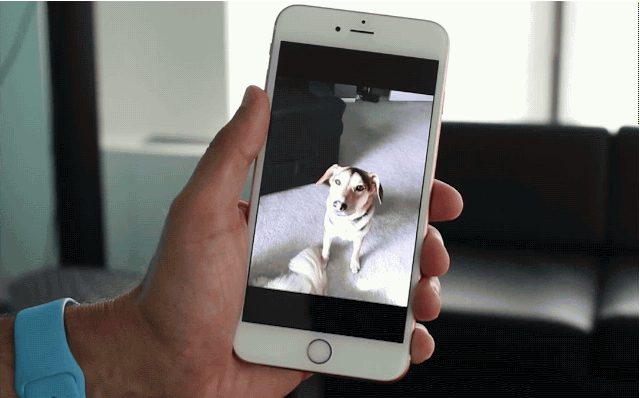
If you want to share Live Photos, the other person doesn't need to own an iPhone 6s. Anyone running iOS 9 on their Apple device can tap and hold on the Live Photo to view it. The same thing goes for Macs running OS X El Capitan and watchOS 2. Facebook has also announced that it will support Live Photos sometime this year, which will be a huge boost for the format. Live Photos aren't going to replace Vines or GIFs, but they are compelling in their own way. My biggest beef with them is that sometimes, the tail end of Live Photos caught me putting my phone down, shooting the ground. Fortunately, an upcoming software update will sense when you lower your phone.
I'm also glad that you can turn Live Photos off right from the camera app with a tap. These short clips take up about twice as much space as regular photos.
Improved Cameras (and Great Low-Light Selfies)
So how do regular photos look? Pretty awesome, actually. The nice folks at Twin Pond Farms in Howell, New Jersey, let me shoot several images using the iPhone 6s Plus, 6s, older iPhone 6 and Galaxy S6 Edge Plus.

A shot of pumpkins I snapped with the 12-MP iPhone 6s Plus had richer oranges and more contrast than an image taken with the 8-MP iPhone 6, and I could make out more detail on the Snoopy and Mickey Mouse faces when I zoomed in on the newer phone.

I noticed a similar difference in detail between the iPhone 6s and older iPhone 6 when comparing two close-ups of a Buddha statue. The 6s' shot had a richer yellow-green hue, and it had more detail in the face when I zoomed in. The iPhone 6s' photo was just as bright, but it also had deeper shadows and better contrast without losing detail.

It was a closer call between the iPhone 6s Plus and Galaxy S6 Edge Plus in a close-up shot of magenta flowers. The iPhone's photo had better focus throughout, while the Samsung's image had better detail in the center flower and a shallower depth of field. However, the S6 Edge Plus blew out the color of surrounding flowers. The iPhone's picture is slightly underexposed, and the Galaxy's is a bit overexposed. I'd give the edge to the Samsung.
Optical image stabilization is still only available on the Plus version of the iPhone, and you'll see the difference in low-light photos. In a shot I took of my home office with the window as the only light source, I noticed a lot more noise on the iPhone 6s photo even before I zoomed in on the wall and chair.

Selfie shooters will appreciate the additional detail the front 5-MP camera offers. I could make out more individual strands of hair when I zoomed in on the iPhone 6s Plus' shot, whereas the iPhone 6's selfie was blurrier.

You'll see a much more dramatic improvement in low light — or even no light. The front display doubles as a flash, which allowed me to capture a fairly crisp selfie in complete darkness.
The jump to 4K for video on the iPhone is overdue, but I'm glad that Apple fans can now take advantage of that level of detail. I just wish you could change the settings for video resolution right within the camera app, as a minute of video can eat up 375MB of space (compared to 130MB for 1080p video at 30 frames per second). Why make iPhone owners dig into the main Settings menu to change video recording from 4K to 1080p? The good news is that a short clip of my golden retriever looked amazing; I could make out nearly every whisker on his fuzzy face.
A9 Processor: iPhone 6s Is Fastest in the Land
It wasn't that long ago that the Galaxy S6 was the world's fastest phone. Not anymore. Apple's new A9 processor promises up to 70 percent faster CPU performance and 90 percent faster graphics. We ran the new iPhone through a gamut of real-world tests and synthetic benchmarks, and it came out on top.

For our first test, we timed how long it took to load a huge 1.6GB PDF file. The iPhone 6s took just 82 milliseconds, compared to 127 ms for the Galaxy S6. Apple's phone then narrowly defeated the Samsung in a play session of the Asphalt 8 game, notching 31 fps, versus the Galaxy S6's 30 fps. However, both the Galaxy and the LG G4 fired up their cameras faster than the iPhone 6s (67.2 milliseconds versus 52.5 and 55.5 milliseconds, respectively).

The iPhone 6s and the Galaxy S6 traded blows in benchmark tests like Geekbench 3, which measures single-core and multicore performance. On the single-core test, the iPhone 6s was much faster (2,541 versus 1,504), but the S6 edged out the iPhone on the multicore round (4,405 versus 5,283).

On the 3DMark Ice Storm Unlimited Benchmark, which measures graphics performance, the iPhone 6s and 6s Plus scored a very impressive 26,070 and 27,295, respectively. Those results beat the Galaxy S6 (21,193), HTC One M9 (22,804) and LG G4 (18,510).
The iPhone 6s pulled away from the field on our Wi-Fi performance test, notching a blazing 267 Mbps. The S6 hit 206 Mbps, and the category average is 187 Mbps.
Apple's new phone is speedy in other ways, too. In our testing, the Touch ID fingerprint sensor unlocked our iPhone 6s almost twice as fast as the old 6s (45 milliseconds versus 97 milliseconds). Plus, you can just say "Hey Siri" on the new iPhones without being connected to power to get answers faster. (Older iPhones still require you to be connected to a power source for Hey Siri to work.)
Battery Life: Get the Plus If You Want More Endurance
The iPhone 6s has a smaller battery than last year's iPhone 6 (1715 mAh versus 1810 mAh), and we saw the difference in our battery test, which consists of continuous Web surfing over 4G LTE. The new iPhone lasted 6 hours and 46 minutes on AT&T's network, which is below the smartphone category average (7:51) and the 7:37 turned in by the Galaxy S6 on Verizon. However, with iOS 9's new Low Power mode enabled on the iPhone, which disables background app refreshes and reduces visual effects, you should see an hour or more of runtime. (We will update this review with those results.)
MORE: Smartphones with the Longest Battery Life
As expected, the iPhone 6 Plus lasted a longer 8 hours and 16 minutes, because it packs a larger battery (size not known). The Galaxy S6 Edge Plus lasted a longer 8:43 on T-Mobile's network, but the LG G4 lasted only 7:48. Again, you should expect about an hour of extra juice if you engage Low Power mode in settings.
iOS 9: Higher IQ
Software has always been just as important as the hardware for the iPhone, and iOS 9 continues that tradition. For starters, Siri is smarter now. You can say, "Show me pictures from last Christmas," and the iPhone will pull them up. You can also find almost anything from within iOS' improved Search tool (formerly Spotlight); I swiped down from the top of the display and typed "weather" to see an instant forecast. Or, say, for example, you search for a person — you'll see everything from emails and reminders to notes, messages and calendar entries related to that contact.

Apple's new Proactive Assistant has potential, but it doesn't seem as powerful as Google Now right now. Swiping to the left will show Siri suggestions for your favorite contacts (or people you contact based on the time of day) and nearby places like restaurants and coffee shops, plus the latest news and headlines. However, this assistant doesn't know my favorite sports teams like Google does, nor does it show nearby events.
Other highlights include a much-improved Notes app, complete with bulleted lists and attachment support (such as websites), and public transit directions in the Maps app (which are in a handful of cities now, but will be expanding over time). I could take or leave the News app. You can learn a lot more about iOS 9 in our full review.
Storage and Pricing: 16GB in 2015, Really?
According to Apple, the vast majority of iPhone owners don't hit the 16GB threshold, but including just that amount on the iPhone 6s ($649 off contract) and 6s Plus ($749) still seems chintzy. Android flagship phones from Samsung, LG and HTC all come with 32GB standard. (The 32GB Galaxy S6 Edge Plus costs $768, and the Note 5 is $699.) The new iPhones simply demand more room because they can do more, including take 4K video and Live Photos, not to mention that games like AG Drive take up more than 500MB.
MORE: Best All-Around Phone Carrier
There are ways to save on storage, such as turning Live Photos off, and shooting in 4K only when you want the highest resolution. You can also get 50GB of iCloud storage for $0.99 per month for backing up your photos and videos. Paying $2.99 gets you 200GB, and $9.99 gives you 1TB. Still, those who like to download HD movies and TV shows and larger games should plan on spending an extra $100 up front to step up to 64GB of storage.
Bottom Line
Surprise and delight. That's what the new iPhone 6s and 6s Plus do that other smartphones do not. It's not something you can really benchmark; it's just something that you experience when you use these phones. The 3D Touch display literally adds a new dimension to smartphone interaction, and it will get much better as developers tap its potential. And while some may call Live Photos gimmicky, Facebook is supporting this new format for a reason: Only Apple has the power to make the biggest social network take notice. However, I wish Apple had included 32GB of storage standard, and the smaller iPhone 6s' battery life could be better.

The Galaxy S6 Edge and Galaxy S6 Edge Plus remain the sexiest phones by far, and they sport sharper Super AMOLED displays and both wireless charging and quicker wired charging. Thanks to its S Pen, the Galaxy Note 5 is the best choice for sheer productivity. But the iPhone 6s and 6s Plus now offer the best combination of features and performance of any smartphone. Between Apple's two new handsets, I'd opt for the bigger Plus (and I have small hands) because of its larger full-HD display and the camera's optical image stabilization for better low-light pics.
Mark Spoonauer is the global editor in chief of Tom's Guide and has covered technology for over 20 years. In addition to overseeing the direction of Tom's Guide, Mark specializes in covering all things mobile, having reviewed dozens of smartphones and other gadgets. He has spoken at key industry events and appears regularly on TV to discuss the latest trends, including Cheddar, Fox Business and other outlets. Mark was previously editor in chief of Laptop Mag, and his work has appeared in Wired, Popular Science and Inc. Follow him on Twitter at @mspoonauer.

