Tom's Guide Verdict
The Droid Turbo 2's impressive shatterproof display and very fast charging make this Android phone stand out, but it needs less bloatware.
Pros
- +
Shatterproof display
- +
Rich quad-HD AMOLED screen
- +
Customizable design
- +
Fast charging and long battery life
- +
Speedy performance
- +
Loud speakers
Cons
- -
A bit thick and wide
- -
Lots of bloatware
- -
Camera struggles in very bright light
Why you can trust Tom's Guide

The Droid Turbo 2 is the first smartphone I've ever used that turns what used to be panic into borderline glee. A Verizon exclusive, this handset ($624, or $26 per month) boasts a shatterproof display with five layers of protection. So when the Droid Turbo 2 slips out your hand and slams onto the street, tile or concrete, you'll just laugh it off instead of cringe.
The Turbo 2 has some other things going for it, too, including a design you can customize online and the fastest battery charging we've seen yet. We just wished that Verizon didn't include so much bloatware.
Shatterproof Screen: Oops, Let's Do It Again!
A cracked display has become something of a badge of honor among smartphone owners, but that's not why so few people bother to get it fixed. It's time-consuming and expensive. The Droid Turbo 2 promises to make that dilemma a thing of the past — and it delivers.
Three years in development, Moto ShatterShield technology consists of five elements, including a flexible AMOLED display that's sandwiched by an aluminum chassis on the bottom and a dual touch layer, clear protective layer and yet another layer above that with a unique hard coat.
To test out the Droid Turbo's shatterproof display, I dropped it — with the screen facing down —from a height of around 5 feet on tile, wood and concrete. Each time, the front of the Droid Turbo 2 emerged without a scratch. Not so much for the rest of the body. I noticed a small divot in the aluminum frame, along with some dents in the white plastic framing the screen. ShatterShield will definitely save butterfingers money, but that doesn't mean you should skip a case altogether.

The phone also has a nano-coating technology to repel water; the Droid Turbo should not be submerged, but it should be able to survive splashes, spills or light rain.
Design: Customizable But A Bit Bulky
If I were using the Moto Maker website, I would design a Droid Turbo 2 with a black-and-dark- gray metal body and an oxford-blue ballistic nylon back. It would look much better than the winter-white, soft-grip back and white front with silver frame on my review unit. The white in front only accentuates how thick the bezel is around the 5.4-inch display relative to phones like the Galaxy Note 5. I'm assuming that's the price you pay for added protection.
Get instant access to breaking news, the hottest reviews, great deals and helpful tips.

When you add in the leather back options, multiple accent colors, engravings and even a personal greeting for the Droid Turbo 2, you have more than 1,000 design combos from which to choose. You can even turn in your phone for a fresh redesign one time within two years of purchase (although you have to spring for the pricier 64GB model when ordering through Moto Maker). Unfortunately, you can't design out the huge Verizon checkmark logo beneath the display — and it's the old Verizon logo, too.

At 6 ounces and 5.9 x 3.1 x 0.3-0.36 inches, the Moto Turbo 2 is slightly wider and thicker than other phones with a similar size display. In a wise design decision, Motorola placed both the power button and volume bar on the right side of the handset, so you don't have to stretch your fingers across the device.
Display and Audio: Audio-Visual Treat
While not the brightest screen, the Droid Turbo 2's quad HD AMOLED display (2560 x 1440 pixels) is very sharp and colorful. I could make out nearly every crevice in Darth Vader's burned-out helmet on the screen during the Star Wars: The Force Awakens trailer, and the gunmetal- gray outfit of an Empire bad guy looked menacingly shiny.
The Turbo 2's screen notched a so-so 300 nits of brightness using our instruments. That's below the 337 on the Nexus 6P and far behind the iPhone 6s Plus and Galaxy Note 5.
The Turbo 2's 100 percent sRGB color gamut reading is close to ideal, especially if you don't like oversaturated hues. The Note 5 hit a much higher 193 percent, the Nexus 6P, 187 percent, and the iPhone 6s Plus, 105.1 percent.

The Turbo 2's Delta-E color accuracy rating of 2.37 (0 is best) is good but not the best in its class. The Nexus 6P and Note 5 scored a worse 2.5 and 2.7, respectively, but the iPhone 6s Plus is a nearly perfect 0.4.

Typing on the Droid Turbo 2 was more awkward than I'd like. Because the speakers are beneath the display, it forces the screen up higher on the design. Having the Home, Back and Recent app buttons visible when you're typing beneath the layout adds additional unnecessary padding. Another annoyance is that there's no dedicated number row on the keyboard.
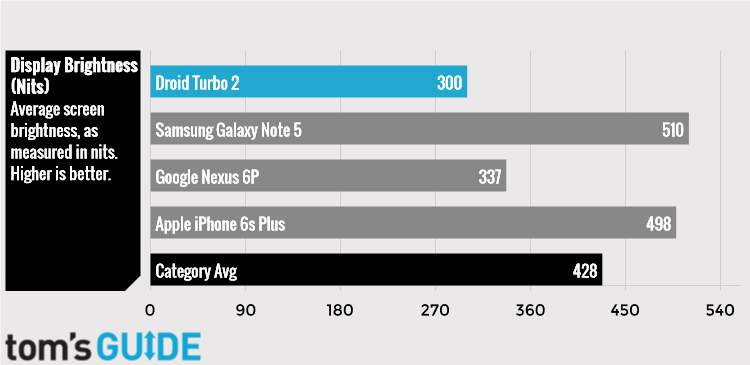
The payoff, though, is that the front-facing speakers sound amazing. In fact, when I blasted Papa Roach's "Last Resort" on the Turbo 2 and the iPhone 6s Plus, Motorola's phone made Apple's sound like a bad transistor radio. Luke Skywalker's voice on the Star Wars: Force Awakens trailer was so powerful I felt like John Williams' orchestra was in my home office. The Droid Turbo 2 also delivered loud and clear GPS directions and speakerphone calls.
What you won't find on this design is a fingerprint sensor, which means if you want to use Android Pay for mobile payments, you'll have to enter a pin.
Software: Beware of Bloat
Between Verizon's apps, a handful from Amazon and Motorola's own stuff, there's just too much loaded on this Android Lollipop handset. Motorola says an update to the newer Android Marshmallow is on the way, but the bloat will stay. The interface uses Motorola'' skin, which is fairly light and includes flourishes like a circle clock widget that also gives you the weather and remaining charge and Moto Display for periodically showing notifications on the screen while the phone is locked.

Most people can do without Verizon’s Caller Name ID, Verizon Cloud backup and the Message+ app. VZ Navigator is an absolute rip-off at $4.99 per month when you can get Google Maps directions for free. I could have really done without the pre-loaded Panda Pop, Cookie Jam and Sugar Smash games. What am I, 4 years old? You can delete some of these apps, like the games, but others can only be disabled (like Slacker and IMDB), which hides them on the app menu though they still hog storage on the phone.
The Droid Turbo 2 comes with 18.06 of available storage out of 32GB total. The Android OS takes up 7.94GB, and the apps take up 3.54GB. You can add up to 2TB of additional storage via the microSD card slot.
MORE: Best Smartphones
I found some of the bundled apps and features compelling, such as Moto Voice, Moto Display and Moto Actions. Moto Voice is a powerful voice assistant that lets you perform all sorts of actions, from taking a selfie and posting to Facebook to viewing your plan usage. The software cleverly ties into Verizon's services. The assistant also ties into apps, so you can say things like "Play Batman v Superman trailer on YouTube" or "Play Nirvana on Spotify."

Moto Display shows notifications at a glance on your screen while using very little power, and if you drag your finger up you can see more info. For instance, you might see an email icon on the display, and when you touch it you'll see who the message is from. Moto Actions is pretty convenient, allowing you to twist the phone to launch the camera or chop it twice in the air to turn the flashlight on and off.
I'm not a fan of the stock Android settings menu on this phone, which forces you to drag down with two fingers to adjust the screen brightness and use one to see notifications. Samsung's TouchWiz combines all this in one menu.
Performance: Excellent
Equipped with a 2GHz octa-core Snapdragon 810 processor, 3GB of RAM and 32GB of storage, the Droid Turbo 2 lives up to its name in everyday use. This Android phone proved speedy, opening apps a bit faster than the Galaxy Note 5 and returning to the home screen quicker when I tested them side-by-side.
MORE: Best Cheap Unlocked Smartphones
The handset also delivered smooth performance when playing the Sniper shooting game (starring none other than Jason Statham); a bullet from my sniper rifle flew in slow-motion and exploded through its target without a hint of lag. The only time I noticed a delay was when I swiped through photos in the gallery; it would sometimes take a second for the image to fully render.
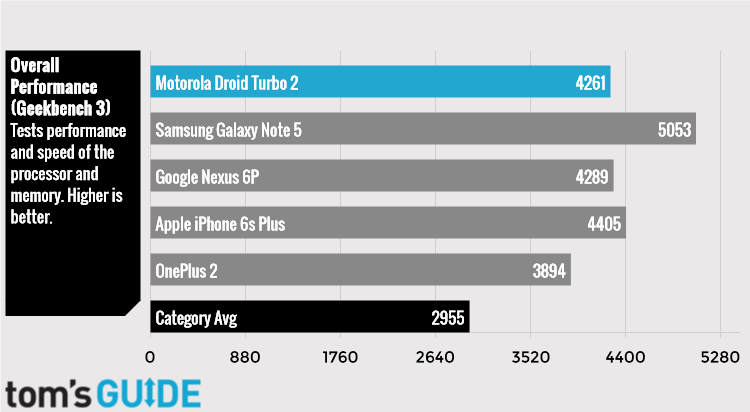
On the multi-core portion of the Geekbench test, which measures overall performance, the Turbo 2 scored 4,261, which is on a par with the Google Nexus 6P (4,289) and ahead of the One Plus 2 (3,894) but behind the iPhone 6s Plus (4,405) and the Galaxy Note 5 (5,053).
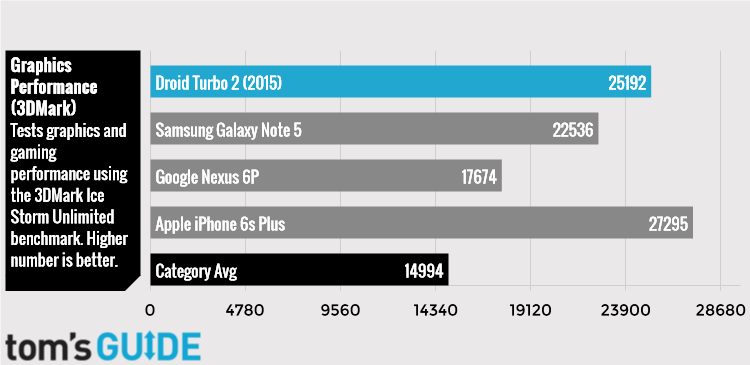
The Droid Turbo 2 fared even better in the 3DMark Ice Storm Unlimited graphics benchmark. Its score of 25,192 beats the Galaxy Note 5 (22,536) and Nexus 6P (17,674). Only the iPhone 6s Plus notched a higher score.
Camera: Sharp and Fast, But Not The Best
The Droid Turbo 2's camera certainly isn't lacking in resolution. It uses a 21-megapixel sensor with f/2.0 aperture. This shooter is definitely fast, too. Any time I touched the display, the Turbo 2 fired instantly. I got mixed results in terms of photo quality, though.

One shot I took on an overcast day of a tree with a funny-looking stone face on it appeared quite detailed when I zoomed in on its lips and eyebrows. The Turbo 2 also did a nice job capturing the reddish leaves in the background.

However, the camera had trouble with very bright sunlight. A picture of pink and gold mums looked a bit blown out on the pink flowers. Another shot of my son in a Halloween parade overexposed the side of his face facing the sun.

Indoors, in fairly low light, the Droid Turbo 2 couldn't keep up with the iPhone 6s Plus when I snapped an image of a crackling fireplace. While Apple's camera captured the different shades of brown in the wood and made the fire look warm, the Moto's shot looked flat and a little cold.

I had no qualms about the 5-MP front camera. A selfie I took in my not very well-lit home office faithfully captured my skin tone and the folds in my blue button-down shirt.
The camera app is stock Android and therefore very bare-bones. All the settings are accessed via a radial dial on the left, including touch to focus and panorama.
Strong Battery Life, Very Fast Charging
Most smartphones with ultra-sharp quad HD displays trade high pixel density for short endurance, but not the Droid Turbo 2. This device’s high-capacity, non-removable 3760 mAh battery lasted a fairly impressive 8 hours and 52 minutes on the Tom's Guide battery test, which involved continuous Web surfing over Verizon’s LTE network. The iPhone 6s Plus and Galaxy Note 5 lasted a shorter 8:16 and 7:58, respectively. The Nexus 6P lasted a much longer 12:25 on Google's Project Fi service, which combines T-Mobile and Sprint coverage.
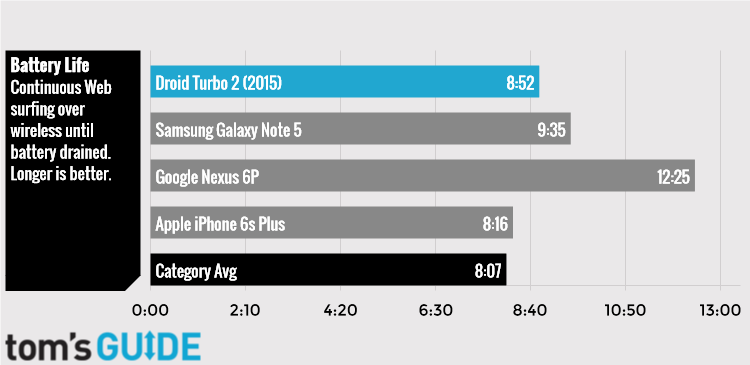
Thanks to its included TurboPower charger, the Droid Turbo 2 is the fastest-charging phone we've tested yet. It took the device just 15 minutes to get to 32 percent and hit 60 percent at 30 minutes. The former class-leading Asus Zenfone 2 also reached 32 percent in 15 minutes, but was at just 53 percent after half an hour. It took the Turbo 2 1 hour and 17 minutes to reach 100 percent, beating the Galaxy S6 (the former champ) by 5 minutes.
Bottom Line
Overall, the Droid Turbo 2 ($624) represents a breakthrough for smartphone design. With its shatterproof screen, we're one step closer to an indestructible handset. Just keep in mind that the rest of this phone isn't nearly as tough as the display. The Turbo 2 also impresses with its loud speakers, fastest-ever recharging capability and speedy overall performance. Being able to customize your own phone online is yet another plus.
What holds this phone back from a higher rating is Verizon's insistence on pre-loading too much bloatware. It's pretty out of control. The Droid Turbo is also thicker than competing phones, which is a trade-off for its toughness. Among competing phones, the iPhone 6s Plus ($749) has a better camera, and the Nexus 6P offers longer battery life for a much lower price ($499). But if you don't want to worry about a cracked screen, the Droid Turbo 2 will satisfy.
Mark Spoonauer is the global editor in chief of Tom's Guide and has covered technology for over 20 years. In addition to overseeing the direction of Tom's Guide, Mark specializes in covering all things mobile, having reviewed dozens of smartphones and other gadgets. He has spoken at key industry events and appears regularly on TV to discuss the latest trends, including Cheddar, Fox Business and other outlets. Mark was previously editor in chief of Laptop Mag, and his work has appeared in Wired, Popular Science and Inc. Follow him on Twitter at @mspoonauer.
-
tion45 So if you had to choose between the turbo 2 or a moto x pure what would it be? Im going to be a new verizon costumer since that is the best coverage in my area so i can get the $300 my phone so actually the moto x pure would be the more expensive buy for me.Reply -
Mark Spoonauer Good question. So long as you don't mind some bloatware the Droid 2 Turbo seems like better option. Longer battery life, faster performance and shatterproof screen.Reply
16885973 said:So if you had to choose between the turbo 2 or a moto x pure what would it be? Im going to be a new verizon costumer since that is the best coverage in my area so i can get the $300 my phone so actually the moto x pure would be the more expensive buy for me.
-
Spydie007 Actually, MARK SPOONER, Verizon's Message+ is the best SMS/MMS feature-rich texting app available anywhere, and I've tried them all. ON my LG G4, there was no decent SMS app from LG, so I started using the Verizon one and loved it. Then when I got my MXPE, I downloaded and used it again, and the nice part is, it brings all your past messages to your new phone automatically. No more "lose all my text messages when switching phones" syndrome.Reply

