I tried this BlackBerry Passport clone and it made me rediscover my love of keyboard phones
The Unihertz Titan 2 is a delightfully unconventional phone

Here at Tom’s Guide our expert editors are committed to bringing you the best news, reviews and guides to help you stay informed and ahead of the curve!
You are now subscribed
Your newsletter sign-up was successful
Want to add more newsletters?

Daily (Mon-Sun)
Tom's Guide Daily
Sign up to get the latest updates on all of your favorite content! From cutting-edge tech news and the hottest streaming buzz to unbeatable deals on the best products and in-depth reviews, we’ve got you covered.

Weekly on Thursday
Tom's AI Guide
Be AI savvy with your weekly newsletter summing up all the biggest AI news you need to know. Plus, analysis from our AI editor and tips on how to use the latest AI tools!

Weekly on Friday
Tom's iGuide
Unlock the vast world of Apple news straight to your inbox. With coverage on everything from exciting product launches to essential software updates, this is your go-to source for the latest updates on all the best Apple content.

Weekly on Monday
Tom's Streaming Guide
Our weekly newsletter is expertly crafted to immerse you in the world of streaming. Stay updated on the latest releases and our top recommendations across your favorite streaming platforms.
Join the club
Get full access to premium articles, exclusive features and a growing list of member rewards.
I loved QWERTY keyboard phones. Some of the first smartphones I ever owned featured them, like the HTC Apache and Motorola Q.
With the original iPhone’s announcement in 2007, however, Steve Jobs used the opportunity to poke fun at all the keyboard phones out there during that time — and it essentially started their downfall and paved the way for all-touch screens.
It’s funny how something old becomes new again.
I’ve been using the Unihertz Titan 2 for a bit and I can’t deny how it reignites my love of QWERTY keyboard phones. This isn’t the first time that Unihertz has explored keyboard phones because it’s a follow-up to the original Titan the company released in 2019, but it actually looks and reminds me more of the BlackBerry Passport with its quirky design and runs Android.
Are keyboard phones making a comeback? That’s unlikely. But given the popularity of the Clicks keyboards, I wouldn’t be surprised if some people might go back to using a physical keyboard.
The Titan 2 is definitely a gem amongst all the best phones around, but the bigger question is if this reimagine BlackBerry Passport clone can really convince me to give up my all-touch phones.
Unihertz Titan 2 specifications
| Row 0 - Cell 0 | Unihertz Titan 2 |
Display | 4.5-inches (1440 × 1440) |
Refresh rate | 120Hz adaptive |
Rear cameras | 50MP main, 8MP telephoto with 3.4x optical zoom |
Front cameras | 32MP |
Chipset | MediaTek Dimensity 7300 5G |
RAM | 12GB |
Storage | 256GB |
Battery | 5050 mAh |
Charging | 33W wired |
Operating system | Android 15 |
Size | 5.43 × 3.49 × 0.43 inches (137.8 × 88.7 × 10.8 mm) |
Weight | 8.28 ounces (235 grams) |
Colors | Black |
Tactile keys, even better controls

What I really enjoy about the keyboard on the Titan 2 is that it’s spacious and tactile with its response. Due to how wide the phone’s designed, it never feels like it’s cramped when I’m typing away.
Get instant access to breaking news, the hottest reviews, great deals and helpful tips.
Taking a page out of the BlackBerry Passport, the Titan 2’s physical keyboard is touch sensitive — letting me use it to scroll vertically, as well as double tap to place the cursor in a specific spot.
Even though I’m nowhere as fast as typing on a touchscreen, I’m at least able to type at a solid rate with few mistakes.
Thankfully, there are dedicated buttons on the top row that make the typing experience easier to use — especially when it comes to symbols with the dedicated function.
While the symbol and function buttons on the top row can be customized for different functions, the back and square keys cannot. It makes sense that the back button performs a back function, but the square button actually puts you into the muti-tasking window to switch between apps.
Taking a page out of the BlackBerry Passport, the Titan 2’s physical keyboard is touch sensitive that lets me use it to scroll vertically, as well as a double tap function to make it a cinch to place the cursor in a specific spot when I’m typing.
If that’s not enough, it appears as though you can also create shortcuts similar to the Clicks keyboard, but I couldn’t figure out the exact button combinations to use them.
A second screen on the back

Aside from its unconventional design, the other thing that stands out to me about the Titan 2 is the tiny 2-inch display on the back of the phone. Unihertz refers to it as the ‘SubScreen’ and it actually reminds me of the outer screens in flip-style phones because of how it can act as shortcuts to many different things.
I can activate the SubScreen by double tapping on it, which I can then swipe around all the different menus. It also acts as a notification window too, along with being able to take selfies with the rear camera.
Ironically, this display looks sharper, more detailed and more colorful than the main one, but its small size limits what I can really do with it beyond shortcuts.
For example, I can choose to run full apps on the SubScreen, which suffices for some things. However, it’s not practical for other things like surfing the web or reading emails due to its miniscule size.
Productivity meets entertainment
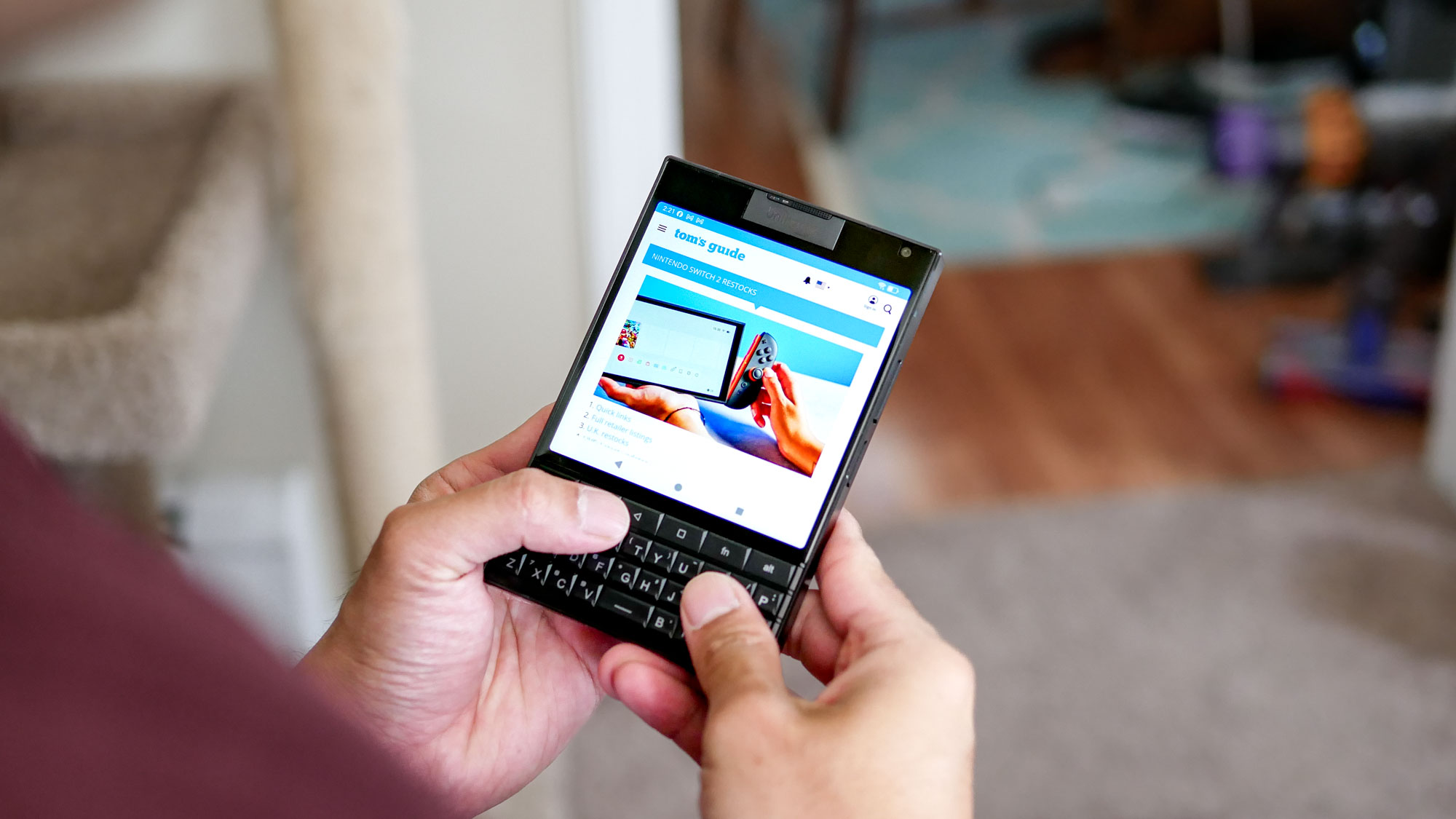
Powered by a MediaTek Dimensity 7300 chipset and paired with 12GB of RAM, the Unihertz Titan 2 handles most tasks with ease.
really enjoy the keyboard’s touch gestures for scrolling, which I find really helpful with one-handed usage. I also enabled a 3-finger swipe up gesture from the bottom edge of the screen to initiate a split-view mode that lets me run two apps simultaneously.
Even though it handles these tasks just fine, I just find the Dimensity 7300’s performance underwhelming when it comes to gaming. In fact, I’ve found it to stutter whenever I launch city attacks in Age of Origins. The frame rates just drop to the point that it becomes problematic, so I'd probably steer clear if gaming is a priority.
Interestingly, the Titan 2 has a feature that rarely ever makes it to phones nowadays — an infrared blaster. It’s positioned on the top edge of the phone and essentially transforms it to a universal remote that lets me control my TVs, receivers, sound systems, and cable boxes.
I have close to a dozen different remotes around my home and I really love how I can use the Titan 2 to control them all.
Titan 2: Bottom Line

You have to give the Titan 2 credit for doing something bold. There are few QWERTY phones on the market for good reason, and this is one of the few that satisfies the craving for a tactile typing experience.
The phone itself isn’t too bad, but there’s clearly a few things to consider.
For example, it’s unknown what the software support is going to be like — but I’m generally not optimistic it would be more than a couple of years. And despite having a dual camera system in place, complete with an 8MP telephoto shooter with 3.4x optical zoom, the image quality is subpar. You’ll need to convince yourself these are compromises you’re willing to make.
I personally value camera performance over most things, so unless the final software build improves upon the performance, it’s unlikely to replace the Motorola Razr Ultra 2025 I’ve been using. However, its $399 cost is very tempting. If you're willing to put down a pledge, an early bird Kickstarter special could get you one for as low as $269.
More from Tom's Guide
- iPhone 17 Pro could finally gain this performance upgrade that Android phones have had for years
- I just spent my first 48 hours with iOS 26 — here's what happened
- Samsung Galaxy Z Fold 7 looks stunningly slim in new leaked photo vs. Fold 6

John’s a senior editor covering phones for Tom’s Guide. He’s no stranger in this area having covered mobile phones and gadgets since 2008 when he started his career. On top of his editor duties, he’s a seasoned videographer being in front and behind the camera producing YouTube videos. Previously, he held editor roles with PhoneArena, Android Authority, Digital Trends, and SPY. Outside of tech, he enjoys producing mini documentaries and fun social clips for small businesses, enjoying the beach life at the Jersey Shore, and recently becoming a first time homeowner.
You must confirm your public display name before commenting
Please logout and then login again, you will then be prompted to enter your display name.
 Club Benefits
Club Benefits










