Computer Worms: What They Are and How to Stop Them
We hear a lot about viruses and Trojans, but not much about worms. What exactly is a computer worm, what does it do and how can you protect yourself from one?
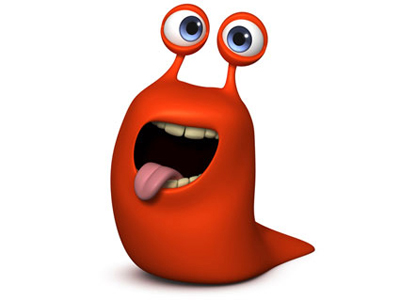
Here at Tom’s Guide our expert editors are committed to bringing you the best news, reviews and guides to help you stay informed and ahead of the curve!
You are now subscribed
Your newsletter sign-up was successful
Want to add more newsletters?

Daily (Mon-Sun)
Tom's Guide Daily
Sign up to get the latest updates on all of your favorite content! From cutting-edge tech news and the hottest streaming buzz to unbeatable deals on the best products and in-depth reviews, we’ve got you covered.

Weekly on Thursday
Tom's AI Guide
Be AI savvy with your weekly newsletter summing up all the biggest AI news you need to know. Plus, analysis from our AI editor and tips on how to use the latest AI tools!

Weekly on Friday
Tom's iGuide
Unlock the vast world of Apple news straight to your inbox. With coverage on everything from exciting product launches to essential software updates, this is your go-to source for the latest updates on all the best Apple content.

Weekly on Monday
Tom's Streaming Guide
Our weekly newsletter is expertly crafted to immerse you in the world of streaming. Stay updated on the latest releases and our top recommendations across your favorite streaming platforms.
Join the club
Get full access to premium articles, exclusive features and a growing list of member rewards.

Computers linked to a network are vulnerable to different forms of malware, among which are network worms — small software applications that independently reproduce themselves and travel across network connections.
A worm typically does not infect computer files, but instead copies itself to a folder or directory on a remote machine. It is different from a computer virus, which needs to infect a host file and is not a stand-alone program.
MORE: What Is a Computer Virus?
Different kinds
There are several different types of computer worms. Email worms, such as the ILOVEYOU worm of May 2000, spread via email attachments or embedded links and activate when the attachments are opened or the links clicked. New emails are generated by the worm and sent to addresses in the infected computer's address list.
Instant-messaging worms spread through messaging services by sharing Web links or files with addresses on contact lists. Similarly, Internet Relay Chat worms can attack users on chat channels by sending out links or infected files.
Another type of worm, known as an Internet worm, hops onto a local network and from there tries to escape to the full Internet to search for unprotected machines. Both the oldest known worm, the Morris worm of 1988, and the most pernicious, the Conficker worm that first appeared in 2008, are Internet worms.
File-sharing worms arose with the rapid adoption of peer-to-peer file-sharing networks after the centralized file-sharing network Napster was shut down in 2001. They disguised themselves with innocuous names, but would rapidly copy themselves from one shared directory to another.
Get instant access to breaking news, the hottest reviews, great deals and helpful tips.
What they do
Once they're in your machine, malicious worms will often try to install a "backdoor" to enable the installation of more malware. In such instances, the worm is only the beachhead of a larger malware invasion.
For example, variants of Conficker installed botnet herders that grouped infected machines together for criminal purposes, such as pumping out spam or flooding Web servers with useless data. Other worms may install "scareware" that tricks victims into paying for fake anti-virus products, or banking Trojans that hijack online banking sessions.
Worms are not always created with malicious intent, but even benign worms can clog networks as they spread and reproduce themselves.
How to protect yourself
Three basic steps should protect most users against most computer worms. First, a computer's user accounts should be set so that day-to-day use is run as a "limited" user who cannot automatically install software. Administrative accounts with full installation rights should be used only to install, modify or delete software.
Second, all network firewalls, whether in a computer or on a network, should be turned on to limit unauthorized network activity, and the computer's operating system should be set to automatically install system updates.
Third, robust anti-virus software should be installed and set to automatically update and scan. Free anti-virus software will do the job, but paid products add important features such as download and attachment scans and malicious website screening.
Follow us @tomsguide, on Facebook and on Google+.

Tom's Guide upgrades your life by helping you decide what products to buy, finding the best deals and showing you how to get the most out of them and solving problems as they arise. Tom's Guide is here to help you accomplish your goals, find great products without the hassle, get the best deals, discover things others don’t want you to know and save time when problems arise. Visit the About Tom's Guide page for more information and to find out how we test products.
 Club Benefits
Club Benefits










