What Is a Computer Virus?
Security experts constantly tell computer users to protect themselves against viruses. But what exactly is a computer virus, and is it the same thing as a computer worm or Trojan horse?
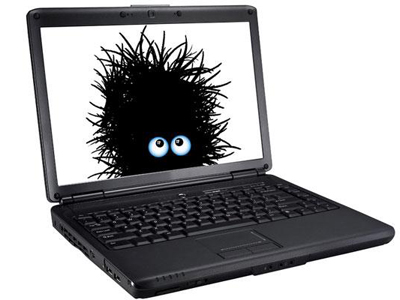
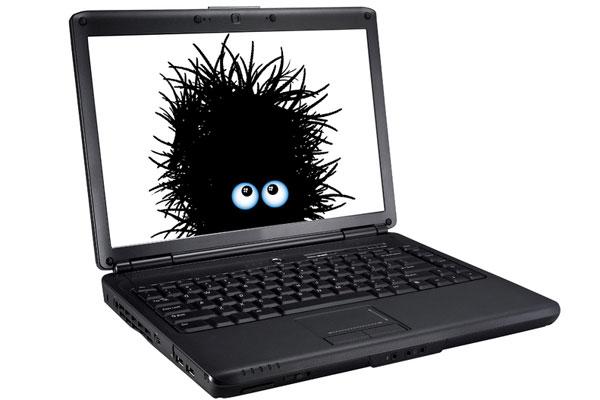
We're constantly warned against the risks posed by computer viruses and the need for protection in the form of anti-virus software.
But what is a computer virus, exactly? And do we really need to worry about it?
A computer virus is a piece of software that makes copies of itself, typically inserting these copies into other programs and files. It's not always malicious, but when it is, it's classified as a form of malicious software, or malware.
Viruses can spread between computers via removable media (such as discs, external hard drives, flash drives, media players and other devices that can store computer files), via the Internet or over a networked system.
A virus will almost always be attached to an executable (.exe) program, or a file designed to be opened by a specific program (for example, a ".doc" file that automatically opens in Microsoft Word. The virus will need the host program to be launched before it can become active — if the program isn't launched, the virus will remain dormant.
When the host program is run on a computer, the virus is run as well. Typically, the host program will continue to run normally, although more virulent infections may damage the program so it doesn't execute properly.
Viruses can have a number of negative effects, sometimes unintentionally. They can damage software so that it no longer runs correctly; erase files; or cause your computer to malfunction, run slowly, crash, reboot at random or break down altogether.
Get instant access to breaking news, the hottest reviews, great deals and helpful tips.
Other forms of malicious software, or "malware," are often referred to as viruses, including worms, rootkits, Trojan horses, spyware and adware. This is a misnomer, however, because these forms of malware behave differently from true viruses.
Anti-virus software can detect and remove viruses after the computer has downloaded or executed an infected file. The most common method of detection involves examining the computer's memory (RAM) and the boot sectors of the hard drive, then comparing their contents against a database of algorithms or hashes (numbers-derived text strings), each of which uniquely identifies a specific virus. These hashes are known as virus signatures.
Anti-virus software may also scan opened files and files sent via email. Anti-virus software needs to be updated regularly to catch new viruses.
Regular backups can also minimize the impact of a viral infection by preventing data loss.
Follow us @tomsguide, on Facebook and on Google+.

Tom's Guide upgrades your life by helping you decide what products to buy, finding the best deals and showing you how to get the most out of them and solving problems as they arise. Tom's Guide is here to help you accomplish your goals, find great products without the hassle, get the best deals, discover things others don’t want you to know and save time when problems arise. Visit the About Tom's Guide page for more information and to find out how we test products.
-
IT-Guru-luke I got sick of Microsoft Windows viruses and malwareReply
so I downloaded Robolinux which runs all my Windows apps in either XP or 7, totally 100% immune to viruses and malware. They do this by sandboxing Windows in a revolutionary virtual machine. Robolinux is extremely easy to install and operate. Check it out, its free. -
annoyeddudette I am totally pissed off of these viruses, spyware and malware. I have been using laptop since 3 years and installed many antivirus programs on my laptop but nothing work great except Techgenie Antivirus which i recently installed and it works great.Reply
