Tom's Guide Verdict
Canon's EOS 70D is a versatile rig ideal for action photography and sharp video thanks to new autofocus technology.
Pros
- +
Fast autofocus and tracking in video and live view
- +
Easy one-handed operation for essential settings
- +
Wi-Fi equipped for photo transfers, remote control
- +
Very sharp images and accurate color
Cons
- -
Tedious wireless and white balance controls
- -
Somewhat bulky
Why you can trust Tom's Guide
Canon's EOS line is one of the most versatile in the industry, ranging from novice to pro models. The 20.2-megapixel 70D (MSRP: $1,199, body only, $1,349 with 18-55mm lens) targets video buffs with its new autofocus technology that lets you keep moving subjects in focus when recording clips. It also produces smoother, more natural-looking video than most DSLRs. With a 19-point autofocus system in SLR (standard shooting) mode, Canon's new dual-pixel AF system for video, and a shooting speed of up to 7 frames per second, the 70D is great for capturing life's fleeting moments at high quality.
MORE: Best DSLRs
Design

Canon fans will find the EOS 70D familiar. With a rubberized grip on the right side and a host of dials and buttons atop the grip and to the right of the screen, the 70D's body was built for one-handed performance (if you are right-handed).
The 3-inch LCD flips out to the left and swivels so you can get a clear preview of your subject at odd angles. You can also swipe through pictures or menus and tap to adjust settings, thanks to the responsive touch screen. The intelligent viewfinder, as Canon calls it, displays key settings such as shutter speed at the bottom of your field of view.

The 70D has the standard, basic assortment of inputs and outputs: USB, HDMI and audio-in/ mic ports and an SD/SDHC/SDXC memory card slot.
Weighing 1.48 pounds (body only), the 70D when coupled with the relatively light kit lens was manageable. With one of Canon's better prime (non-zooming) lenses, such as the 1.27-pound 35mm (f1.4) we used for testing, lugging the camera was a burden. That said, it's about the same weight as an equivalent setup from Nikon.
Controls
Get instant access to breaking news, the hottest reviews, great deals and helpful tips.
You'll be able to tweak top priority settings such as aperture, ISO and shutter speed easily with one hand, thanks to the 17 buttons, three dials and two switches on the 70D. A monochrome LCD readout on top of the handgrip gives you a quick overview of key settings, as on many Nikon builds, such as the D7100.
The 70D has three dials -- a Mode Dial (Program, Aperture Priority, Manual, etc.) on the top left side with a lock button in the middle, a Main Dial on the right behind the shutter button, and a Quick Control wheel to the right of LCD screen. You'll primarily use the Main Dial on top to adjust settings such as shutter speed, ISO and aperture.
For other camera options such as image capture format, date and time, and device modes such as Wi-Fi on/off, you have to use the touch screen.

Selecting a preset white balance such as Auto, Daylight or Shade is easy, but setting a custom white balance (which fine-tunes color for difficult lighting situations) is a tedious process. You'll first have to set your white balance to Custom on the touch screen, then press the Menu button near the top-left corner of the screen, and scroll to the third panel, then scroll down four items to "Custom White Balance," and finally snap a picture of your white reference object.
The 70D generally scored well in our test of how easy it is to reach key settings, in part by offering the touch screen as an alternative to navigating with button presses. But some functions take more steps than we'd like.
| Setting | Steps | Function |
|---|---|---|
| Shutter | 0 | Length of exposure |
| Aperture | 0 | Amount of light let in |
| ISO | 1/2 | Light sensitivity |
| Focus Mode | 6/2 | Point or points used for focus |
| Light metering | 1/2 | Part of image with optimized exposure |
| Custom white balance | 12/6 | Tune overall color cast of image |
| Exposure compensation | 4/2 | Set auto exposure to be darker or lighter |
| Wi-Fi Sharing | 15/4 | Send images to smartphone, activate remote viewfinder |
| Video recording | 1 (button) | Switch from photo to video and back |
| Play | 1 (button) | View images or videos you've shot |
| Delete image | 1 (button) | Remove image from card |
| Photo capture resolution | 2/2 | Number of megapixels |
| Photo capture quality | 2/2 | Amount of JPEG compression/detail, or RAW |
| Video capture quality | 2/2 | Resolution, frame rate and amount of compression/detail |
| Drive | 1/2 | Single photo, burst, timer, etc. |
Image Quality
The EOS 70D boasts great picture clarity and color. We took it out for tests with a trio of lenses -- the 18-55mm kit lens, a 35mm L series f/1.4 prime and a 50mm f/1.2 L series prime. A 35mm lens is our standard for testing cameras with the APS-C size sensor found in mainstream DSLRs, including the 70D, so we used it for the bulk of our shooting. We used Pattern Metering (aka Matrix Metering), which determines exposure based on the overall scene.
MORE: DSLR vs. Mirrorless Camera: Which Should You Buy?
Bright light results
The 70D performed well under optimal lighting. We shot on both aperture and shutter priority on a sunny day at an outdoor market with the 35mm lens. Pictures came out bright and colorful, although we sometimes needed to tweak exposure using the Exposure Compensation settings (more on that later).
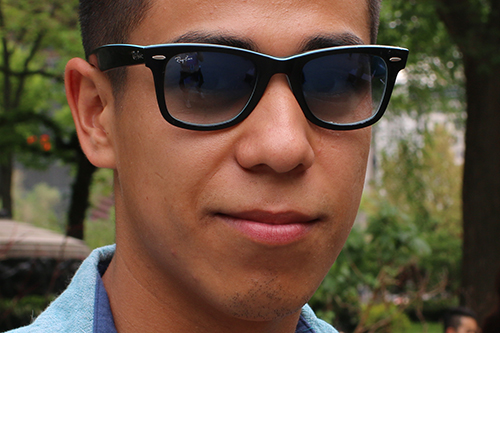
Portrait shots of a young man in a park were clear and vibrant, the light blue trim of his sunglasses standing out against his tan skin. The camera accurately captured the deeper navy along his collar, as well as the light blue tone of the rest of his shirt.
We selected an aperture of f/9 in Aperture Priority (AV) mode, and the camera adjusted shutter speed accordingly. We noticed that the camera tended to slightly underexpose images. Apples we photographed at a farmers' market came out deep red, when in reality they were a paler shade, and some detail got lost in the shadow.

Adjusting the camera's exposure compensation control to 2/3 of an f-stop brighter resulted in more accurate images and is a good rule of thumb when shooting with this camera. If you know you will be processing images from RAW data files, however, the underexposure could be helpful, as it's easier to brighten dark areas than to recover detail if the lighter portions of images are too exposed.

Low light results
We were impressed with the 70D's ability to capture crisp pictures in low-light environments. From a 36th floor balcony, we shot the nighttime Manhattan skyline on both aperture and shutter priority. Every photo was sharp, and quality was acceptable up to ISO 6400, which is quite good.
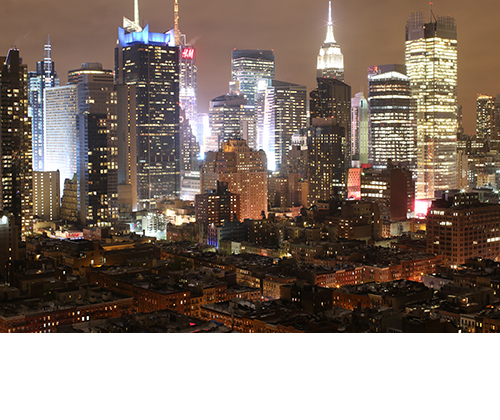
While the 70D tended to underexpose by bright light, it often made low-light photos brighter than the scene was. Our night shots of historic buildings in Manhattan's Flatiron District were unnaturally bright when we shot on Aperture or Shutter priority modes. To retain some of the atmospheric shadows we were seeing, we had to change settings so that the camera's light meter was marked as underexposed, either by shooting in Manual mode or turning down the ISO level.
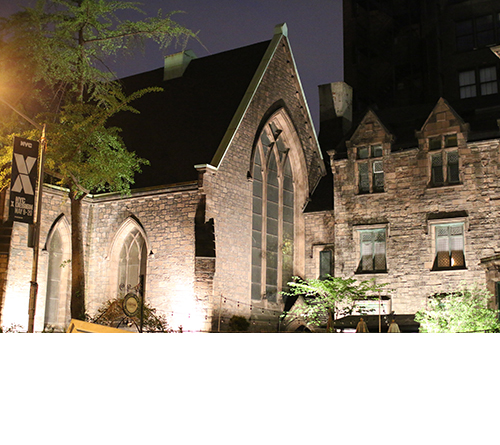
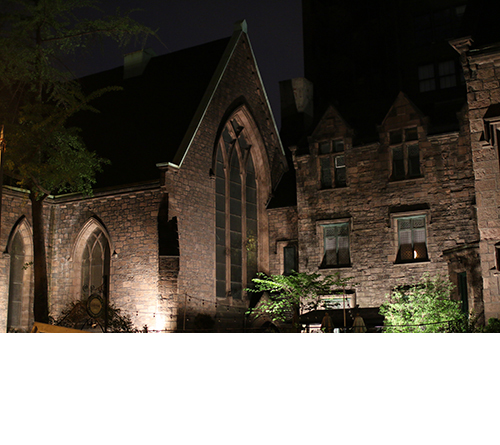
Detail and colors appeared rich in the night shots, as evident in the texture of an old stone church and the strong reds and greens of its stained glass window.
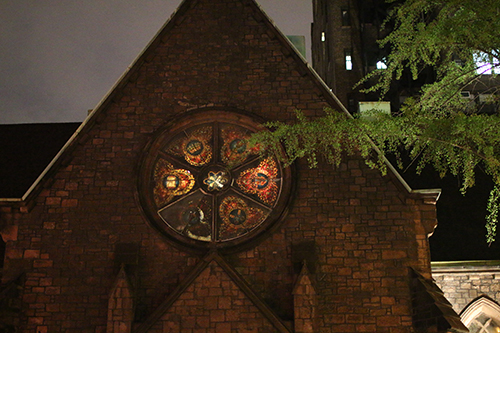
Auto white balance under yellowish lights resulted in somewhat warm images, as Canon cameras are wont to do in our experience. We switched the white balance mode to Tungsten, and the colors became more accurate. Details were sharp in either case.

For all photos, we judged quality on a color-calibrated monitor by analyzing JPEGs taken at the maximum resolution and quality settings and also spot-checking against RAW-data files shot simultaneously. For the most part, Canon's in-camera JPEG processing provided vibrant colors and sharp details. The camera tended to make colors such as green leaves and red signs richer in JPEGs, but the differences were slight and made the photos pleasing.
Noise reduction in low-light situations made details such as the edges of a red H&M logo smoother in JPEG vs. the RAW. Even then, the differences were only noticeable when observed at 100 percent view, which most people will hardly do. Post-processing images in a program such as Photoshop generally produces the best results, but you can get away with shooting in JPEG if you want to save time and work.
Video quality
The 70D is an aspiring filmmaker's dream come true. DSLRs become video cameras when they flip up the mirror used in the viewfinder system, exposing the sensor for continuous light collection. This disables the superfast phase detection autofocus sensor that's active when the mirror is down. Instead, it generally requires the main image sensor to perform autofocus using the slower contrast detection method of most point-and-shoot and cellphone cameras.
But with Canon's new dual-pixel focus technology, which debuts in the 70D, 80 percent of the sensor's 20 million pixels both capture images and act as phase-detection autofocus sensors. With the image processor analyzing action, the camera can be set to lock on a subject and track its movements, continually adjusting focus. With other DSLRs, the only way to track a moving subject so accurately is to adjust focus manually (a skill that takes a while to develop) as contrast-detection AF is unreliable.
MORE: How to Shoot Great Video
On a sunny day in the park, we shot video of people milling around a farmers' market. The camera effortlessly moved from wide shots of people to close-up shots of flowers, refocusing almost instantly.
To push the camera harder, we shot a fast-moving gymnast. DSLRs (and mirrorless cameras) often suffer from motion artifacts, especially when tracking objects. You will get a distortion known as "rolling shutter" or "jello-cam," in which objects appear to be stretched out. This happens because the CMOS sensor reads out lines of the image from top to bottom, and the subject has moved by the time the sensor has finished. (Traditionally, video cameras use a CCD sensor, which doesn't have this issue.)
Given those technical limitations, the 70D performed very well. The gymnast remains relatively undistorted until her dismount, where vertical stretching "the Gumby effect" appears.

The built-in stereo mics were less impressive, picking up every stray bit of sound from street traffic and passersby. That's typical for built-in mics. For better audio pickup, you can connect an external mic to the 70D's 3.5mm mic jack and mount it atop the camera on the hot shoe. Also typical, but unfortunate, the 70D lacks a video-out port for monitoring audio levels as you record. (The Sony a7 series of mirrorless cameras does have this feature.)
In other video tests, we did see a bit of "jaggies" around object-edges in high-contrast lighting. But you would have to step way up to Canon's $4,000 (body-only) 5D Mark III for significantly better image cleanup, known as anti-aliasing. The 70D is highly adjustable, allowing you to set image sensitivity in video from ISO 100 to 12800. We were able to take it to ISO 1600 before the grain became distracting.
Autofocus, speed and battery
In traditional SLR mode (with the mirror down) the 70D's 19-point phase-detection AF system quickly latched onto subjects in most situations. It shifted focus from a co-worker in the park to a building in the background within a fraction of a second.
The 70D wowed us with its speed and clarity in action shots. In pictures from a Central Park baseball field, a ball spinning in midair appeared sharp at 1/1250 second shutter speed, with the stitching clearly visible when we zoomed in 100 percent.
People jumping on a field were captured clearly in midair even on a cloudy day. The camera focused quickly so we were able to keep grabbing shots, and the 70D's 7-frame-per second shooting speed (fairly fast for a DSLR) kept up with the action.

We also snapped pictures of speeding vehicles from a moving cab on a bright afternoon, at the top shutter speed of 1/8000 second. Spinning wheels appeared still, and details such as tire treads were pronounced and crisp.
MORE: Camera Wars: Why Autofocus is the New Megapixel
Only the most challenging shots, such as in extreme low light, tripped up the AF system. Even when shooting a nearly featureless cream-colored shirt on a white mannequin under soft yellow store lighting, the 70D eventually found its mark.

Live view focus was, as expected, slower than in SLR mode, but thanks to Canon's dual pixel technology, surprisingly swift overall. It took us a fraction of a second to focus on our subject when framing shots in the LCD monitor noticeably slower than in SLR mode, but still workable.
Equipped with the included 1,800mAh battery, the 70D is rated for up to 1,300 photos, without flash and 920 photos, if half are shot with flash. Shooting entirely in live view (with the LCD on) those counts drop to 230 and 210 photos, respectively. Canon's estimates are according to the internationally recognized CIPA testing methods.
Wireless
The 70D's built-in Wi-Fi and Canon's EOS Remote app (for Android and iOS devices) allow you to transfer photos to a smartphone or control the camera remotely, using the phone's screen as a live viewfinder.
Turning on Wi-Fi was unusually complex. We had to scroll to the fourth device settings tab on the LCD menu and go down to the fifth row just to enable Wi-Fi (some cameras provide a single physical button for this purpose). From there, we had to go into Wi-Fi Function (sixth row in the same settings tab) to set up the camera's wireless utility. We also found the app setup tedious and confusing, having to refer to an online guide to determine what option to use.
Once set up, the app let us view pictures stored on the 70D and remotely operate the viewfinder. We could tweak ISO, aperture and exposure levels and see the battery level and number of shots left. The Camera Image Viewing tool provides thumbnails of the pictures on your camera, complete with metadata such as aperture, ISO or metering mode used. From the smartphone app, you can select photos to copy to your phone, email, star as significant or delete.
The 70D's Wi-Fi function also lets you control the camera from your PC, wirelessly upload pictures or even transfer files between cameras. When Wi-Fi is engaged, the 70D can't shoot video or use its USB connections.
Kit lens

Canon and other retailers commonly offer the EOS 70D as the body only or in kits with either an 18-135mm or 18-55mm zoom lens. We received the latter kit with the EF-S 18-55mm f/3.5-5.6 IS STM Zoom Macro, which performed ably. While you don't get as shallow a depth of field on the kit lens as on primes, the photos we took with the kit lens still offered great clarity.
Canon's STM (or Stepper Motor) series of lenses feature focus motors and an iris mechanism designed to reduce noise during video recording.
Lenses and accessories
Compatible with about 100 EF and EF-S Canon lenses, the EOS 70D offers plenty of expansion options at a range of prices. On the extreme budget end is the EF 50mm f/1.8 II telephoto lens, which sells for as little as $125 and produces surprisingly sharp images for that price.
At the high end are lenses in Canon's L series, such as the $1,479 35mm f/1.4L USM prime (nonzooming) lens we used for testing. Close-up shots of rutabagas and apples at the farmer's market showed a high level of detail, down to scratches and individual fibers. Canon's $1,600 EF 50mm f/1.2 also produced tack-sharp images. We use such high-performance lenses to assess the ultimate capabilities of the camera, and the 70D keeps up with Canon's best glass.

The 70D is also compatible with plenty of third-party lenses such as prime, zoom and wide-angle models by Sigma, Zeiss and Tamron.
You'll also find a slew of accessories, including Canon's Speedlight flash line, a $229 battery grip to offer improved power and ergonomics, an Angle Finder that attaches to the viewfinder for framing low angle shots, and an assortment of cases, straps and chargers at a variety of prices.
Bottom Line
If you're in the market for a DSLR that excels in both still photography and video recording, Canon's EOS 70D is the camera for you. Color and detail are excellent. This DSLR's responsive and accurate autofocus system lets you precisely follow moving subjects, and easy-to-reach controls let you quickly adjust most settings as conditions change. Enthusiasts looking to up their game and experts alike will find the 70D a reliable companion.
| Specs | |
|---|---|
| Model name | Canon EOS 70D |
| Megapixels | 20.2 |
| Camera type | DSLR |
| Shooting speed | 7 fps |
Sensor type | APS-C |
| Kit lens options | EF-S 18-55mm f/3.5-5.6 IS STM Zoom Macro EF-S 18-135mm f/3.5-5.6 IS |
| AF points and type(s) | 19-point full cross phase detection (SLR mode) |
| Shutter speed range | 1/8000 to 30 seconds |
| ISO range | 100 - 25,600 |
| Main video resolutions/frame rates | 1920 x 1080 (30/25/24fps) 1280 x 720 (60/50 fps) 640 x 480 (30/25 fps) |
| Video file format(s) | MOV |
| Built-in flash? | Yes |
| Hot shoe? | Yes |
| Card type | SD/SDHC/SD |
| Ports | USB, HDMI, audio-in/mic |
| Shots per charge (CIPA standard) | 920 |
| Wireless capability | Wi-Fi (802.11/b/g/n) |
| Image stabilization | Select lenses |
| Dimensions and weight | Approx. 5.5 x 4.1 x 3.1 inches 1.48 pounds (body only) |
How Many Megapixels Do You Really Need?
Cherlynn is Deputy Editor, Reviews at Engadget and also leads the site's Google reporting. She graduated with a Master’s in Journalism from Columbia University before joining Tom's Guide and its sister site LaptopMag as a staff writer, where she covered wearables, cameras, laptops, computers and smartphones, among many other subjects.
-
AidenR Looks really nice! But I am a Nikon guy and I have to say I think the D7100 just beats it slightly, you can see it here quite clearly - http://versus.com/en/canon-eos-70d-vs-nikon-d7100Reply -
Frank Silva Thank for the reviewReply
The stills on this review have undergone some post processing, like Increase sharpness, or these images straight from the camera? -
Frank Silva Thank for the reviewReply
The stills on this review have undergone some post processing, like Increase sharpness, or these images straight from the camera?







