Tom's Guide Verdict
The HP X9000 Omen gaming mouse offers comfort and functionality, but it feels dated due to mediocre software and unoriginal design.
Pros
- +
Comfortable design
- +
Good in-game performance
- +
Smart thumb-button layout
Cons
- -
Better mice available for the same price
- -
Outdated software
- -
Cumbersome DPI adjustment
Why you can trust Tom's Guide
Why go out of your way for something exceptional when something you already have is good enough? The HP X9000 Omen gaming mouse ($69) is a perfect example of this type of thinking. The Omen mostly exists as part of a bundle with HP's high-end Omen gaming laptops, and it's a comfortable, functional and versatile complement to them.
Buying the X9000 on its own, however, is a much dicier proposition, due to ungainly software that makes the mouse seem a few years behind the competition. The Omen isn't a bad choice by any means, but if your computer didn't come with one, you could get a much more exciting mouse for the same price.
Design

The Omen is a cleverly designed mouse that isn't exactly like anything I've seen before. It's large, long and tall, making it ideal for palm-grip players. Claw-grip aficionados should not have any trouble using it, either, and both types of players will enjoy the smooth surface and padded area between the two thumb buttons. (It's not quite long enough to be considered a thumb rest.)
In terms of buttons, the Omen makes one small adjustment to the usual formula that's so smart that I wonder why no one's ever tried it before. Rather than cramming the two thumb buttons together, the Omen separates them by height: one above the padded portion on the side, and one below. This makes telling them apart and accessing them easier than on almost all other mice I've tested.
MORE: Best Gaming Mice
Beyond that, the button layout is standard: one left button, one right button, one clickable scroll wheel and one dots-per-inch (DPI) sensitivity adjustment button right below it. In contrast to the thumb buttons, the DPI button is actually one of the worst I've encountered lately. It feels exactly like the rest of the mouse and has a very shallow click, so unless you're looking directly at the DPI button, it can be a treacherous endeavor to change DPI on the fly.
On the whole, the Omen is both comfortable and easy to navigate, although the DPI button's problems counterbalance the thumb buttons' novelty.
Get instant access to breaking news, the hottest reviews, great deals and helpful tips.
Features

The best way to describe the Omen's software is "outdated." It's not unusable, but it does what other mice did years ago, and lacks a number of simple, useful features that have since become commonplace.
To get the most out of the Omen, you'll have to visit HP's support website and track down the drivers yourself, and then install the HP X9000 Omen Mouse software. From there, you can set up five different profiles, select DPI, assign button commands, program macros and tweak a few other settings, like sensitivity and polling rate (how rapidly the mouse and computer communicate).
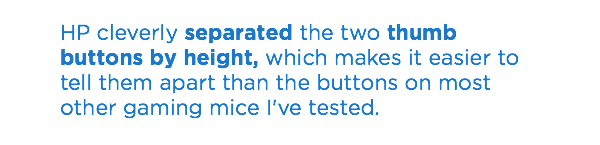
While the software provides the bare essentials, it's a little light on conveniences. You can't link games with profiles, so you'll have to manually select one before each game. The DPI button only works in one direction, and you can't set your own values. In fact, you can't even link a DPI value with a profile. If you want to play at 800 for a first-person shooter and 1,200 for a real-time strategy game, you'll have to hit the button until you arrive at your destination each time. It's hardly a deal breaker, but it's an inconvenience that most other mice have eschewed.
Don't expect any detailed lighting, either. Mice like the Razer DeathAdder Chroma and the Logitech Daedalus Apex offer colorful illumination that help distinguish one profile from another, but the Omen just has red lights that indicate the DPI level. This doesn't affect the mouse's performance, but it's just one more modern feature the Omen lacks.
Performance
The Omen shines when it comes to in-game performance. I ran it through Titanfall, StarCraft II: Heart of the Swarm, Batman: Arkham Knight, and Star Wars: The Old Republic to see how it performed for a variety of genres, and I found no problem spots. Designing a profile optimized for each game was simple (even though applying it manually before each session was a pain), and each game ran fine with the Omen in control.
MORE: Best Gaming Keyboards
Shooting down enemy mechs in Titanfall was as simple as gliding around Gotham City as the Dark Knight. Mapping an attack-move command to one of the thumb buttons made controlling armies in Heart of the Swarm a breeze. Likewise, traveling from planet to planet and interacting with party members was a snap in The Old Republic.
Just be aware that although the mouse can record macros, it cannot do so on the fly. If there is some complicated button pattern you need to follow for, say, World of Warcraft or another massively multiplayer online game, you'll need either perfect muscle memory or, more likely, a second screen.
Bottom Line
The HP Omen is a capable mouse with a good design, but that doesn't do much to distinguish it from a sea of similar models. At $69, it's a little cheaper than some high-end gaming mice but about the same price as the DeathAdder Chroma or the Logitech Hyperion Fury, both of which are richer in features and sport better software. If your new PC didn't come with its own house-brand mouse, you're probably better off with something slicker.
Marshall Honorof is a Senior Staff Writer for Tom's Guide. Contact him at mhonorof@tomsguide.com. Follow him @marshallhonorof. Follow us @tomsguide, on Facebook and on Google+.

Marshall Honorof was a senior editor for Tom's Guide, overseeing the site's coverage of gaming hardware and software. He comes from a science writing background, having studied paleomammalogy, biological anthropology, and the history of science and technology. After hours, you can find him practicing taekwondo or doing deep dives on classic sci-fi.
-
Yattoz Today I found this mouse at less than half the price : 30€, on HP's official website.Reply
I can understand that, at 70$ (=70€ in reality), it's too expensive, but at 30€ it may be a very good option...
I can hardly choose between this HP X9000 Omen, the MSI Interceptor DS100 (globally smaller), and a Gigabyte M6980X (more right-handed, larger, with non-braided cable), these two last cost 40€.
At 30€, is this HP X9000 Omen a really good option ? Is the cable long enough ? How do the materials feel ? Does it stick with moisture in the hand ?
Thanks in advance !

