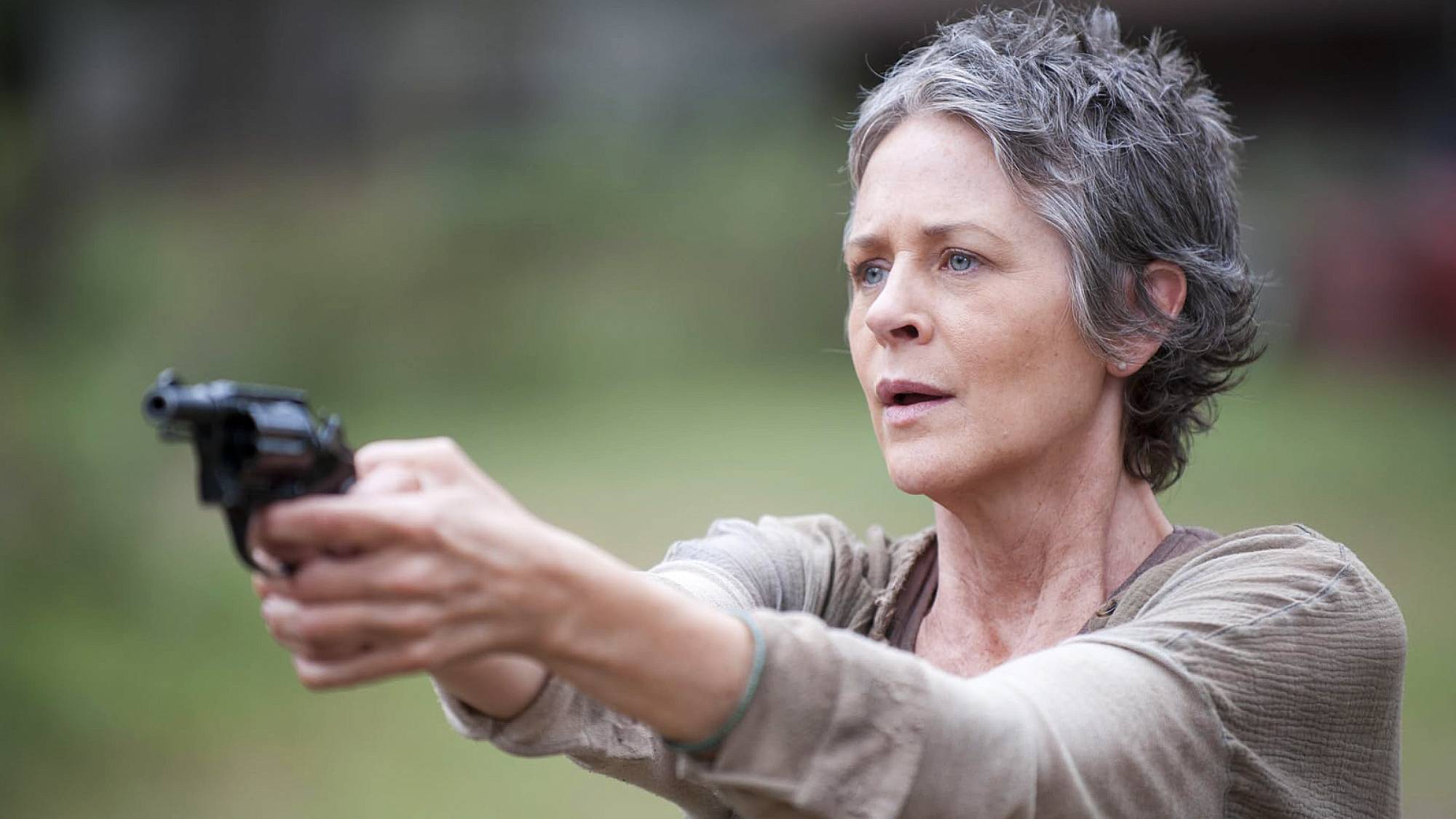Surface Pro X review roundup: Compromised and overpriced
The first Surface Pro X reviews are in

Here at Tom’s Guide our expert editors are committed to bringing you the best news, reviews and guides to help you stay informed and ahead of the curve!
You are now subscribed
Your newsletter sign-up was successful
Want to add more newsletters?

Daily (Mon-Sun)
Tom's Guide Daily
Sign up to get the latest updates on all of your favorite content! From cutting-edge tech news and the hottest streaming buzz to unbeatable deals on the best products and in-depth reviews, we’ve got you covered.

Weekly on Thursday
Tom's AI Guide
Be AI savvy with your weekly newsletter summing up all the biggest AI news you need to know. Plus, analysis from our AI editor and tips on how to use the latest AI tools!

Weekly on Friday
Tom's iGuide
Unlock the vast world of Apple news straight to your inbox. With coverage on everything from exciting product launches to essential software updates, this is your go-to source for the latest updates on all the best Apple content.

Weekly on Monday
Tom's Streaming Guide
Our weekly newsletter is expertly crafted to immerse you in the world of streaming. Stay updated on the latest releases and our top recommendations across your favorite streaming platforms.
Join the club
Get full access to premium articles, exclusive features and a growing list of member rewards.
With a new "Slim Pen" designed to fit within a groove in the keyboard cover, plus a new body with smaller bezels, the Surface Pro X has a very attractive profile. It's powered by a custom SQ-1 chip, designed by Microsoft and Qualcomm to offer high performance and efficiency that can compete with rivals like the iPad Pro.
However, the reviews for the Surface Pro X are starting to roll in, and it’s fair to say they’re mixed at best. While individual reviewers may be in love with certain features, none of them are thrilled with the entire, and quite costly, package Microsoft is offering.
Read on below to see what critics love and hate about the Surface Pro X so far.
CNET

Rating: None Provided
Dan Ackerman writes for CNET that while the Surface Pro X is a well designed device, it falls down with its high price and lack of power, particularly when compared to the Surface Pro 7. He still believes it’s the best Surface he’s used, but only when you include the keyboard and stylus, two optional extras. Ackerman also encountered some software problems, being unable to install apps that should have been compatible.
The Good
“It fits most of the Surface Pro 7's features into a slimmer, lighter body. It tucks an LTE SIM card into a hidden slot under a magnetic panel. Most importantly, it takes a redesigned stylus and fits it into an innocuous magnetic cutout built right into the tiny fold where the clip-on keyboard meets the magnetic hinge.”
Get instant access to breaking news, the hottest reviews, great deals and helpful tips.
“The design… is great, and makes this my favorite Surface to date in terms of an actual hands-on experience.”
The Bad
“But the biggest historical Achilles' heel of the Surface Pro family muddies the water. That excellent clip-on magnetic keyboard and the newly redesigned stylus don't come included in the box, no matter which configuration you buy. They're sold separately, even though I've never seen a Surface Pro, X or otherwise, in the wild or in a commercial, without them.”
“The relatively high price, especially considering the cost of accessories, the software compatibility issues and tough spec comparisons with the mature Surface Pro 7 make this ideal for only a small subset of the tablet-toting population.”
Engadget
Rating: 73/100
Cherlynn Low’s take on the Surface Pro X for Engadget is that it’s a handsome device with great features like the keyboard cover and a fast LTE connection. However, the Snapdragon processor means the Surface Pro X has limited uses due to app compatibility and performance, plus the cost is also a limiting factor. She recommends either the Surface Pro 7 or a cheaper Chromebook to potential buyers instead.
The Good
“This thing is gorgeous. After having recently reviewed the outdated-looking Surface Pro 7, I found the Pro X a joy to behold… Despite its light footprint, the Pro X feels super sturdy and classy and like a more premium device than the Intel-powered Pro 7.”
“Despite the odd shape, the Slim Pen was easy to hold and draw with, and writing with it was just as smooth as rounder styli.”
“My favorite thing about the Pro X and most Snapdragon PCs is the gigabit LTE connections they pack... With the speedy transfers the Snapdragon X24 modem provided, all these pages and videos loaded quickly and I could get a lot of work done.”
The Bad
“When the Surface Pro X works, it's a fantastic experience. The wonderful keyboard, combined with the speedy LTE connection on the go and spacious screen, make it a delight to bang out some documents from wherever. But crashes and compatibility remain major concerns.”
“Microsoft says for the Pro X is designed for mobile workers who spend most of their days using a web browser or basic productivity apps. Fair enough, but asking people to pay $1,140 (including the keyboard case) for something that might not run all the apps they need is outrageous.”
The Verge

Rating: 6.5/10
Dieter Bohn’s review for The Verge praises the new Slim Pen stylus, the design and the display, but criticizes the compatibility issues, finding numerous apps that don’t work properly with the still new ARM processor. He also finds fault with the disparity between the Surface Pro X’s price and performance and its less-than-stellar battery life. Bohn says that the concept is fantastic, but it’s simply not good enough to recommend buying it.
The Good
“The Signature Keyboard is clever because the little flap that folds up to magnetically attach to the screen for stability has a slot for the new Slim stylus Microsoft makes… the stylus magnetically snaps into place and starts charging immediately. It makes it much, much more likely that you’ll actually have it with you at all times instead of lost at the bottom of your bag or back at your desk.”
“I really do think this is the best-looking computer I’ve used in the past year. I even think it looks better than the iPad Pro — which has a superior screen but a soulless industrial design.”
The Bad
“[The Surface Pro X] wasn’t fast, certainly not as fast as an equivalently priced Intel device would be. Still, the main problem with this ARM chip doesn’t come from slowness with Windows itself, but with many of the apps.”
"I didn’t get to 13 hours, but I did get around five to six hours of active use each of the four days I tested it so far… That’s not atrocious by 2019 Intel laptop standards, but the promise of ARM is that I wouldn’t need to be reaching for a charge by mid-afternoon, and I definitely needed to. Especially at the prices Microsoft is charging, I was hoping for more."
Gizmodo
Rating: None Provided
Sam Rutherford compares the Surface Pro X to Christopher Nolan’s Batman trilogy in his Gizmodo review, drawing on its fresh slim and black design, but there’s also too much happening and not everything is executed well. While Microsoft has made an attractive device with a good display and long battery life when using certain apps, the performance problems, including two dreaded blue screens of death, led Rutherford to conclude that this is a good starting point but not enough to stand on its own.
The Good
“Its 13-inch 2,880 by 1,920 PixelSense Display is an absolute treat. Not only does its 3:2 aspect ratio give more you vertical screen real estate—which is super helpful when you’re trying to be productive—the colors it pumps out are rich and vibrant. in fact, when I measured its screen with a light meter, its 476 nits of brightness was even higher than the 450 nits Microsoft claims in the Pro X’s official specs.”
“I can’t give enough credit to how nice the Pro X’s build is, and in the future, I hope every new Surface takes cues from its design.”
The Bad
“I also have to mention that during just under a week of testing, I ran into two errors severe enough to cause a blue screen of death, and a number of additional freezes and hang ups. This stood out to me because despite Windows' troubled past, getting hit with a BSOD in Windows 10 is a pretty rare occurrence, and I can count on one hand the number of times I’ve run into one in the last few years.”
“The Surface Pro X’s battery life is actually pretty good, but only as long as you stick to using apps with ARM64 support.”
CNBC

Rating: None Provided
Todd Haselton’s review for CNBC appreciates Microsoft’s design work on the Surface Pro X, and how well the display functions, but not its limited performance due to the unusual architecture or its battery life, which he expected to be better. He doesn’t predict the Pro X will be a best seller, but still thinks it’s an innovative Windows machine that is getting close to what Microsoft wants to achieve.
The Good
“I love the design of the Surface Pro X and wish Microsoft used the same big display with narrow edges on the new Intel-powered Surface Pro 7.”
“This year, Microsoft hid the new Surface Pen inside the top of the keyboard in a tiny pocket where it charges. It’s a bit of genius, since this little area also makes it hard to lose the pen in a bag.”
The Bad
“Windows 10 on ARM generally looks and feels like Windows 10 on any other computer. But it isn’t the same as the regular version of Windows 10 that most apps were designed to run on. That means you might run into trouble, as I did, if you need a specific app for corporate VPN access… Then there are other apps that just don’t work.”
“One of the big promises of using an ARM machine is all-day battery life. But the Surface Pro X didn’t seem to last any longer than my MacBook Air.”

Richard is based in London, covering news, reviews and how-tos for phones, tablets, gaming, and whatever else people need advice on. Following on from his MA in Magazine Journalism at the University of Sheffield, he's also written for WIRED U.K., The Register and Creative Bloq. When not at work, he's likely thinking about how to brew the perfect cup of specialty coffee.
 Club Benefits
Club Benefits