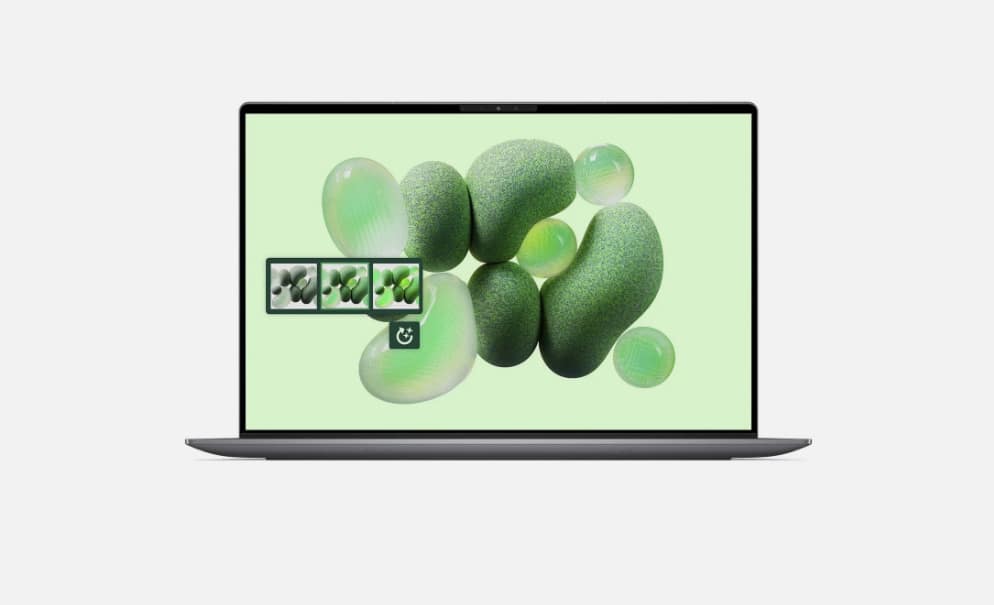I replaced my MacBook Pro with the best-designed laptop I've ever seen — here's what happened
Style over substance

It’s rare (and kind of weird) to call a laptop “sexy.” But I must admit, opening up and holding the HP OmniBook Ultra Flip 14 did have me feeling some kind of way. Like, I haven’t felt like saying “damn this is gorgeous” about a laptop since the original MacBook Air, and HP’s done it again here.
So I ditched my M3 Pro MacBook Pro and switched to this as my daily driver for a month, and...well... As the saying goes: "looks aren't everything." I ran into many moments where I was wishing for more — watching it drop off the best laptops list in my mind. Let me explain.
FYI: The configuration we got weighs in at $1,899 (discounted to $1,449 right now on HP’s website).
It all started so well...

HP just pulled off the “blue steel” on the entire laptop market of 2025 and proved that utilitarian does not have to mean boring. The aesthetics are seriously eye-catching, from its matte black finish (that is surprisingly fingerprint resistant) to the subtle details like the curved front corners and angular back edges, the design team really pulled it out the bag for this one.
And not only that, but the company's managed to make it thin and lightweight all the same. Make no mistake about it — if design is one of your key motivators in buying a laptop, this will show up the rest of your coworkers.
The connection deepens

The more I pulled this out of my backpack, the more I continued to be blown away by that 3K 120Hz OLED display up top — it's a true visual stunner with fast, responsive multi-touch.
And while you’ll like using it in tent mode for all your Netflix binging, the standard laptop mode gets a whole lot of love too. For how thin that keyboard is, it feels amazing to type on with nice spacing around the keys and a good tactile thump to each key press.
Get instant access to breaking news, the hottest reviews, great deals and helpful tips.

But bonus points have to go to that ocean of a haptic trackpad. It’s massive and has an immensely satisfying snap to every click, while being gorgeously smooth for all your sweeping gestures.
Style over substance

Three come to mind that I think comes from the decision to focus on making the Ultra Flip 14 look as good as it does.
First, the port array is pretty limited. With two Thunderbolt 4, a USB Type-C 3.2 Gen 2 and 3.5mm combo audio jack, you’re restricted here in what you can connect without a dongle. Plus, placing two of these on the back corners does look cool, but means you can’t slot in any thicker devices like a memory stick without it stopping the screen from unfolding.

Second, the amount of bloatware on here is crazy. The way my laptop came alive in a flash flood of notifications from McAfee, HP Smart and many more made my first contact with this quite the frustrating chore of immediately opening up “add or remove programs” and uninstalling the lot.
Then we move to probably my biggest gripe here. For $1,900, I would expect much more performance than what I got — you’ve got lower-priced machines either matching or exceeding what is possible here.
To its defense, that does mean you’re getting a decent 12-hour battery life according to our own lab testing, but that’s a small benefit when you can get laptops that are nearly $1,000 less that are faster and longer-lasting.
Laptop | Geekbench 6.4 single-core | Geekbench 6.4 multicore | Blackmagic Disk Speet test (Write/Read MBps) | Handbrake (transcoding 4k video to 1080p mm:ss) |
HP Omnibook Ultra Flip 14 | 2638 | 10877 | 3400.7 / 4696.2 | 06:37 |
13-inch MacBook Air (M4) | 3751 | 14947 | 1919.7 / 2891.1 | 05:34 |
Lenovo Yoga Slim 7i Aura Edition | 2531 | 10711 | 3297.3 / 3825.2 | 06:23 |
Lenovo Yoga Slim 7x | 2448 | 13750 | 3253.3 / 3652.6 | 05:16 |
Asus ProArt PX13 | 2847 | 15203 | 3345.6 / 3586.2 | 03:36 |
Not to say it's a slouch, as it can hang with a lot of the competition in the above table. But when the competition is a couple hundred bucks shy of what you’re expecting people to pay, that creates a disconnect.
To have moments of Photoshop stuttering when editing RAW pictures on a near-$2,000 laptop isn't really kosher in my eyes. Having to wait those frustrating extra seconds for an app to open isn't ideal either.
And no matter how really, really ridiculously good-looking the Ultra Flip 14 is, there are better ways to spend your money.
What should you buy instead?
So what should you buy instead? Great question! I have a few options tailored to every need you may have.
"I need a good all-rounder"
For $150 less than the current sale price of the base-model Flip Ultra 14, you can bag the M4 MacBook Air. With 16GB RAM and a 256GB SSD, there is a compromise in SSD space. But the vast increase in general performance across all your tasks and battery life gains make this more than a worthwhile alternative.
"I want this kind of Intel laptop for less"
For $300 less than the higher spec of the HP 2-in-1 I tested, you can get the Yoga Slim 7i Aura Edition with a 15-inch display. There are compromises with less RAM and storage, but to get almost-identical performance for much less is always something to take note of.
"I need a high-performance 2-in-1"
For $50 less than the OmniBook Ultra Flip 14 spec I tried, you can get this absolute monster of a 2-in-1 from ASUS — packing an AMD Ryzen AI 9 HX 370 chipset alongside a dedicated RTX 4050 GPU, 32GB of RAM and a 1TB SSD.
Follow Tom's Guide on Google News to get our up-to-date news, how-tos, and reviews in your feeds. Make sure to click the Follow button.
More from Tom's Guide
- The best back-to-school laptop of 2025 is cheaper than ever, $650 off a monster RX 9070 XT gaming PC and more — Power Picks
- I test laptops for a living — and these are my 3 favorite laptops of 2025 (so far)
- Android head says 'we’re going to be combining ChromeOS and Android into a single platform'

Jason brings a decade of tech and gaming journalism experience to his role as a Managing Editor of Computing at Tom's Guide. He has previously written for Laptop Mag, Tom's Hardware, Kotaku, Stuff and BBC Science Focus. In his spare time, you'll find Jason looking for good dogs to pet or thinking about eating pizza if he isn't already.
You must confirm your public display name before commenting
Please logout and then login again, you will then be prompted to enter your display name.
 Club Benefits
Club Benefits