Tom's Guide Verdict
The Samsung Odyssey G9 Gaming Monitor is a strong overall performer, but its unwieldy design and sky-high price do not make it ideal for everyone.
Pros
- +
Excellent color reproduction
- +
Display gets quite bright, especially in HDR mode
- +
Wide array of powerful gaming features
- +
Good performance overall
Cons
- -
Large desktop footprint
- -
Extraordinarily expensive
- -
No integrated speakers
- -
Not all games make full use of unusual aspect ratio
Why you can trust Tom's Guide
The Samsung Odyssey G9 Gaming Monitor is determined to live up to its name. Everything about the design and feature set of this ultrawide display is aimed at improving your gaming experience, from its more traditional technological inclusions (HDR, 1ms gray-to-gray response time, 240 Hz refresh rate, both Nvidia’s and AMD’s adaptive sync technologies) to its astounding size (49 inches across the diagonal) and distinctly sharp curvature (1000R).
This monitor packs in a lot, and considering its wallet-withering price of nearly $1,700, this is a good thing.
Dimensions: 45.2x21.2x16.4 inches (with stand)
Screen Size: 49 inches
Resolution: 5,120x1,440
Refresh Rate: 240 Hz
Inputs: HDMI, DisplayPort, USB
Whether the Odyssey G9 will be a good thing for you is another question, the answer to which depends entirely on whether you need (or want) all of these features and are so game-focused that you’re willing to give up the benefits of the kind of normal rectangular monitor that companies and, well, society have been orienting themselves around for decades. For someone on the fence, our Odyssey G9 shows that it does a lot of things very, very right, earning it a spot on our list of the best gaming monitors you can buy.
Samsung Odyssey G9 review: Price and availability
- Expect to pay as much as $1.7k, though you can find it on sale for cheaper
The Samsung Odyssey G9 lists for $1,699.99, but can be found at online retailers for slightly less. (As of this writing, it is priced at $1,399.99 on Amazon and $1,479.99 on Newegg.)
Samsung Odyssey G9 review: Design
- Extremely wide with sharp curve means more immersion — sometimes
- The monitor takes up tons of space
Samsung touts the Odyssey G9 as its “largest 1000R gaming monitor,” which has a number of implications for the potential customer. First is the curve itself. The “1000R” refers to a radius of 1,000 millimeters (or one full meter) were the curve extended to a full circle—ostensibly the same curvature as the human eye.
As you may imagine, this is pretty sharp, the kind of thing that may take some getting used to but does make a compelling case for increased immersion—at least in some situations (which we’ll get to).
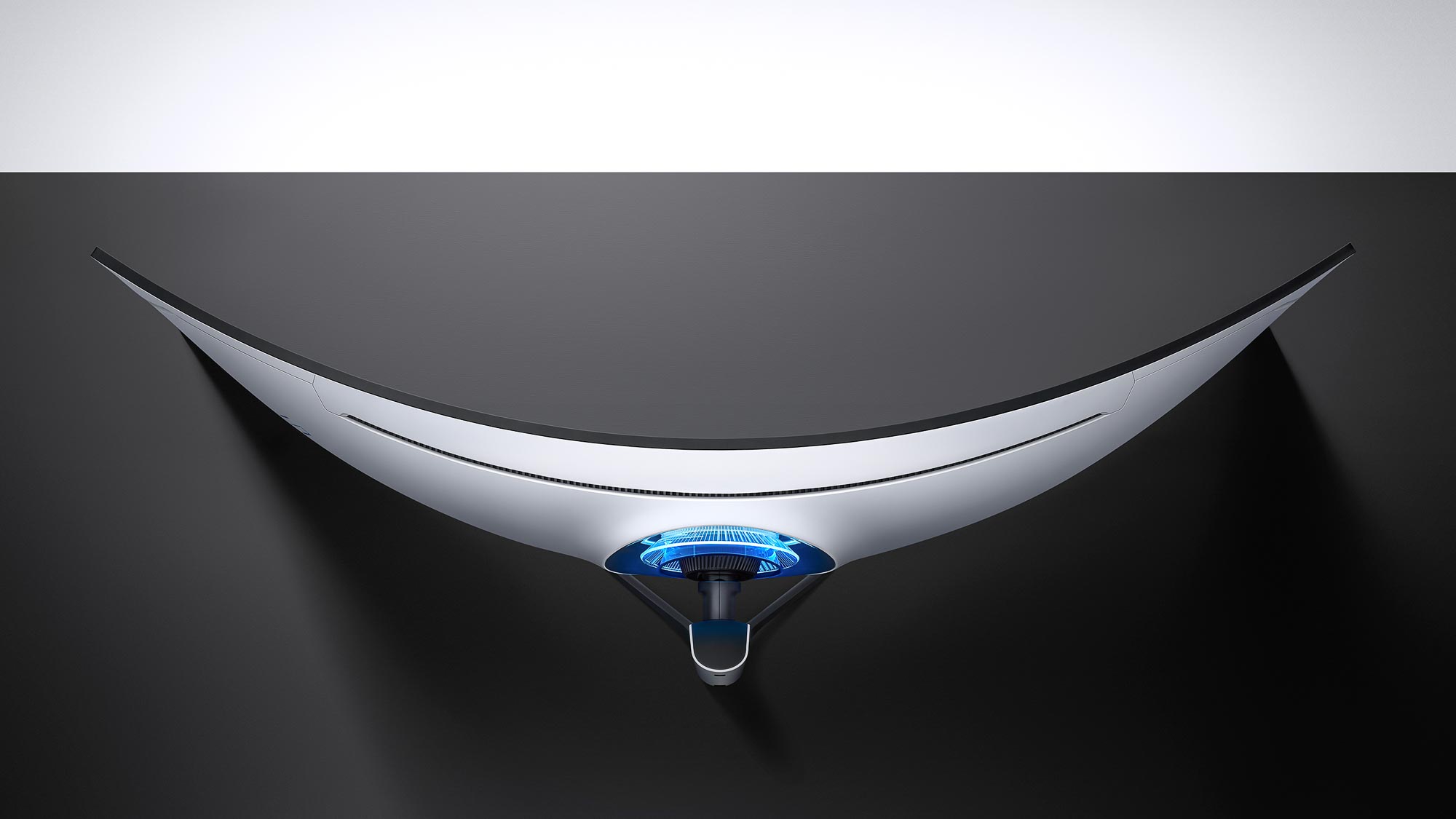
The second major implication is that owners of small desks need not apply. Measuring a hair more than 45 inches from left to right and, thanks to the curve, nearly 11.5 inches front to back, it takes up a lot space—and that’s without the stand. Add that in and monitor juts out more than 21 inches from the wall. The height of the monitor itself is just over 14 inches; this increases about 2 inches more with the stand, but vertical space is, in most setups, more plentiful.
Get instant access to breaking news, the hottest reviews, great deals and helpful tips.

Even if you use the included 100x100mm bracket to mount the Odyssey G9 on the wall, you may still have to make extra room. (The shipping box itself measures 50 inches in length and weighs 50 pounds before unloading; you will definitely want to enlist someone to help you get everything into position.) Because so much of the monitor is not connected to the stand, it’s far wobblier than most models; just bumping it gently sets the whole thing shaking, but it otherwise never looked or felt insecure.

The black bezel along the top and sides of the screen is thin (less than one-eighth of an inch), but the bottom bezel is considerably wider (just over 0.5 inch). Black is just about all you can see from the front, but the rear is a different story. The curved casing is white plastic with a sci-fi–style design, a look that extends to the only removable back pieces: one cover for the stand (which sports a black pop-out hook for storing your gaming headset) and another for the ports (in addition to the power jack, there are headphone, HDMI, two DisplayPort, and USB).
You don’t have to worry about anything blocking the speakers, as there are none; Samsung undoubtedly believes (probably correctly) that your PC will already have its own robust audio system. But you can also check out our roundup of the best computer speakers.

That’s not to say there’s no potential for color: The Infinity Core scheme (controllable from the on-screen menu—see the next section) lets you customize the backlight of the depression where the stand connects to the display so it can emit light in five different styles (Static, or solid; Rainbow, switching fluidly between the colors; Flash and Double Flash, doing exactly that once or twice in a row; or Breathing, a slow increase and decrease in brightness) in any of 52 individual hues.
Samsung Odyssey G9 review: Interface
- Easy to adjust via a joystick under the right front edge
You bring up the Odyssey G9’s menu using the joystick located under the monitor’s front edge, about 12 inches from the lower-right corner. This takes some getting used to; these buttons are typically located on the back panel or in a corner (usually the lower-right one), though its placement closer to the center makes sense given the monitor’s width. The button, which doubles as a navigational joystick, provides instant access to power, input, PIP and PBP (picture-in-picture and picture-by-picture) settings, in addition to the main menu itself.
At the top of the Star Trek–modern menu are five circles that provide at-a-glance information about current key settings: Black Equalizer, Response Time, Refresh Rate, Adaptive-Sync, and Low Input Lag. It’s easy to adjust those settings, or any others; just move the monitor’s control stick to the right to move one level “down” and press the stick to make your selection.
The top-level options include Game-based settings like the refresh rate, black equalizer, adaptive sync support, and so on; Picture, for adjusting the brightness, contrast, color presets, and other features; PIP/PBP; OnScreen Display, for changing the menu’s language and the amount of time it stays up on the screen; System, for adjusting the Infinity Core lighting, local dimming, volume, and dynamic contrast; and Support, for diagnosing problems, updating the firmware, and resetting everything to the factory defaults.
Samsung Odyssey G9 review: Performance
- Unique 5,120x1,440 (or 32:9) resolution
- Great brightness and respectable color reproduction
The Odyssey G9’s unusual shape results in an unusual resolution: 5,120x1,440 (a 32:9 aspect ratio), or the equivalent of two side-by-side 2,560x1,440 monitors. This is more than three times the size of a standard 1080p (1,920x1,080) display, but still smaller overall than a single 4K (3,840x2,160) screen, so you won’t need as beefy a graphics card to max out the details in your games (though, certainly, having the most powerful one you can find never hurts). This could be changing in 2023; the next generation of the Odyssey G9 Neo, which replaced the original G9, is tipped to be the world's first 8K ultrawide curved monitor.
The screen fared well in our SDR color tests. Using a Klein K10-A colorimeter and DisplayCal calibration software, we measured the Odyssey G9’s delta-E (its variation from an established color norm) at a solid 0.26, and we determined that it covered 113.7 percent of the sRGB color gamut and 80.6 percent of the DCI-P3 gamut on its default settings (Custom mode).
Most gaming monitors we’ve looked at do this well or better: The Razer Raptor 27 covers 162% of the sRGB spectrum, the ultrawide LG 38GL950G covers 148.9%, and the ViewSonic Elite XG270QC covers 139%, for example. Samsung advertises 125 percent sRGB coverage for the Odyssey G9, something we only came close to in Cinema mode (with 123.9 percent). But all of the default presets (the others are High Bright, FPS, RTS, RPG, AOS, and sRGB) were more than respectable, with the lowest-performing sRGB (102.6 percent of the sRGB color space and 72.7 percent of DCI-P3).

Average brightness (as measured with the monitor brightness maxed and all dynamic adjustment settings disabled) was upwards of 400 nits in every mode, with the brightest unsurprisingly being High Bright, with 418.6. This is well above what we saw with the Razer Raptor 27 (295 nits) and the Acer XFA240 (352 nits), but below the likes of the LG 38GL950G (544 nits) or the ViewSonic Elite XG270QC (524 nits).
Brightness improves even further in HDR mode. That’s the only way to obtain the Odyssey G9’s rated peak brightness of 1,000 nits, a number we confirmed in our testing with Portrait Displays’ Calman software. Note, though, that we saw brightness in that range in tests utilizing only a portion of the screen (from about 10 percent to about 50 percent). At full-screen, the HDR brightness maxed out at 561 nits. By any measure, the Odyssey G9’s brightness is highly respectable.
Although the display presets offer a distinguishable amount of variation among them, I rarely found them especially useful. The FPS preset, in particular, was distractingly bright; though this implementation was likely inspired by the frequently dark cast of those games’ playing areas, the murky uncertainty of dark tunnels and shadowy ruins are usually part of the fun, and flooding them with light ruins the effect. Cinema, too, exaggerated colors and brightness, creating a dulling effect on motion picture–style video. To my eyes, the rather darker Custom setting was an excellent choice—if not the best choice—in nearly all situations.
Samsung Odyssey G9 review: Gaming performance
- Makes games with minimal or complementary interfaces feel more immersive
- Some games and apps are harder to use or don't make full use of the monitor
The Odyssey G9’s gaming-focused features were a delightful plus in almost every scenario. Its 1ms gray-to-gray response time kept our interactions in games snappy, and the high refresh rate (up to 240 Hz) kept the images always moving in perfect pace with the action. Depending on which video hardware drives your computer, you’ll also appreciate built-in support for Nvidia G-Sync and AMD FreeSync Premium Pro adaptive sync technologies (though AMD currently claims the latter is only utilized in 17 titles).
These are common gaming monitor additions; for most, its unique screen design is what will most set the Odyssey G9 apart—and prove most divisive. Whether the Odyssey G9 makes sense for you depends more than anything else on the types of games you play and what other software you use, as the large amount of space is not universally well utilized.
In our tests, the games that came off best were those where you could easily see everything at once by focusing on the center and not having to divide your attention. The sprawling screen area provided a dazzling field of view in the first-person shooter Metro Exodus Enhanced Edition, where your open field of vision allowed you to drink in every detail of the devastated Moscow you trudged through.
The Odyssey G9’s width proved even more advantageous in more specialized titles. With DiRT 5, it bestowed the impression of a nearly life-size windshield for looking out on the frantic racing action, and the game’s centrally located roadmap and speedometer put the most critical details right where you needed them. And with Microsoft Flight Simulator, it plunged you straight into the cockpit and gave you the broadest possible look at that title’s sumptuous, satellite-derived vistas.

The Odyssey G9 was considerably less successful with titles using more spread-out interfaces. Because Assassin’s Creed Valhalla uses pop-ups on both the extreme left and extreme right of the screen, there was no way to easily take in all the useful information when seated in front of it at a desk as opposed to on a couch some six feet away, playing with a wireless keyboard and mouse.
Even worse was Sid Meier’s Civilization VI: Gathering Storm. I loved being able to see so much of the world map at once, but my neck was swiveling more than a malfunctioning merry-go-round trying to take in the tech and civics trees anchored on the far left and the notifications, diplomacy tools, Civilopedia, and more ensconced on the far right.

The width causes other issues, as well—none of which are Samsung’s fault, per se. Prerendered 3D scenes (like those that pack Assassin’s Creed Valhalla) are unlikely to fill the entire screen, which provides a devastating blow to immersion, and playing videos from streaming sites like YouTube results in broad black bars consuming half the display in nearly every instance.
Although all the real estate is a boon if you’re the type of person who (like me) tends to work with multiple windows of multiple applications at once—so you could have YouTube up in one window, Word in another, and your e-mail client in a third—under almost any other circumstance you’re unlikely to find an ideal way to fill every inch at your disposal here.
Samsung Odyssey G9 review: Verdict
Boasting top-notch functionality and impressive performance along every metric, the Samsung Odyssey G9 is worthy of serious consideration from anyone who can make full use of it. So if you have a high-end graphics card, a spare $1,700 or so, an excess of desk space (or a sizable hunk of wall), a stuffed-to-bursting game library you want to apply a unique (and not always completely complementary) visual spin to, and not much desire to use the monitor for everything else, you probably won’t be disappointed.
But if any of these descriptors doesn’t apply to you, you may want to think twice. The Razer Raptor 27 is a superb-looking model that can be found for close to one-third the price. Some monitors have higher refresh rates, such as the Alienware 25 Gaming Monitor AW2521H (360 Hz). Others have somewhat more vibrant color (the Razer, the LG 38GL95G, the ViewSonic Elite XG270QC). Still more (the LG and ViewSonic) get a little brighter with non-HDR content. Plenty of displays do straight 4K in the still-industry-standard 16:9 aspect ratio, which will ensure you never have to worry about how your game interfaces look (or play). And nearly every regular gaming monitor on the market costs less than this one.
All of this combines to maker the Samsung Odyssey G9 Gaming Monitor a luxury purchase for a certain type of gamer with a certain set of gaming preferences and a certain layout of their gaming area. If that’s you, this is liable to be one of the best, most intriguing monitors you can find.
Matthew Murray is the head of testing for Future, coordinating and conducting product testing at Tom’s Guide and other Future publications. He has previously covered technology and performance arts for multiple publications, edited numerous books, and worked as a theatre critic for more than 16 years.


